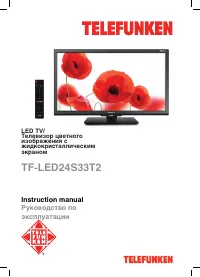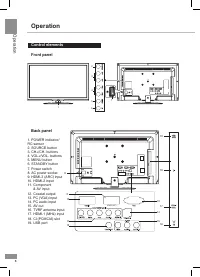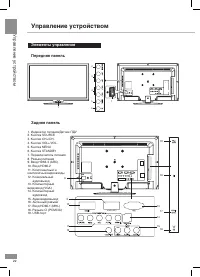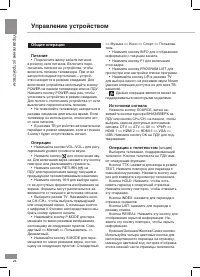Телевизоры Telefunken TF-LED24S33T2 - инструкция пользователя по применению, эксплуатации и установке на русском языке. Мы надеемся, она поможет вам решить возникшие у вас вопросы при эксплуатации техники.
Если остались вопросы, задайте их в комментариях после инструкции.
"Загружаем инструкцию", означает, что нужно подождать пока файл загрузится и можно будет его читать онлайн. Некоторые инструкции очень большие и время их появления зависит от вашей скорости интернета.
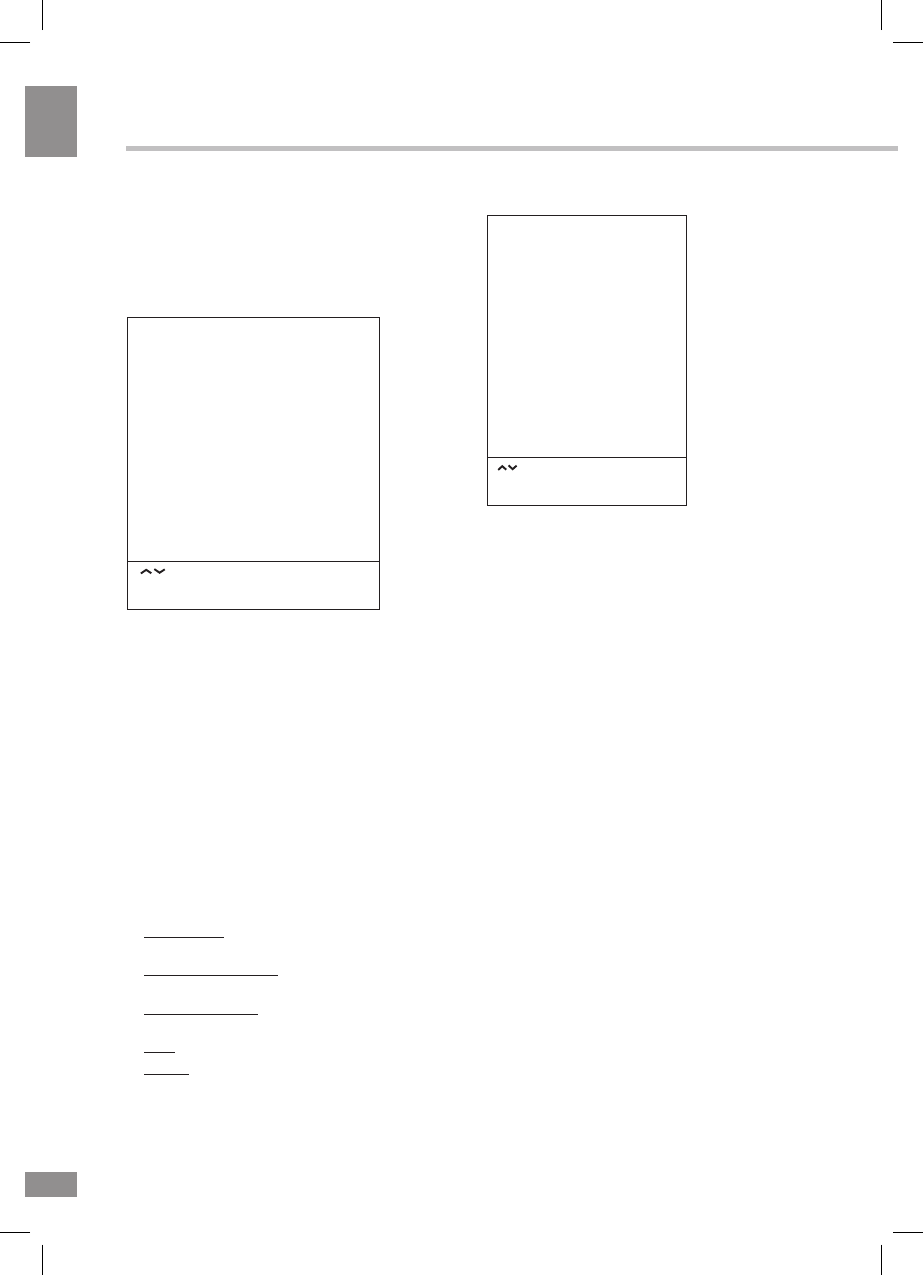
Operation
10
10
Operation
card, please don’t operate the TV.
• Do not insert or pull out the CI card
frequently so as to avoid any damages of the
TV and the CI card.
Picture setting
PICTURE
Picture Mode
Color Temperature
Aspect Ratio
Noise Reduction
Dynamic Contrast Enhancement
PC Setting
Select
Press “OK” to select
Press “MENU” to return
•
Picture Mode
: Standard/Soft/User/
Dynamic. When User mode is selected, you
can adjust contrast, brightness, saturation,
sharpness and tint (in NTSC) of the image.
•
Color Temperature
: Standard/Warm/
Cool.
•
Aspect ratio
: Set the picture format:
Auto/4:3/16:9/Cinema/Subtitle/PC Mode.
•
Noise Reduction
: Dynamic noise
reduction effect for reducing the video noise
level. Select the Off/Low/Middle/High/Default
mode.
•
Dynamic Contrast Enhancement
: Switch
this option on to automatically adjust the
screen contrast.
•
PC Setting
(only in PC mode):
Auto adjust: automatical setting of the
parameters.
Horizontal Position: adjust horizontal position
of the image.
Vertical Position: adjust vertical position of
the image.
Size: adjust the image frequency manually.
Phase: adjust the phase manually.
Sound setting
SOUND
Sound Mode
Balance
Surround Sound
AD Switch
SPDIF Mode
Audio Type
Audio Delay
Select
Press “OK” to select
Press “MENU” to return
•
Sound mode
: Standard/Music/Movie/
Sports/User. When User mode is selected, you
can adjust bass and treble.
•
Balance
: adjust balance between left and
right speaker.
•
Surround Sound
: set the surround sound
effect on or off.
•
AD Switch
(in DTV mode): This is an
auxiliary audio function that provides an
additional audio track for visually challenged
persons. This function handles the Audio
Stream for the AD (Audio Description), when
it is sent along with the Main audio from
the broadcaster. Users can turn the Audio
Description On or Off and control the volume.
•
SPDIF Mode
: Select the digital audio
output mode: PCM/RAW.
•
Audio Type
: Select between Visual
Impaired/Normal/Hearing Impaired.
•
Audio Delay
: Select either SPDIF delay or
Speaker delay and adjust the delay value.
Содержание
- 18 Перед началом эксплуатации; Утилизация изделия
- 20 Установка/Подключение; Установка; Крепление на стену; Средства для монтажа аппаратуры на
- 21 Подключение
- 22 Управление устройством; Элементы управления
- 23 Пульт дистанционного управления
- 24 Общие операции
- 25 Экранное меню; Настройка каналов; Автонастройка; Редактор программ
- 26 Настройка изображения; Настройка звука
- 27 Настройка таймера; Настройка параметров
- 28 Настройка блокировки; Запись цифровой программы
- 29 Функция “Сдвиг во времени” (Time
- 30 Воспроизведение файлов
- 32 Общая информация; Руководство по устранению; Неисправность; Подсоедините шнур питания.; Источники помех
- 33 Комплект поставки