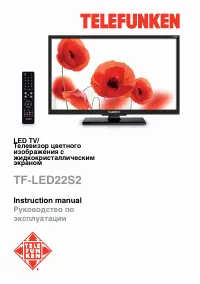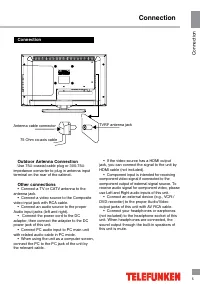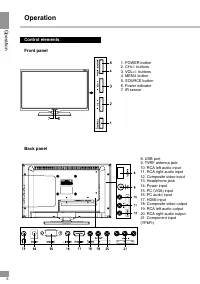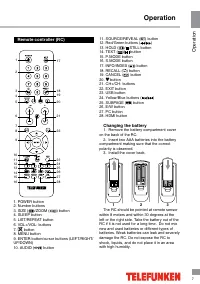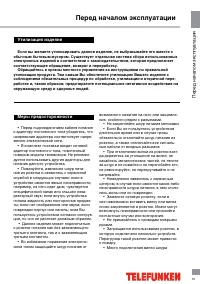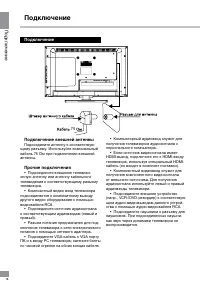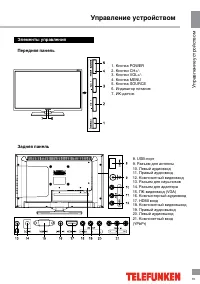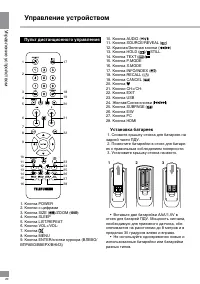Телевизоры Telefunken TF-LED22S2 - инструкция пользователя по применению, эксплуатации и установке на русском языке. Мы надеемся, она поможет вам решить возникшие у вас вопросы при эксплуатации техники.
Если остались вопросы, задайте их в комментариях после инструкции.
"Загружаем инструкцию", означает, что нужно подождать пока файл загрузится и можно будет его читать онлайн. Некоторые инструкции очень большие и время их появления зависит от вашей скорости интернета.
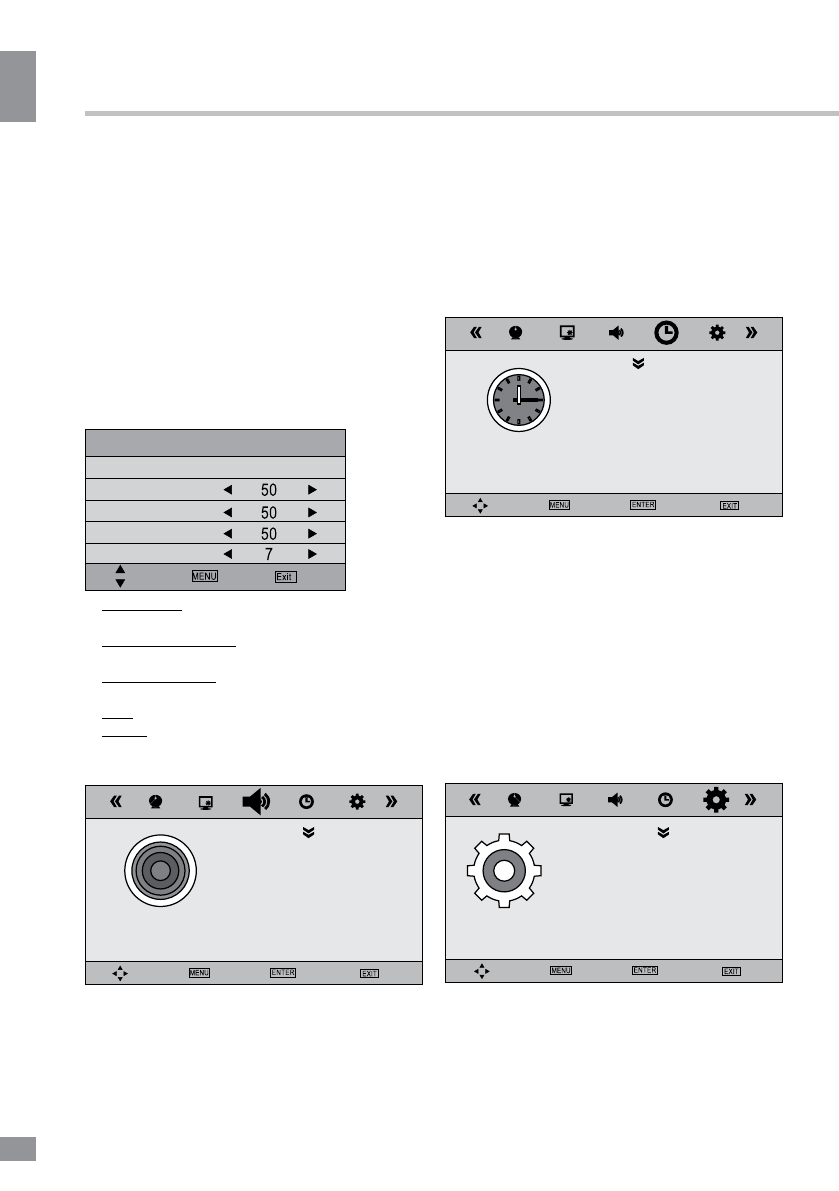
Operation
10
Operation
10
• Brightness
• Color
• Sharpness
• Tint: adjust the tone of color when your
system is in NTSC.
• Color Temperature: Medium/Warm/Cool/
User.
• Red: Adjust the red level of the image.
• Green: Adjust the green level of the image.
• Blue: Adjust the blue level of the image.
• Aspect ratio: 16:9/4:3/Panorama/Zoom1/
Zoom2. The set of available aspects can vary
depending on the current signal source.
• PC setting (only for PC mode)
PC Setting
Auto Adjust
H.Position
V.Position
Size
Phase
Move
Menu
Exit
Auto adjust: automatical setting of the
parameters.
Horizontal Position: adjust horizontal position
of the image.
Vertical Position: adjust vertical position of
the image.
Size: adjust the image frequency manually.
Phase: adjust the phase manually.
Sound setting
SOUND
Sound mode
Treble
Bass
Balance
Auto volume
Surround sound
Move
Menu
Select
Exit
• Sound mode: Standard/Music/Movie/
Sports/User.
• Treble: adjust treble frequency.
• Bass: adjust bass frequency.
• Balance: adjust balance between left and
right speaker.
• Auto volume: set the auto volume
correction on/off.
• Surround sound: turn this function on or
off.
Timer setting
TIME
Clock
Off time
On time
Sleep timer
Auto sleep
Move
Menu
Select
Exit
• Clock: set the current time and date.
• Off time: set the TV to standby after the
time has elapsed.
• On time: set the TV from standby to on
audtomatically after the set time has elapsed.
Note: in the event of power interruption, the
clock must be reset.
• Sleep timer: select the period until
automatic switch-off of the unit (10 - 240 min).
• Auto sleep: select the period of time after
which the unit will automatically switch off if no
operation is done.
Option setting
OPTION
OSD Language
TTX Language
OSD Duration
Blue Screen
Restore Default
Move
Menu
Select
Exit
• OSD Language: select the language of
the OSD menu.
• TTX Language: select teletext language.
Содержание
- 15 Перед началом эксплуатации; Утилизация изделия
- 16 Перед началом экслпуатации
- 17 Установка; Установка на подставку
- 18 Подключение; Подключение
- 19 Управление устройством; Элементы управления
- 20 Пульт дистанционного управления
- 21 Общие операции
- 22 Экранное меню
- 23 Настройка изображения; Настройка звука
- 24 Настройка таймера
- 25 Воспроизведение файлов
- 26 Общая информация; Руководство по устранению; Неисправность; Источники помех
- 27 Комплект поставки
- 28 Технические характеристики