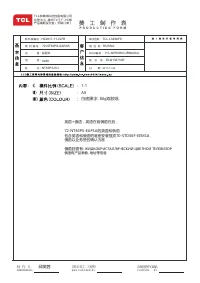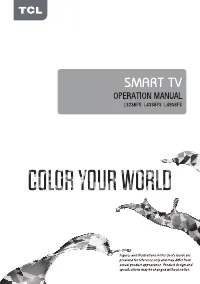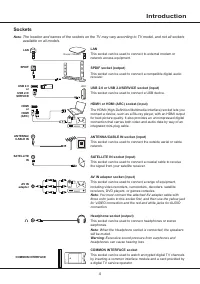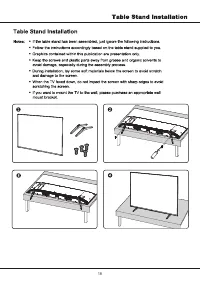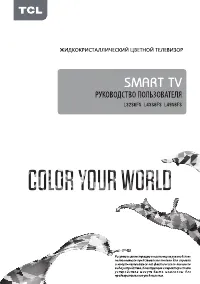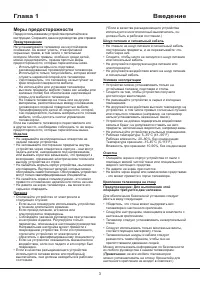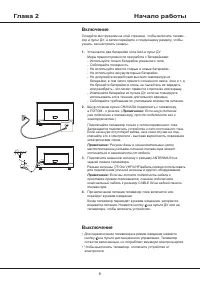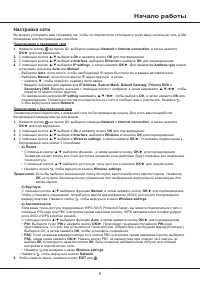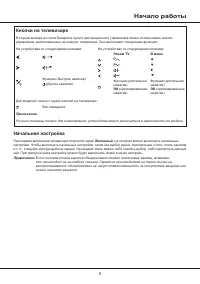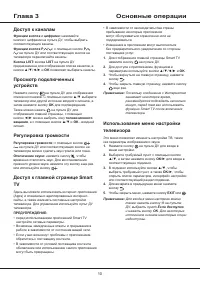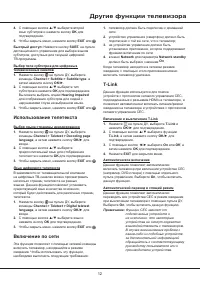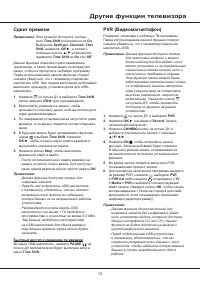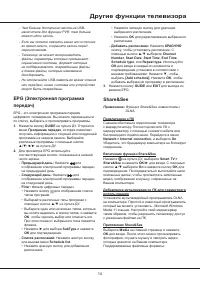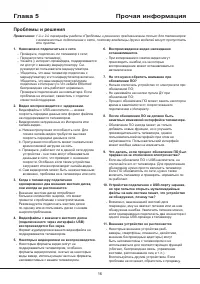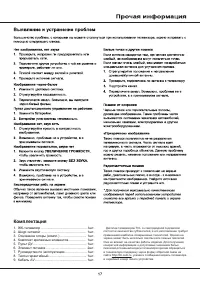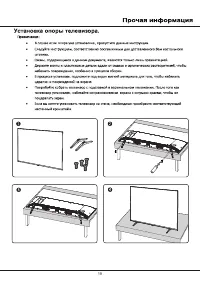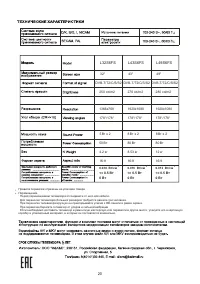Телевизоры TCL L43S6FS - инструкция пользователя по применению, эксплуатации и установке на русском языке. Мы надеемся, она поможет вам решить возникшие у вас вопросы при эксплуатации техники.
Если остались вопросы, задайте их в комментариях после инструкции.
"Загружаем инструкцию", означает, что нужно подождать пока файл загрузится и можно будет его читать онлайн. Некоторые инструкции очень большие и время их появления зависит от вашей скорости интернета.
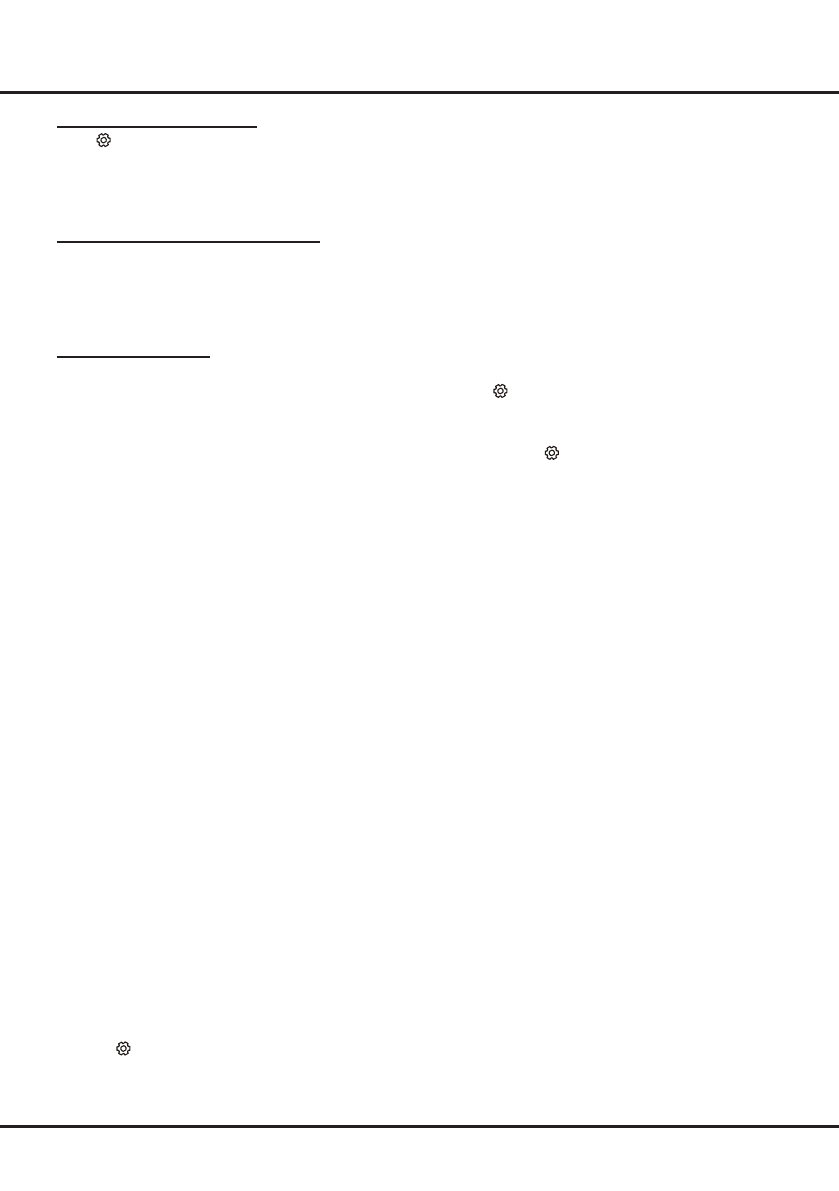
14
Using More of Your TV
2.
Find the WiFi display function in your device.
Different devices may have different names for this
function.
3.
Then click the “connection” function on the device.
If connected successfully, you will see on your TV
screen what the device is showing.
Note
: Does not guarantee that the use of the WiFi
display function will be smooth or error-free since
not all devices are compatible with the WiFi
display function.
Using Instant Power On
It enables you to turn on your TV within 5 seconds from
standby mode.
1.
Press
on the remote control, select
System >
Instant power on
and press
OK/►
to enter.
2.
Press
▲
/
▼
to select
On
and press
OK/►
to confirm.
3.
Press
EXIT
or to close the menu.
Note
: This function increases standby power
consumption.
Password in Parental Control
-
The default password is 1234. You can change it to a
new one.
-
The super password is 0423. If you forget your code,
enter the super password to override any existing
codes.
Enabling Share&See Function
Press
on the remote control, select
Smart TV >
Share&See
and press
OK/
►
to enter. Press
▲
/
▼
to
select
On
and press
OK
to confirm.
Follow the steps in
turn specified hereafter, then you can enjoy recorded
videos, images and music saved on your PC.
Adding Media from Your PC for Sharing
Install a DLNA media server on your PC. The simple
and familiar server you may install is Microsoft Windows
Media Player 11 and above. Set your media server to
allow your TV to access the designated files on your
PC.
Share&See Application
Select
Media
from the homepage and press
OK
to
enter. Then you can view pictures, listen to music or
watch videos, which are stored on your PC.
Supported file formats:
Picture JPEG, PNG, BMP
Music
MP3, WMA, LPCM
Video
FLV, TS, MP4
Notes
:
-
If
Share&See
is switched on, the TV will display
the list of available DLNA servers which are
available in local network.
-
Content from third-party DLNA servers may not
play correctly on your TV due to compatibility
problems.
-
When sharing media files from a PC, certain
features may be unavailable and, due to the file
and encoding formats used, playback issues may
occur.
-
Because of network related conditions, playback
of media files may not be error-free. When this
happens, play them from a USB drive.
WiFi Display
(*not available for some models)
WiFi display allows you to share screen and sound
of your device such as a smartphone or a tablet to
your TV, wirelessly (i.e. without cables). This makes
it possible to view on your TV, at the same time, what
your smartphone or tablet is showing. For example, you
can launch a video on your smartphone and display it
simultaneously on your TV, or use your tablet as game
controller with content displayed on the big screen of
your TV.
Whenever you want to use WiFi display, you must first
activate this function in your TV. To do it follow the steps
below:
1.
Press
on the remote control, select
Smart TV >
WiFi display
and press
OK
to enter. You will see
details for this function.