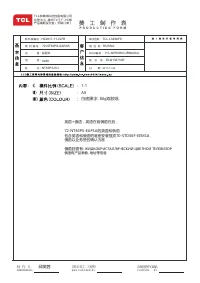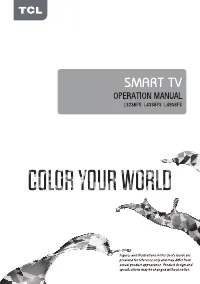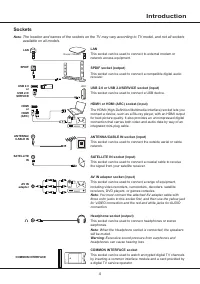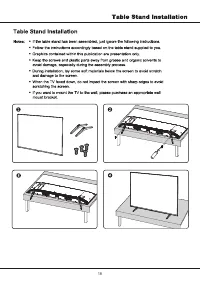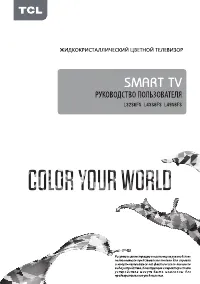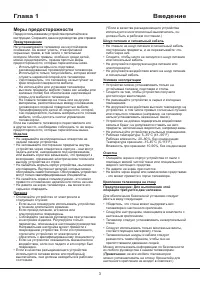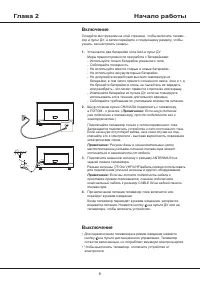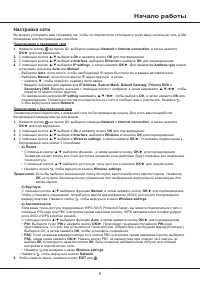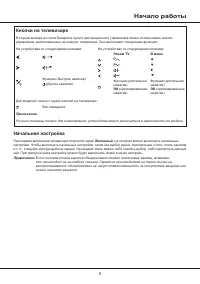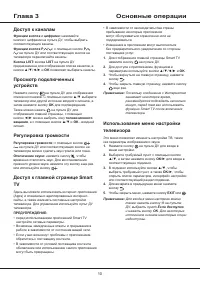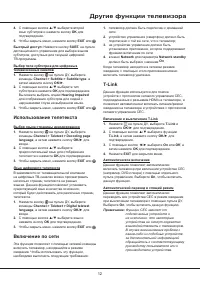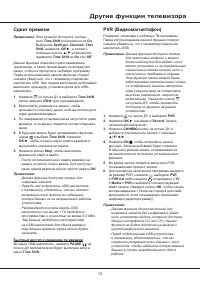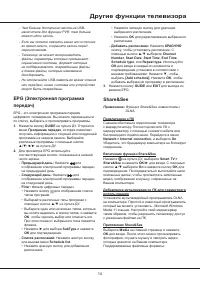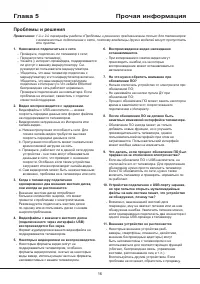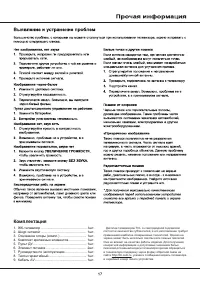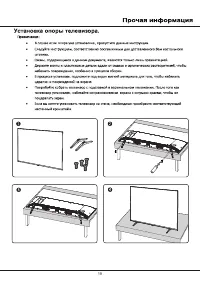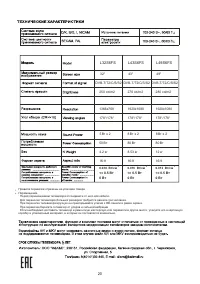Телевизоры TCL L43S6FS - инструкция пользователя по применению, эксплуатации и установке на русском языке. Мы надеемся, она поможет вам решить возникшие у вас вопросы при эксплуатации техники.
Если остались вопросы, задайте их в комментариях после инструкции.
"Загружаем инструкцию", означает, что нужно подождать пока файл загрузится и можно будет его читать онлайн. Некоторые инструкции очень большие и время их появления зависит от вашей скорости интернета.
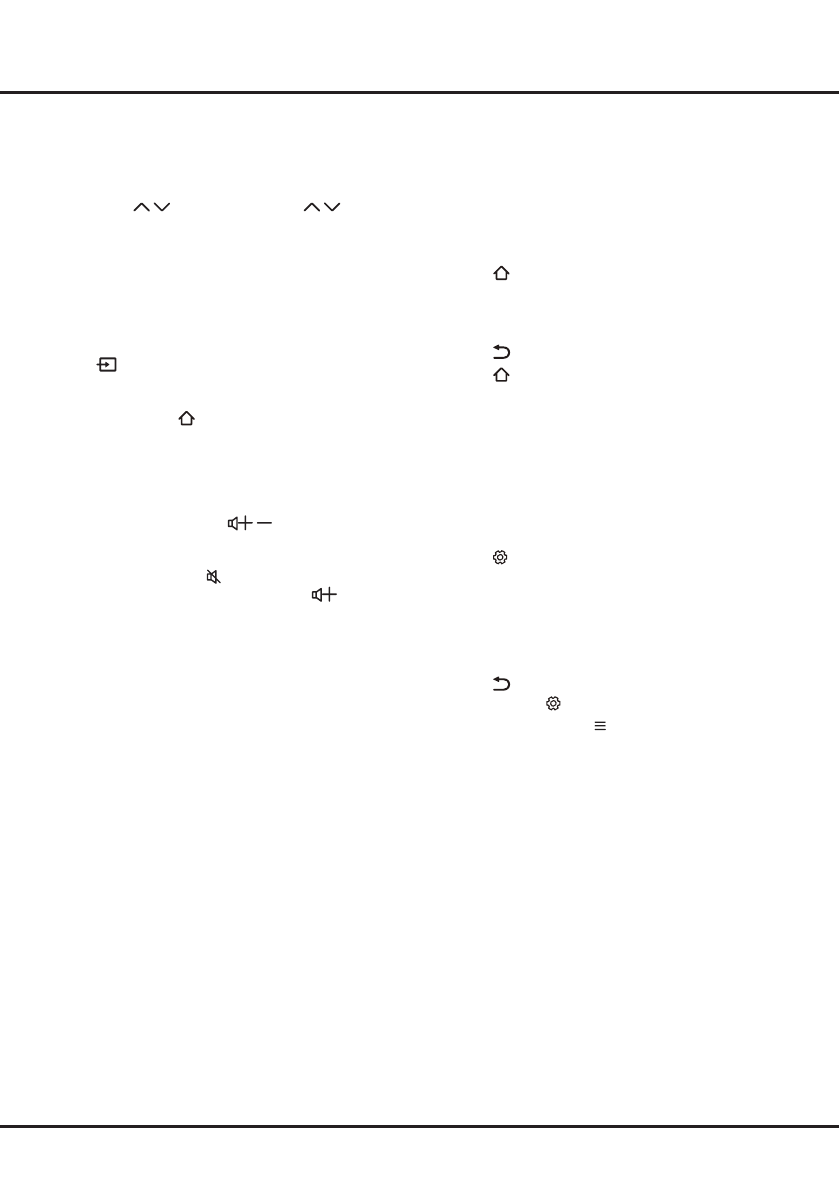
10
Chapter 3
Basic TV Operations
Accessing Channels
Using the numeric buttons
: press the corresponding
numeric buttons on the remote control to access the
channels.
Using the P / buttons
: press the
P /
buttons
on the remote control or the corresponding buttons on
the TV set to scroll through the channels.
Using the LIST button
: press the
LIST
button on the
remote control to display the channel list and press
▲
/
▼
/
◄
/
►
and OK to select channels.
Watching Connected Devices
Press
on the remote control to display the source
list. Press
▲
/
▼
to select TV or other input sources and
press
OK
to confirm.
You can also press on the remote control to display
the homepage, press
◄
/
►
to move to the
TV
area, then
press
▲
/
▼
and
OK
to select the input source.
Adjusting Volume
Volume control
: press the
/
buttons on the
remote control or the corresponding buttons on the TV
set to increase or decrease the volume.
Sound mute
: press the button to temporarily mute
the sound. Press this button again or the
button to
restore the sound.
Accessing Smart TV Homepage
Allows you to enjoy Internet Applications (Apps) and
specially adapted Internet websites, and perform system
settings for your TV. You can make controlling with the
TV remote control.
WARNING:
•
Configure the network settings before using
Smart TV
applications.
• Slow responses and/or interruptions may occur,
depending on your network conditions.
• If you experience a problem using an application,
please contact the content provider.
• According to circumstances of the content provider, an
application’s updates or the application itself may be
discontinued.
• Depending on your country's regulations, some
applications may have limited service or not be
supported.
• Changes in application content may be made without
prior notice by the service provider.
1.
Press on the remote control to display the Smart
TV homepage.
2.
Press
▲
/
▼
/
◄
/
►
and
OK
to enter the desired Apps,
functions or settings.
3.
Press to return to the homepage.
4.
Press again to exit the homepage.
Note
: Since the connection with Internet takes time, it’s
recommended that you wait a few minutes to use
the Smart TV feature after activation of TV from
standby.
Using TV Settings Menu
Allows you to adjust TV settings, such as picture and
sound.
1.
Press
on the remote control to display the Settings
menu.
2.
Press
▲
/
▼
to select the desired item, then press
OK/►
to enter the corresponding submenu.
3.
In submenus, press
▲
/
▼
to select menu options,
then press
OK/►
to enter the option list, the
adjustment interface, or the corresponding submenu.
4.
Press to return to the previous menu.
5.
Press
EXIT or
to close the menu.
Note
: You can also press
on the remote control,
select
Settings
(if available) and press
OK
to
enter the Settings menu. Some options may not
be available for certain signal sources.