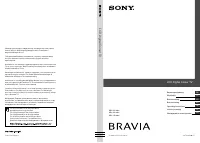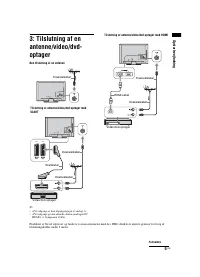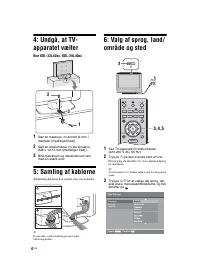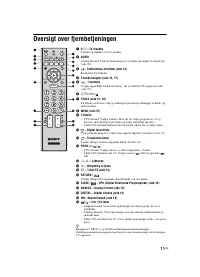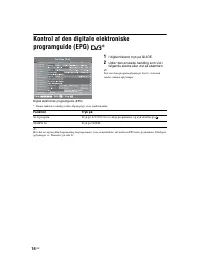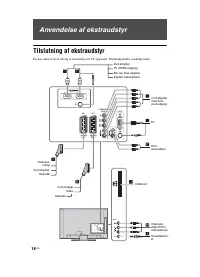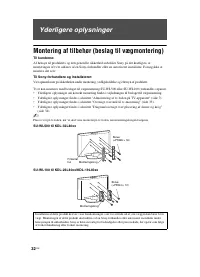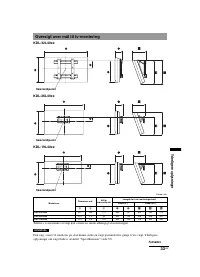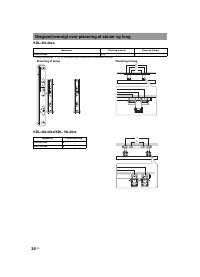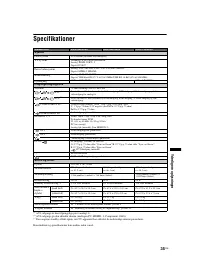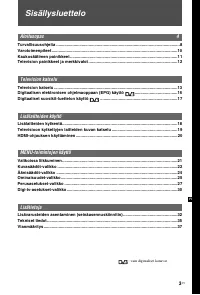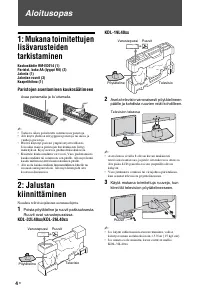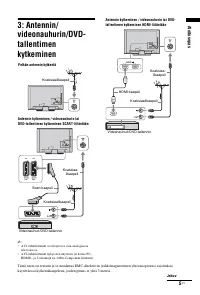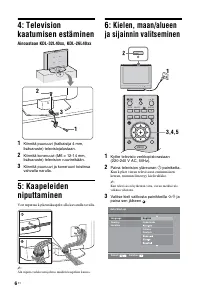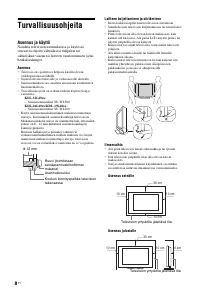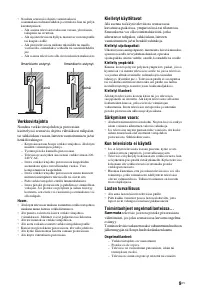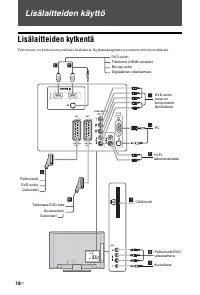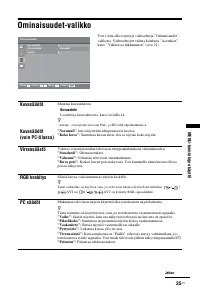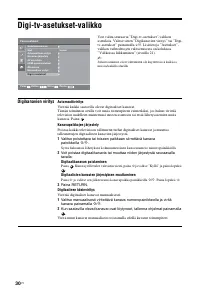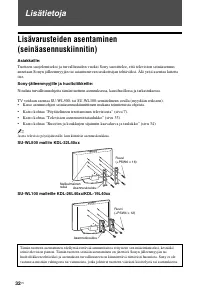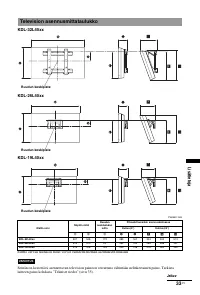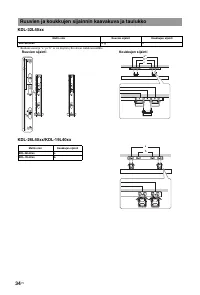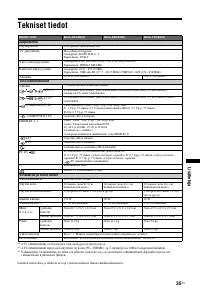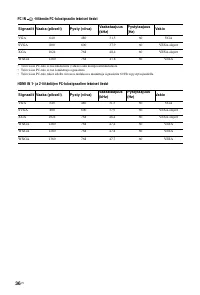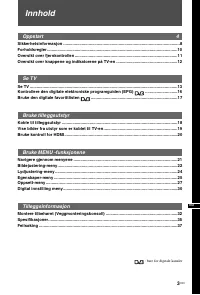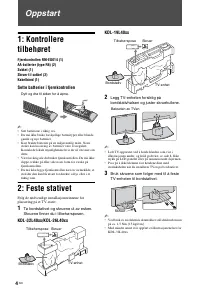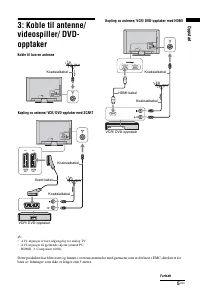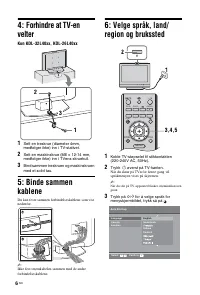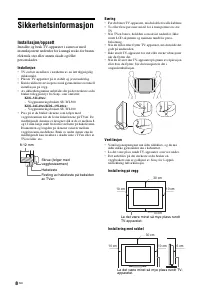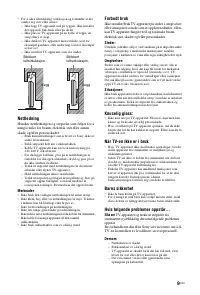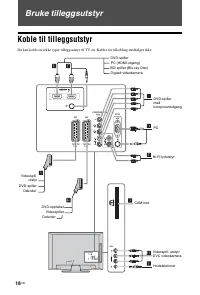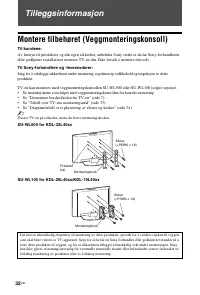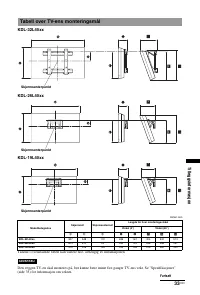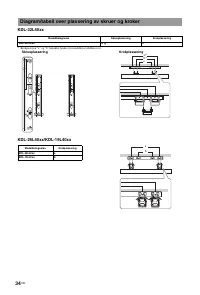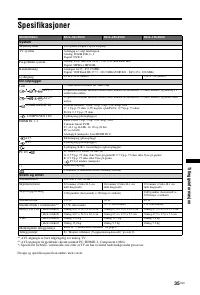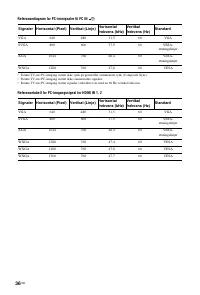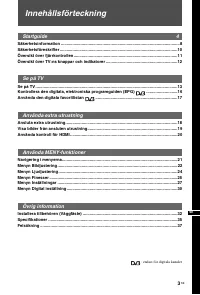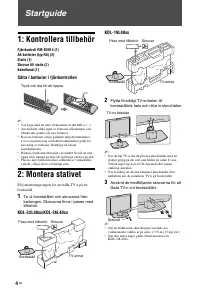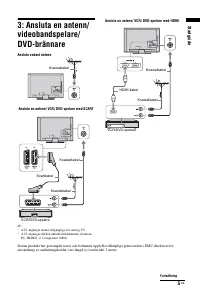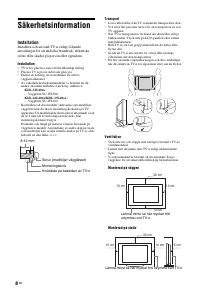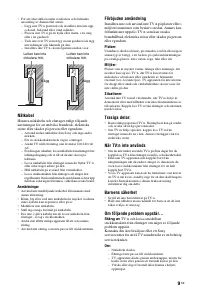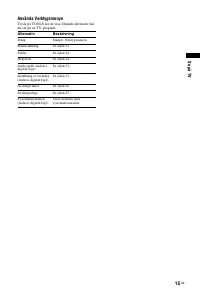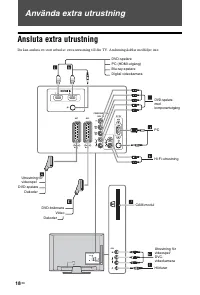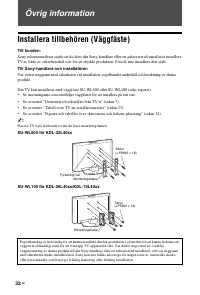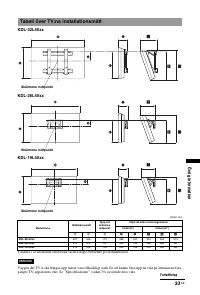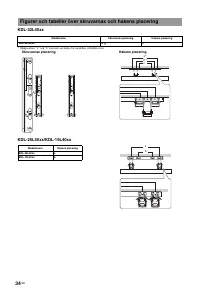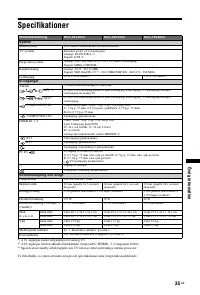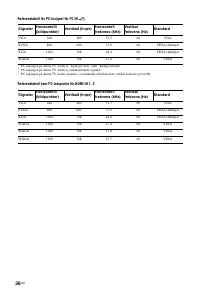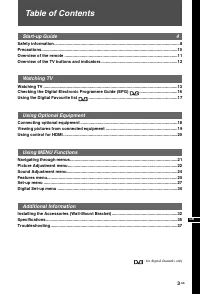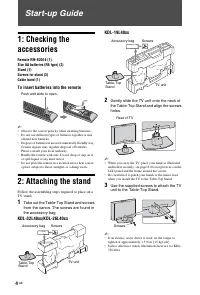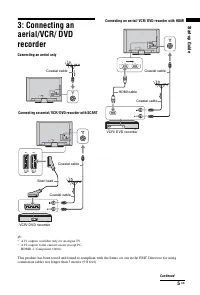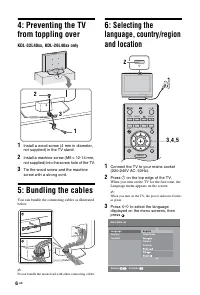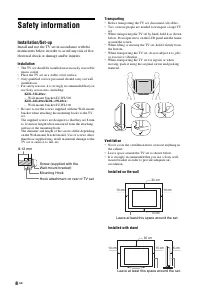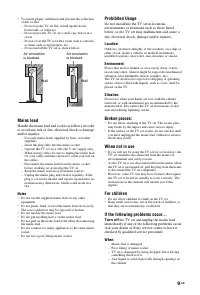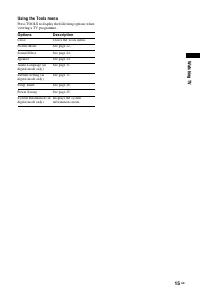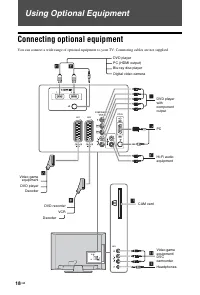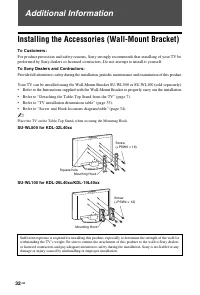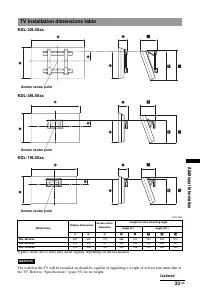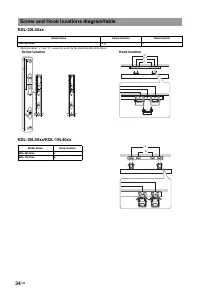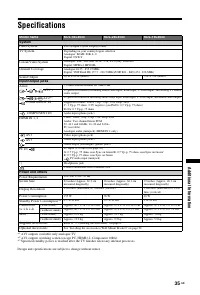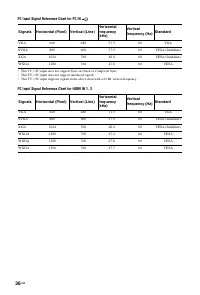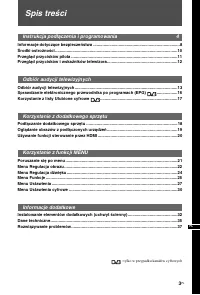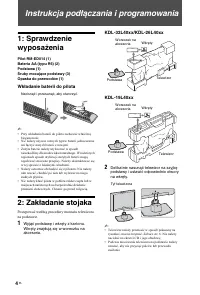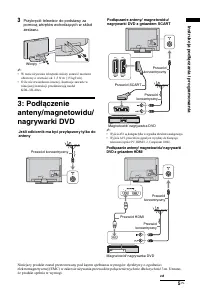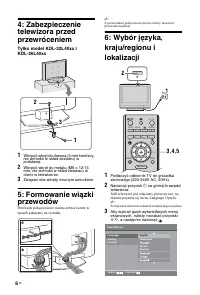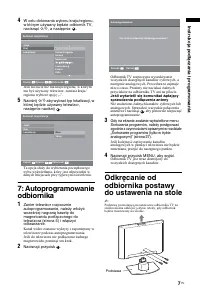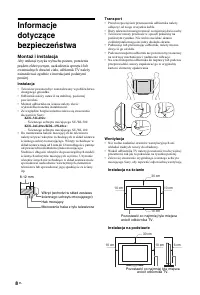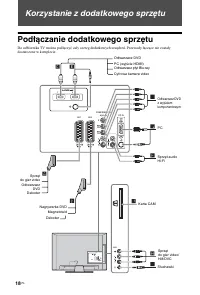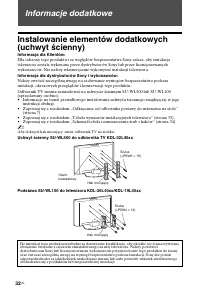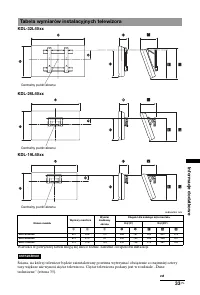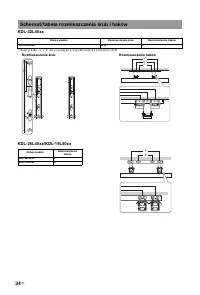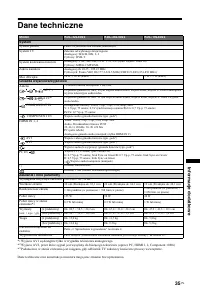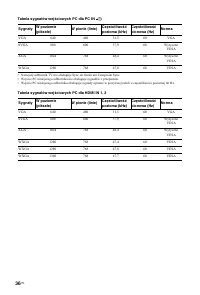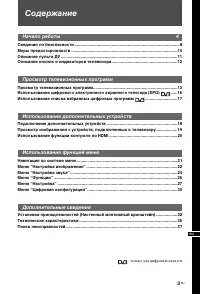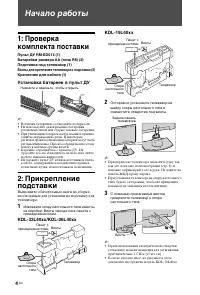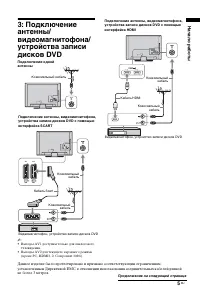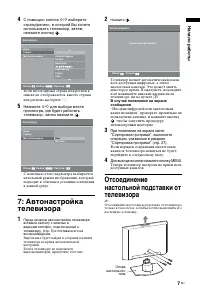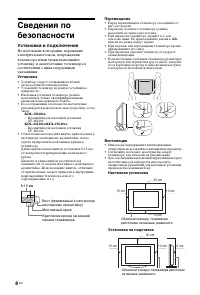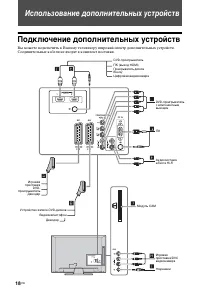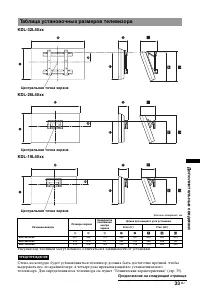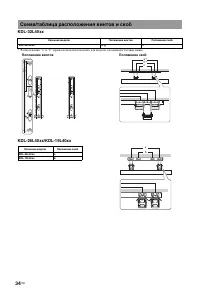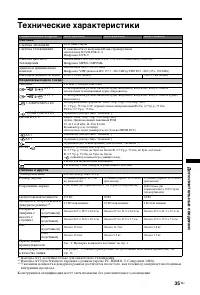Телевизоры Sony KDL-19L40xx / KDL-26L40xx / KDL-32L40xx - инструкция пользователя по применению, эксплуатации и установке на русском языке. Мы надеемся, она поможет вам решить возникшие у вас вопросы при эксплуатации техники.
Если остались вопросы, задайте их в комментариях после инструкции.
"Загружаем инструкцию", означает, что нужно подождать пока файл загрузится и можно будет его читать онлайн. Некоторые инструкции очень большие и время их появления зависит от вашей скорости интернета.
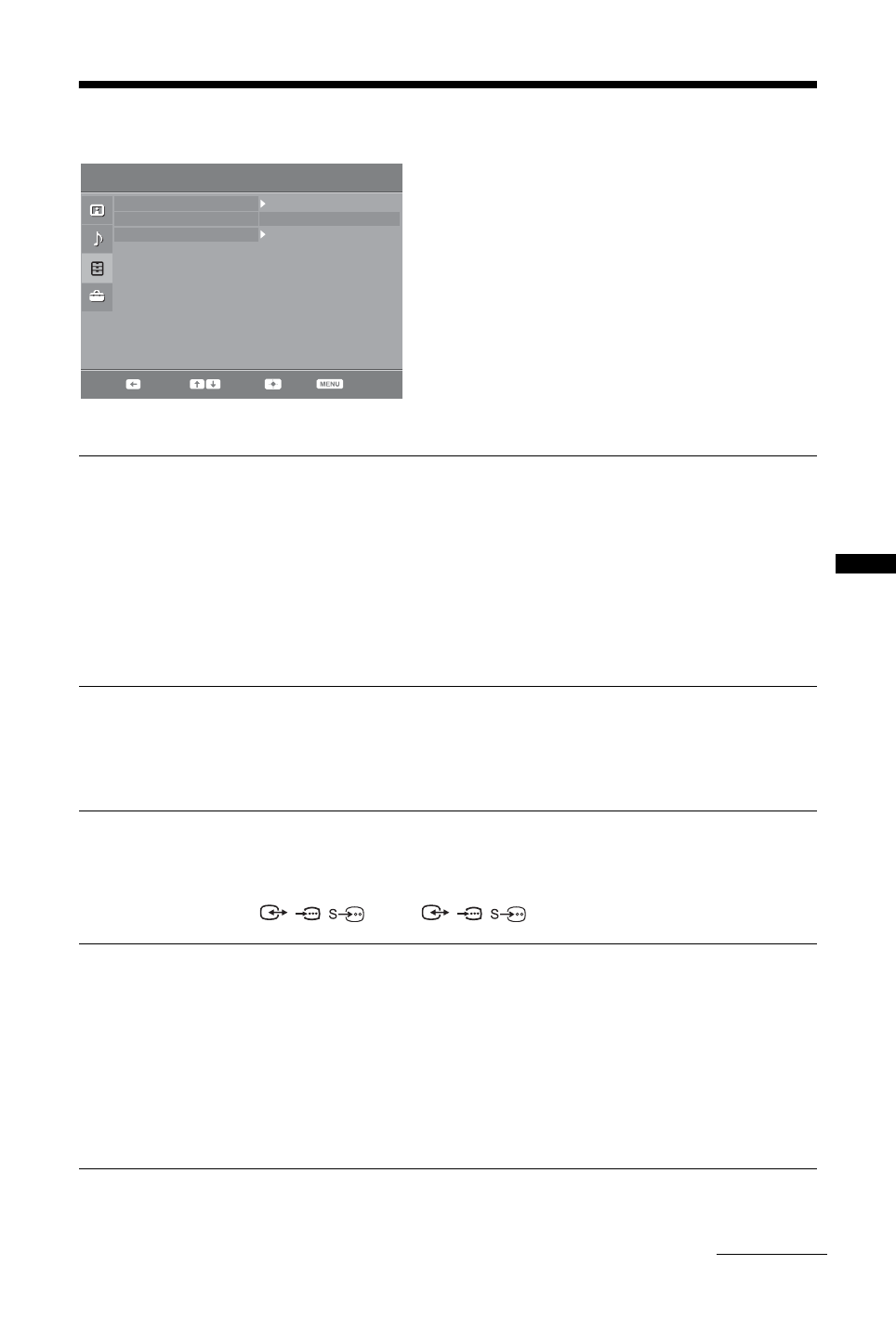
25
GB
Usi
ng MENU
Func
tions
Features menu
You can select the options listed below on the “Features”
menu. To select options in “Settings”, see “Navigating
through menus” (page 21).
Screen
Screen
(only in PC
mode)
Changes the screen format.
Screen Format
For details about the screen format, see page 14.
z
“Auto” is available for PAL and SECAM signals only.
“Normal”:
Displays the picture in its original size.
“Full”:
Enlarges the picture to fill the display area.
Power Saving
Selects the power saving mode to reduce the power consumption of the TV.
“Standard”:
Default settings.
“Reduce”:
Reduces the power consumption of the TV.
“Picture Off”:
Switches off the picture. You can listen to the sound with the picture
off.
RGB Centre
Adjusts the horizontal picture position so that the picture is in the middle of the
screen.
z
This option is only available if an RGB source has been connected to the Scarts connectors
/
/
AV1
or
/
/
AV2
on the rear of the TV.
PC Adjustment
Customizes the TV screen as a PC monitor.
z
This option is only available if a PC signal is received.
“Phase”:
Adjusts the screen when a part of a displayed text or image is not clear.
“Pitch”:
Enlarges or shrinkes the screen size horizontally.
“Horizontal Shift”:
Moves the screen to the left or to the right.
“Vertical Shift”:
Moves the screen up or down.
“Power Saving”:
When this is set to “On,” turns to standby mode if no PC signal is
received. To return to the TV, press
?
/
1
.
“Reset”:
Resets to the factory settings.
Screen
Power Saving
Timer
Standard
Select:
Back:
Enter:
Exit:
Features
Continued