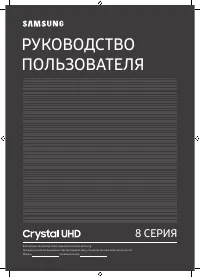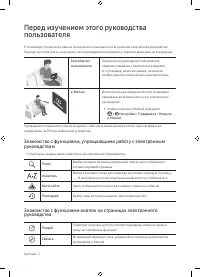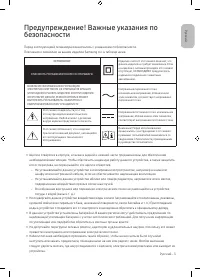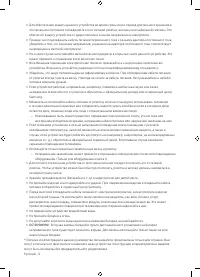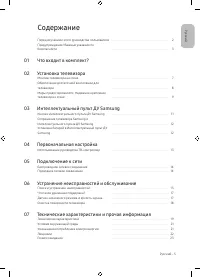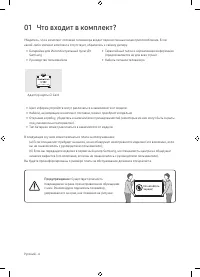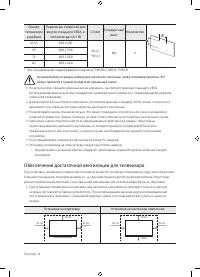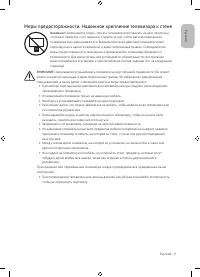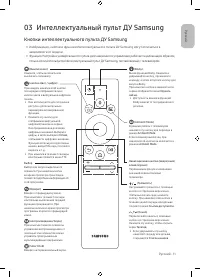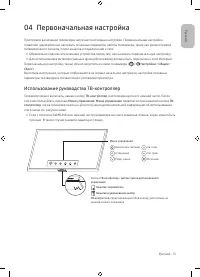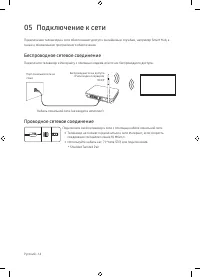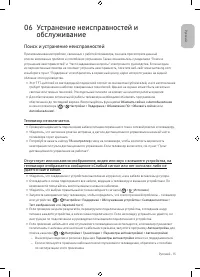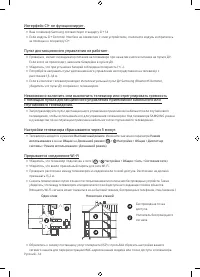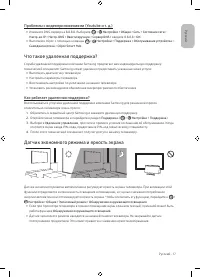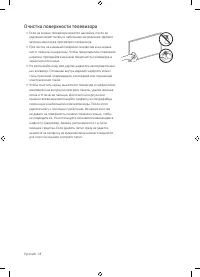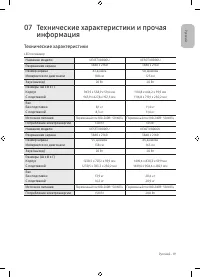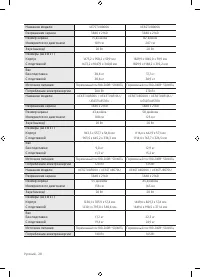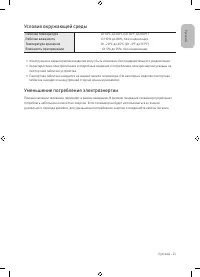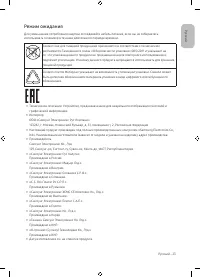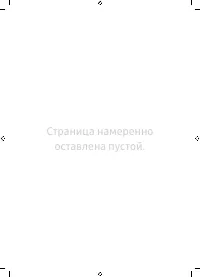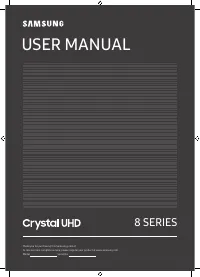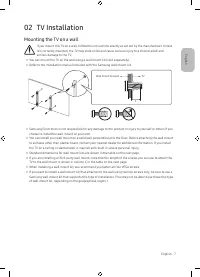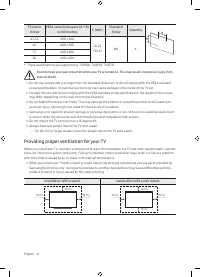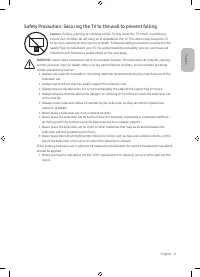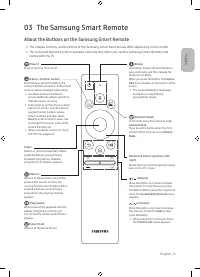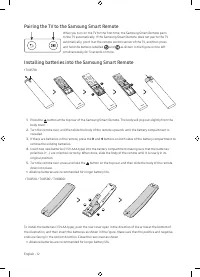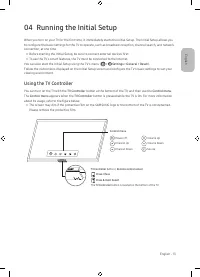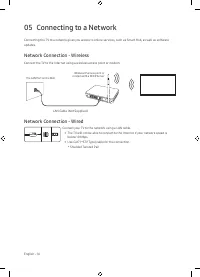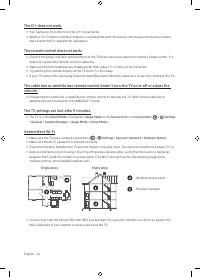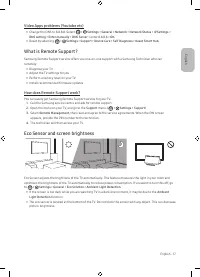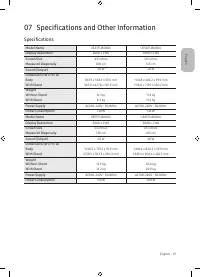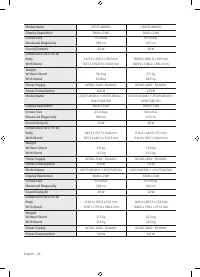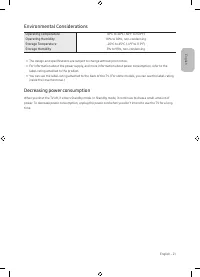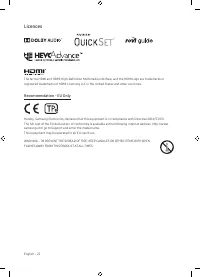Телевизоры Samsung UE55TU8570UXRU - инструкция пользователя по применению, эксплуатации и установке на русском языке. Мы надеемся, она поможет вам решить возникшие у вас вопросы при эксплуатации техники.
Если остались вопросы, задайте их в комментариях после инструкции.
"Загружаем инструкцию", означает, что нужно подождать пока файл загрузится и можно будет его читать онлайн. Некоторые инструкции очень большие и время их появления зависит от вашей скорости интернета.
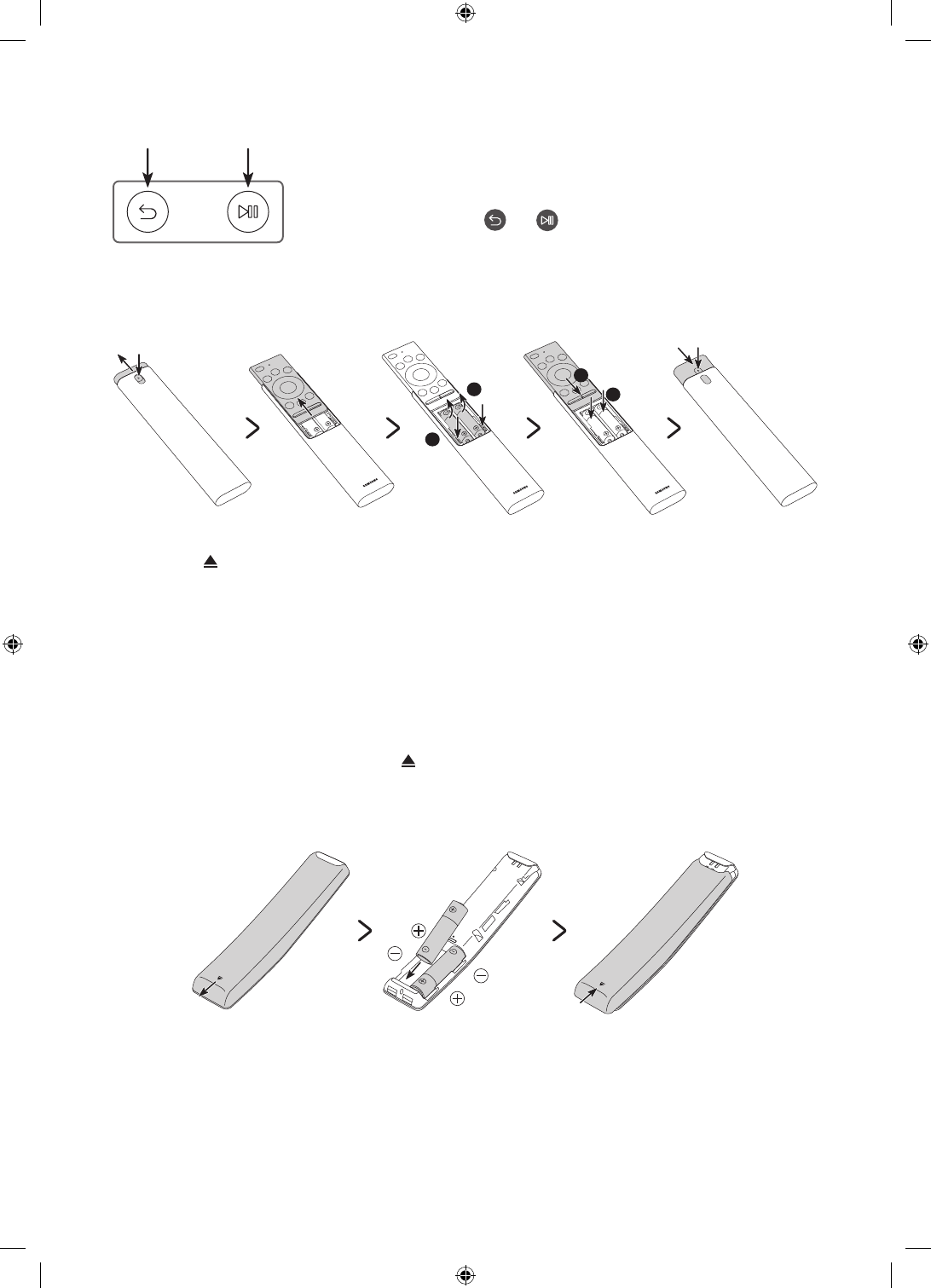
English - 12
Pairing the TV to the Samsung Smart Remote
When you turn on the TV for the first time, the Samsung Smart Remote pairs
to the TV automatically. If the Samsung Smart Remote does not pair to the TV
automatically, point it at the remote control sensor of the TV, and then press
and hold the buttons labelled
and
as shown in the figure on the left
simultaneously for 3 seconds or more.
Installing batteries into the Samsung Smart Remote
<TU8570>
1
2
1
2
1.
Press the button at the top rear of the Samsung Smart Remote. The body will pop out slightly from the
body cover.
2.
Turn the remote over, and then slide the body of the remote upwards until the battery compartment is
revealed.
3.
If there are batteries in the remote, press the
r
and
l
buttons on both sides of the battery compartment to
remove the existing batteries.
4.
Insert two new batteries (1.5V AAA type) into the battery compartment making sure that the batteries'
polarities (+, -) are oriented correctly. When done, slide the body of the remote until it is nearly in its
original position.
5.
Turn the remote over, press and hold the button on the top rear, and then slide the body of the remote
down into place.
• Alkaline batteries are recommended for longer battery life.
<TU8510 / TU8500 / TU8000>
To install the batteries (1.5V AA type), push the rear cover open in the direction of the arrow at the bottom of
the illustration, and then insert the batteries as shown in the figure. Make sure that the positive and negative
ends are facing in the correct direction. Close the rear cover as shown.
• Alkaline batteries are recommended for longer battery life.
Содержание
- 2 Знакомство с функциями, упрощающими работу с электронным; Знакомство с функциями кнопок на страницах электронного
- 3 Предупреждение! Важные указания по
- 5 Содержание
- 6 1 Что входит в комплект?
- 7 2 Установка телевизора; Монтаж телевизора на стене
- 8 Обеспечение достаточной вентиляции для телевизора
- 9 Меры предосторожности: Надежное крепление телевизора к стене
- 11 3 Интеллектуальный пульт ДУ Samsung; Кнопки интеллектуального пульта ДУ Samsung
- 12 Установка батарей в Интеллектуальный пульт ДУ Samsung
- 13 4 Первоначальная настройка; Использование руководства ТВ-контроллер
- 14 5 Подключение к сети; Беспроводное сетевое соединение; Проводное сетевое соединение
- 15 6 Устранение неисправностей и; Поиск и устранение неисправностей
- 17 Что такое удаленная поддержка?; Датчик экономного режима и яркость экрана
- 18 Очистка поверхности телевизора
- 19 7 Технические характеристики и прочая; Технические характеристики
- 21 Условия окружающей среды; Уменьшение потребления электроэнергии
- 22 Лицензии
- 23 Режим ожидания