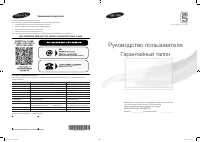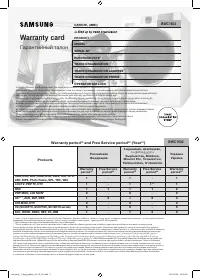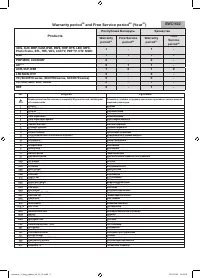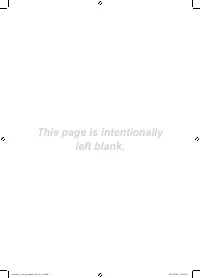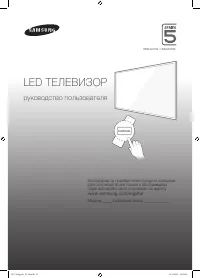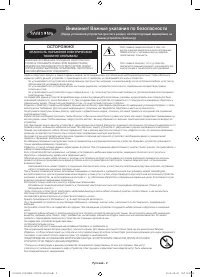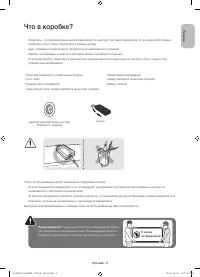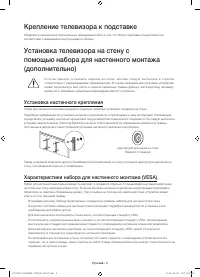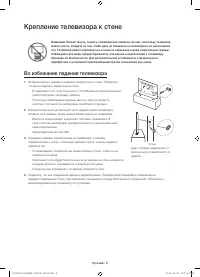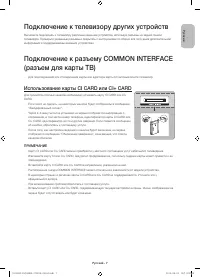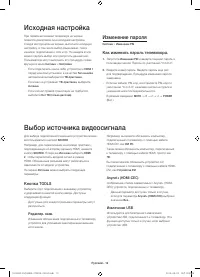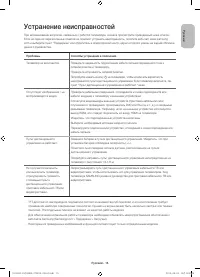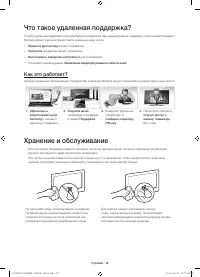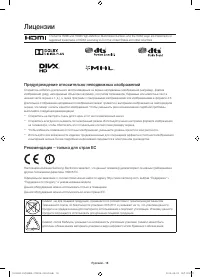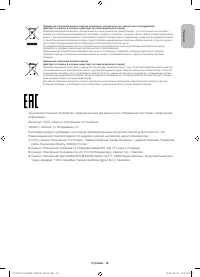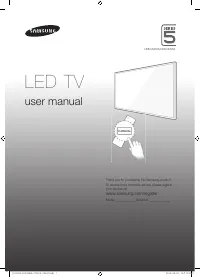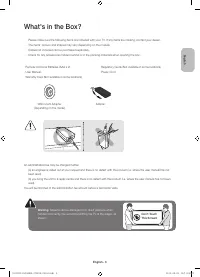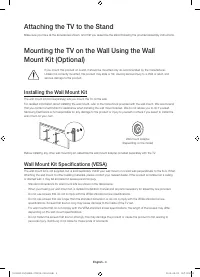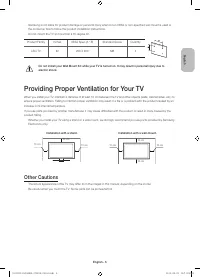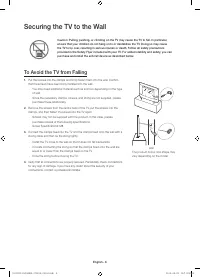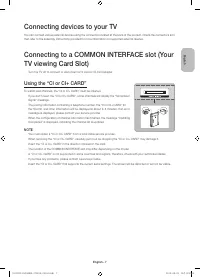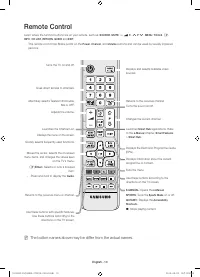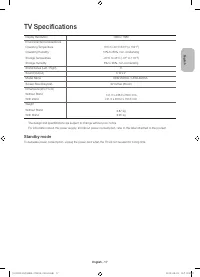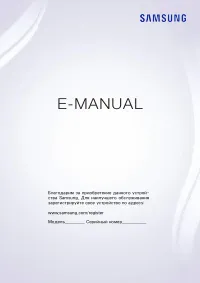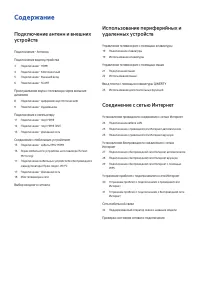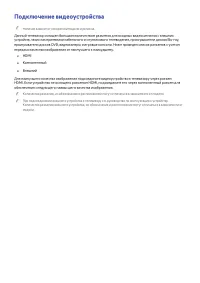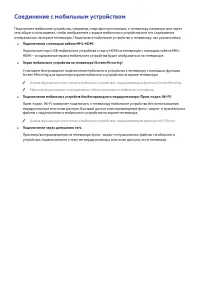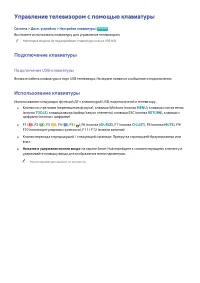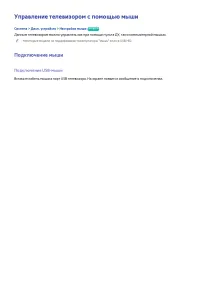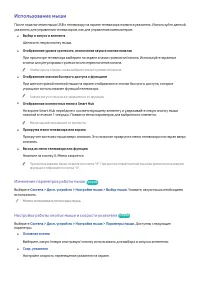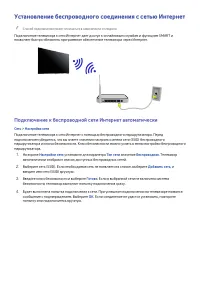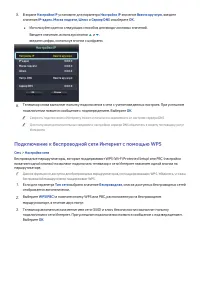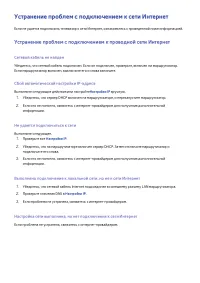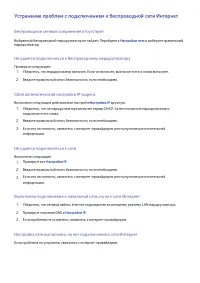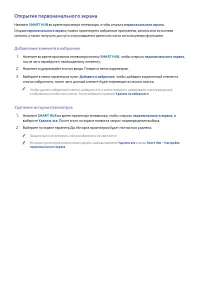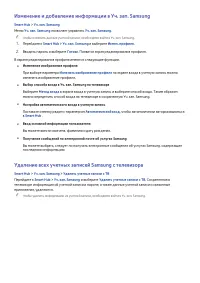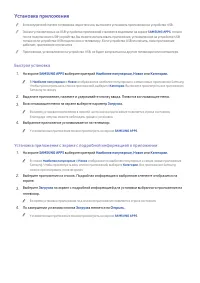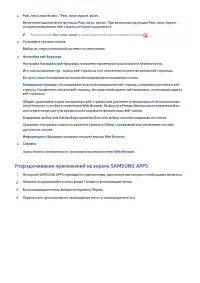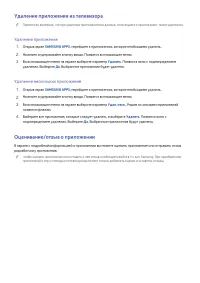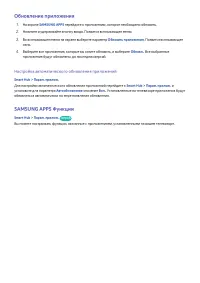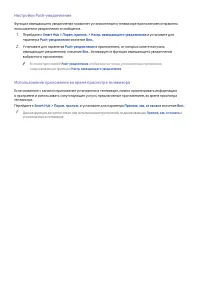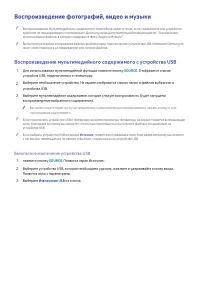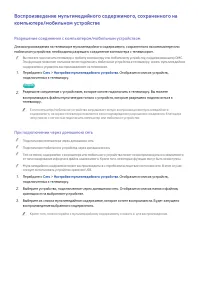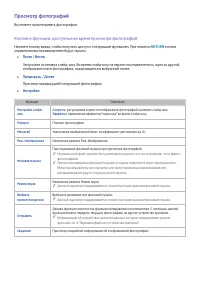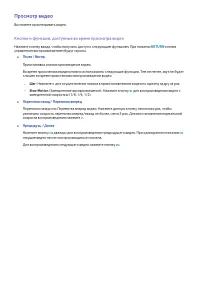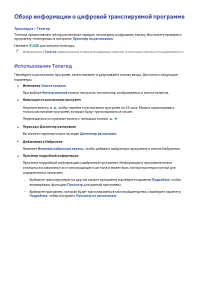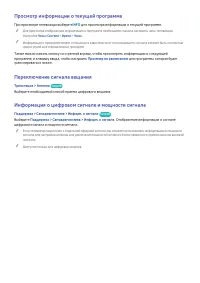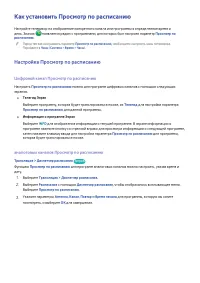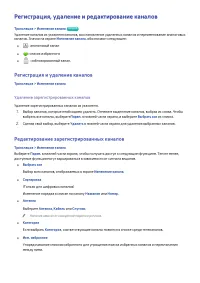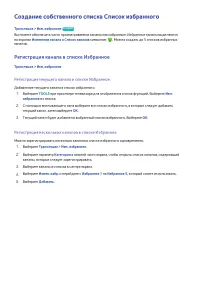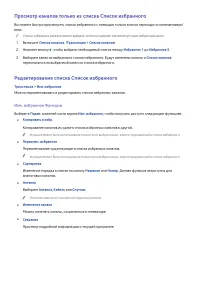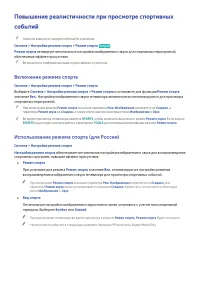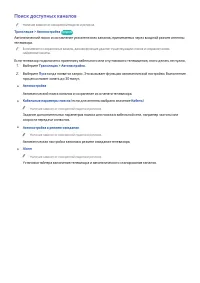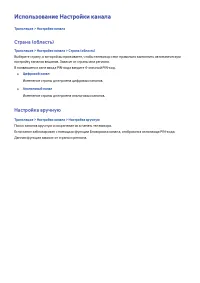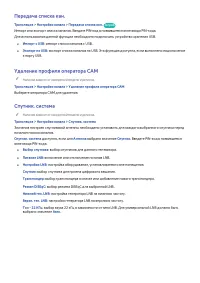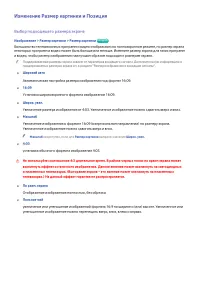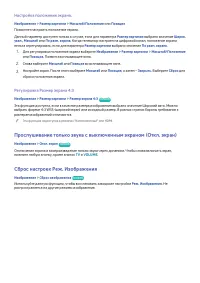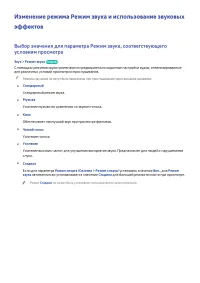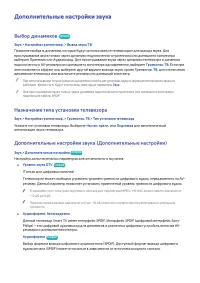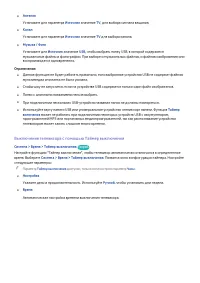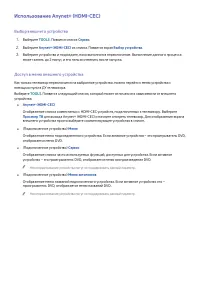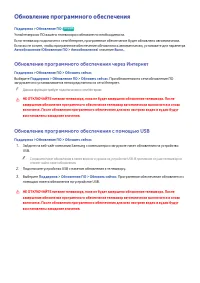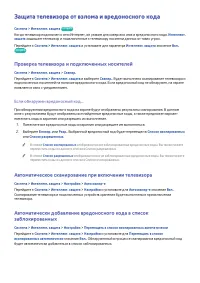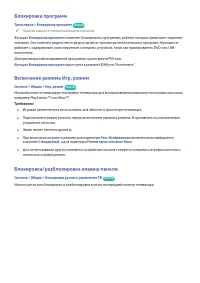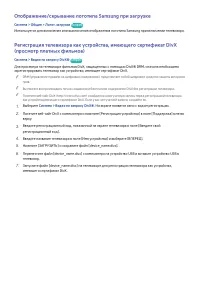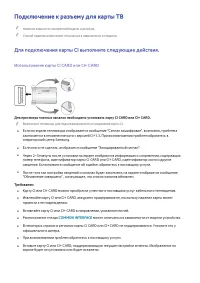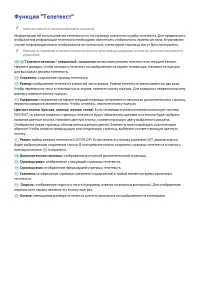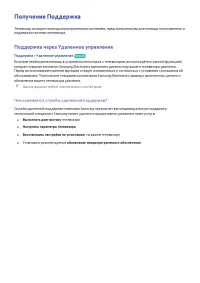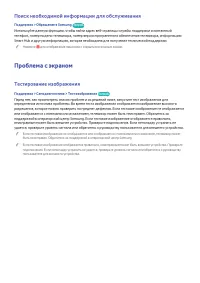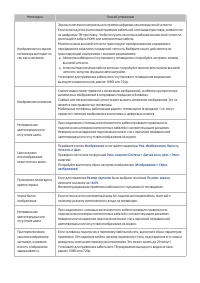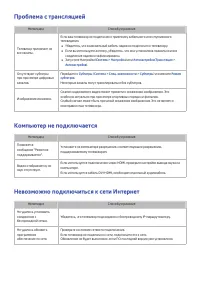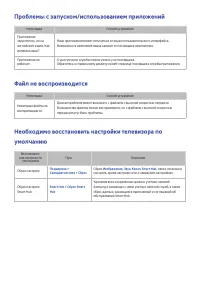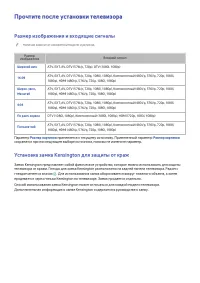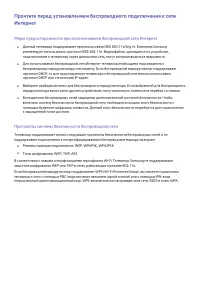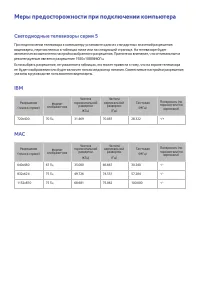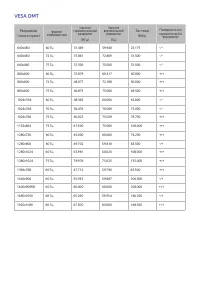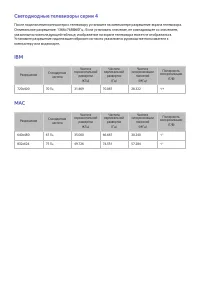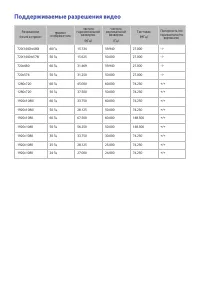Телевизоры Samsung UE32J5205AK - инструкция пользователя по применению, эксплуатации и установке на русском языке. Мы надеемся, она поможет вам решить возникшие у вас вопросы при эксплуатации техники.
Если остались вопросы, задайте их в комментариях после инструкции.
"Загружаем инструкцию", означает, что нужно подождать пока файл загрузится и можно будет его читать онлайн. Некоторые инструкции очень большие и время их появления зависит от вашей скорости интернета.
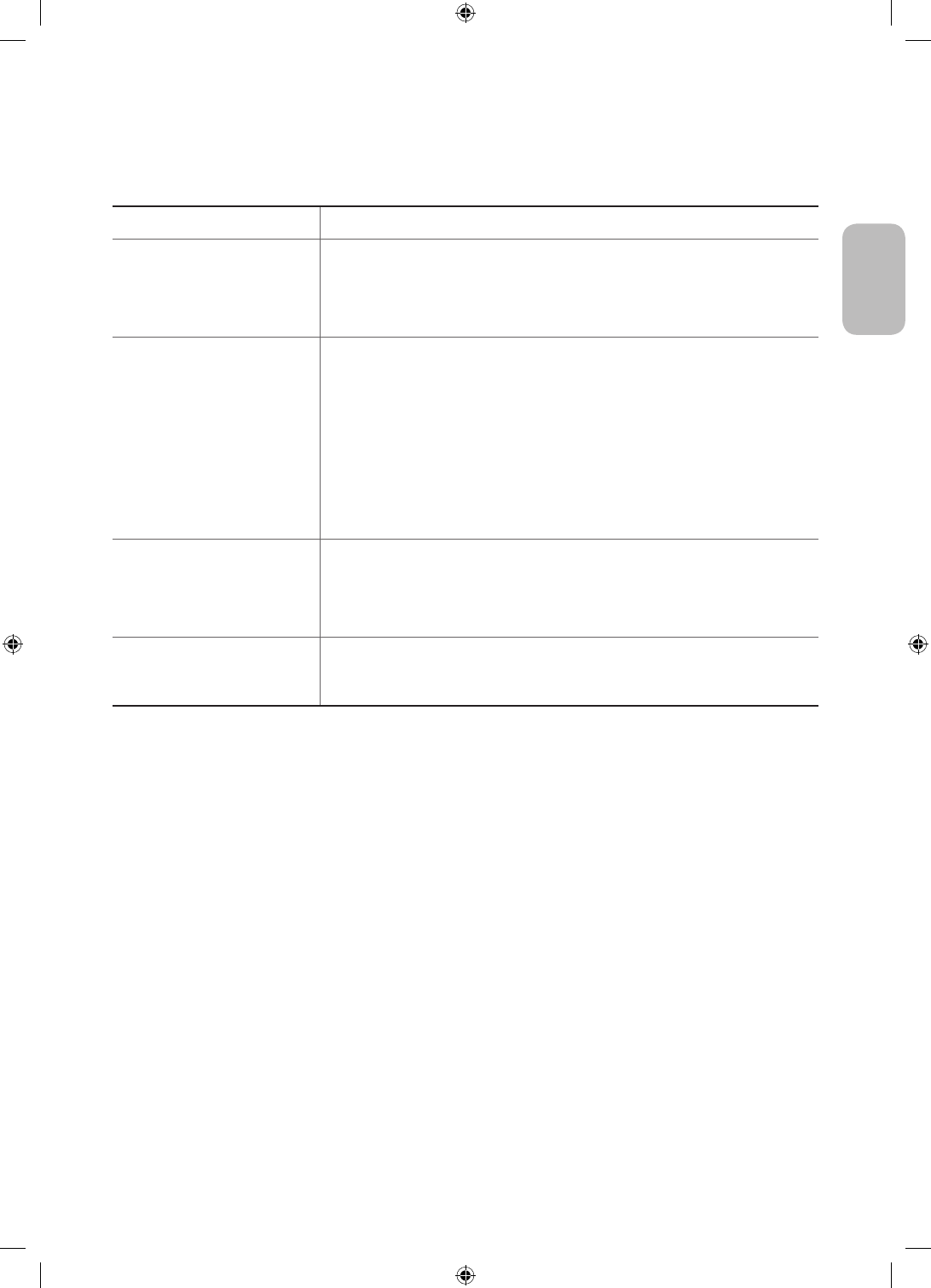
English - 15
English
Troubleshooting
If you have any questions about the TV, first refer to the Troubleshooting list below. If none of these troubleshooting tips apply,
please visit “www.samsung.com” and click on Support, or contact the call centre listed on the back cover of this manual.
Issues
Solutions and Explanations
The TV won’t turn on.
Make sure the AC power cord is securely plugged into the wall outlet and the TV.
Make sure the wall outlet is working.
Try pressing the
P
button on the TV to make sure the problem is not the remote. If the TV
turns on, refer to the “The remote control does not work.” item below.
There is no picture/video.
Check the cable connections. Remove and reconnect all cables connected to the TV
and external devices.
Set the video outputs of your external devices (Cable/Sat Box, DVD, Blu-ray etc) to
match the TV's input connections. For example, if the output of an external device is
HDMI, it should be connected to an HDMI input on the TV.
Make sure your connected devices are powered on.
Be sure to select the correct input source.
Reboot the connected device by unplugging it, and then reconnecting the device’s
power cable.
The remote control does not
work.
Replace the remote control batteries. Make sure the batteries are installed with their
polarities (+/–) in the correct direction.
Clean the sensor’s transmission window on the remote.
Try pointing the remote directly at the TV from 1.5 ~ 1.8 m away.
The remote control of the cable/
set top box doesn’t turn the TV
on or off or adjust the volume.
Programme the Cable/Set remote control to operate the TV. Refer to the Cable/Set-
Top-Box user manual for the SAMSUNG TV code.
- This TFT LED panel uses a panel consisting of sub pixels which require sophisticated technology to produce. There may,
however be a few bright or dark pixels. These pixels will have no impact on the performance of the product.
- To keep your TV running optimally upgrade to the latest firmware on the Samsung website via the USB device USB
(Samsung.com > Support > Downloads).
- Some of the pictures and functions above are available for specific models only.
[UJ5200-RU]BN68-07381E-03L04.indb 15
2015-08-03 오전 9:32:17
Содержание
- 11 LED ТЕЛЕВИЗОР; руководство пользователя; Благодарим за приобретение продукта компании.
- 12 Внимание! Важные указания по безопасности
- 14 Крепление телевизора к подставке; Установка настенного крепления; Характеристики набора для настенного монтажа (VESA)
- 15 Другие предостережения
- 16 Крепление телевизора к стене; Во избежание падения телевизора
- 17 Подключение к телевизору других устройств; Использование карты CI CARD или CI+ CARD
- 18 Подключение к сети; Беспроводное сетевое соединение; Меры предосторожности при использовании беспроводной сети
- 19 Проводное сетевое соединение
- 20 Пульт дистанционного управления; Названия кнопок выше могут отличаться от фактических названий.
- 21 Включение телевизора
- 22 Исходная настройка; Изменение пароля; Как изменить пароль телевизора.; Выбор источника видеосигнала; Кнопка
- 23 Просмотр других функций телевизора; Дополнительные e-Manual функции; Загрузка страниц с помощью ключевых слов
- 25 Устранение неисправностей
- 26 Что такое удаленная поддержка?; Хранение и обслуживание
- 27 Характеристики телевизора; Режим ожидания
- 28 Лицензии; Предупреждение относительно неподвижных изображений
- 29 Знак имеет форму квадрата
- 30 Adaptor information
- 51 Содержание; Подключение антенн и внешних
- 55 Подключение - Антенна
- 56 Подключение видеоустройства
- 58 Подключение - Компонентный
- 59 Подключение - Внешний вход
- 63 Подключение - Аудиовыход
- 64 Подключение к компьютеру
- 65 Подключение - порт HDMI
- 67 Подключение - Домашняя сеть
- 68 Соединение с мобильным устройством
- 70 Экран мобильного устройства на телевизоре (Screen Mirroring); Соединение через мобильное устройство; Запрет/разрешение соединения с помощью мобильных устройств
- 71 Подключение мобильных устройств без беспроводного
- 72 Имя телевизора в сети; Выбор входного сигнала
- 73 Управление телевизором с помощью клавиатуры; Подключение клавиатуры; Подключение USB-клавиатуры; Использование клавиатуры
- 74 Переключение между клавиатурами; Языки ввода, тип клавиатуры и клавиша переключения языков
- 75 Управление телевизором с помощью мыши; Подключение мыши
- 76 Использование мыши; Изменение параметров работы мыши; Настройка работы кнопок мыши и скорости указателя
- 77 Ввод текста с помощью клавиатуры QWERTY; Использование дополнительных функций
- 78 Установление проводного соединения с сетью Интернет; Подключение кабеля LAN
- 81 Установление беспроводного соединения с сетью Интернет; Подключение к беспроводной сети Интернет автоматически
- 82 Подключение к беспроводной сети Интернет вручную
- 83 Подключение к беспроводной сети Интернет с помощью WPS
- 84 Устранение проблем с подключением к сети Интернет; Устранение проблем с подключением к проводной сети Интернет; Сетевой кабель не найден; Не удается подключиться к сети; Выполнено подключение к локальной сети, но не к сети Интернет; Настройка сети выполнена, но нет подключения к сети Интернет
- 85 Устранение проблем с подключением к беспроводной сети Интернет
- 86 Сеть мобильной связи; Поддерживаемый оператор связи и название модели
- 87 Проверка состояния сетевого подключения
- 88 Smart Hub; Тестирование соединения Smart Hub
- 89 Открытие первоначального экрана; Добавление элемента в избранное; Удаление истории просмотров
- 90 Переход к панели экрана; Использование Обучение Smart Hub
- 91 Использование Smart Hub и Уч. зап. Samsung
- 92 Создание Уч. зап. Samsung с помощью учетной записи Facebook
- 94 Привязывание учетной записи для приложений
- 95 Изменение и добавление информации в Уч. зап. Samsung; Удаление всех учетных записей Samsung с телевизора
- 96 Использование функций всплывающего меню
- 97 Установка приложения; Быстрая установка
- 98 Запуск приложения; Приложения по умолчанию; Методы просмотра
- 99 Обзор панели команд и строки состояния
- 100 Настройки просмотра
- 101 Упорядочивание приложений на экране SAMSUNG APPS
- 102 Удаление приложения из телевизора; Удаление приложения; Оценивание/отзыв о приложении
- 103 Обновление приложения; Настройка автоматического обновления приложений; SAMSUNG APPS Функции
- 104 Настройки Push-уведомление; Использование приложения во время просмотра телевизора
- 105 Воспроизведение фотографий, видео и музыки; Воспроизведение мультимедийного содержимого с устройства USB; Безопасное извлечение устройства USB
- 106 Разрешение соединения с компьютером/мобильным устройством
- 107 Просмотр фотографий; Кнопки и функции, доступные во время просмотра фотографий
- 108 Просмотр видео; Кнопки и функции, доступные во время просмотра видео
- 110 Прослушивание музыки; Кнопки и функции, доступные во время воспроизведения музыки
- 111 Функции на экране списка мультимедийного содержимого
- 112 Обзор информации о цифровой транслируемой программе; Использование Телегид
- 113 Просмотр информации о текущей программе; Переключение сигнала вещания
- 114 Как установить Просмотр по расписанию; Настройка Просмотр по расписанию; Цифровой канал Просмотр по расписанию; аналоговых каналов Просмотр по расписанию
- 115 Управление списком Просмотр по расписанию; Удаление сеансов Просмотр по расписанию
- 116 Использование Список каналов
- 117 Регистрация, удаление и редактирование каналов; Регистрация и удаление каналов; Удаление зарегистрированных каналов; Редактирование зарегистрированных каналов
- 118 Включение/выключение защиты паролем на каналах; Изменение номера
- 119 Создание собственного списка Список избранного; Регистрация канала в списке Избранное; Регистрация текущего канала в списке Избранное; Регистрация нескольких каналов в списке Избранное
- 120 Изм. избранное Функции
- 121 Упорядочивание элементов в списке Список избранного
- 122 Переименование списка Список избранного
- 123 Включение режима спорта
- 124 Функции, доступные в режиме спорта; Использование электронного руководства African Cinema Mode
- 125 Вспомогательные функции для просмотра; Отображение субтитров; Параметры субтитров
- 126 Изменение настройки параметра Язык телетекста; Цифровой текст
- 127 Просмотр транслируемых программ в режиме PIP
- 128 Поиск доступных каналов
- 129 Выбор параметров передачи звука; Выбор жанра
- 130 Использование Настройки канала; Настройка вручную
- 131 Точная настройка экрана
- 132 Удаление профиля оператора CAM
- 134 Общий интерфейc
- 135 Выбор правильного режима изображения для условий просмотра
- 137 Точная настройка каждого режима изображения (Дополнительные
- 139 Настройка изображения для более удобного просмотра (Параметры
- 140 Дополнительные настройки изображения
- 141 Изменение Размер картинки и Позиция; Выбор подходящего размера экрана
- 142 Прослушивание только звука с выключенным экраном (Откл. экран); Сброс настроек Реж. Изображения
- 144 Использование звуковых эффектов
- 145 Дополнительные настройки звука; Выбор динамиков; Назначение типа установки телевизора; Дополнительные настройки звука (Дополнительные настройки)
- 146 Сброс всех настроек звука
- 147 Установка времени и использование таймера; Установка текущего времени; Смещение по времени
- 148 Использование таймеров; Использование Таймер сна; Включение телевизора с помощью Таймер включения
- 149 Выключение телевизора с помощью Таймер выключения
- 152 Выбор внешнего устройства; Доступ в меню внешнего устройства
- 153 Использование e-Manual
- 154 Загрузка страниц со страницы указателя; Использование Журнал для загрузки ранее прочитанных страниц; Загрузка справочных страниц
- 155 Обновление программного обеспечения; Обновление программного обеспечения через Интернет; Обновление программного обеспечения с помощью USB
- 156 Обновление программного обеспечения через спутниковый канал
- 157 Защита телевизора от взлома и вредоносного кода; Проверка телевизора и подключенных носителей; Автоматическое сканирование при включении телевизора
- 158 Использование других функций; Включение Высокий контраст; Расширение области фокуса Smart Hub
- 159 Проверка Уведомления; Как установить Пароль
- 160 Блокировка программ; Включение режима Игр. режим
- 161 Отображение/скрывание логотипа Samsung при загрузке
- 162 Восстановление заводских настроек телевизора
- 163 Подключение к разъему для карты ТВ; Для подключения карты CI выполните следующие действия.
- 164 Для подключения адаптера карты CI CARD выполните следующие
- 168 Получение Поддержка; Поддержка через Удаленное управление; Чем занимается службы удаленной поддержки?
- 170 Поиск необходимой информации для обслуживания; Проблема с экраном; Тестирование изображения
- 173 Звук слышен неотчетливо; Тестирование звука
- 177 Другие проблемы
- 179 Прочтите перед использованием SAMSUNG APPS
- 180 Ограничения приложения Web Browser
- 182 Передача файлов с устройства хранения
- 183 Поддерживаемые внешние субтитры; Поддерживаемые внутренние субтитры
- 184 Поддерживаемые форматы изображений и разрешения; Поддерживаемые форматы музыкальных файлов и кодеки
- 185 Поддерживаемые видеокодеки
- 187 Прочтите после установки телевизора; Размер изображения и входящие сигналы; Установка замка Kensington для защиты от краж
- 188 Протоколы системы безопасности беспроводной сети
- 189 Меры предосторожности при подключении компьютера; Светодиодные телевизоры серии 5
- 190 VESA DMT
- 193 Поддерживаемые разрешения видео
- 195 Глоссарий