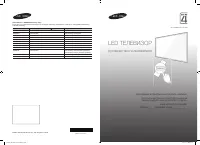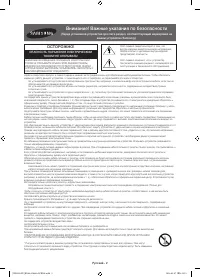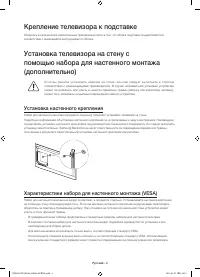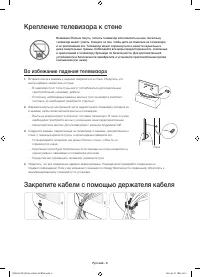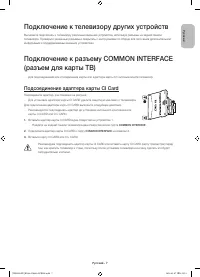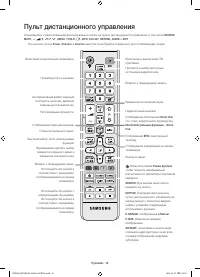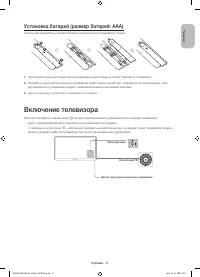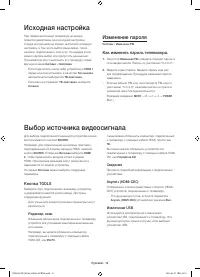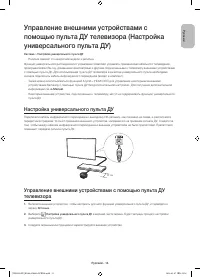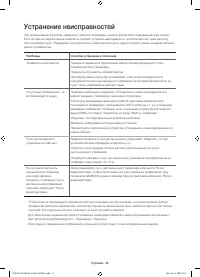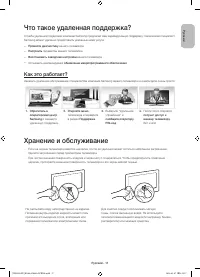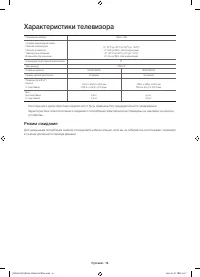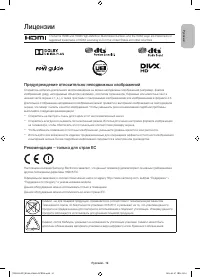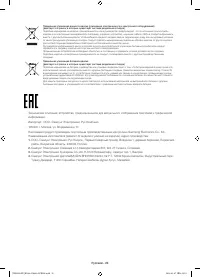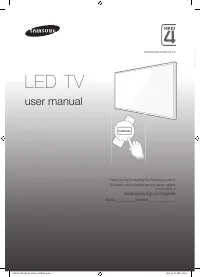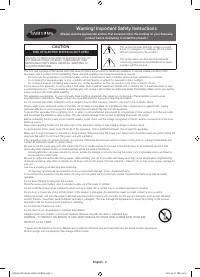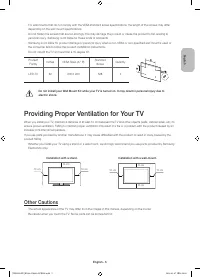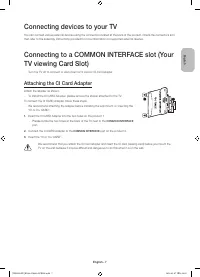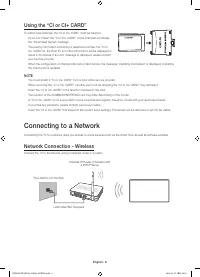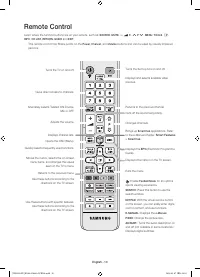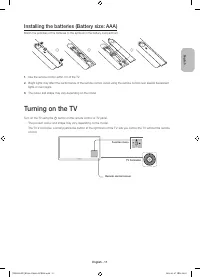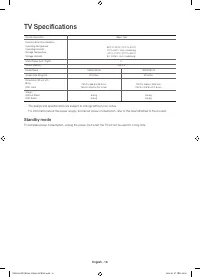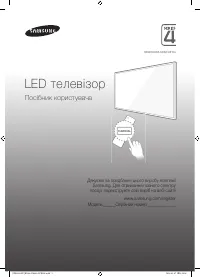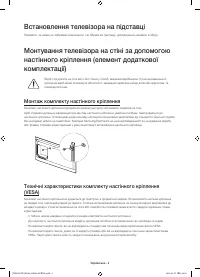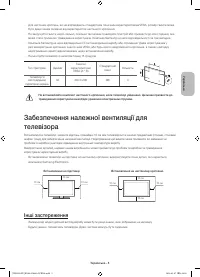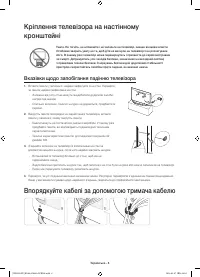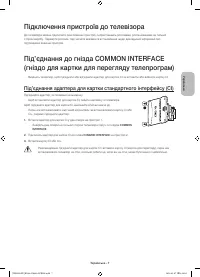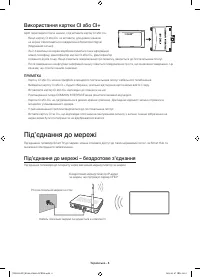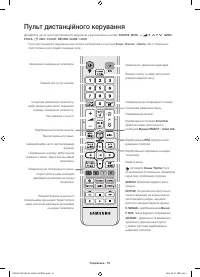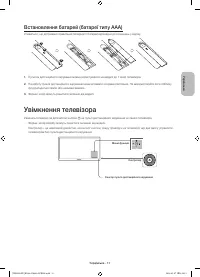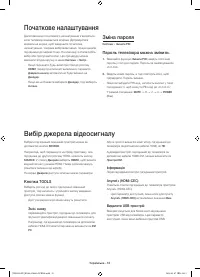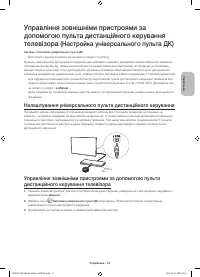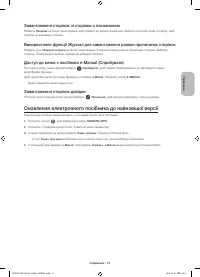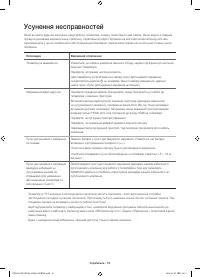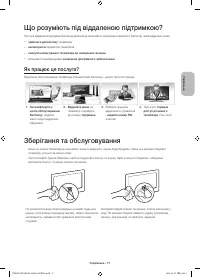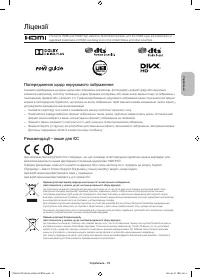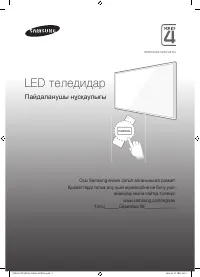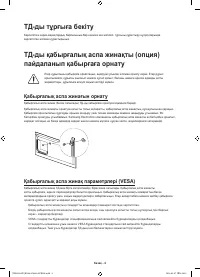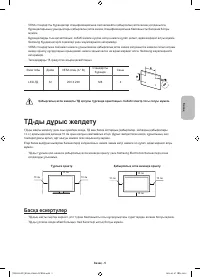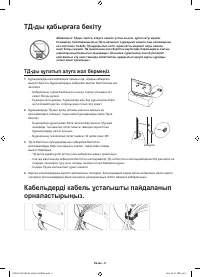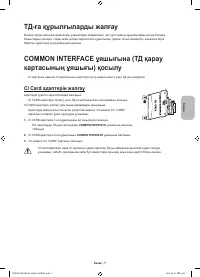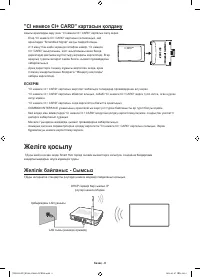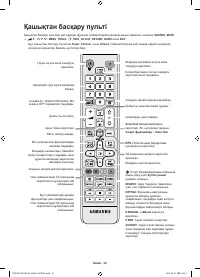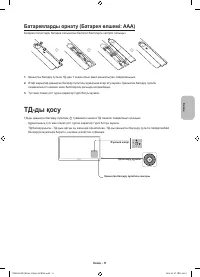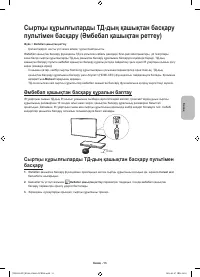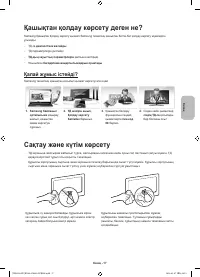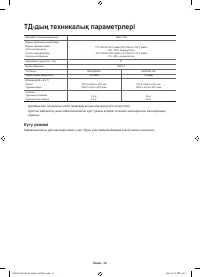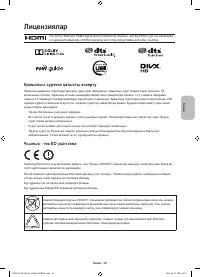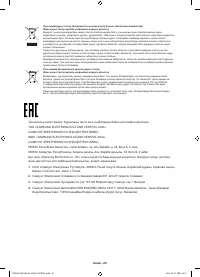Телевизоры Samsung UE32H4500AKXRU - инструкция пользователя по применению, эксплуатации и установке на русском языке. Мы надеемся, она поможет вам решить возникшие у вас вопросы при эксплуатации техники.
Если остались вопросы, задайте их в комментариях после инструкции.
"Загружаем инструкцию", означает, что нужно подождать пока файл загрузится и можно будет его читать онлайн. Некоторые инструкции очень большие и время их появления зависит от вашей скорости интернета.
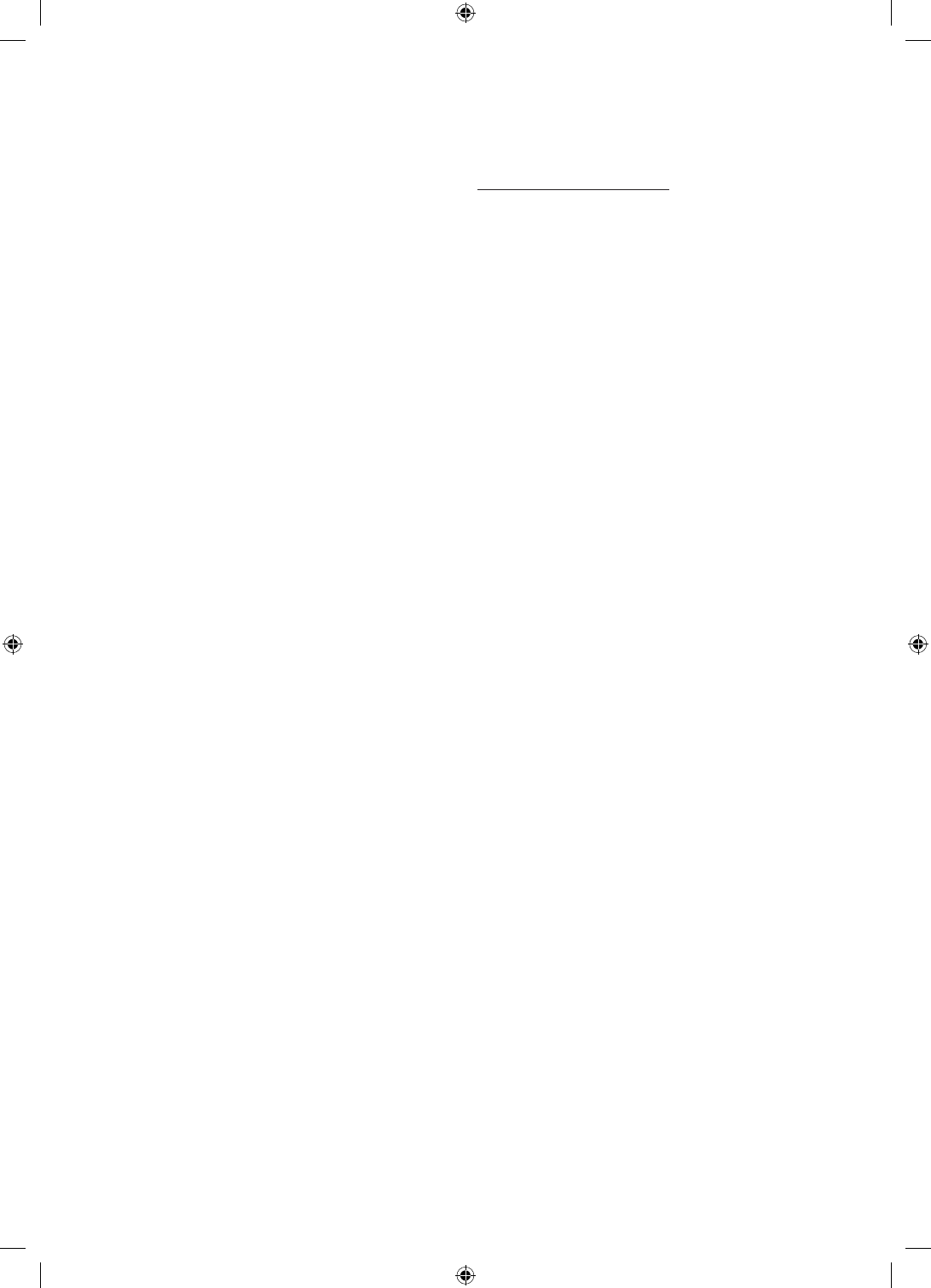
English - 12
Initial setup
The initial setup dialogue box appears when the TV is first
activated. Follow the on-screen instructions to finish the initial
setup process, including the selecting the menu language,
scanning channels, connecting to the network, and more.
During each step, either make a choice or skip the step.
You can manually perform this process at a later time in the
System
>
Setup
menu.
- If you connect any device to
HDMI1
before starting the
installation, the
Channel Source
will be changed to
Set-
top box
automatically.
- If you do not want to select
Set-top box
, please select
Aerial
.
Password Change
System
>
Change PIN
Changing the TV’s password.
1.
Run
Change PIN
and then enter the current password in
the password field. The default password is “0-0-0-0”.
2.
Enter a new password and then enter it again to confirm
it. The password change is complete.
- If you forgot your PIN code, press the buttons in the
following sequence to reset the PIN to “0-0-0-0”:
In Standby mode:
MUTE
→
8
→
2
→
4
→
POWER
(On)
Selecting the video source
You can select a connected external device using the
SOURCE
button.
For example, to switch to a gaming console connected
to the second HDMI connector, press
SOURCE
. From the
Source
list, select
HDMI2
to change the input signal to HDMI
mode. Connector names may vary depending on the model.
The following options are available in the
Source
screen:
TOOLS
Button
Select a port connected to an external device, and press and
hold the Enter button. The following functions are available:
- Available options for each connector may vary.
Edit Name
Rename devices connected to the TV for easier
identification of external sources.
For example, you can designate a computer connected
to the TV via an HDMI-DVI cable as
DVI PC
.
Alternatively, simply designate a computer connected to
the TV via an HDMI cable as
PC
.
You can also designate an AV device connected to the
TV via an HDMI-DVI cable as
DVI Devices
.
Information
View detailed information about the connected devices.
Anynet+ (HDMI-CEC)
Displays a list of Anynet+ (HDMI-CEC)-compliant devices
that are connected to the TV.
- This option is only available when
Anynet+ (HDMI-
CEC)
is
On
.
Disconnect USB Device
Used to safely remove a USB device connected to the
TV. This option is only available when a USB device has
been selected.
[UH4500-RU]BN68-05984A-LPRL04.indb 12
2014-03-07 8:14:04
Содержание
- 2 Внимание! Важные указания по безопасности
- 4 Крепление телевизора к подставке; Установка настенного крепления
- 5 Другие предостережения
- 6 Крепление телевизора к стене; Во избежание падения телевизора; Закрепите кабели с помощью держателя кабеля
- 7 Подключение к телевизору других устройств; Подсоединение адаптера карты CI Card
- 8 Использование карты CI CARD или CI+ CARD; Подключение к сети; Беспроводное сетевое соединение
- 9 Проводное сетевое соединение
- 10 Пульт дистанционного управления
- 11 Включение телевизора
- 12 Исходная настройка; Изменение пароля; Как изменить пароль телевизора.; Выбор источника видеосигнала; Кнопка
- 14 Просмотр других функций телевизора; Дополнительные e-Manual функции; Загрузка страниц с помощью ключевых слов
- 15 Загрузка страниц из страницы указателя; Использование Журнал для загрузки ранее прочитанных страниц; Загрузка страниц со ссылками; Обновление электронного руководства до последней версии
- 16 Устранение неисправностей
- 17 Что такое удаленная поддержка?; Хранение и обслуживание
- 18 Характеристики телевизора; Режим ожидания
- 19 Лицензии; Предупреждение относительно неподвижных изображений