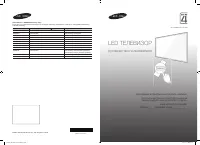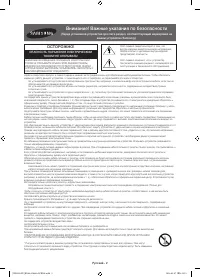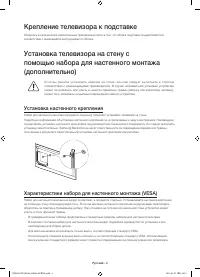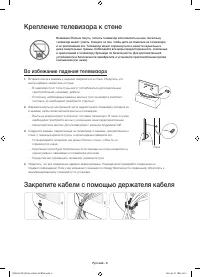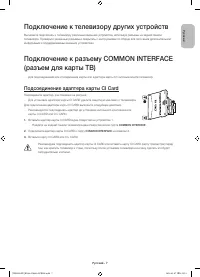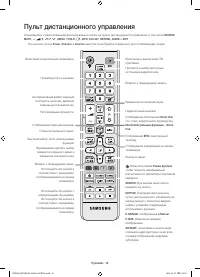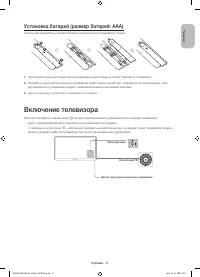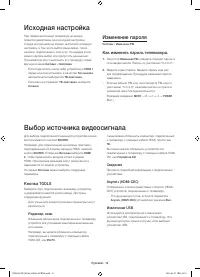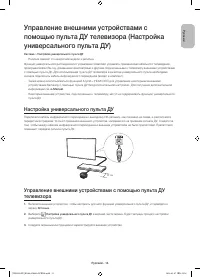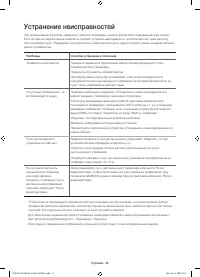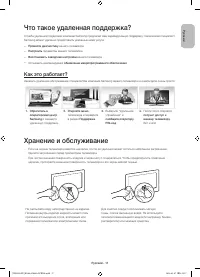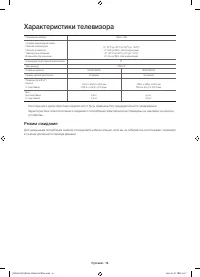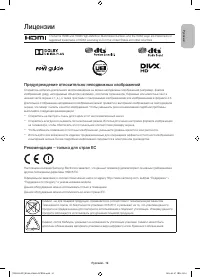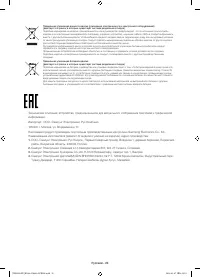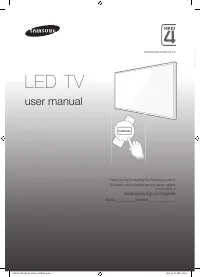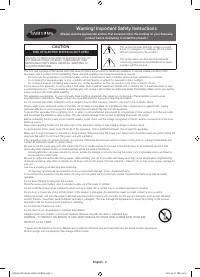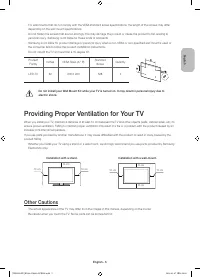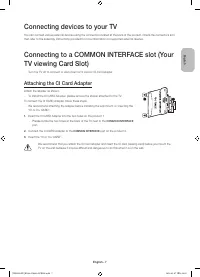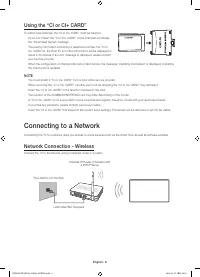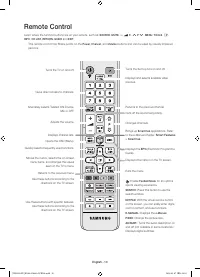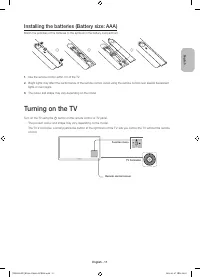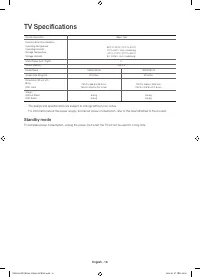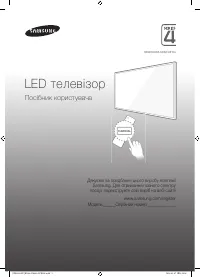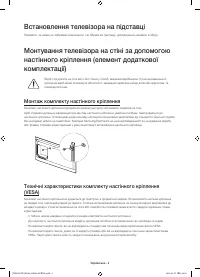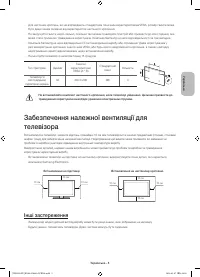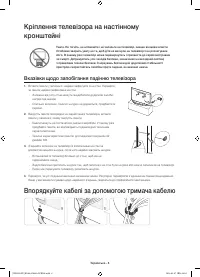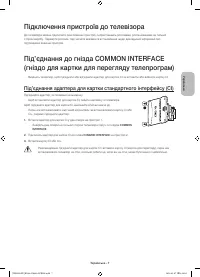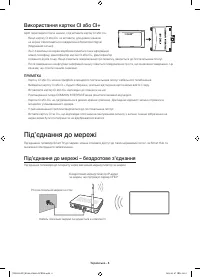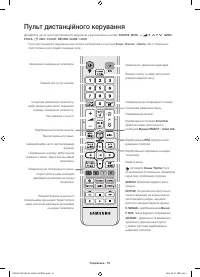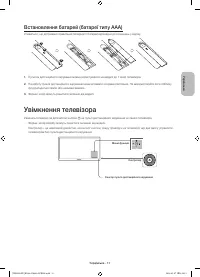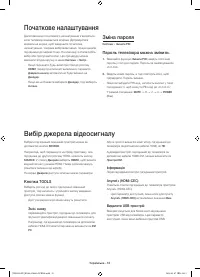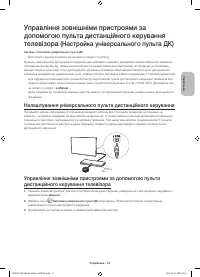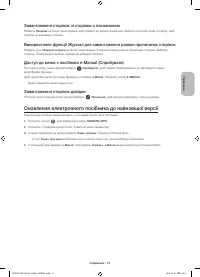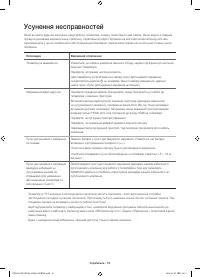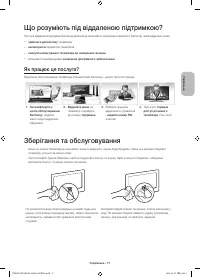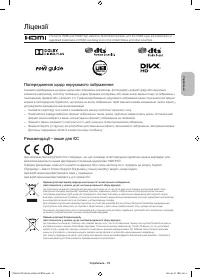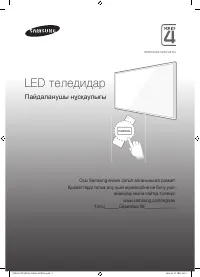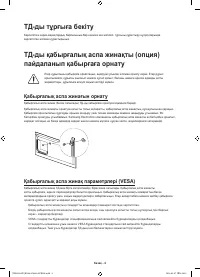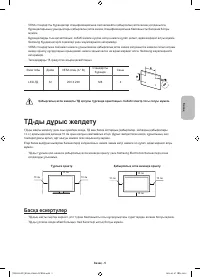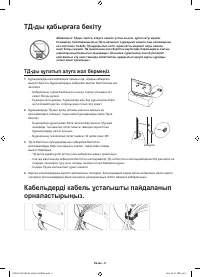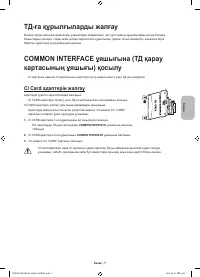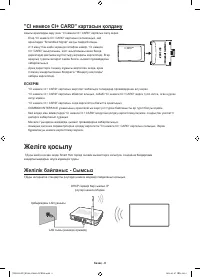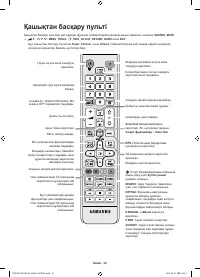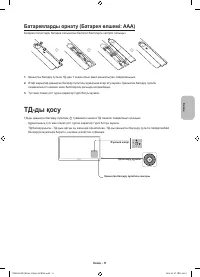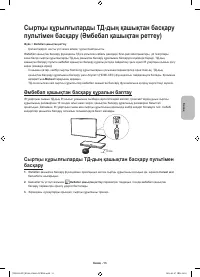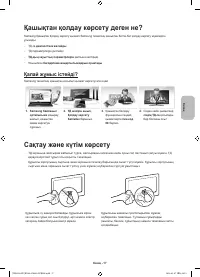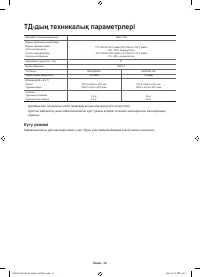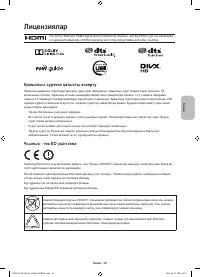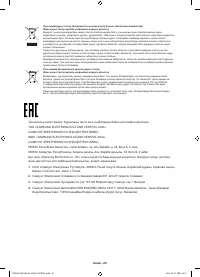Телевизоры Samsung UE32H4500AKXRU - инструкция пользователя по применению, эксплуатации и установке на русском языке. Мы надеемся, она поможет вам решить возникшие у вас вопросы при эксплуатации техники.
Если остались вопросы, задайте их в комментариях после инструкции.
"Загружаем инструкцию", означает, что нужно подождать пока файл загрузится и можно будет его читать онлайн. Некоторые инструкции очень большие и время их появления зависит от вашей скорости интернета.
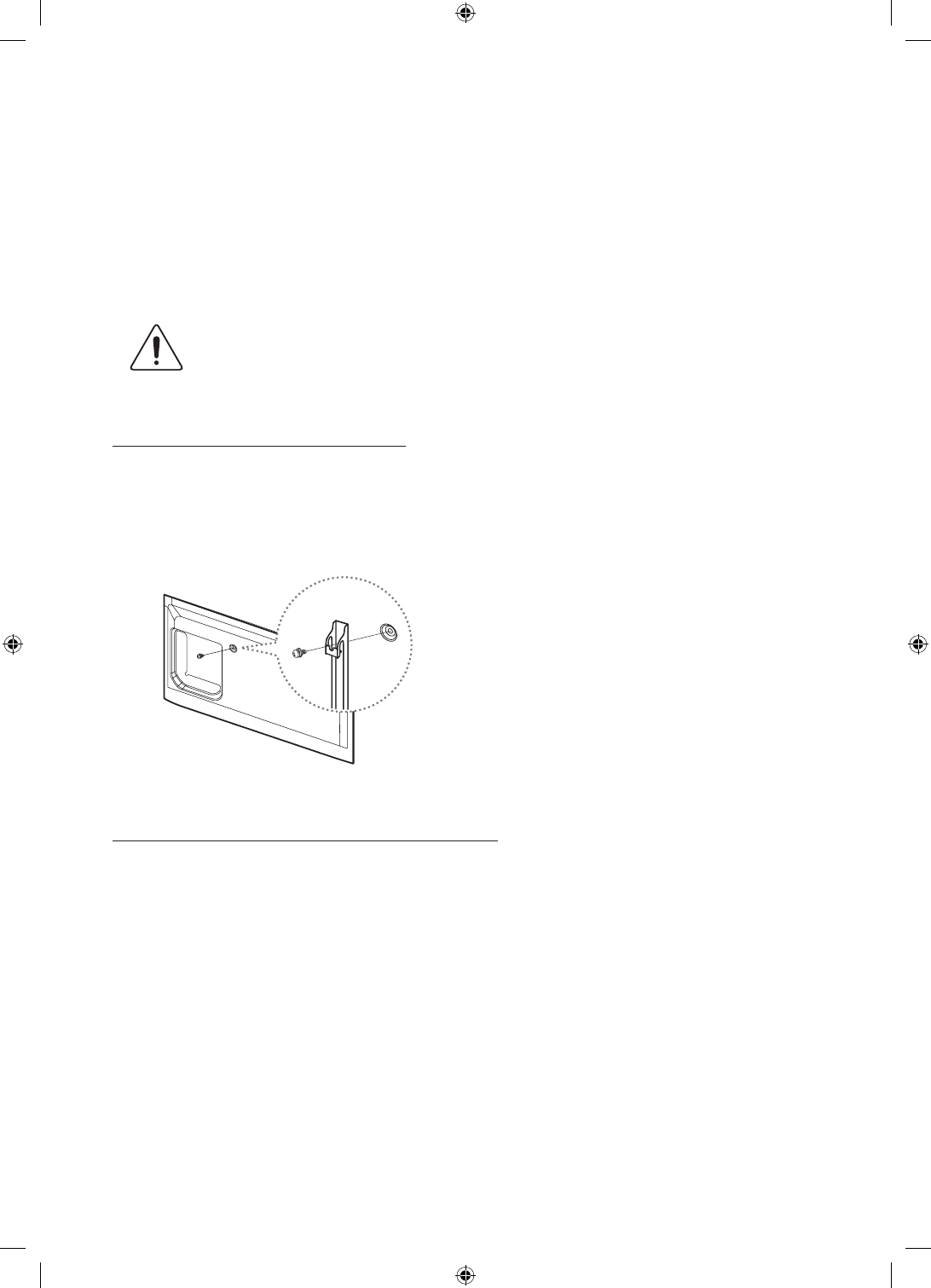
English - 4
Attaching the TV to the Stand
Make sure you have all the accessories shown, and that you assemble the stand following the provided assembly instructions.
Mounting the TV on the Wall Using the Wall
Mount Kit (Optional)
If you mount this product on a wall, it should be mounted only as recommended by the manufacturer.
Unless it is correctly mounted, the product may slide or fall, causing serious injury to a child or adult, and
serious damage to the product.
Installing the Wall Mount Kit
The wall mount kit (sold separately) lets you mount the TV on the wall.
For detailed information about installing the wall mount, refer to the instructions provided with the wall mount. We recommend
that you contact a technician for assistance when installing the wall mount bracket. We do not advise you to do it yourself.
Samsung Electronics is not responsible for any damage to the product or injury to yourself or others if you select to install the
wall mount on your own.
Wall Mount Kit Specifications (VESA)
The wall mount kit is not supplied, but is sold separately. Install your wall mount on a solid wall perpendicular to the floor. When
attaching the wall mount to other building materials, please contact your nearest dealer. If the product is installed on a ceiling
or slanted wall, it may fall and result in severe personal injury.
- Standard dimensions for wall mount kits are shown in the table below.
- When purchasing our wall mount kit, a detailed installation manual and all parts necessary for assembly are provided.
- Do not use screws that do not comply with the VESA standard screw specifications.
- Do not use screws that are longer than the standard dimension or do not comply with the VESA standard screw
specifications. Screws that are too long may cause damage to the inside of the TV set.
02 Assembling the TV
[UH4500-RU]BN68-05984A-LPRL04.indb 4
2014-03-07 8:14:00
Содержание
- 2 Внимание! Важные указания по безопасности
- 4 Крепление телевизора к подставке; Установка настенного крепления
- 5 Другие предостережения
- 6 Крепление телевизора к стене; Во избежание падения телевизора; Закрепите кабели с помощью держателя кабеля
- 7 Подключение к телевизору других устройств; Подсоединение адаптера карты CI Card
- 8 Использование карты CI CARD или CI+ CARD; Подключение к сети; Беспроводное сетевое соединение
- 9 Проводное сетевое соединение
- 10 Пульт дистанционного управления
- 11 Включение телевизора
- 12 Исходная настройка; Изменение пароля; Как изменить пароль телевизора.; Выбор источника видеосигнала; Кнопка
- 14 Просмотр других функций телевизора; Дополнительные e-Manual функции; Загрузка страниц с помощью ключевых слов
- 15 Загрузка страниц из страницы указателя; Использование Журнал для загрузки ранее прочитанных страниц; Загрузка страниц со ссылками; Обновление электронного руководства до последней версии
- 16 Устранение неисправностей
- 17 Что такое удаленная поддержка?; Хранение и обслуживание
- 18 Характеристики телевизора; Режим ожидания
- 19 Лицензии; Предупреждение относительно неподвижных изображений