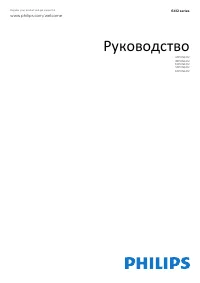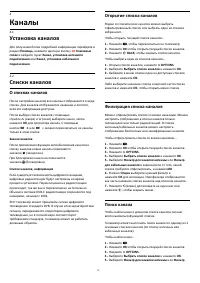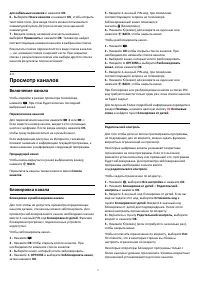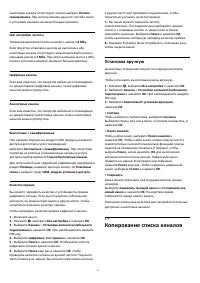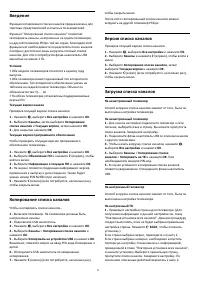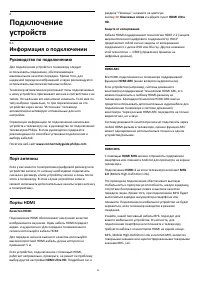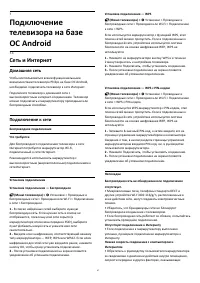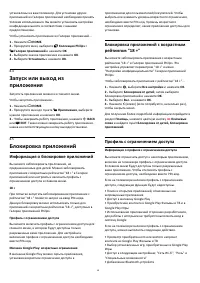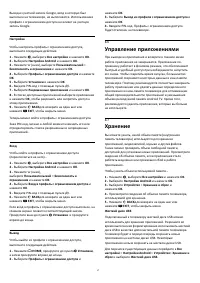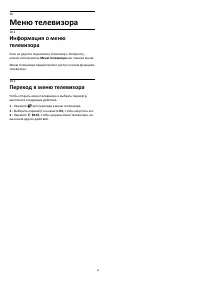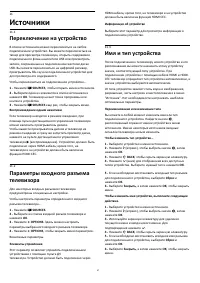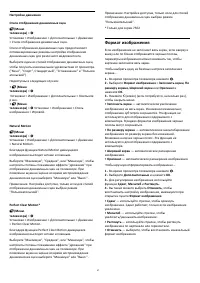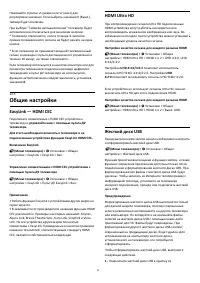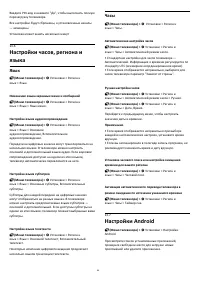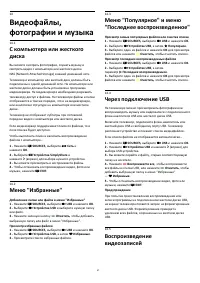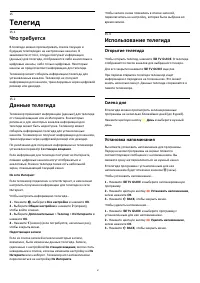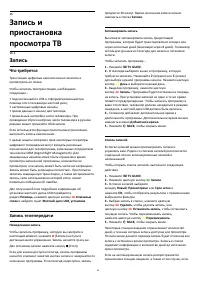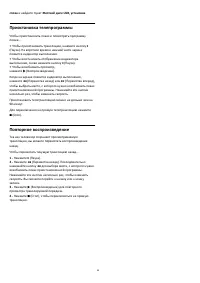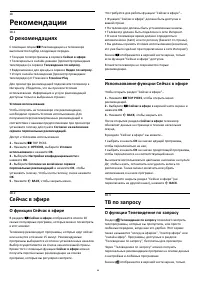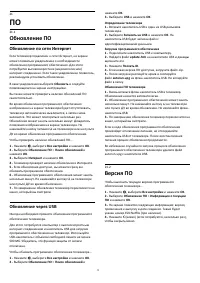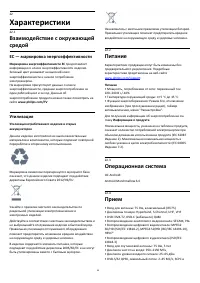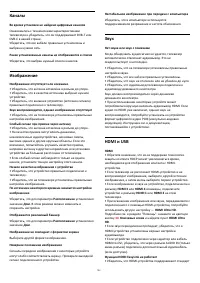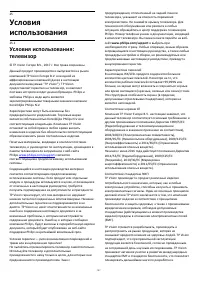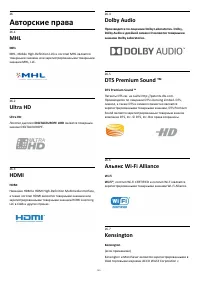Телевизоры Philips 49PUS6412/12 - инструкция пользователя по применению, эксплуатации и установке на русском языке. Мы надеемся, она поможет вам решить возникшие у вас вопросы при эксплуатации техники.
Если остались вопросы, задайте их в комментариях после инструкции.
"Загружаем инструкцию", означает, что нужно подождать пока файл загрузится и можно будет его читать онлайн. Некоторые инструкции очень большие и время их появления зависит от вашей скорости интернета.

respect to the subject matter hereof and supersedes and
replaces all prior or contemporaneous understandings or
agreements, written or oral, regarding such subject
matter.15.In addition to the licence granted in Clause 4,
HKSARG hereby grants you a non-exclusive limited licence to
reproduce and distribute the Software and Document with the
following conditions:(i) not for financial gain unless it is
incidental;(ii) reproduction and distribution of the Software
and Document in complete and unmodified form; and(iii)
when you distribute the Software and Document, you agree to
attach the Terms of Use and a statement that the latest
version of the Terms of Use is available from the "Office of the
Government Chief Information Officer" Web site (http://www.
ogcio.gov.hk/en/business/tech_promotion/ccli/terms/terms.h
tm).
IANA (Dec 30 2013)
Opera uses Internet Assigned Numbers Authority: Character
encoding tag names and numbers.The original download site
for this software is : https://www.iana.org
ICU (3)
Opera uses ICU : International Components for Unicode:
Mapping table for GB18030The original download site for this
software is : http://site.icu-project.org/http://source.icu-
project.org/repos/icu/icu/trunk/license.html
MozTW (1.0)
Opera uses MoxTW : MozTW project: Big5-2003 mapping
tables.The original download site for this software is :
https://moztw.orgThis piece of software is made available
under the terms and conditions of CCPL
NPAPI (0.27)
Opera uses NPAPI : Netscape 4 Plugin API: npapi.h,
npfunctions.h, npruntime.h and nptypes.h. Distributed as part
of the Netscape 4 Plugin SDK.The original download site for
this software is : wiki.mozilla.orgThis piece of software is
made available under the terms and conditions of mozilla
public licencse (MPL) as described below.
openssl (1.0.0g)
Opera uses OpenSSL, developed by the OpenSSL project and
based on SSLeay.The original download site for this software is
: www.openssl.orgOpenSSL license
Unicode (4.0)
Opera uses Unicode : Data from the Unicode character
database.The original download site for this software is :
www.unicode.orghttp://www.unicode.org/copyright.html
Webp (0.2.0)
Opera uses Webp : libwebp is a library for decoding images in
the WebP format. Products may use it to decode WebP
images. The turbo servers will eventually re-decode images to
WebP.The original download site for this software is :
https://developers.google.com/speed/webp/?csw=1 https://c
hromium.googlesource.com/webm/libwebp/Additional IP
Rights Grant (Patents)"This implementation" means the
copyrightable works distributed byGoogle as part of the
WebM Project.Google hereby grants to you a perpetual,
worldwide, non-exclusive,no-charge, royalty-free, irrevocable
(except as stated in this section)patent license to make, have
made, use, offer to sell, sell, import,transfer, and otherwise
run, modify and propagate the contents of
thisimplementation of VP8, where such license applies only to
those patentclaims, both currently owned by Google and
acquired in the future,licensable by Google that are
necessarily infringed by thisimplementation of VP8. This grant
does not include claims that would beinfringed only as a
consequence of further modification of thisimplementation. If
you or your agent or exclusive licensee institute ororder or
agree to the institution of patent litigation against anyentity
(including a cross-claim or counterclaim in a lawsuit)
allegingthat this implementation of VP8 or any code
incorporated within thisimplementation of VP8 constitutes
direct or contributory patentinfringement, or inducement of
patent infringement, then any patentrights granted to you
under this License for this implementation of VP8shall
terminate as of the date such litigation is filed.
Zlib (1.2.3)
Opera uses zlib as compression libraryThe original download
site for this software is : http://zlib.netCopyright (C)
1995-2004 Jean-loup Gailly and Mark Adler This software is
provided 'as-is', without any express or implied warranty. In
no event will the authors be held liable for any damages
arising from the use of this software. Permission is granted to
anyone to use this software for any purpose, including
commercial applications, and to alter it and redistribute it
freely, subject to the following restrictions: 1. The origin of
this software must not be misrepresented; you must not claim
that you wrote the original software. If you use this software
in a product, an acknowledgment in the product
documentation would be appreciated but is not required. 2.
Altered source versions must be plainly marked as such, and
must not be misrepresented as being the original software. 3.
This notice may not be removed or altered from any source
distribution. Jean-loup Gailly jloup@gzip.org Mark Adler
madler@alumni.caltech.edu
TPVision is grateful to the groups and individuals above for
their contributions.
_________________________________
77
Содержание
- 4 Настройка; Инструкции по безопасности; Подставка для телевизора; Кабель питания
- 5 Антенный кабель
- 6 Пульт ДУ; Обзор кнопок; Верхняя часть
- 7 Голосовой поиск
- 8 Батарейки
- 9 Кнопки на панели ТВ
- 10 Каналы; Установка каналов; Списки каналов; О списках каналов; Открытие списка каналов
- 11 Просмотр каналов; Включение канала
- 12 Опции управления каналами
- 13 Изменение порядка каналов; Избранные каналы; Об избранных каналах
- 15 Опции телетекста
- 16 Настройка канала; Установка спутников; Сведения об установке спутников; Запуск установки
- 17 Обновление каналов вручную
- 18 Неполадки
- 19 Обновить каналы
- 20 Переустановить каналы
- 21 Установка вручную; Копирование списка каналов
- 24 Информация о подключении; Руководство по подключению
- 26 Домашний кинотеатр; Подключение через HDMI ARC; Смартфоны и планшеты
- 27 Bluetooth; Сопряжение устройства; Наушники
- 28 Что требуется; Установка; Форматирование
- 29 Специальные кнопки
- 30 Подключение
- 31 Сеть и Интернет; Домашняя сеть
- 32 Сетевые настройки
- 33 Учетная запись Google; Настройки Android
- 34 Приложения; О приложениях; Google Play; Фильмы и ТВ; Музыка; Игры
- 35 Галерея приложений
- 36 Блокировка приложений; Информация о блокировке приложений
- 39 Интернет; Работа в сети Интернет
- 40 Меню телевизора; Переход в меню телевизора
- 41 Источники; Переключение на устройство; Имя и тип устройства
- 43 Сети; Сеть
- 44 Настройки; Изображение; Параметры изображения
- 47 Формат изображения
- 48 Быстрая настройка изображения; Звук; Стиль звука
- 49 Установка ТВ
- 50 Настройки Ambilight; Включение или отключение Ambilight
- 51 Дополнительные настройки Ambilight; Эконастройки
- 52 Общие настройки; EasyLink — HDMI CEC; HDMI Ultra HD; Жесткий диск USB
- 55 Установка и смена кода
- 56 Блокировка модуля CAM
- 57 Через подключение USB
- 58 Просмотр фотографий
- 59 Опции управления фотографиями; Воспроизведение музыки
- 61 Телегид; Использование телегида; Открытие телегида; Смена дня
- 62 Поиск по жанру; Настройка записи
- 63 Запись
- 65 Приостановка телепрограммы
- 66 Трансляция на телевизор; AirPlay
- 68 Рекомендации; О рекомендациях; Сейчас в эфире; О функции Сейчас в эфире; Использование функции Сейчас в эфире; ТВ по запросу; О функции Телевидение по запросу
- 69 Использование телевидения по запросу; Видео по запросу; Информация о видео по запросу; Просмотр видео по запросу
- 70 Главное меню; Доступ к главному меню
- 71 Netflix
- 72 ПО; Обновление ПО; Обновление по сети Интернет; Версия ПО
- 73 Автоматическое обновление ПО; Сведения о лицензии на открытое ПО
- 99 Характеристики; ЕС — маркировка энергоэффективности; Операционная система
- 100 Разрешение экрана; Подключения
- 102 Помощь и поддержка; Регистрация телевизора
- 104 Интерактивная справка
- 105 Безопасность и уход; Безопасность; Важно
- 106 Уход за экраном
- 109 Авторские права
- 110 Другие товарные знаки
- 111 Указатель