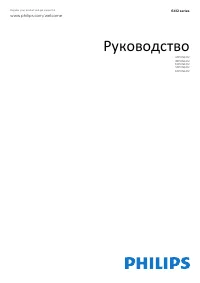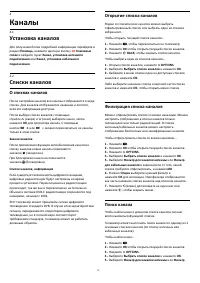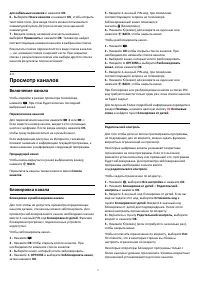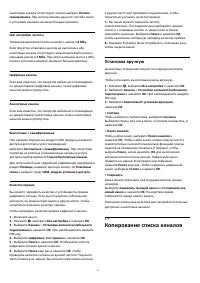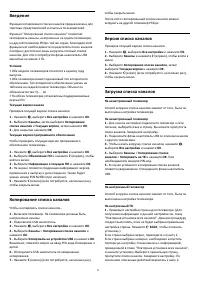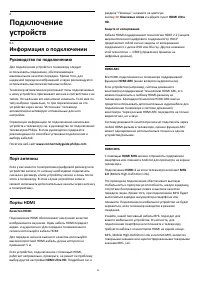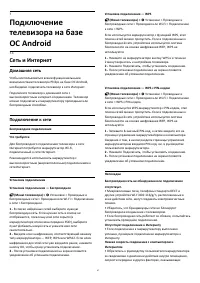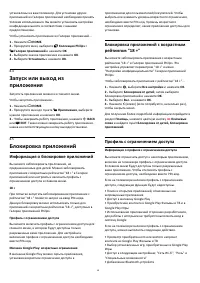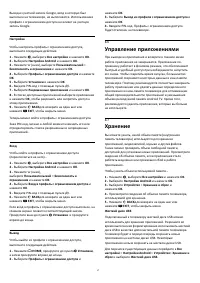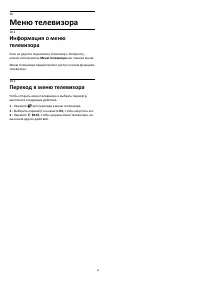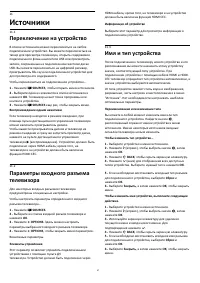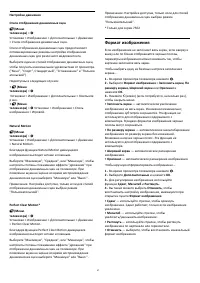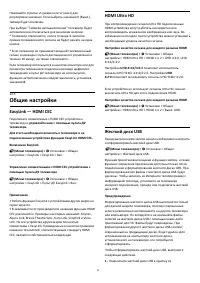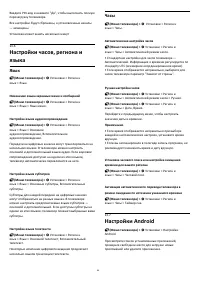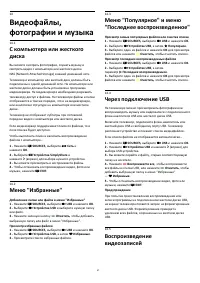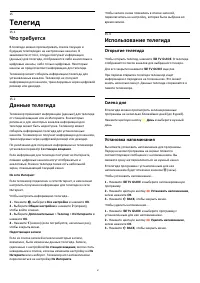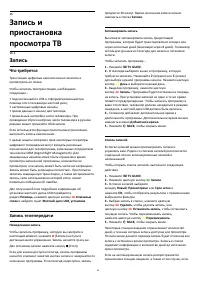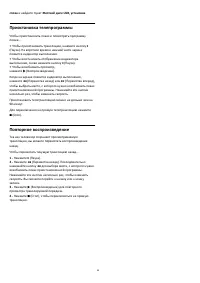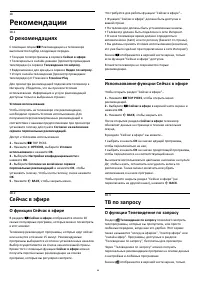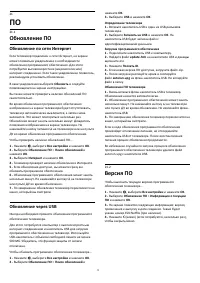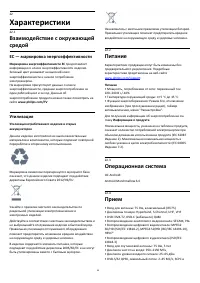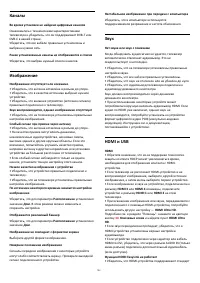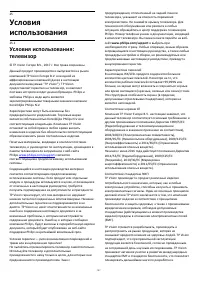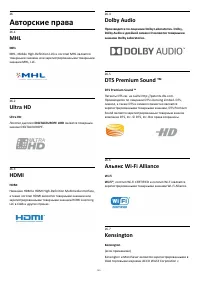Телевизоры Philips 49PUS6412/12 - инструкция пользователя по применению, эксплуатации и установке на русском языке. Мы надеемся, она поможет вам решить возникшие у вас вопросы при эксплуатации техники.
Если остались вопросы, задайте их в комментариях после инструкции.
"Загружаем инструкцию", означает, что нужно подождать пока файл загрузится и можно будет его читать онлайн. Некоторые инструкции очень большие и время их появления зависит от вашей скорости интернета.

original download site for this software is :
http://restlet.orgThis piece of software is made available
under the terms and conditions of the Apache License version
2.
FaceBook SDK (3.0.1)
This TV contains Facebook SDK. The Facebook SDK for Android
is the easiest way to integrate your Android app with
Facebook's platform. The SDK provides support for Login with
Facebook authentication, reading and writing to Facebook
APIs and support for UI elements such as pickers and
dialogs.The original download site for this software is :
https://developer.facebook.com/docs/androidThis piece of
software is made available under the terms and conditions of
the Apache License version 2.
ffmpeg (2.1.3)
This TV uses FFmpeg. FFmpeg is a complete, cross-platform
solution to record, convert and stream audio and video.The
original download site for this software is :
http://ffmpeg.orgThis piece of software is made available
under the terms and conditions of the GPL v2 license, which
can be found below.
gson (2.3)
This TV uses gson. Gson is a Java library that can be used to
convert Java Objects into their JSON representation. It can
also be used to convert a JSON string to an equivalent Java
object. Gson can work with arbitrary Java objects including pre-
existing objects that you do not have source-code of.The
original download site for this software is :
https://code.google.com/p/google-gson/This piece of
software is made available under the terms and conditions of
the Apache License 2.0
This software includes an implementation of the AES Cipher,
licensed by Brian GladmanThe original download site for this
software is : http://www.gladman.me.uk/This piece of
software is licensed by Brian Gladman
libUpNp (1.2.1)
The original download site for this software is :
http://upnp.sourceforge.net/This piece of software is made
available under the terms and conditions of the BSD.
live555 (0.82)
Live555 provides RTP/RTCP/RTSP client.The original download
site for this software is : http://www.live555.comThis piece of
software is made available under the terms and conditions of
the LGPL v2.1 license, which can be found below.
dnsmasq
Dnsmasq is a lightweight, easy to configure DNS forwarder
and DHCP serverThe original download site for this software is
: https://android.googlesource.com/platform/external/dnmas
qThis piece of software is made available under the terms and
conditions of the GPL v2 license, which can be found below.
TomCrypt (1.1)
iwedia stack is using tomcrypt for sw decryptionThe original
download site for this software is : http://manpages.ubuntu.c
om/manpages/saucy/man3/libtomcrypt.3.htmlThis piece of
software is made available under the terms and conditions of
the DO WHAT THE FUCK YOU WANT TO PUBLIC LICENSE
u-boot (2011-12)
U-boot is a boot loader for embedded boards based on ARM,
MIPS and other processors, which can be installed in a boot
ROM and used to initialize and test the hardware or to
download and run application codeThis piece of software is
made available under the terms and conditions of the GPL v2
license, which can be found below.
AsyncHttpclient (1.4.6)
The original download site for this software is :
http://loopj.com/android-async-http/This piece of software is
made available under the terms and conditions of the APACHE
LICENSE 2.0
httpclient-4.4.1.1 (4.4.1.1)
This is needed to import cz.msebera.android.httpclient used
by AssyncHttpClientThe original download site for this
software is : http://mvnrepository.com/artifact/cz.msebera.an
droid/httpclient/4.4.1.1This piece of software is made
available under the terms and conditions of the APACHE
LICENSE 2.0
Jackson Parser (2.x)
Ipepg client uses Jackson Parser for string manipualation.The
original download site for this software is :
https://github.com/FasterXML/jackson-coreThis piece of
software is made available under the terms and conditions of
the APACHE LICENSE 2.0
Opera Web Browser (SDK 3.5)
This TV contains Opera Browser Software.
dlmalloc (2.7.2)
Opera uses Doug Lea's memory allocatorThe original
download site for this software is :
http://gee.cs.oswego.edu/dl/html/malloc.html
75
Содержание
- 4 Настройка; Инструкции по безопасности; Подставка для телевизора; Кабель питания
- 5 Антенный кабель
- 6 Пульт ДУ; Обзор кнопок; Верхняя часть
- 7 Голосовой поиск
- 8 Батарейки
- 9 Кнопки на панели ТВ
- 10 Каналы; Установка каналов; Списки каналов; О списках каналов; Открытие списка каналов
- 11 Просмотр каналов; Включение канала
- 12 Опции управления каналами
- 13 Изменение порядка каналов; Избранные каналы; Об избранных каналах
- 15 Опции телетекста
- 16 Настройка канала; Установка спутников; Сведения об установке спутников; Запуск установки
- 17 Обновление каналов вручную
- 18 Неполадки
- 19 Обновить каналы
- 20 Переустановить каналы
- 21 Установка вручную; Копирование списка каналов
- 24 Информация о подключении; Руководство по подключению
- 26 Домашний кинотеатр; Подключение через HDMI ARC; Смартфоны и планшеты
- 27 Bluetooth; Сопряжение устройства; Наушники
- 28 Что требуется; Установка; Форматирование
- 29 Специальные кнопки
- 30 Подключение
- 31 Сеть и Интернет; Домашняя сеть
- 32 Сетевые настройки
- 33 Учетная запись Google; Настройки Android
- 34 Приложения; О приложениях; Google Play; Фильмы и ТВ; Музыка; Игры
- 35 Галерея приложений
- 36 Блокировка приложений; Информация о блокировке приложений
- 39 Интернет; Работа в сети Интернет
- 40 Меню телевизора; Переход в меню телевизора
- 41 Источники; Переключение на устройство; Имя и тип устройства
- 43 Сети; Сеть
- 44 Настройки; Изображение; Параметры изображения
- 47 Формат изображения
- 48 Быстрая настройка изображения; Звук; Стиль звука
- 49 Установка ТВ
- 50 Настройки Ambilight; Включение или отключение Ambilight
- 51 Дополнительные настройки Ambilight; Эконастройки
- 52 Общие настройки; EasyLink — HDMI CEC; HDMI Ultra HD; Жесткий диск USB
- 55 Установка и смена кода
- 56 Блокировка модуля CAM
- 57 Через подключение USB
- 58 Просмотр фотографий
- 59 Опции управления фотографиями; Воспроизведение музыки
- 61 Телегид; Использование телегида; Открытие телегида; Смена дня
- 62 Поиск по жанру; Настройка записи
- 63 Запись
- 65 Приостановка телепрограммы
- 66 Трансляция на телевизор; AirPlay
- 68 Рекомендации; О рекомендациях; Сейчас в эфире; О функции Сейчас в эфире; Использование функции Сейчас в эфире; ТВ по запросу; О функции Телевидение по запросу
- 69 Использование телевидения по запросу; Видео по запросу; Информация о видео по запросу; Просмотр видео по запросу
- 70 Главное меню; Доступ к главному меню
- 71 Netflix
- 72 ПО; Обновление ПО; Обновление по сети Интернет; Версия ПО
- 73 Автоматическое обновление ПО; Сведения о лицензии на открытое ПО
- 99 Характеристики; ЕС — маркировка энергоэффективности; Операционная система
- 100 Разрешение экрана; Подключения
- 102 Помощь и поддержка; Регистрация телевизора
- 104 Интерактивная справка
- 105 Безопасность и уход; Безопасность; Важно
- 106 Уход за экраном
- 109 Авторские права
- 110 Другие товарные знаки
- 111 Указатель