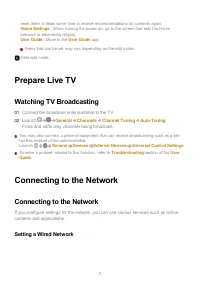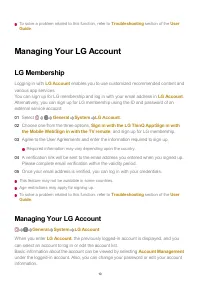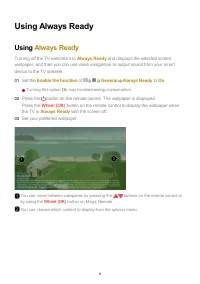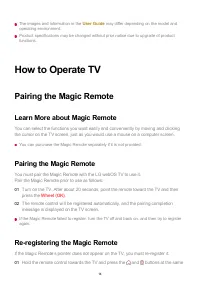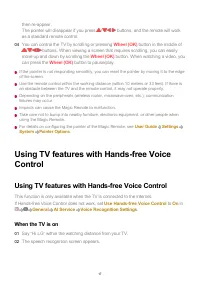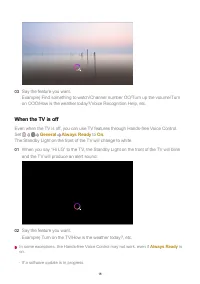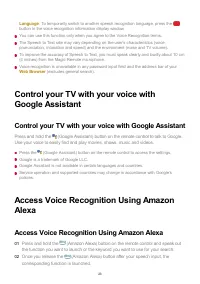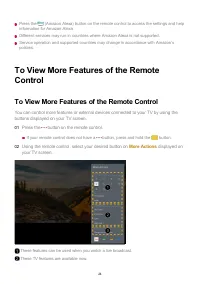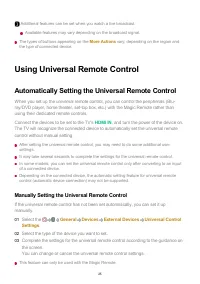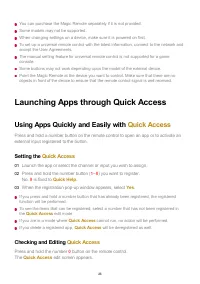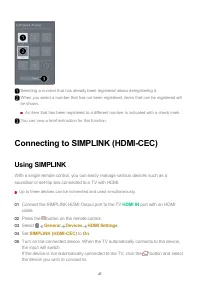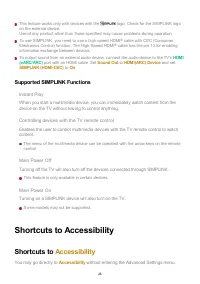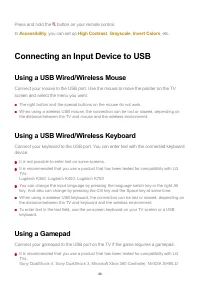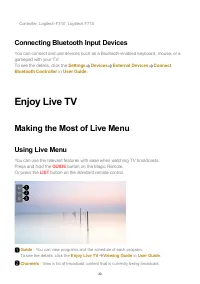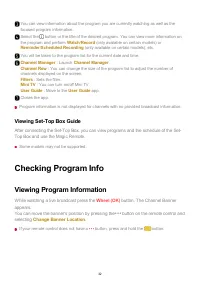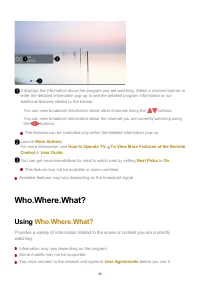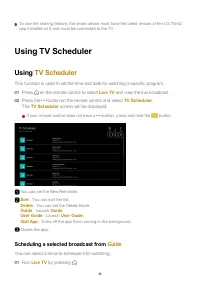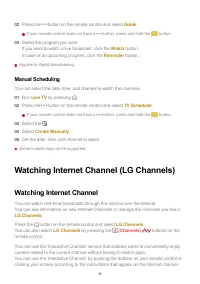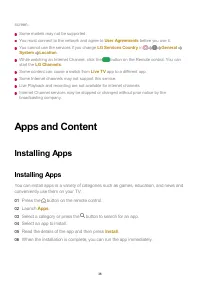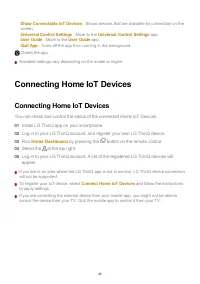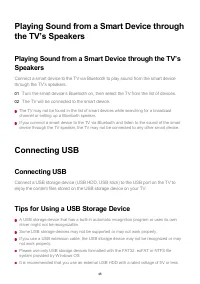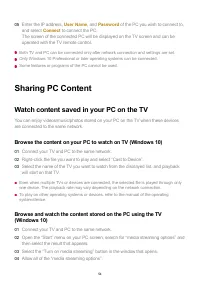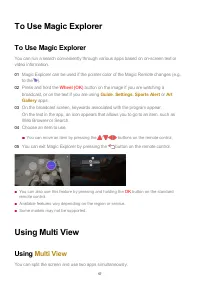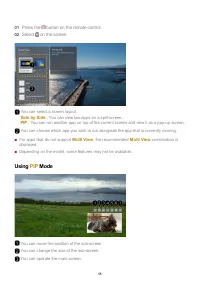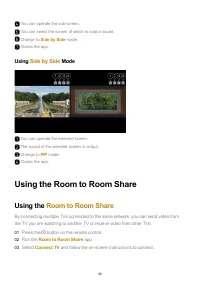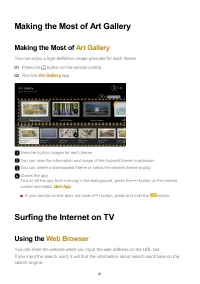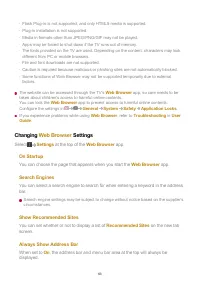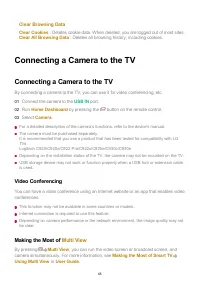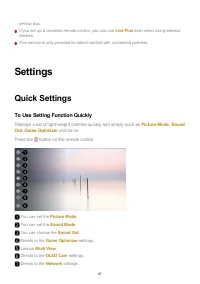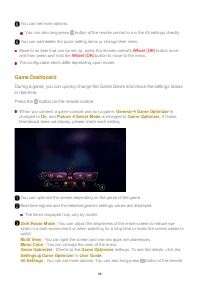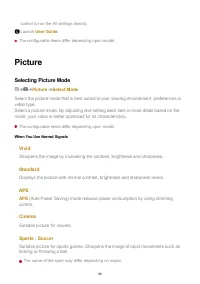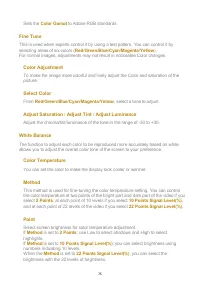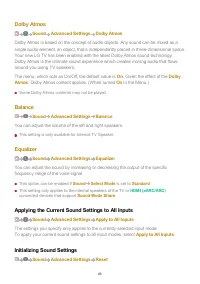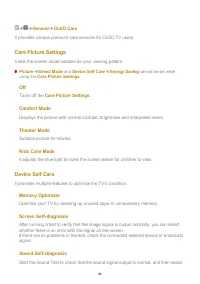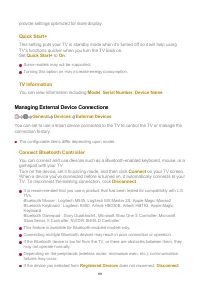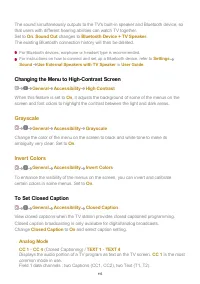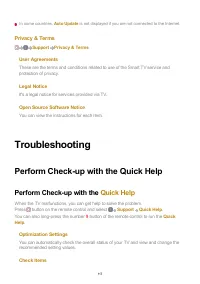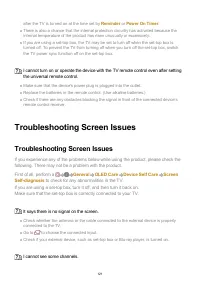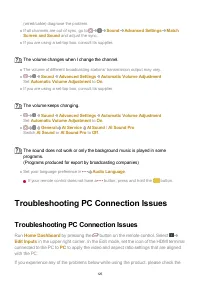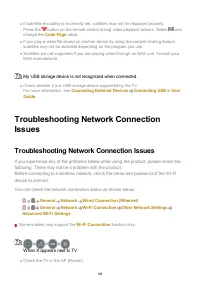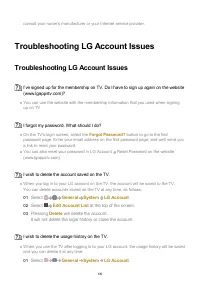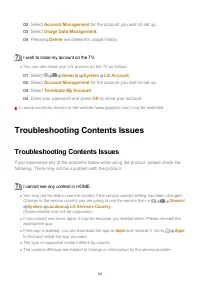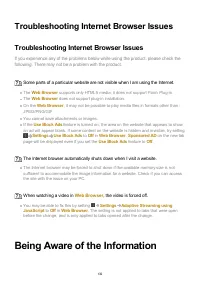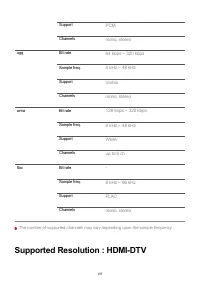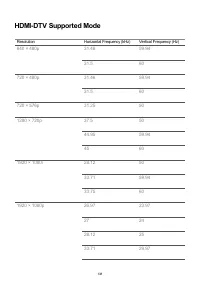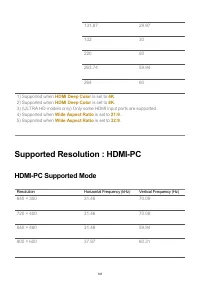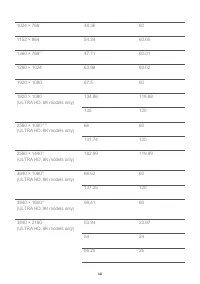Телевизоры LG O65C2 (OLED65C24LA) - инструкция пользователя по применению, эксплуатации и установке на русском языке. Мы надеемся, она поможет вам решить возникшие у вас вопросы при эксплуатации техники.
Если остались вопросы, задайте их в комментариях после инструкции.
"Загружаем инструкцию", означает, что нужно подождать пока файл загрузится и можно будет его читать онлайн. Некоторые инструкции очень большие и время их появления зависит от вашей скорости интернета.
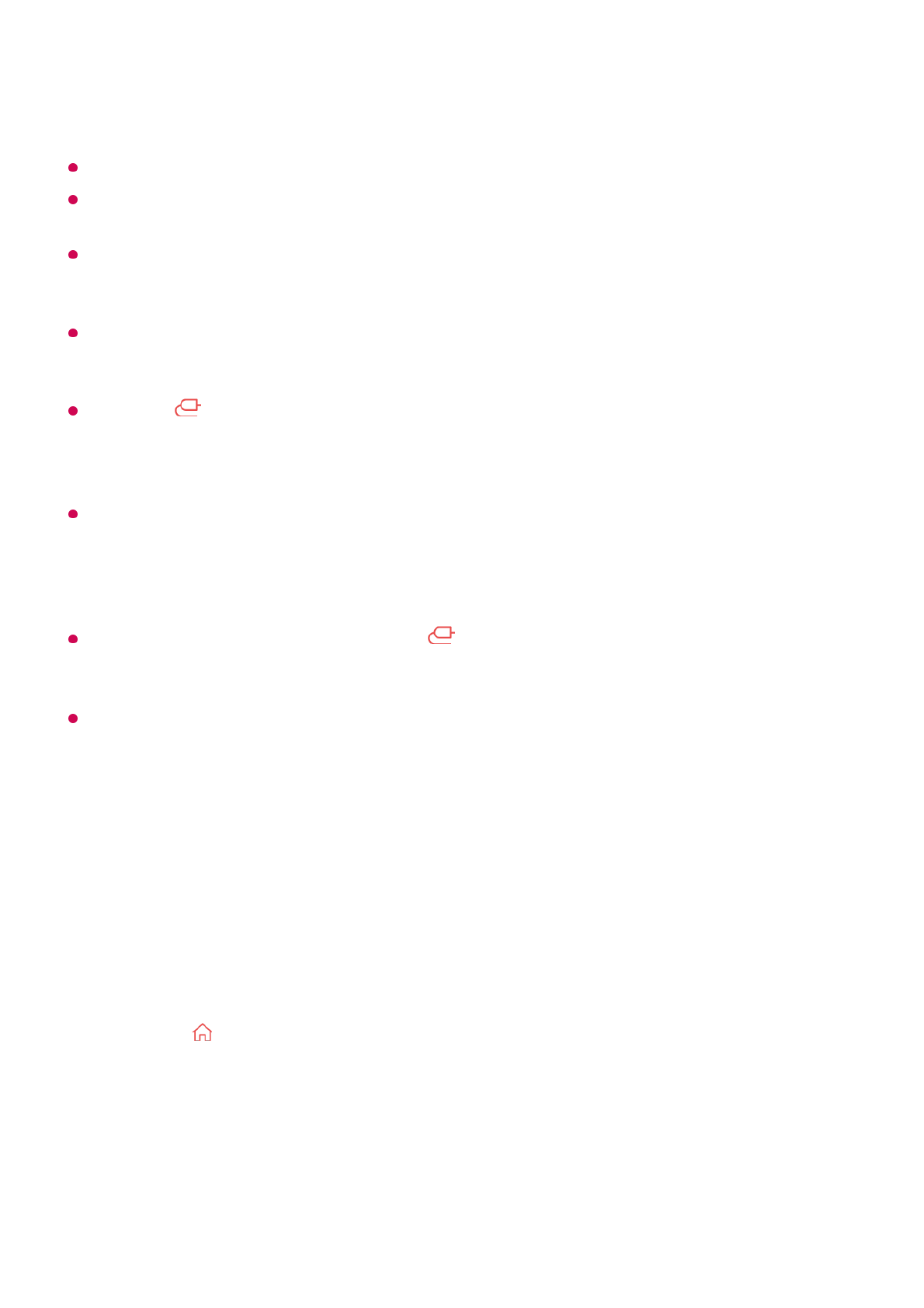
and a rated current of 500 mA or less. If you use a device requiring a higher voltage/current
than the rated voltage/current, it may not operate properly due to lack of current.
It is recommended that you use a USB hub or USB storage device with a power supply.
We recommend using a storage device with a capacity of 32 GB for the USB memory and
2 TB or less for the USB hard disk.
If a USB HDD with power-saving function does not work turn the hard drive off and on again
to make it work properly. For more information about the USB HDD, see the Owner’s
manual.
Data on a USB storage device may be damaged. It is recommended that you back up any
important files. Users are responsible for data management. The manufacturer bears no
responsibility.
Press the
button on the remote control. To remove the USB storage device, press the
Eject
button, which appears at the top when you focus on the USB storage device you
want to remove. If you disconnect the USB storage device without selecting
Eject
, an error
may occur in your TV or storage device.
When you connect a USB storage device of a file system not supported by the TV to the
USB IN
port, the format message appears. To use the connected USB storage device, you
should format the device first.
Formatting deletes all data stored on the USB storage device, and the device is formatted
with the FAT32, exFAT or NTFS file system.
Run
Home Dashboard
by pressing the
button on the remote control. Select the
connected USB from
Home Dashboard
and select the
Format
button to format the USB
storage device.
When connecting a USB storage device, a random file/folder can be created to provide
Smart TV services such as the saving and retrieving of thumbnail images.
Using the Media Player
Using the
Media Player
You can search and view photos or play videos and songs with the
Media Player
app.
Press the button on the remote control.
01
Run the
Media Player
app.
02
Select a device to use from the device list.
03
Select the content to play.
04
49
Характеристики
Остались вопросы?Не нашли свой ответ в руководстве или возникли другие проблемы? Задайте свой вопрос в форме ниже с подробным описанием вашей ситуации, чтобы другие люди и специалисты смогли дать на него ответ. Если вы знаете как решить проблему другого человека, пожалуйста, подскажите ему :)