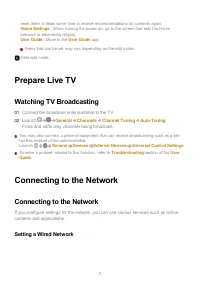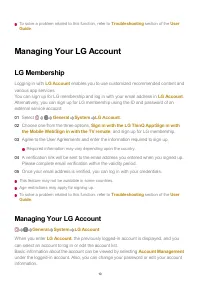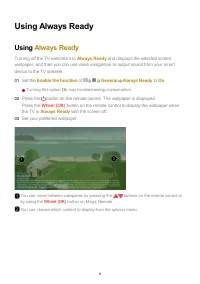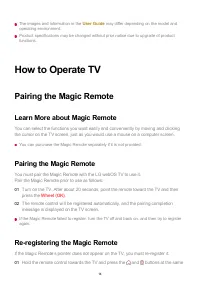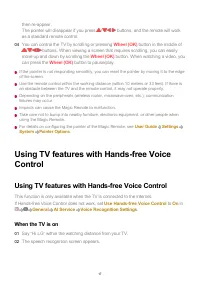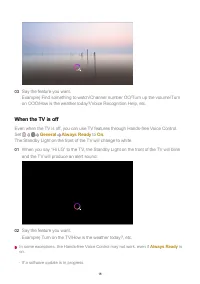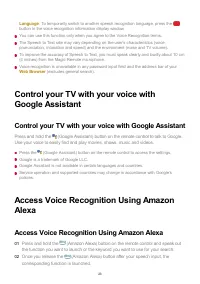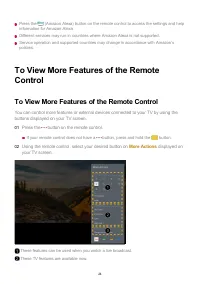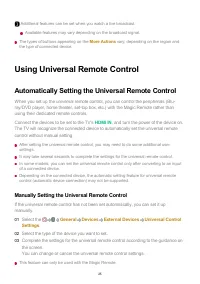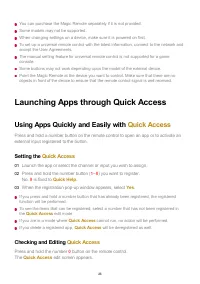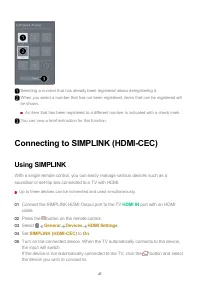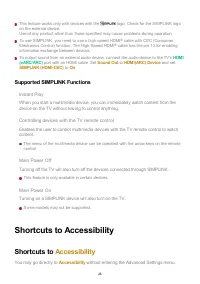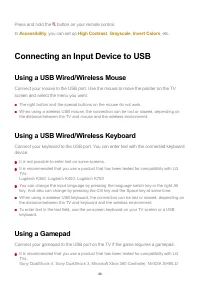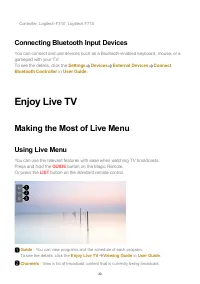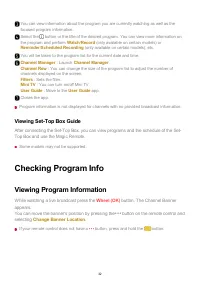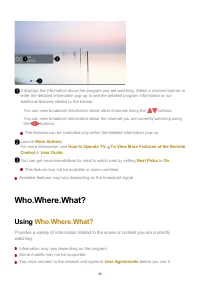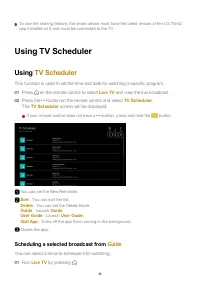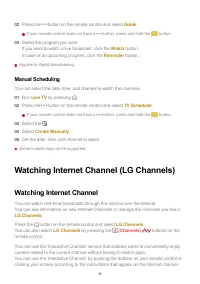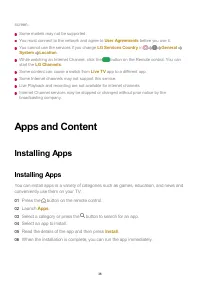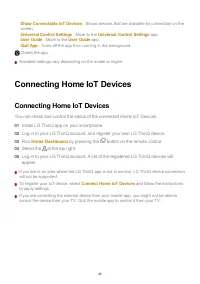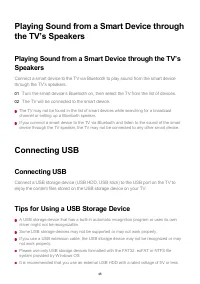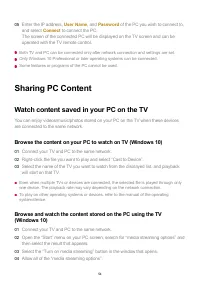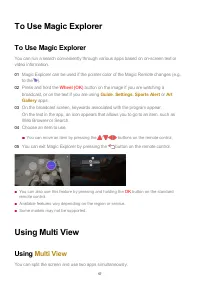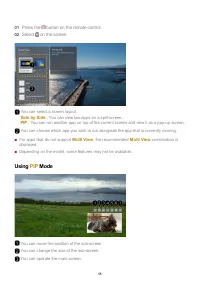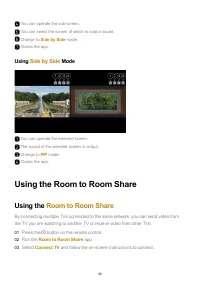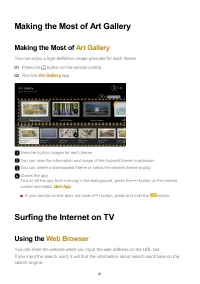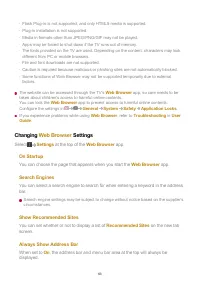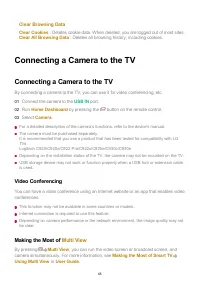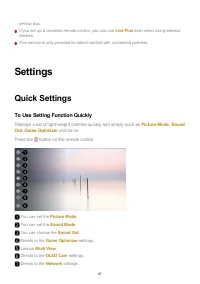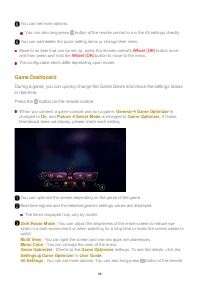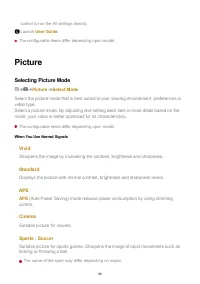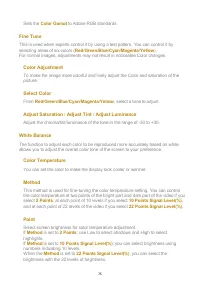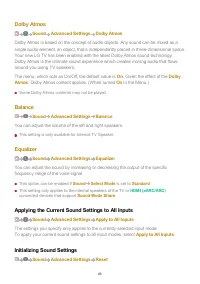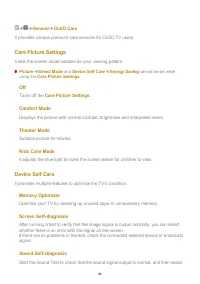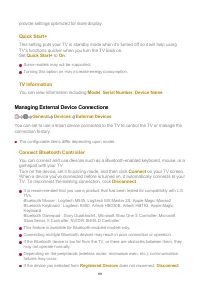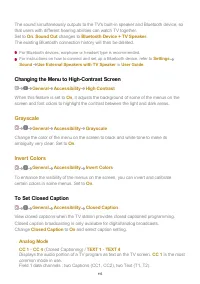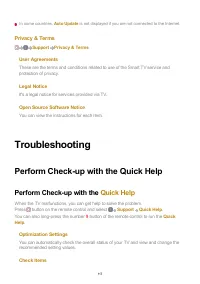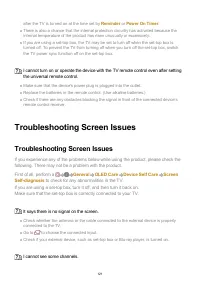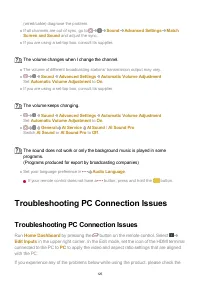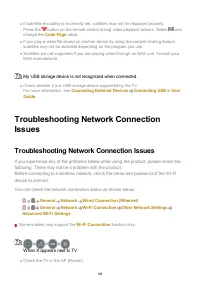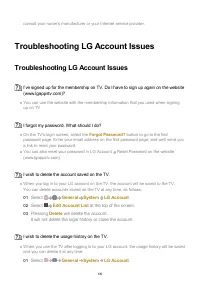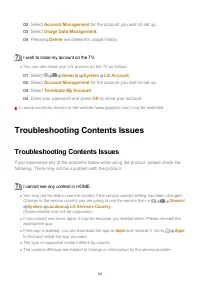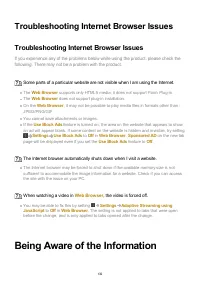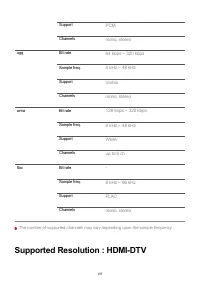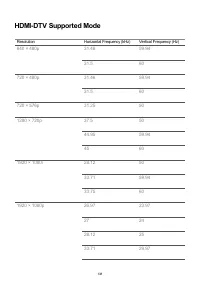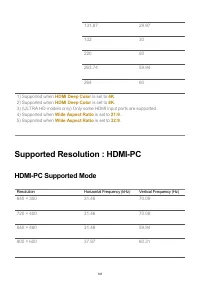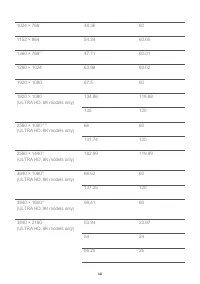Телевизоры LG O65C2 (OLED65C24LA) - инструкция пользователя по применению, эксплуатации и установке на русском языке. Мы надеемся, она поможет вам решить возникшие у вас вопросы при эксплуатации техники.
Если остались вопросы, задайте их в комментариях после инструкции.
"Загружаем инструкцию", означает, что нужно подождать пока файл загрузится и можно будет его читать онлайн. Некоторые инструкции очень большие и время их появления зависит от вашей скорости интернета.

Field 2 data channels : two Captions (CC3, CC4), two Text (T3, T4).
Digital Mode
According to the digital broadcasting type you are watching, you can select the
caption in
HD Mode
or the
NEXTGEN TV Mode
.
In the case of HD broadcasting, you can set the size and color of the caption at the
HD
Mode Option
. Please select
Set By Program
or
Custom
. You can adjust detailed
options such as the size and color of the caption by selecting the
Custom
.
The configurable items differ depending upon model.
Position Settings
You can move the position of closed captionss.
You can control only while watching a TV broadcast.
Support
Software Update
Support
Software Update
Uses software update to check and obtain the latest version.
Auto Update
When it is set to
On
, updates are automatically made without a separate confirmation
procedure except for some important updates.
Check for Updates
When checking for the latest update version, you can perform updates only if an
update file of a later version is available. The TV automatically checks your software
version but, if necessary, you can perform a manual check.
The configurable items differ depending upon model.
The latest version can be obtained via digital broadcast signals or internet connections.
Changing the channel while downloading the software via digital broadcast signal interrupts
the download process. Returning to the initial channel allows downloading to resume.
If software is not updated, certain functions may not work properly.
116
Характеристики
Остались вопросы?Не нашли свой ответ в руководстве или возникли другие проблемы? Задайте свой вопрос в форме ниже с подробным описанием вашей ситуации, чтобы другие люди и специалисты смогли дать на него ответ. Если вы знаете как решить проблему другого человека, пожалуйста, подскажите ему :)