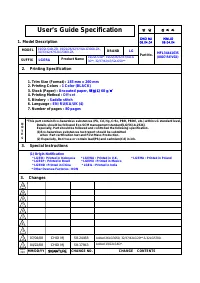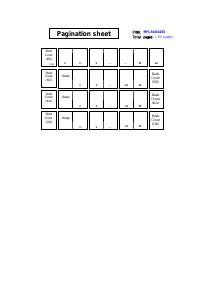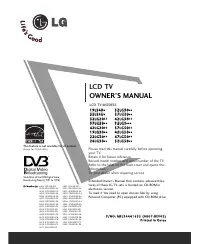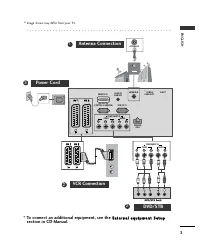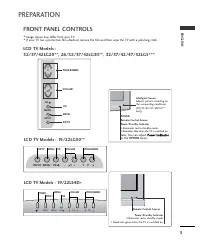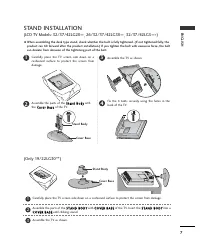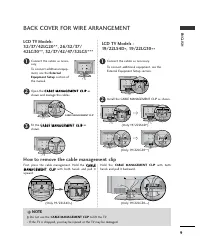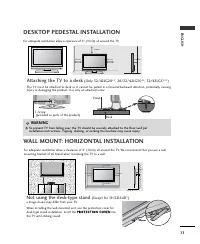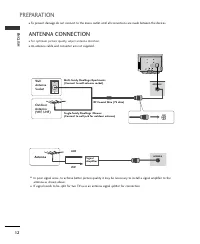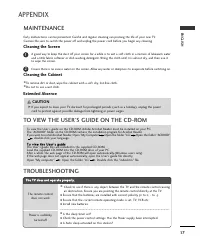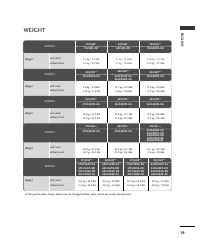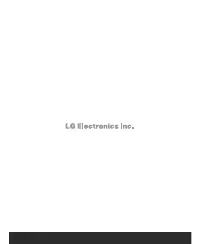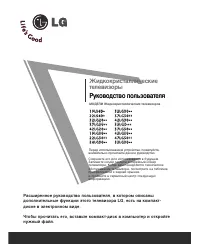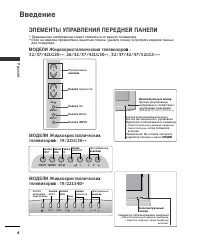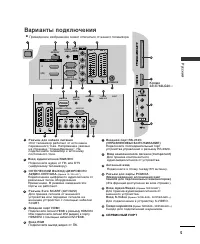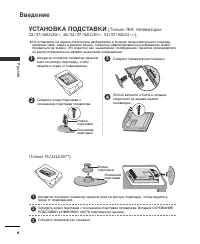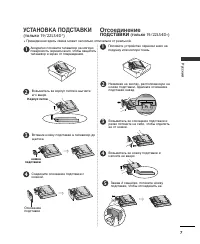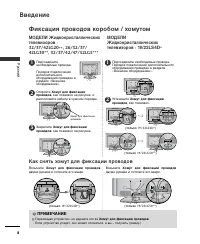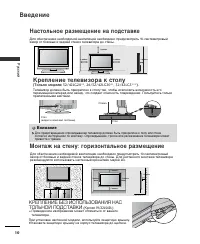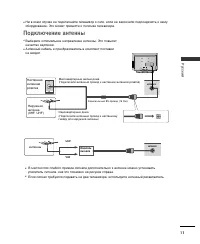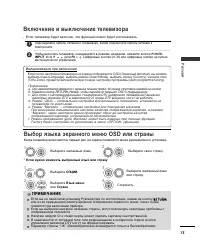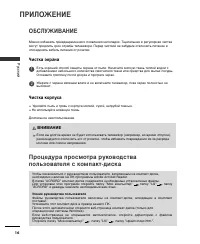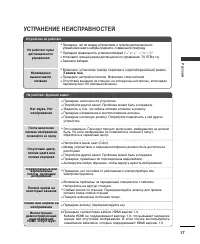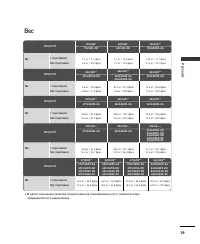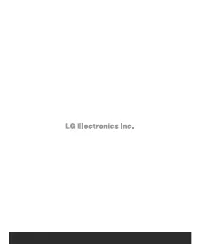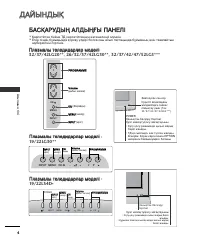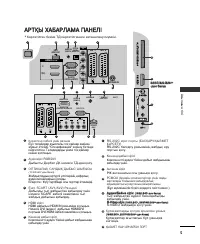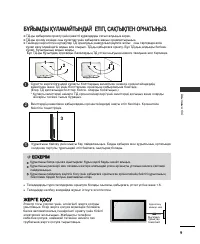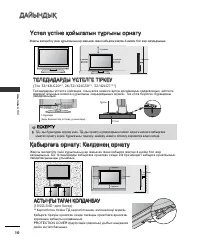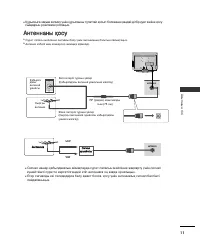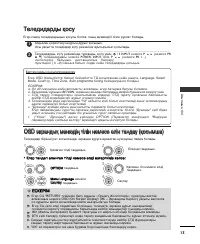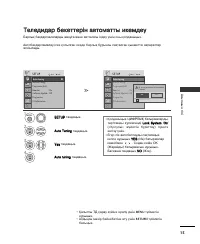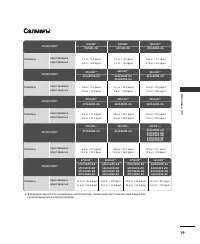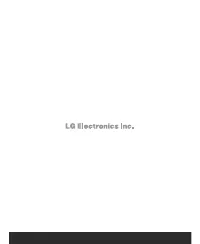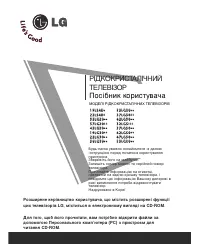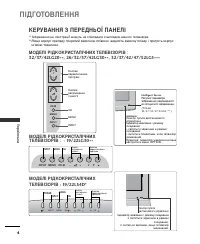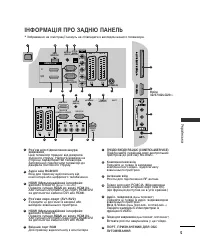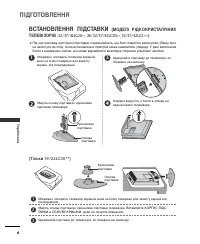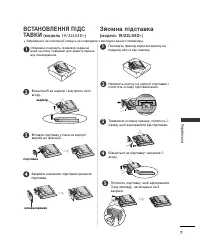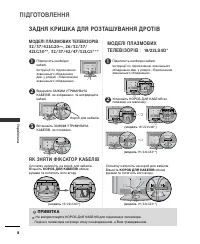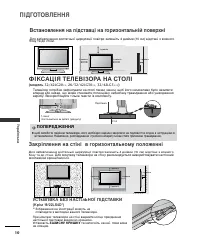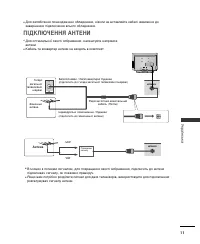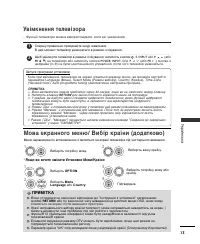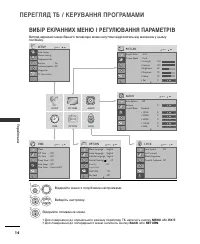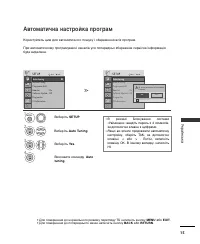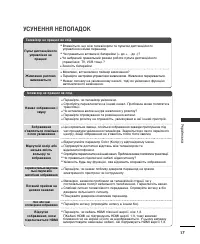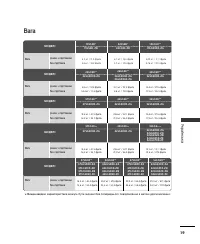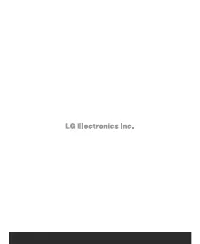Телевизоры LG 42 - инструкция пользователя по применению, эксплуатации и установке на русском языке. Мы надеемся, она поможет вам решить возникшие у вас вопросы при эксплуатации техники.
Если остались вопросы, задайте их в комментариях после инструкции.
"Загружаем инструкцию", означает, что нужно подождать пока файл загрузится и можно будет его читать онлайн. Некоторые инструкции очень большие и время их появления зависит от вашей скорости интернета.
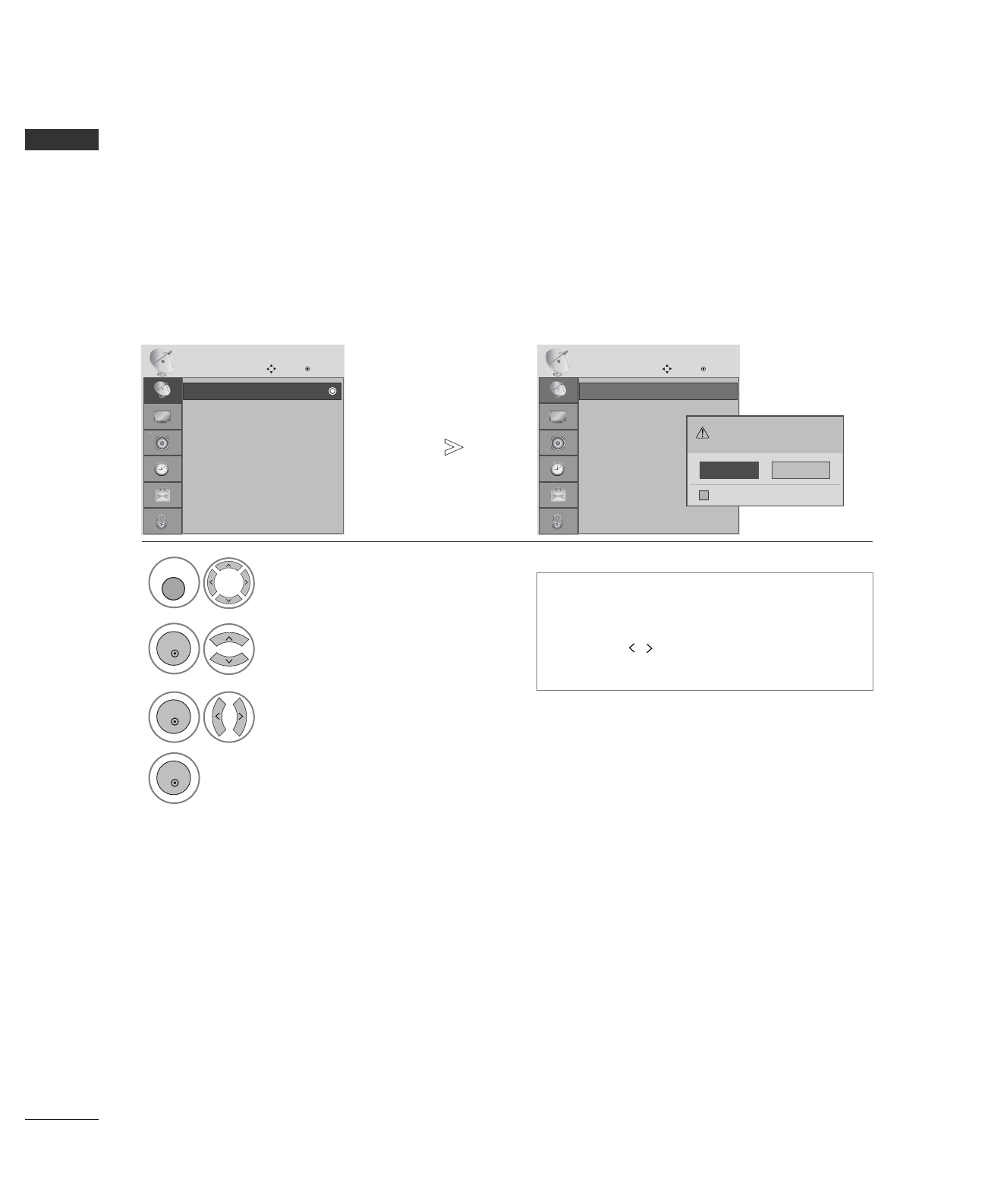
16
WATCHING TV /PROGRAMME CONTROL
ENGLISH
Use this to automatically find and store all available programmes.
When you start auto programming in digital mode, all previously stored service information will be deleted.
AUTO PROGRAMME TUNING
•
Use NUMBER buttons to input a 4-digit
password in
Lock System
‘
On
’.
•
If you wish to keep on auto tuning select
YES
using the
button. Then, press the
OK
button. Otherwise select
NO
.
Select
SETUP
.
2
Select
Auto Tuning
.
3
Select
Yes
.
4
Run
Auto tuning
.
SETUP
Move
OK
Auto tuning
Manual tuning
Programme Edit
Booster : On
Software Update : Off
Diagnostics
CI Information
Auto tuning
SETUP
Move
OK
Auto tuning
Manual tuning
Programme Edit
Booster : On
Software Update : Off
Diagnostics
CI Information
Auto tuning
All service-information will be updated.
Continue?
SECAM L Search
Yes
No
1
MENU
OK
OK
OK
•
Press the
MENU
button to return to normal TV viewing.
•
Press the
RETURN
button to move to the previous menu screen.