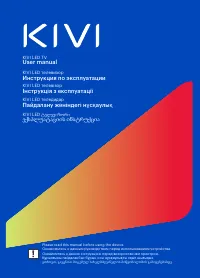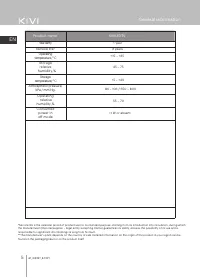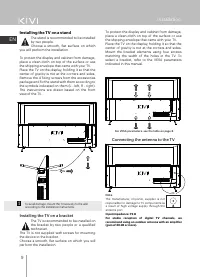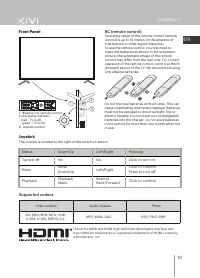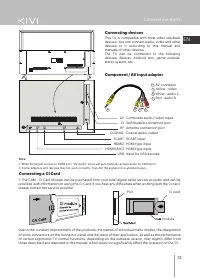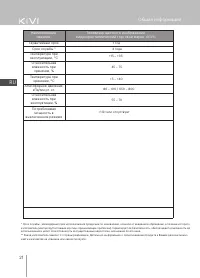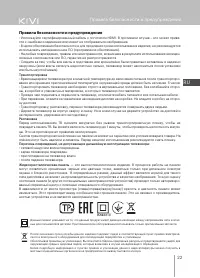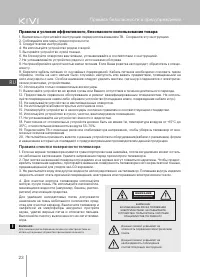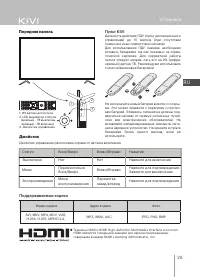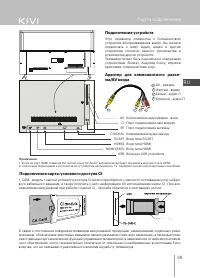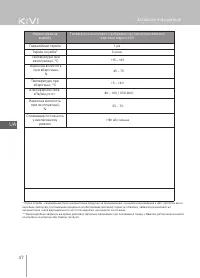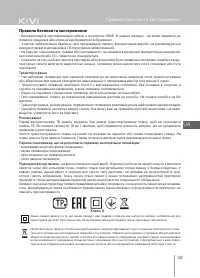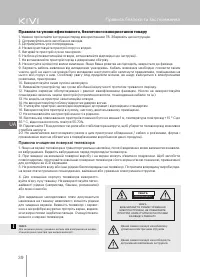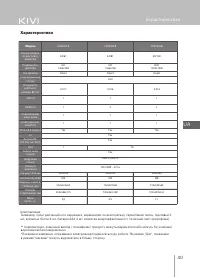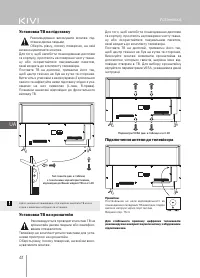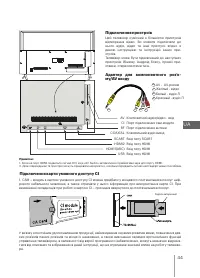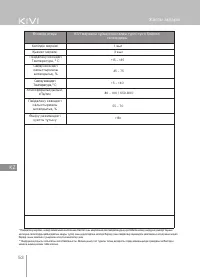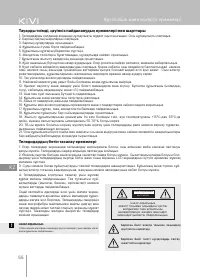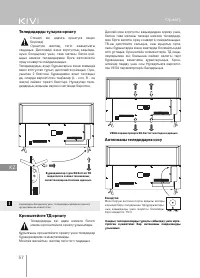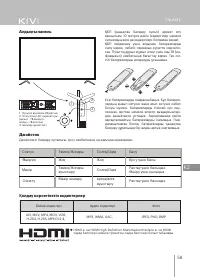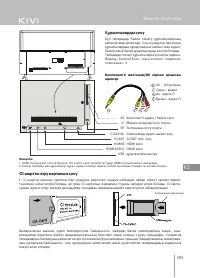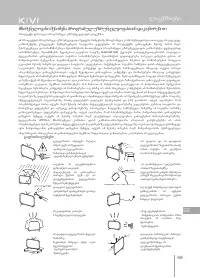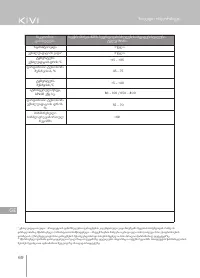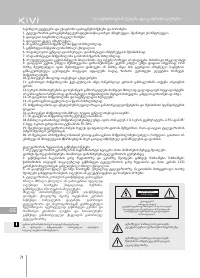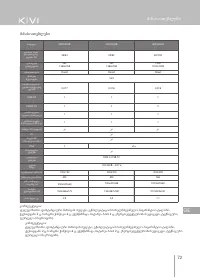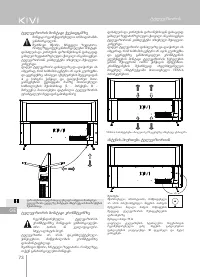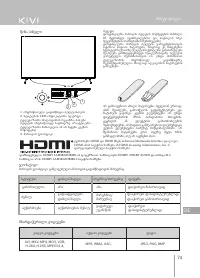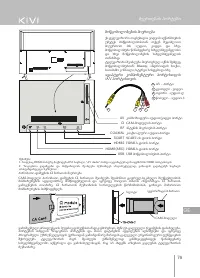Телевизоры LED KIVI 32H540LB - инструкция пользователя по применению, эксплуатации и установке на русском языке. Мы надеемся, она поможет вам решить возникшие у вас вопросы при эксплуатации техники.
Если остались вопросы, задайте их в комментариях после инструкции.
"Загружаем инструкцию", означает, что нужно подождать пока файл загрузится и можно будет его читать онлайн. Некоторые инструкции очень большие и время их появления зависит от вашей скорости интернета.
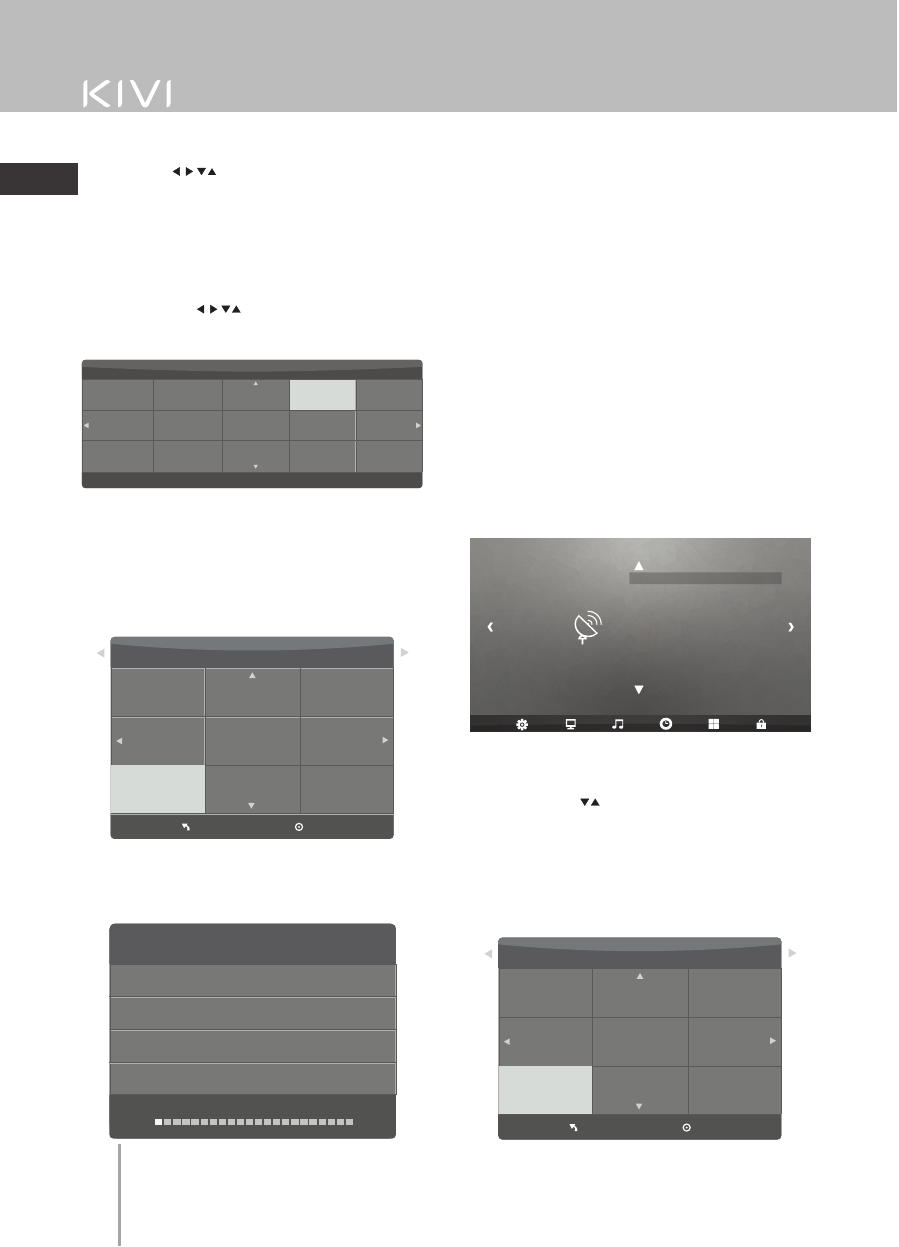
Initial setup guide
Menu
Channel menu
Nederlands
Polski
Romanian
Украинский
Greek
Languauge
Czech
Maguar
French
Deutsch
Italiano
English
Spanish
Portugues
MENU> CHANNEL
Here you can search for channels, manually tune
and edit channels.
Press MENU on the remote control (RC) and go to
the channel menu using the left-right keys.
It is possible to search for DTV (DTV - digital
television), ATV (ATV - analogue television) DTV +
ATV (DTV - digital and ATV - analogue television).
To select a search type, move left or right in the
Search type line.
Specify your country and then click OK to start
automatic channel search.
Search type
DTV+ATV
Portugal
Romania
Serbia
Slovenia
Spain
Sweden
Switzerland
UK
MENU
OK
Language
Search type
DTV+ATV
Portugal
Romania
Serbia
Slovenia
Spain
Sweden
Switzerland
UK
MENU
OK
Language
After turning on the TV, a window will appear to
select the interface language.
Use the keys to select the required
language. Press the OK key to confirm your
selection.
Channel settings
TV
Radio
DTV
Data
6 %... 142.5 MHz (TV)
: 10 Channel (s)
: 9 Channel (s)
: 10 Channel (s)
: 2 Channel (s)
The channel tuning process has begun. This
operation may take several minutes. The display
will show the tuning progress and the number of
channels found.
If you want to skip the setup, press the MENU
button - a confirmation pop-up window will
appear for your action, press the "Yes" button and
then the channel setup will be interrupted. The
next time you turn on the TV, a reminder will
appear that no channels have been tuned in.
After completing the search, the channels will be
arranged in a list, in the order in which they were
found by the system.
If you want to delete channels, change their order
or rename - select the "Edit channels" item in the
channel menu.
Channel
Auto channel search
DTV Manual Tuning
ATV Manual tuning
Editing channels
Signal information
Information about CI
Software update (USB)
MENU> CHANNEL> Auto Channel Search
Using the keys select "Auto Channel Search"
and press OK.
Use the keys to navigate menus and select
settings. Press the OK key to confirm your
selection.
To select a search type, move left or right in the
Search type line. Select ATV, DTV or DTV + ATV,
then select the country in which the TV will be
used. Click OK to confirm.
Auto channel search
Menu, Channel Management and Advanced Settings
EN
EN
13
Содержание
- 2 სწორი და უსაფრთხო მუშაობისთვის.
- 3 Содержание; Жүйелік параметрлер және функциялар; Змiст; GE
- 21 Важное замечание относительно программного обеспечения; Предупреждения; Лицензии
- 22 Общая информация; Наименование; <1 Вт или отсуствует
- 23 Правила безопасности и предупреждения; Правила безопасности и предупреждения
- 24 Правила очистки поверхности телевизора
- 25 изготовителем без уведомления.; Характеристики
- 26 Установка ТВ на подставку; Установка ТВ на кронштейн; Установка
- 27 Передняя панель; Джойстик; Пульт KIVI; HDMI являются товарными знаками или зарегистрированными
- 28 Назначение клавиш; Пульт дистанционного управления
- 29 Подключение устройств; Порты подключения
- 30 Русский; Русский; Настройка каналов; КАНАЛ; Автопоиск каналов
- 31 ЦТВ Ручная настройка; Редактирование каналов; Редактирование каналов ЦТВ; Переименовать; ТВ
- 32 Настройки изображения; ) Для выбора доступны четыре цветовых режима:; Пропустить; Режим изображения
- 33 Настройки времени; ВРЕМЯ; Настройки звука; ЗВУК; Режим звука; Баланс
- 34 График выключения; Авто включение; Настройки
- 35 КОНТРОЛЬ; М еню блокировок; ОПЦИЯ; Язык меню
- 36 Описание неполадки; Устранение неполадок
Характеристики
Остались вопросы?Не нашли свой ответ в руководстве или возникли другие проблемы? Задайте свой вопрос в форме ниже с подробным описанием вашей ситуации, чтобы другие люди и специалисты смогли дать на него ответ. Если вы знаете как решить проблему другого человека, пожалуйста, подскажите ему :)