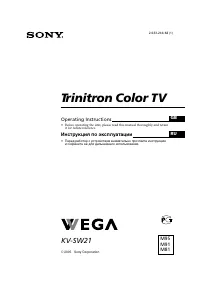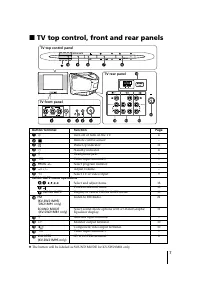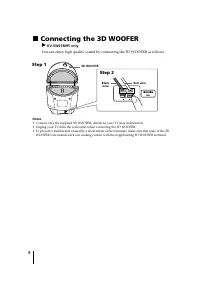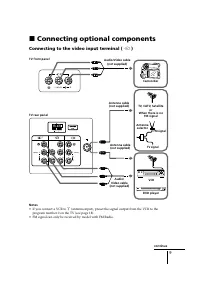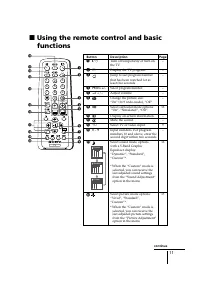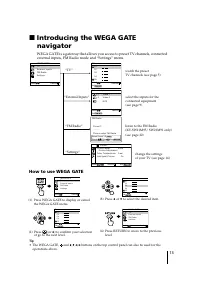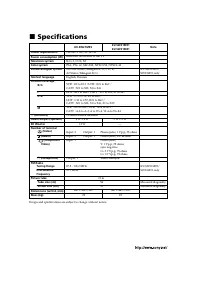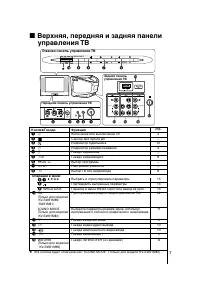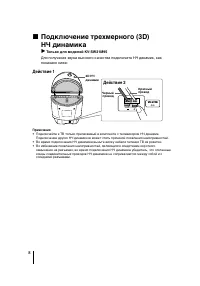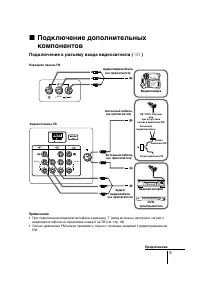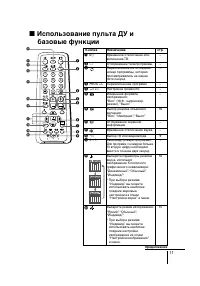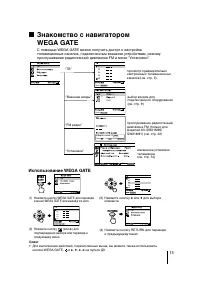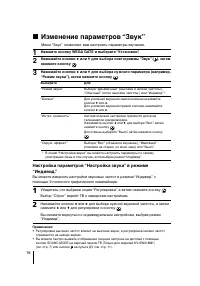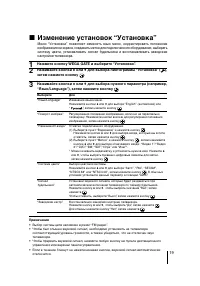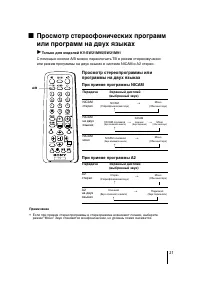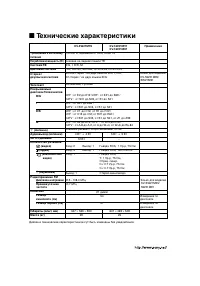Телевизоры кинескопные Sony KV-SW21M81 / KV-SW21M91 - инструкция пользователя по применению, эксплуатации и установке на русском языке. Мы надеемся, она поможет вам решить возникшие у вас вопросы при эксплуатации техники.
Если остались вопросы, задайте их в комментариях после инструкции.
"Загружаем инструкцию", означает, что нужно подождать пока файл загрузится и можно будет его читать онлайн. Некоторые инструкции очень большие и время их появления зависит от вашей скорости интернета.
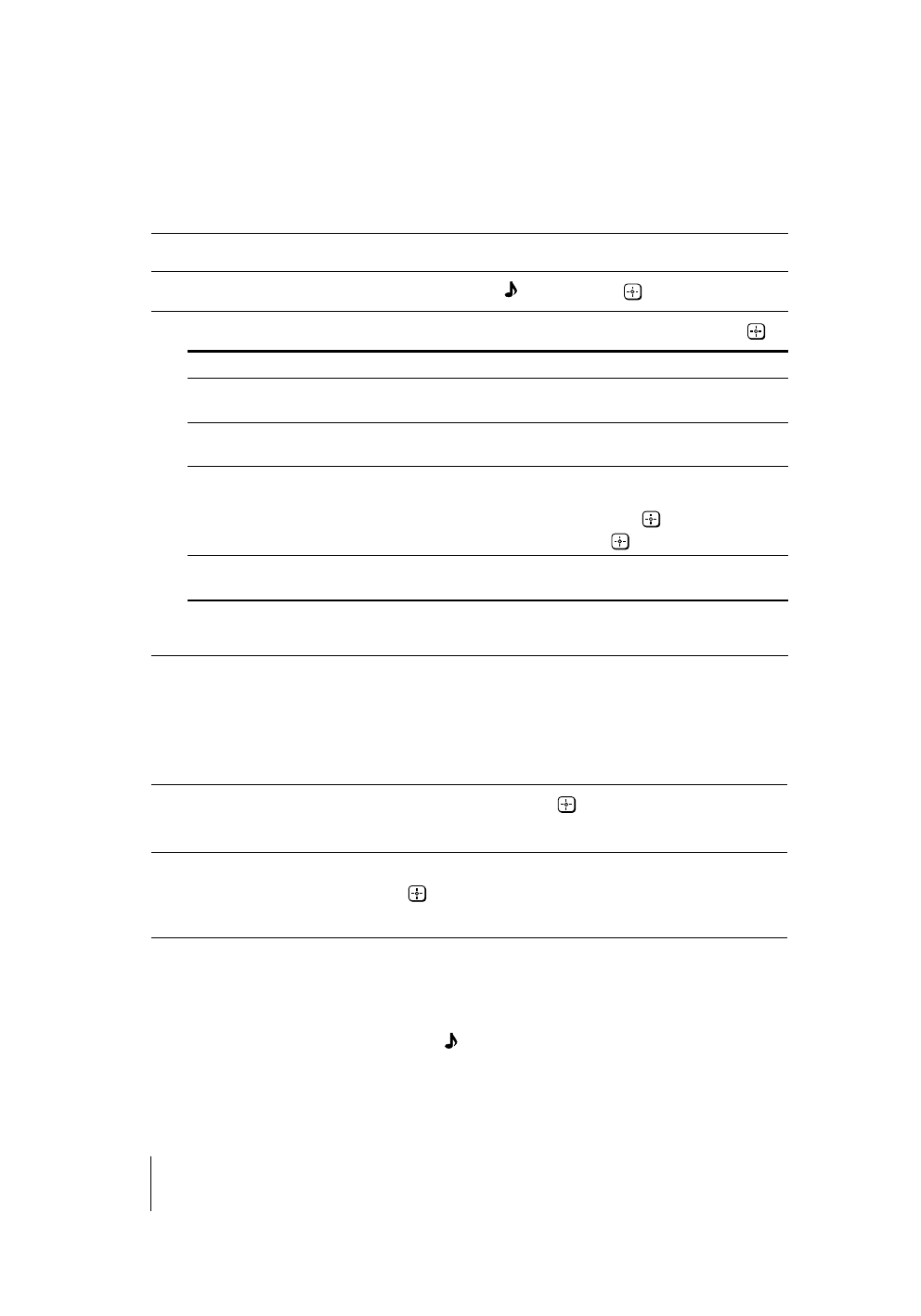
16
x
Changing the “Sound” setting
The “Sound” menu allows you to adjust the sound settings.
1
Press WEGA GATE and select “Settings”.
2
Press
V
or
v
to select the “Sound” icon ( ), then press
.
3
Press
V
or
v
to select the desired item (e.g., “Sound Mode”), then press
.
Select
To
“Sound Mode”
choose either “Dynamic” (low and high tones), “Standard”
(voice and high tones) or “Custom”*.
“Balance”
Press
v
or
B
to emphasize the left speaker.
Press
V
or
b
to emphasize the right speaker.
“Intelligent Volume”
adjust the volume of all program numbers and video inputs
automatically.
Press
V
or
v
to select “On”, then press
.
To cancel, select “Off”, then press
.
“Surround”
choose either “On” (surround), “Simulated” (stereo-like
monaural sound) or “Off”.
* You can adjust the setting to your personal preference in the “Sound Adjustment”
option only when the “Custom” mode is selected.
Adjusting the “Sound Adjustment” items under “Custom”
mode
The 5-Band Graphic Equalizer feature allows you to adjust sound frequency settings
of “Custom” mode in the menu.
1
Make sure that “Adjust” is selected, then press
.
Selecting “Reset” will set your TV to the factory settings.
2
Press
B
or
b
to select the desired sound frequency, then press
V
or
v
to
adjust the setting and press
.
The adjusted settings will be received when you select “Custom”.
Notes
• Adjusting higher frequency will affect higher pitched sound and adjusting lower frequency
will affect lower pitched sound.
• You may display the settings directly using the SOUND MODE button on the top control
panel (KV-SW21M81 only) (see page 7) or button on the remote control (see page 11).
Содержание
- 27 Содержание
- 28 Безопасная установка телевизора; Винты; Перед эксплуатацией; Подключите антенный кабель (не прилагается) к; на ТВ для включения телевизора.; или
- 31 Главная панель управления ТВ
- 32 Только для моделей KV-SW21M95; Действие 1
- 33 Подключение к разъему входа видеосигнала (
- 34 Подключение дополнительных компонентов (продолжение); Подключение к разъему видео/aудио выхода (
- 36 Использование пульта ДУ и базовые функции (продолжение)
- 37 Использование WEGA GATE
- 38 Меню “Установки”; “Изображение”
- 39 Изменение параметров “Изображение”; Выбор “Сброс” вернёт ТВ к заводским настройкам.
- 40 Изменение параметров “Звук”
- 41 Изменение установок “Настройка каналов”
- 42 Сохранение телеканалов вручную; Выберите нужный канал.; Изменение установок “Настройка каналов” (продолжение)
- 43 Изменение установок “Установка”
- 44 Teлeтeкст
- 45 При приеме программы NICAM; При приеме программы A2
- 47 Рекомендации по устранению неисправностей; Устранение неисправностей; Функция “Заводские настр.”
- 49 Технические характеристики