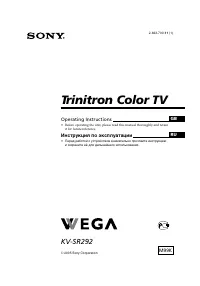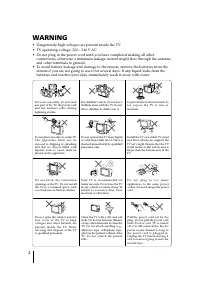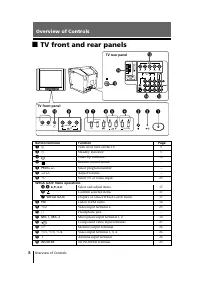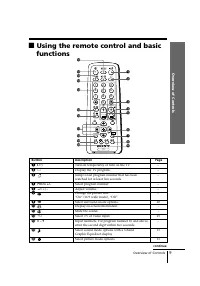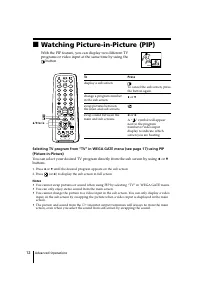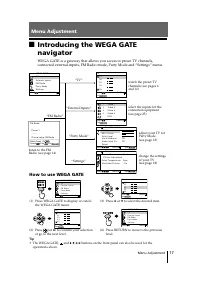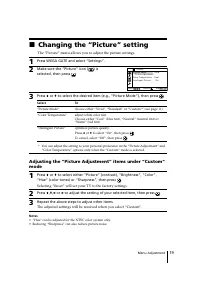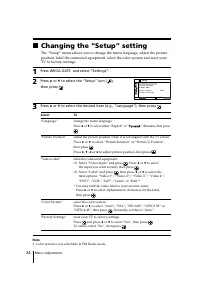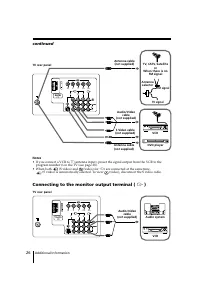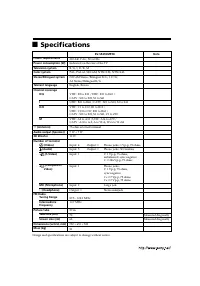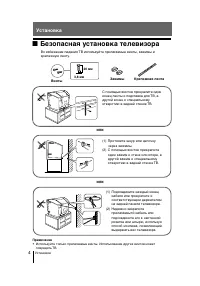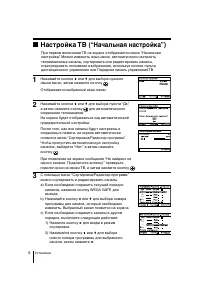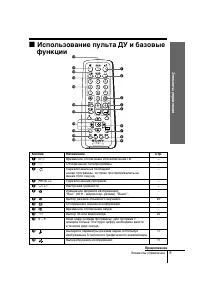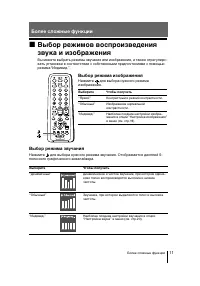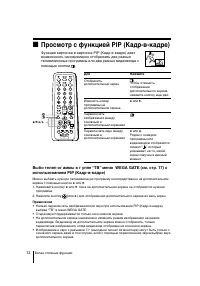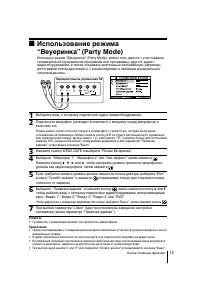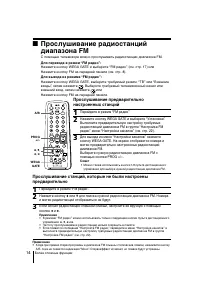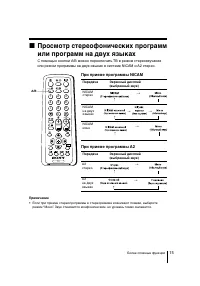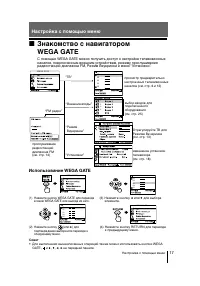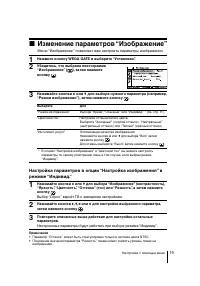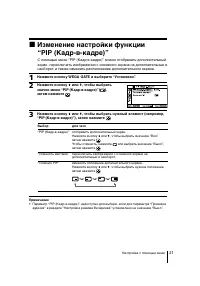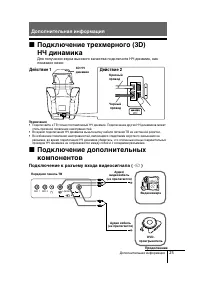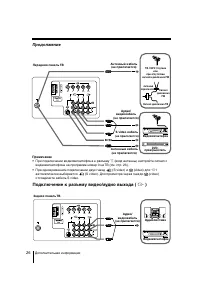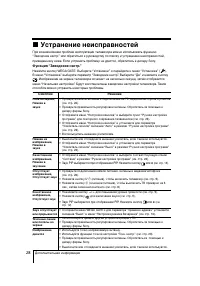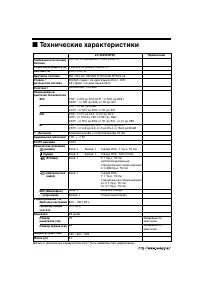Телевизоры кинескопные Sony KV-SR292M99K - инструкция пользователя по применению, эксплуатации и установке на русском языке. Мы надеемся, она поможет вам решить возникшие у вас вопросы при эксплуатации техники.
Если остались вопросы, задайте их в комментариях после инструкции.
"Загружаем инструкцию", означает, что нужно подождать пока файл загрузится и можно будет его читать онлайн. Некоторые инструкции очень большие и время их появления зависит от вашей скорости интернета.
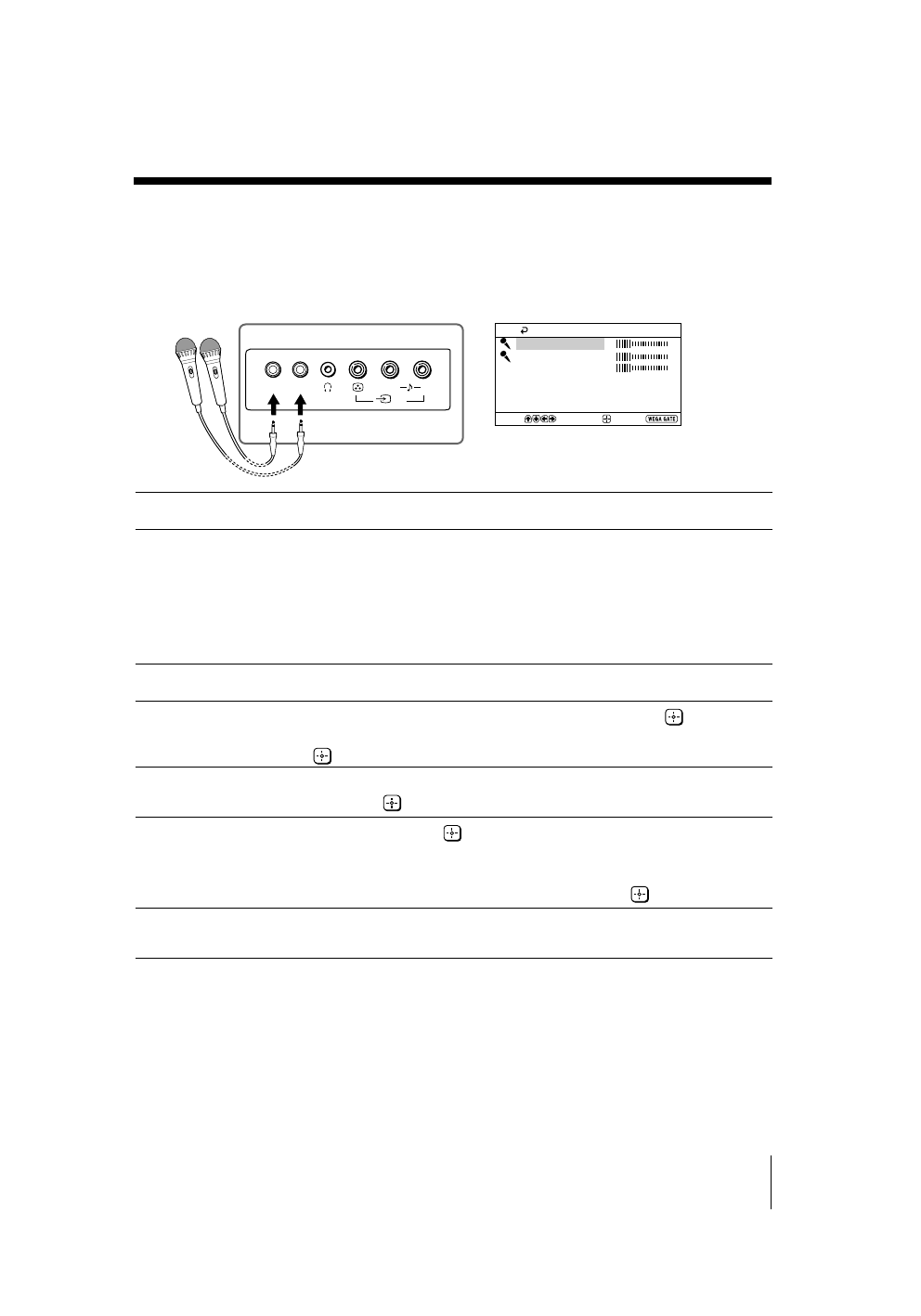
13
Advanced Operations
MIC 1
MIC 2
2
L(MONO)
R
OFF
ON
OFF
ON
TV front panel
Confirm
End
Party Mode Setup
E c h o L e v e l
M I C 1 L e v e l
M I C 2 L e v e l
V o c a l R e d u c e r :
O f f
A u d i o I n p u t F i x :
O f f
R e s e t
Select
x
Enjoying the Party Mode
You can sing duet along with any music program of TV broadcast or with any
audio/video equipment or create visual presentations (e.g., photos or video
stories) with narration and favorite background music by using the Party Mode
feature.
1
Select the input connected to your audio/video equipment.
2
Connect the microphone (not supplied) to the microphone input terminal
and switch it on.
You can begin singing or speaking from the microphone at the last TV volume
setting. You can press A/B button on remote control to switch between left (“L”)
or right (“R”) channel sound for VCD karaoke source only (either music or vocal)
when video input is selected and “Audio Input Fix” is set to “Off”.
3
Press WEGA GATE and select “Party Mode”.
4
Select “MIC 1 Level”, “MIC 2 Level” or “Echo Level”, then press
. Press
V
,
v
,
B
, or
b
to adjust the microphone volume and echo level of the microphone
sound, then press
.
5
If you want to reduce the vocal of the singer or speaker, select “On” from
“Vocal Reducer” and press
(effective for non-karaoke stereo source only).
6
Select “Audio Input Fix” and press
, then press
V
or
v
to select the input
connected to the audio equipment from which you want to hear the sound:
“Video 1”, “Video 2”, “Video 3”, “Video 4” or “DVD”.
To revert to the original sound source, select “Off”, then press
.
7
Selecting “Reset” will set your TV to the factory settings (except for “Audio
Input Fix”).
Tip
• Microphone volume will be affected by TV volume.
Notes
• Be sure to adjust the microphone and echo level to the minimum level before plugging in and
disconnecting the microphone.
• For your own safety, do not use or plug in the microphone during lightning storms.
• Keep microphone away from the speakers and adjust its volume to avoid acoustic feedback
(howling) and distortion.
• “Vocal Reducer” will set to “Off” if you select “L” or “R” channel sound.
Содержание
- 32 Настройка с помощью меню; Знакомство с навигатором; Содержание; Установка; Настройка ТВ; Элементы управления
- 33 Безопасная установка телевизора; или
- 34 Перед эксплуатацией
- 37 Передняя и задняя панели
- 38 Использование пульта ДУ и базовые
- 39 продолжение
- 40 Более сложные функции; Bыбор режима звучания; Bыбор режима изображения
- 44 При приеме программы NICAM; При приеме программы A2
- 45 Teлeтeкст
- 46 Использование WEGA GATE
- 47 Меню “Установки”; “Изображение”
- 48 Изменение параметров “Изображение”
- 49 Изменение параметров “Звук”; Настройка параметров “Настройка звука” в режиме “Индивид.”
- 50 Изменение настройки функции
- 51 Изменение установок “Настройка каналов”
- 52 Сохранение телеканалов вручную
- 53 Изменение установок “Установка”
- 54 Действие 1; Дополнительная информация
- 55 Подключение к разъему видео/aудио выхода (
- 57 Устранение неисправностей; Функция “Заводские настр.”
- 59 ехнические характеристики