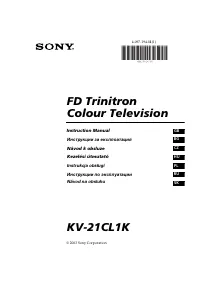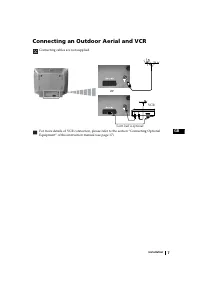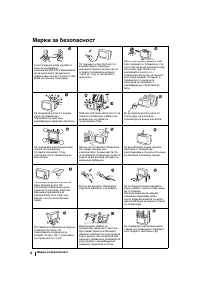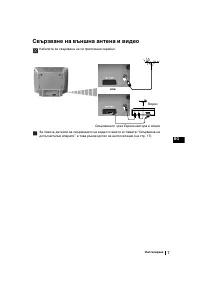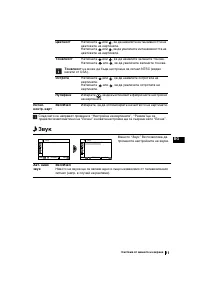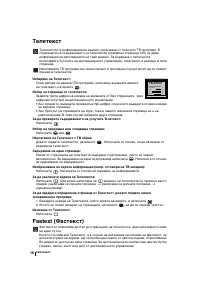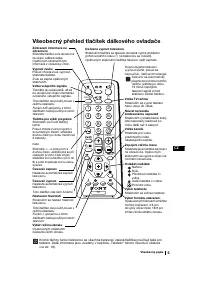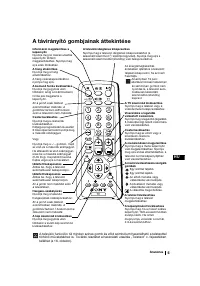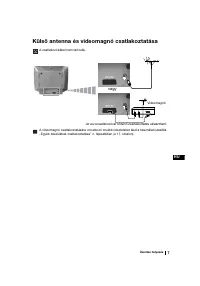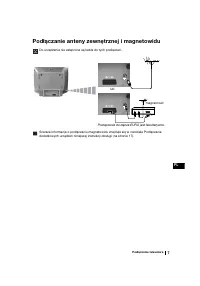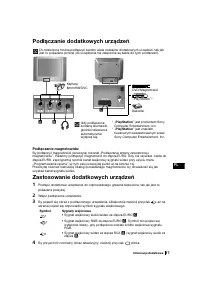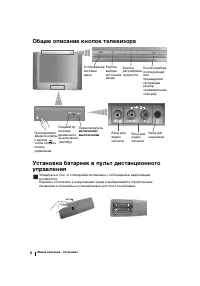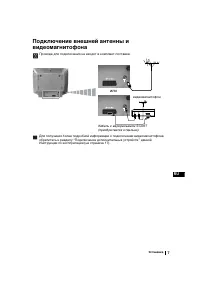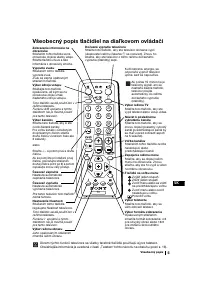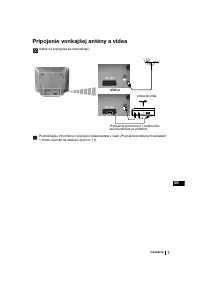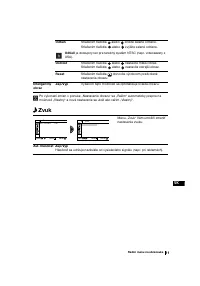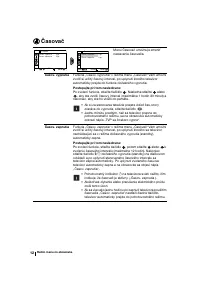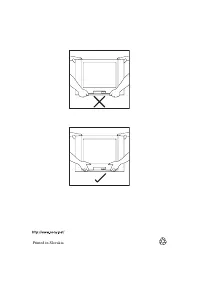Телевизоры кинескопные Sony KV-21CL1K - инструкция пользователя по применению, эксплуатации и установке на русском языке. Мы надеемся, она поможет вам решить возникшие у вас вопросы при эксплуатации техники.
Если остались вопросы, задайте их в комментариях после инструкции.
"Загружаем инструкцию", означает, что нужно подождать пока файл загрузится и можно будет его читать онлайн. Некоторые инструкции очень большие и время их появления зависит от вашей скорости интернета.
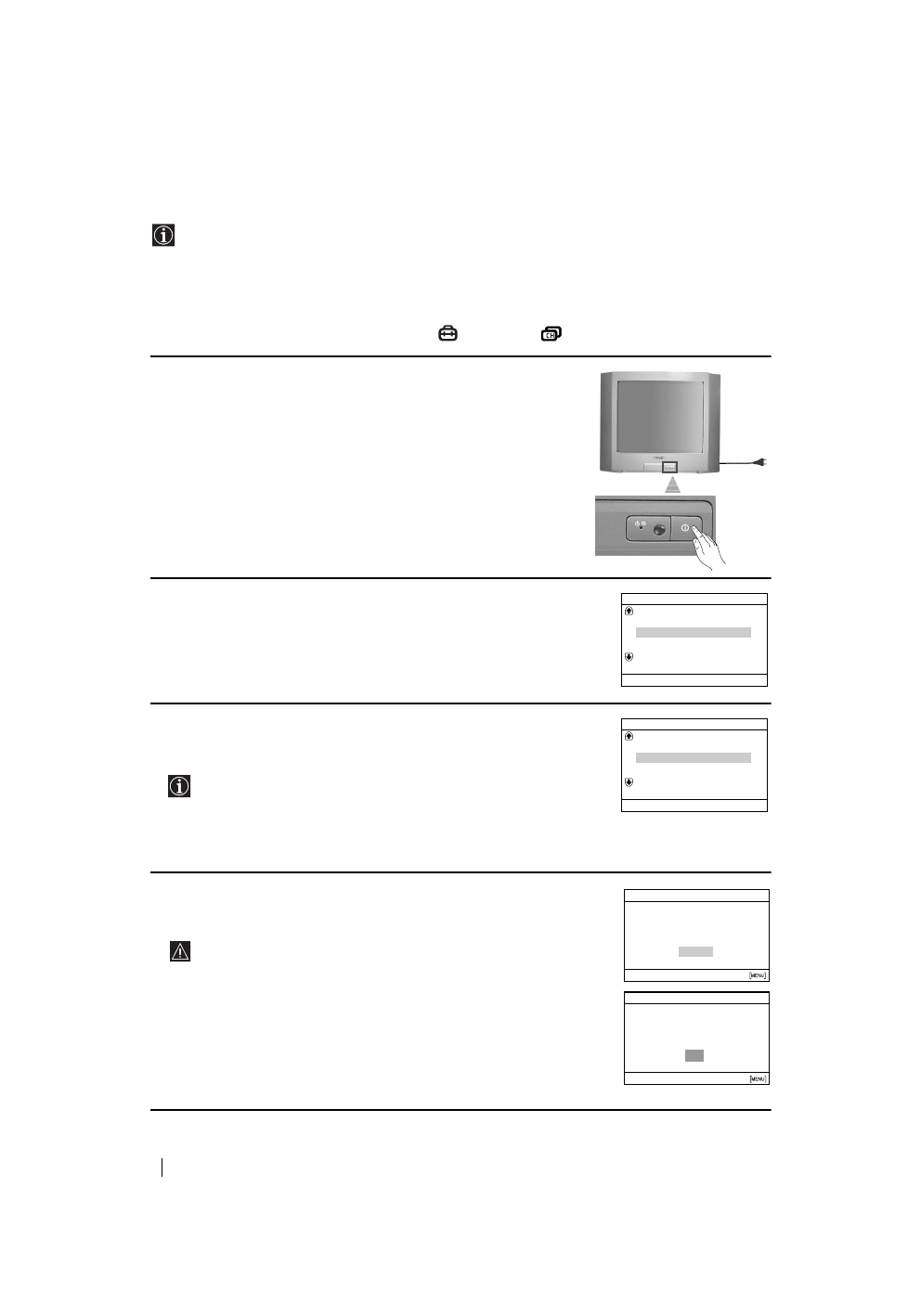
8
Switching On the TV and Automatically Tuning
The first time you switch on your TV, a sequence of menu screens appear on the TV
enabling you to: 1) choose the language of the menu screen, 2) choose the country in which
you wish to operate the TV, 3) search and store all available channels (TV Broadcast), 4)
change the order in which the channels (TV Broadcast) appear on the screen and 5) adjust
the picture slant.
However, if you need to change any of these settings at a later date, you can do that by
selecting the appropriate option in the
(Set Up) or
(Channel Set Up) menu.
1
Connect the TV plug to the mains socket (220-240 V AC, 50 Hz).
Press
!
On/Off button on the TV set to switch on the TV. The
first time you switch on the TV, a
Language
menu displays
automatically on the TV screen.
2
Press
2
+/– button on the top control panel to select the language,
then press
t
to confirm your selection. From now on all menus
will appear in the selected language.
3
The
Country
menu appears automatically on the TV screen. Press
2
+/– button to select the country in which you will operate the
TV set, then press
t
to confirm your selection.
• If the country in which you want to use the TV set does not
appear in the list, select “-” instead of a country.
• In order to avoid wrong teletext characters for Cyrillic
languages we recommend to select Russia in the case that
your own country does not appear in the list.
4
Ensure the aerial is connected as instructed, then press
t
to
confirm. The TV automatically starts searching and storing all
available broadcast channels for you.
• This procedure could take some minutes. Please be patient
and do not press any buttons, otherwise automatic tuning
will not be completed.
• If no channels were found during the auto tuning process, a
new menu appears automatically on the screen asking you
to connect the aerial. Please connect the aerial (see page 7)
and press
t
. The auto tuning process will start again.
Language
S v e n s k a
E n g l i s h
N e d e r l a n d s
F r a n ç a i s
S e l e c t l a n g u a g e
N o r s k
Confirm [
t
]
Select [
–
2
+]
Country
S c h w e i z / S u i s s e / S v i z z e r a
I t a l i a
S e l e c t C o u n t r y
N o r g e
S v e r i g e
–
Confirm [
t
]
Select [
–
2
+]
D o y o u w a n t t o s t a r t a u t o m a t i c
F i r s t p l e a s e c o n n e c t a e r i a l
t u n i n g ?
N o
I n i t i a l S e t U p
Y e s
Confirm [
t
]
Select [
–
2
+]
End
A u t o T u n i n g
N o c h a n n e l f o u n d
P l e a s e c o n n e c t a e r i a l
O K
Confirm [
t
] End
First Time Operation
Содержание
- 95 Назначeниe кнопок на пультe дистанционного управлeния
- 96 Пeрeключатeль; выключeниe
- 97 Провода для подключения не входят в комплект поставки.; видеомагнитофон
- 98 Включeниe и автоматичeская настройка тeлeвизора
- 99 Теперь телевизор готов к эксплуатации.
- 101 Цветовой тон
- 102 Таймер; Для этого
- 103 Настройка канaлoв; Автонастройка
- 104 Нeт; ” вмeсто “
- 106 этом случаe ввeдитe другой номeр страницы.
- 107 Подключeниe дополнитeльных устройств; Подключeниe видeомагнитофона; Использованиe дополнитeльных устройств
- 108 Спeцификации; Плоский экран FD Trinitron
- 109 Выявлeниe нeисправностeй; Нeисправность