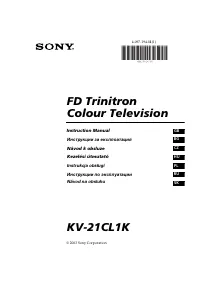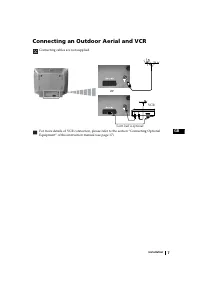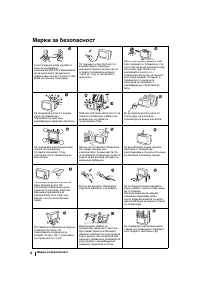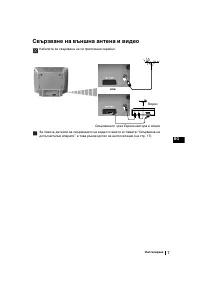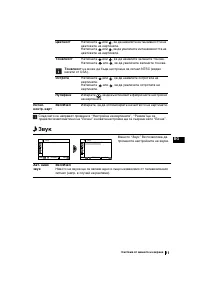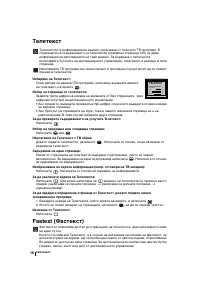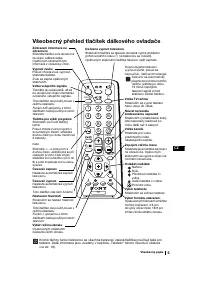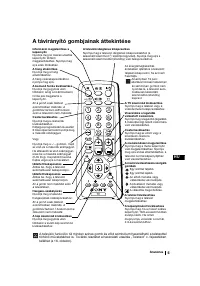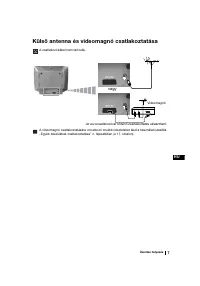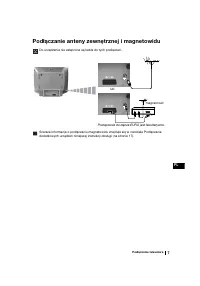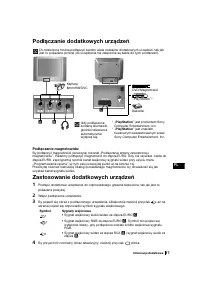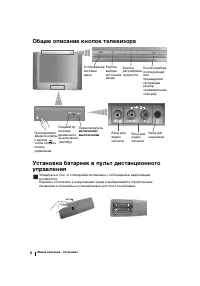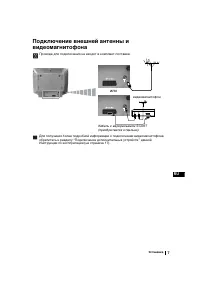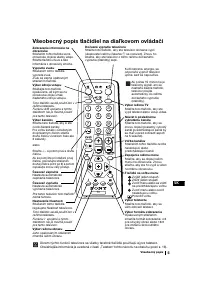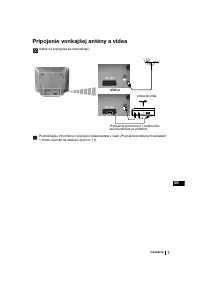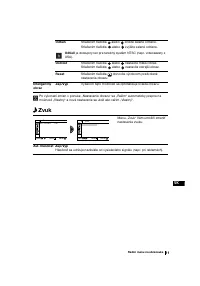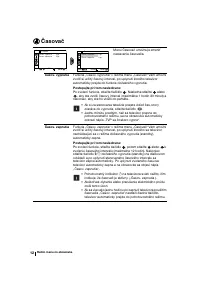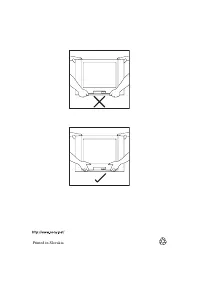Телевизоры кинескопные Sony KV-21CL1K - инструкция пользователя по применению, эксплуатации и установке на русском языке. Мы надеемся, она поможет вам решить возникшие у вас вопросы при эксплуатации техники.
Если остались вопросы, задайте их в комментариях после инструкции.
"Загружаем инструкцию", означает, что нужно подождать пока файл загрузится и можно будет его читать онлайн. Некоторые инструкции очень большие и время их появления зависит от вашей скорости интернета.
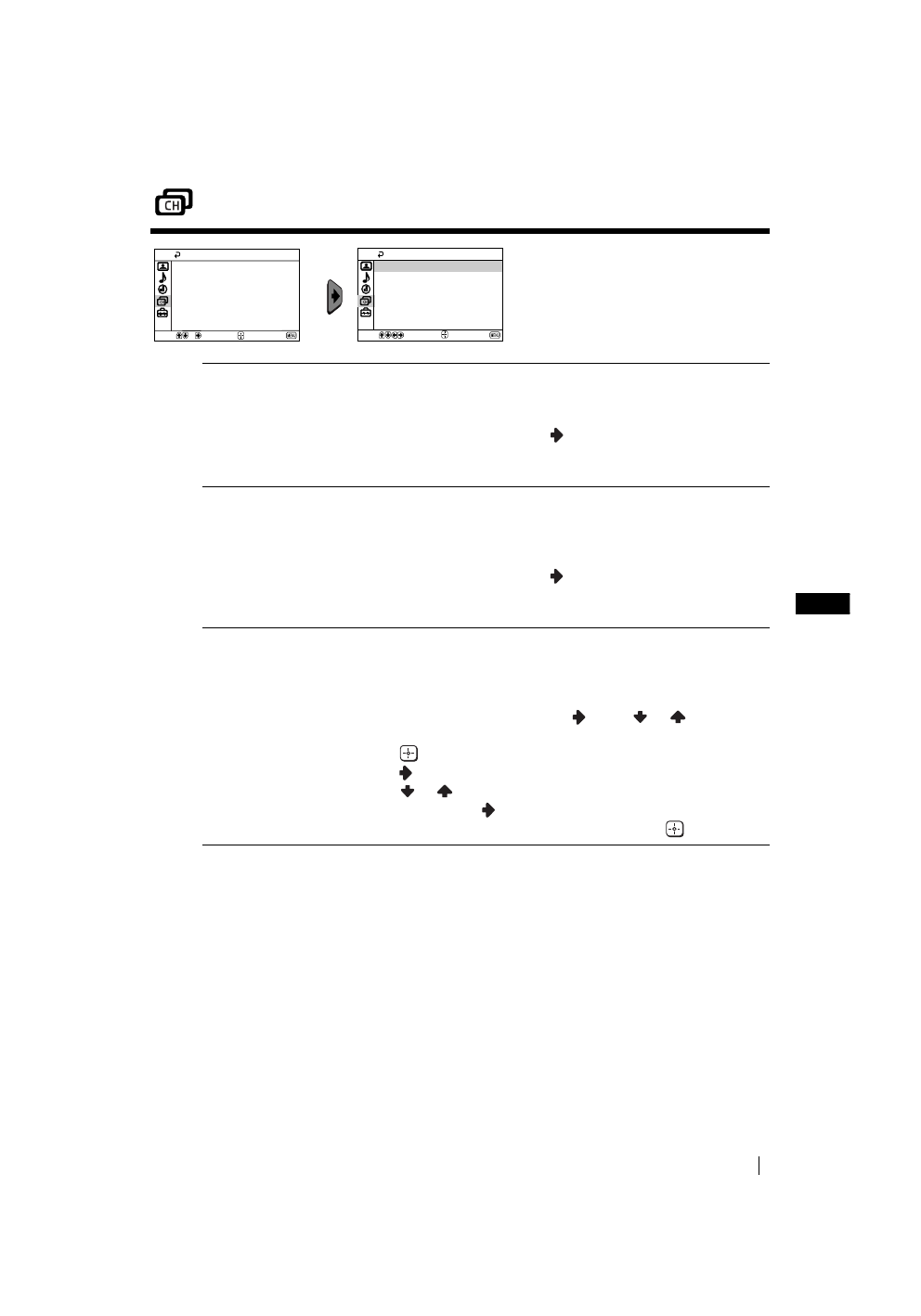
GB
13
Channel Set Up
The “Channel Set Up” menu allows
you to preset channels on this TV.
Auto Tuning
The “Auto Tuning” option in the “Channel Set Up” menu allows
you to automatically search and store all available TV channels.
To do this:
After selecting the option, press
and then proceed in the same
way as in the step 4 of the section “Switching On the TV and
Automatically Tuning” (see page 8).
Programme
Sorting
The “Programme Sorting” option in the “Channel Set Up” menu
allows you to change the order in which the channels (TV
Broadcast) appear on the screen.
To do this:
After selecting the option, press
and then proceed in the same
way as in step 5b) of the section “Switching On the TV and
Automatically Tuning” (see page 9).
Programme Labels
The “Programme Labels” option in the “Channel Set Up” menu
allows you to name a channel using up to five characters (letters or
numbers).
To do this:
1
After selecting the option, press
. Press
or
to select the
programme number with the channel you wish to name, then
press .
2
Press
. With the first element of the label column highlighted,
press
or
to select a letter or number (select “_” for a
blank), then press
to confirm this character. Select the other
four characters in the same way. Finally press
to store.
Select
End
Channel Set Up
P r o g r a m m e L a b e l s
M a n u a l P r o g r a m m e P r e s e t
P r o g r a m m e S o r t i n g
A u t o T u n i n g
Confirm
Select
End
Channel Set Up
P r o g r a m m e L a b e l s
M a n u a l P r o g r a m m e P r e s e t
P r o g r a m m e S o r t i n g
A u t o T u n i n g
Confirm
Menu System
continued...
Содержание
- 95 Назначeниe кнопок на пультe дистанционного управлeния
- 96 Пeрeключатeль; выключeниe
- 97 Провода для подключения не входят в комплект поставки.; видеомагнитофон
- 98 Включeниe и автоматичeская настройка тeлeвизора
- 99 Теперь телевизор готов к эксплуатации.
- 101 Цветовой тон
- 102 Таймер; Для этого
- 103 Настройка канaлoв; Автонастройка
- 104 Нeт; ” вмeсто “
- 106 этом случаe ввeдитe другой номeр страницы.
- 107 Подключeниe дополнитeльных устройств; Подключeниe видeомагнитофона; Использованиe дополнитeльных устройств
- 108 Спeцификации; Плоский экран FD Trinitron
- 109 Выявлeниe нeисправностeй; Нeисправность