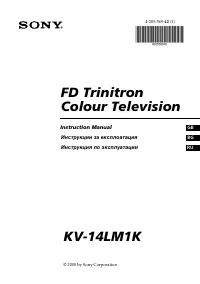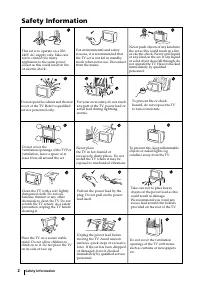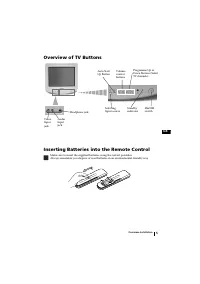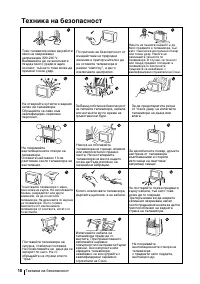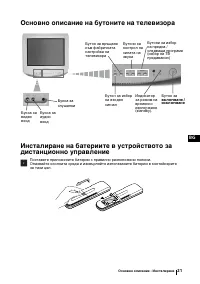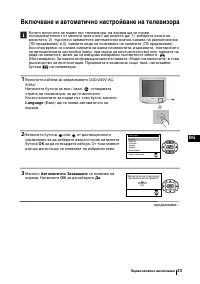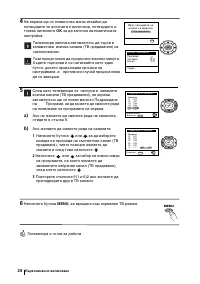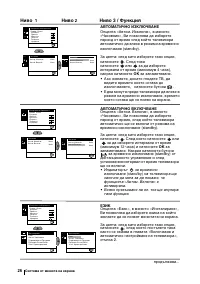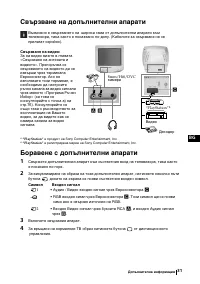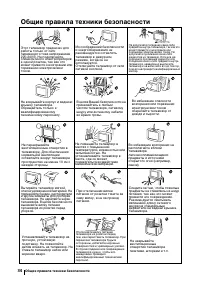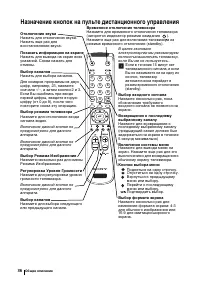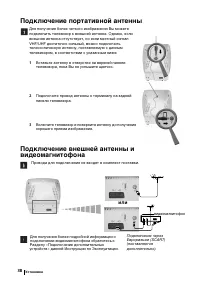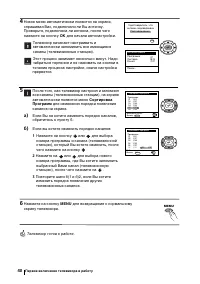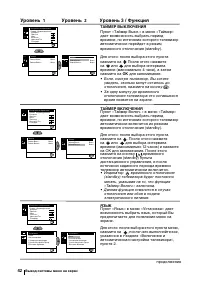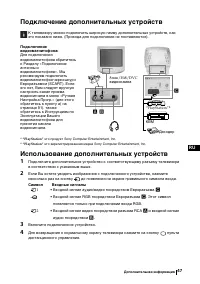Телевизоры кинескопные Sony KV-14LM1K - инструкция пользователя по применению, эксплуатации и установке на русском языке. Мы надеемся, она поможет вам решить возникшие у вас вопросы при эксплуатации техники.
Если остались вопросы, задайте их в комментариях после инструкции.
"Загружаем инструкцию", означает, что нужно подождать пока файл загрузится и можно будет его читать онлайн. Некоторые инструкции очень большие и время их появления зависит от вашей скорости интернета.
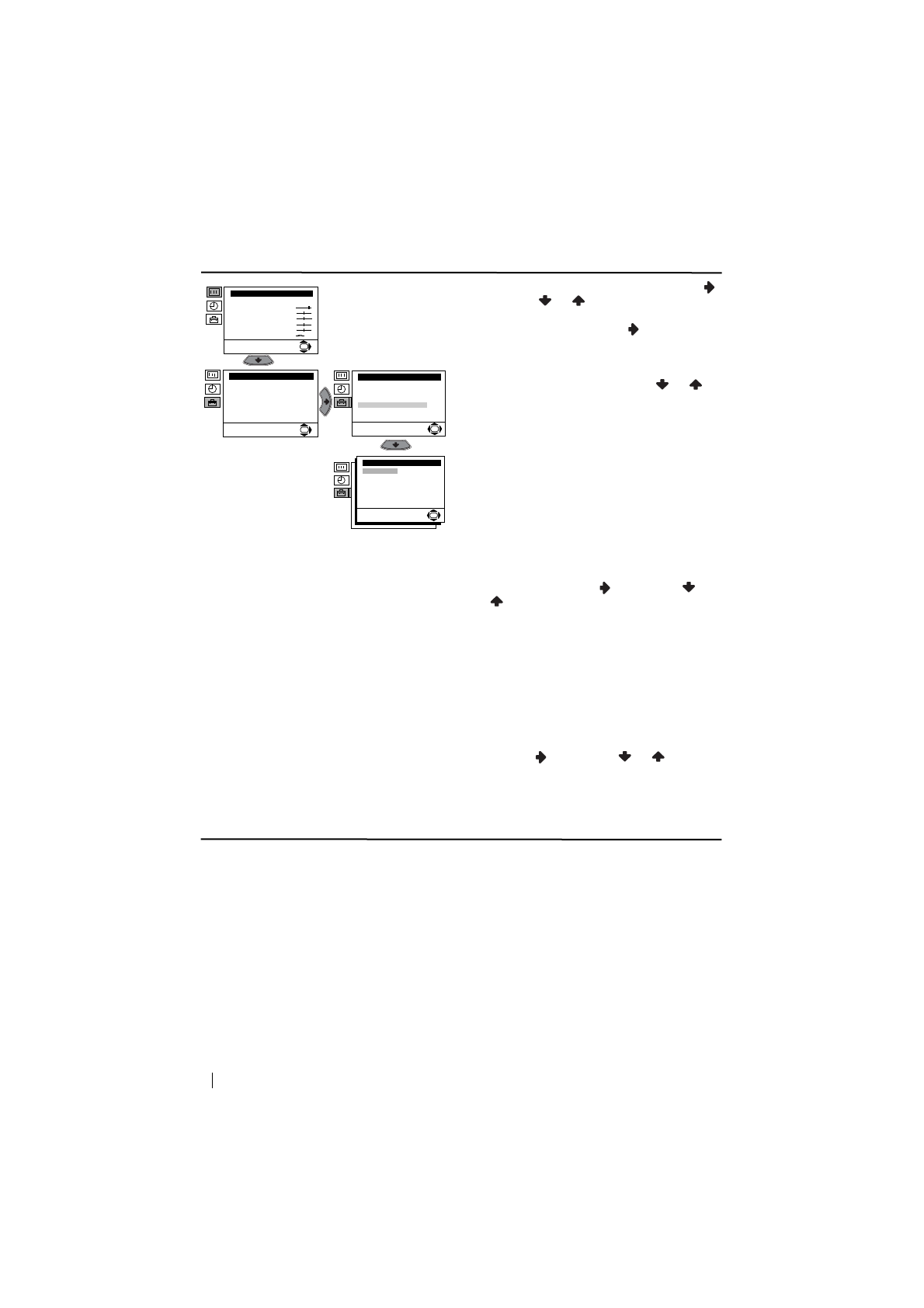
12
Menu System
continued...
3
After selecting the
Channel
option, press
.
Then press
or
to select the channel
tuning (“
C
” for terrestrial channels or “
S
” for
cable channels). Next press
. After that,
press the number buttons to enter directly the
channel number of the TV Broadcast or the
channel of the VCR signal. If you do not
know the channel number, press
or
to
search for it. When you tune the desired
channel, press
OK
twice to store.
Repeat all the above steps to tune and store more
channels.
b)
Normally the automatic fine tuning (AFT) is
operating, however you can manually fine
tune the TV to obtain a better picture
reception in the case that the picture is
distorted.
To do that: while watching the channel (TV
Broadcast) you wish to fine tune, select the
AFT
option and press
. Next press
or
to adjust the fine tuning between -15
and +15. Finally press
OK
twice to store.
c)
Skip any unwanted programme numbers
when they are selected with the PROGR +/-
buttons.
To do that: Highlighting the
Programme
option, press the
PROGR +/-
button to select
the programme number you want to skip.
When the programme you want to skip
appears on the screen, select the
Skip
option
and press
. Next press
or
to select
Yes
. Finally press
OK
twice to confirm and
store.
To cancel this function afterwards, select “No”
instead of “Yes” in the step above.
Level 1
Level 2
Level 3 / Function
Picture Adjustment
Mode: Personal
Contrast
Brightness
Colour
Sharpness
Hue
Reset
OK
Set Up
Language
Auto Tuning
Programme Sorting
Manual Programme Preset
Advanced Features
OK
Set Up
Language
Auto Tuning
Programme Sorting
Manual Programme Preset
Advanced Features
OK
Manual Programme Preset
Programme:
System:
Channel:
AFT:
Skip:
Confirm
OK
01
B/G
C 21
On
No
Содержание
- 36 Назначение кнопок на пульте дистанционного управления; Нажать для выбора каналов.; Если в течение 15 минут нет
- 37 специально установленные для этого контейнеры.; Общее описание - Установка; выключение
- 38 Установка
- 39 Включение и автоматическая настройка телевизора; Первое включение телевизора в работу
- 40 Телевизор готов к работе.
- 41 Введение и работа с системой меню; Вывод системы меню на экран; Схема меню; Уровень; четкость; можно изменить только в том случае, если Вы выбрали; Цветовой тон; можно изменять только в системе цвета NTSC (например, видеопленки; Перезагрузка; и нажмите на
- 42 ТАЙМЕР ВЫКЛЮЧЕНИЯ; За одну минуту до временного; ТАЙМЕР ВКЛЮЧЕНИЯ; Индикатор; ЯЗЫК
- 43 АВТОНАСТРОЙКА
- 46 RGB СВЕДЕНИЕ; нажмите; для
- 47 Подключение дополнительных устройств; Подключение; Использование дополнительных устройств; Дополнительная информация
- 48 Спецификации; Допoлнитeльнaя инфомация; Otæezataho b Ncæahnn
- 49 Выявление неисправностей; Неисправность