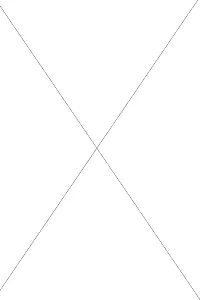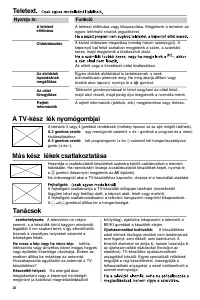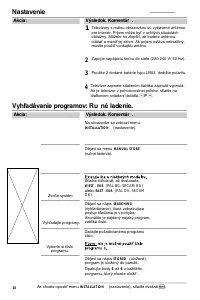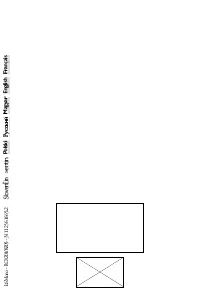Телевизоры кинескопные Philips 14PT1374 - инструкция пользователя по применению, эксплуатации и установке на русском языке. Мы надеемся, она поможет вам решить возникшие у вас вопросы при эксплуатации техники.
Если остались вопросы, задайте их в комментариях после инструкции.
"Загружаем инструкцию", означает, что нужно подождать пока файл загрузится и можно будет его читать онлайн. Некоторые инструкции очень большие и время их появления зависит от вашей скорости интернета.
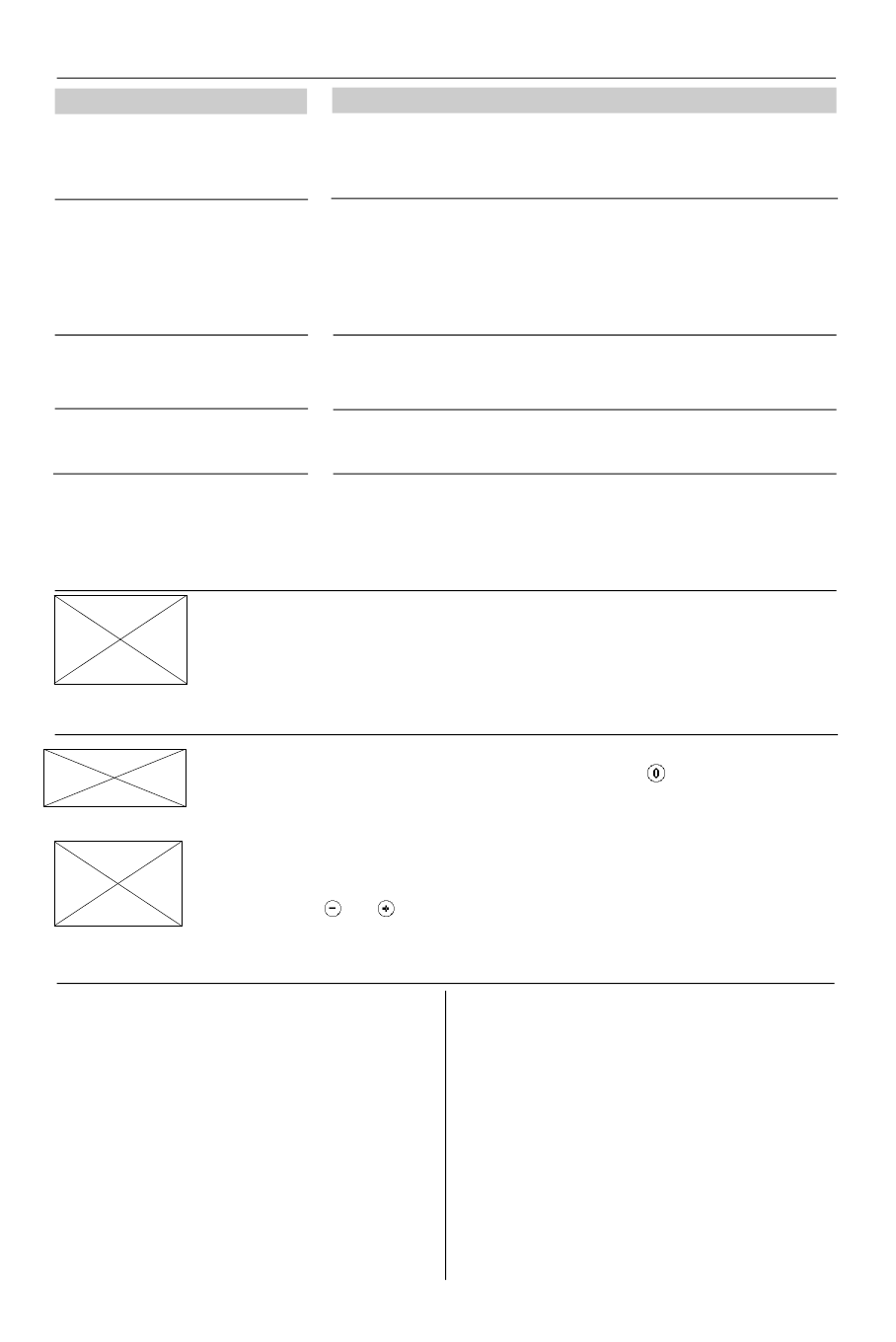
7
Certain pages contain sub-pages which follow on automatically.
Press the
@
key to stop / resume the sequence.
The TV set has 3 or 4 keys (on some models these are located behind a flap).
Versions with 3 key s : A
M e n u
key and
-
and
+
keys to select programs and adjust menus.
Versions with 4 keys: two
PROGRAM
-
and
+
keys and two
V OLUME
-
and
+
keys.
TV set k e ys
Tips
Installation:
To avoid any dangerous situations and
operating faults, do not place anything on the TV set
and leave a space of at least 5 cm around the appliance.
Poor picture quality:
The proximity of mountains
or high buildings may be responsible for ghost
pictures, echoes or shadows. If this is the case, change
the orientation of the antenna.
Have you remembered to connect the aerial socket ?
Standby:
To save energy and preser ve optimum
picture quality (by demagnetising the tube), you are
advised to switch off your TV set using the on/off
button at the front of the TV set.
Recycling directive:
To minimise harm to the
environment, the batteries supplied with the appliance
do not contain mercury or nickel cadmium. When
disposing of batteries, if possible use recycling means
available to you (contact your dealer).
Your TV set makes use of reusable and recyclable
materials. To minimise harm to the environment,
specialist companies will recover used TV sets for
dismantling and collection of reusable materials.
In the event of a breakdown, under no circumstances
attempt to repair the TV set yourself, contact your dealer.
Teletext.
Option only available on certain versions.
Use the euroconnector socket at the back of the TV set.
To reproduce the picture from connected appliances, press the
key
(
AV
appears on the screen).
To connect a video recorder, refer to its manual.
Connecting other appliances
Press :
Function :
Teletext request
Selecting a pa
ge
Stopping the
sequence of sub-
pa g es
Enlarging
a pa ge
Hidden
information
To turn teletext on or off. A main index appears with the list of items to
which you have access.
If the channel does not have teletext, the screen remains black.
Use the number keys to select the page you want (always three figures).
The number appears in the top left-hand corner, the counter searches
then the page is displayed.
If the counter continues searching or if
P?..
appears, the page is not available.
To select the previous or next page.
Press this button several times to view the upper part, the lower part
and then return to normal size.
To reveal hidden information (in games, etc.). Pressing the button a
second time will again hide the information.
Headphones:
(only on some versions)
The headphone socket is on the front of the TV set (depending on version, it may be
concealed by a co ver).When the headphones are connected, the sound from the TV set is
muted. Use the
a
key on the remote control to adjust the volume.