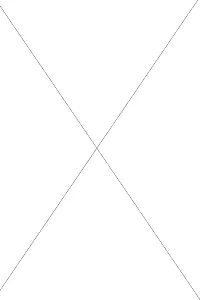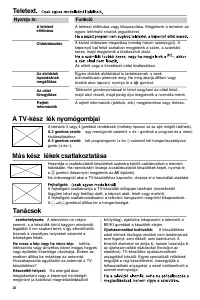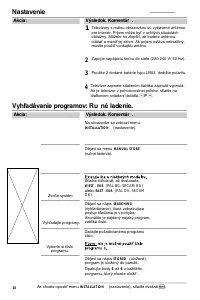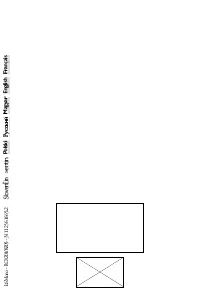Телевизоры кинескопные Philips 14PT1374 - инструкция пользователя по применению, эксплуатации и установке на русском языке. Мы надеемся, она поможет вам решить возникшие у вас вопросы при эксплуатации техники.
Если остались вопросы, задайте их в комментариях после инструкции.
"Загружаем инструкцию", означает, что нужно подождать пока файл загрузится и можно будет его читать онлайн. Некоторые инструкции очень большие и время их появления зависит от вашей скорости интернета.
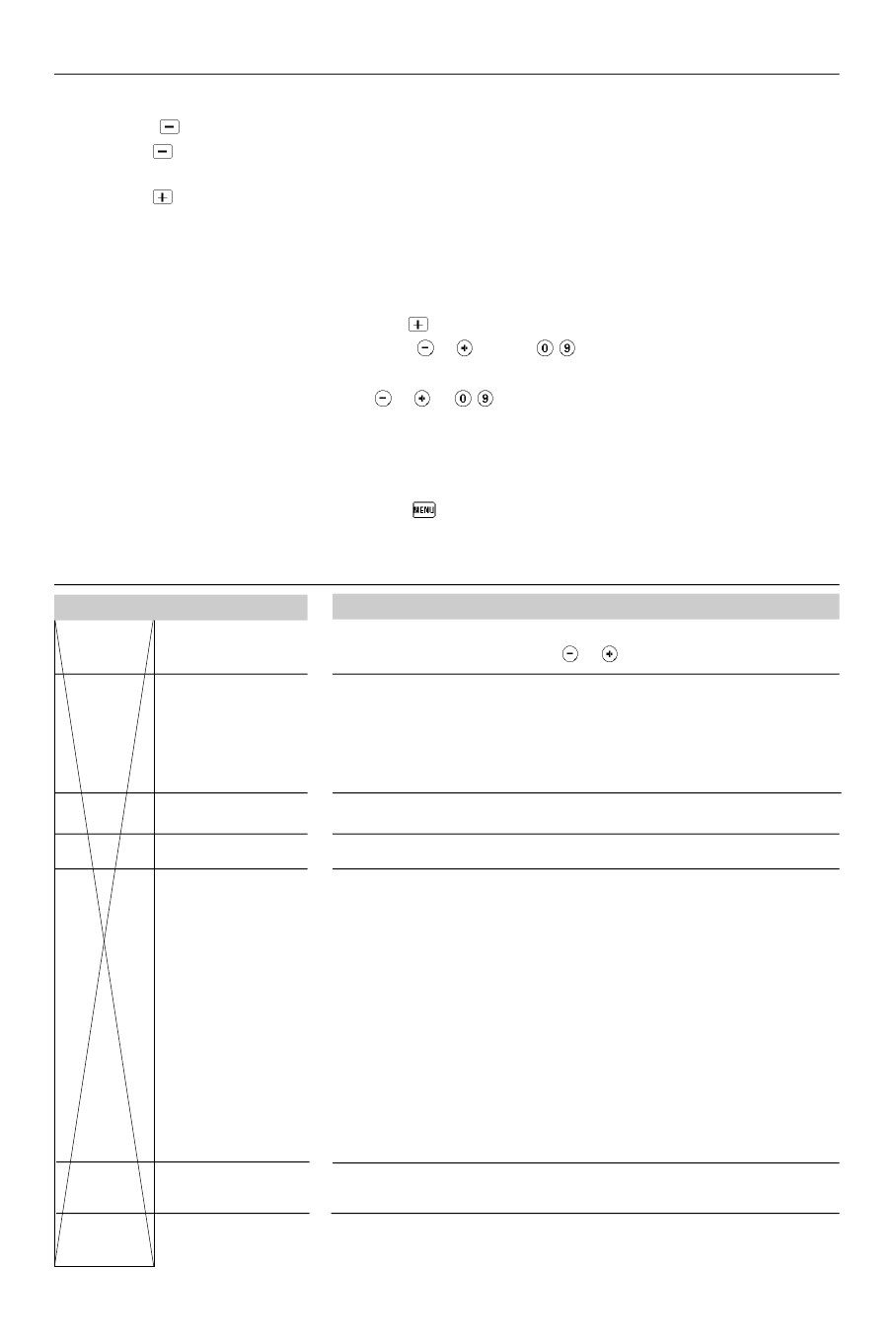
1
2
3
4
5
1
2
3
4
5
Press the two
NQ
keys at the same time to select the
INSTALLATION
menu.
Using the
key, select the
A UTOSTORE
menu.
Press the
key to select the system
WEST . EUR
or
EAST . EUR
. This option is only available on certain
versions.
Press the
key to run AutoStore for all available programmes
SEARCHING
appears. Searching lasts several minutes.
When the search is finished, the
INSTALLATION
menu reappears. The programmes found are arranged by
number 69, 68, 67, …etc. You may now renumber these programmes as you wish.
Sound mode
Function not available.
6
Another method :AutoStor
e
To renumber a pr
ogramme:
Select the
MANUAL STORE
menu using the
key.
Select the program to be renumbered using the
P
keys (or
/ ).
Press the two
NQ
keys, the number flashes.
Enter the programme number you want (
P
or /
keys).
Press the two
NQ
keys to store the programme under the new number.
STORED
appears, the programme is stored.
Repeat the operation for each programme to be numbered.
Press :
Result :
Using the remote control
Standb y
Pr ogramme
selection
Numbered k eys
Volume
Mute
Men u
Menu adjustment
P ersonal
preferences
Storing
of adjustments
Screen inf o
The TV set switches off, the light is red.
To turn on the TV set, press the
P
keys.
The number is displayed on the screen, the previous (
-
) or next (
+
)
programme is selected.
The number is displayed, the programme is selected. For a 2-digit
number, the second digit must be added before the line disappears.
Volume is changed.
Switches sound on or off .
By pressing the menu button several times the following items can be
adjusted :
a
(volume),
0
(brightness),
1
(contrast),
£
(definition),
2
(colour) and
)
(timer).
This modifies the menu item selected. Using the timer
)
function, you
can adjust the time after which the TV set will automatically switch into
standby mode (up to 24 hours). If you put the TV set into standby mode,
it will turn itself on automatically when the time has elapsed.
Firstly, display a menu :
a
,
0
,
1
,
£
, or
2
, then press the two
NQ
keys.
STORED
appears. All menu adjustments are stored, except
for the timer.
Recall your stored adjustments.
To turn on or off the display of the programme number and remaining
time on the timer .
To leave the
INSTALLATION
menu press the
key twice.