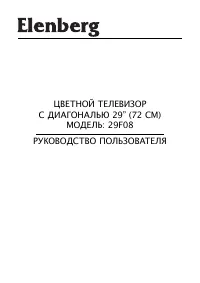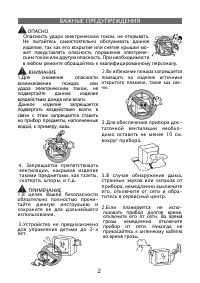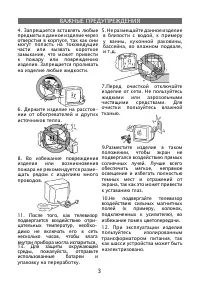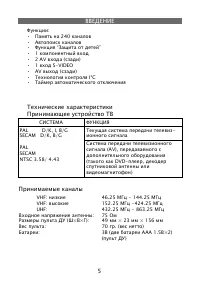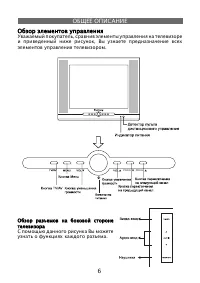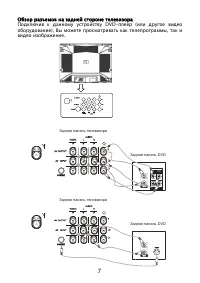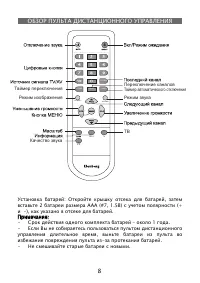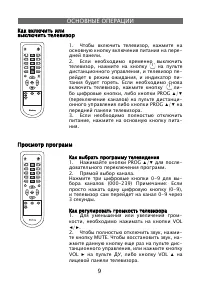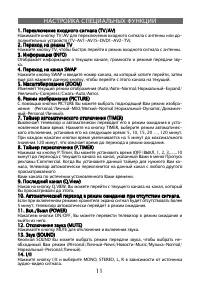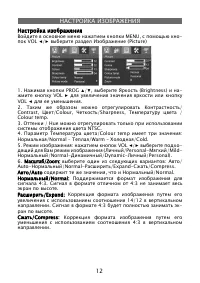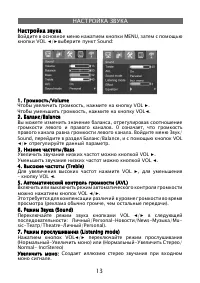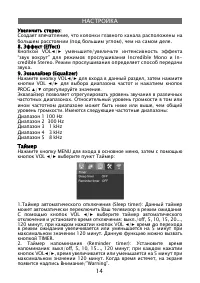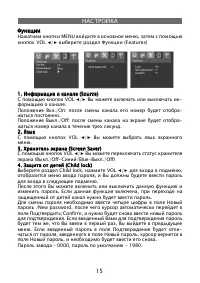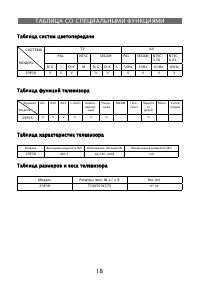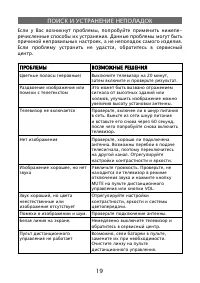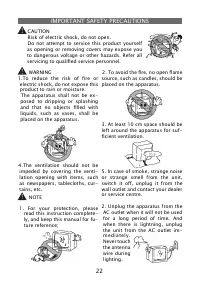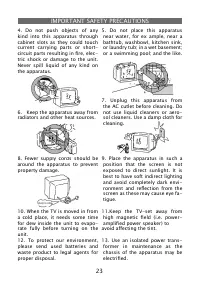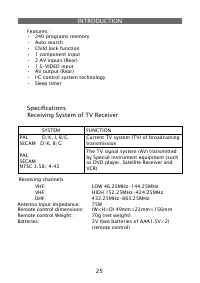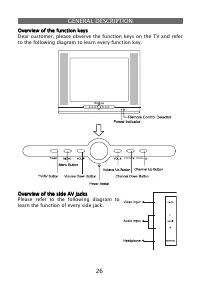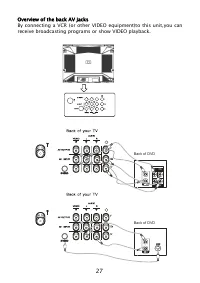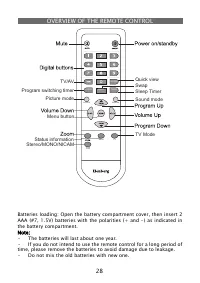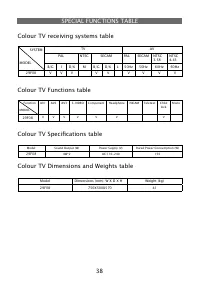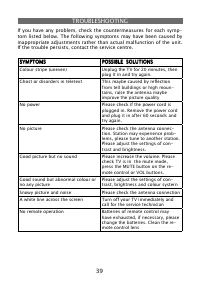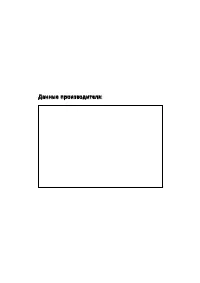Телевизоры кинескопные Elenberg 29F08 - инструкция пользователя по применению, эксплуатации и установке на русском языке. Мы надеемся, она поможет вам решить возникшие у вас вопросы при эксплуатации техники.
Если остались вопросы, задайте их в комментариях после инструкции.
"Загружаем инструкцию", означает, что нужно подождать пока файл загрузится и можно будет его читать онлайн. Некоторые инструкции очень большие и время их появления зависит от вашей скорости интернета.
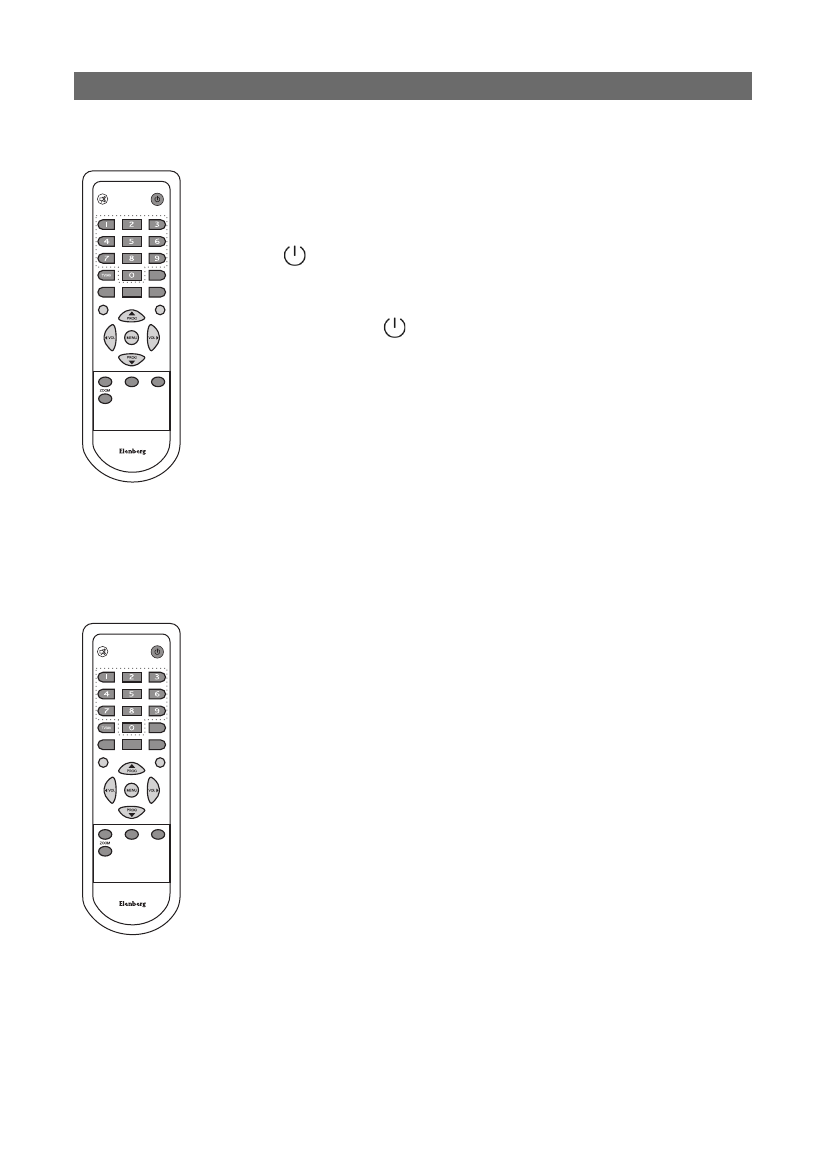
29
BASIC OPERATION
1. Press down the main power switch to turn on
the TV set.
2. If you need to turn off TV temporarily, press
button on the remote control, and TV will be
on standby status while the power indicator will
be lit. If you need to turn on the TV again, just
press the
button or digital buttons or PROG
▲
/
▼
buttons on the remote control, or press
PROG
▲
/
▼
button on the TV panel.
3. If you need to turn the power off completely,
press the main power switch.
How to select a TV program
1. Press PROG
▲
/
▼
button for sequential selec-
tion of programs.
2. Direct channel selector.
Press three digit buttons 0-9 to select channels
(000-239) Note: If you just press one digit but-
ton (0-9), TV will go to 0-9 channels automati-
cally after 3 seconds.
How to control the volume of TV
1. Press button the VOL
◀
/
▶
button to change
the volume lower or higher.
2. Press the MUTE button to mute TV sound,
press it again or press the VOL
▶
button on the
remote control, or press the VOL
▲
button on
the TV panel for restoring the sound.
How to Turn Power On/Off
How to Turn Power On/Off
Watching Programs
Watching Programs
SWAP
TIMER
SOUND
P.TIMER
Q.VIEW
PICTURE
TV
INFO
I/II
MUTE
ON/OFF
SWAP
TIMER
SOUND
P.TIMER
Q.VIEW
PICTURE
TV
INFO
I/II
MUTE
ON/OFF