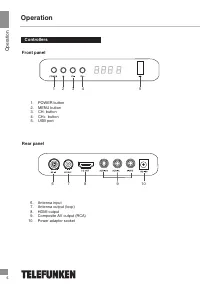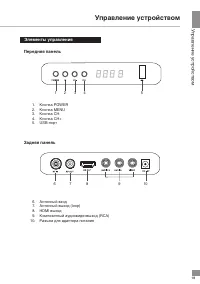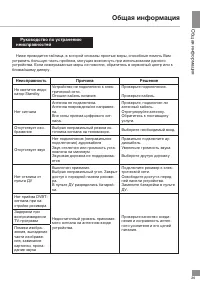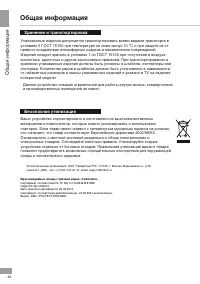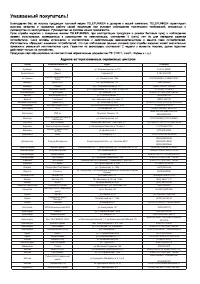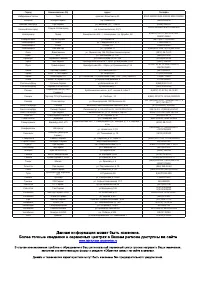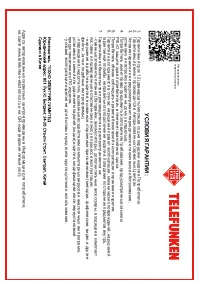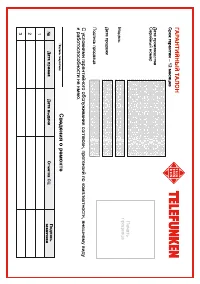Телевизионные приставки Telefunken TF-DVBT224 - инструкция пользователя по применению, эксплуатации и установке на русском языке. Мы надеемся, она поможет вам решить возникшие у вас вопросы при эксплуатации техники.
Если остались вопросы, задайте их в комментариях после инструкции.
"Загружаем инструкцию", означает, что нужно подождать пока файл загрузится и можно будет его читать онлайн. Некоторые инструкции очень большие и время их появления зависит от вашей скорости интернета.
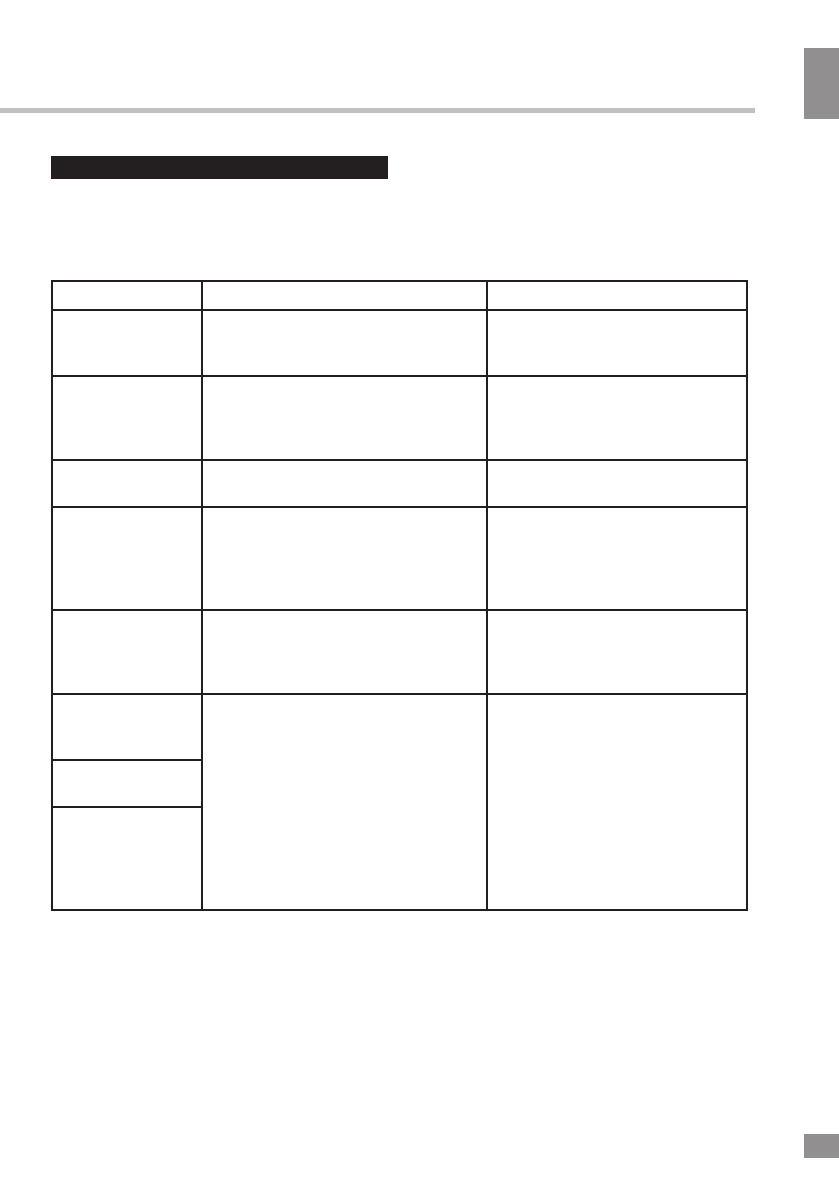
General information
12
General information
Troubleshooting
Below is a table describing simple measures that can help you eliminate most problems likely
to emerge when this unit is in use. If below measures do not help, turn to a service center or to the
nearest dealer.
Trouble
Reason
Solution
Standby indicator
is not on
The unit is not connected to the
power supply mains.
The power cable is poorly connected.
Check the connection to mains.
Check the cable.
No signal
The antenna is not connected.
The antenna is damaged/not
positioned.
Out of signal reception area.
Check if the antenna cable is
connected.
Position the antenna.
Turn to the service provider.
No image
Wrong signal source is selected on
your TV.
Select the correct input signal
source.
No sound
The audio cable is poorly connected
or not connected
The sound is muted or its volume set
to minimum.
The audio track is not supported.
Connect the audio cable properly.
Increase the sound volume.
Select another sound track.
No responce from
the RC
The unit is switched off.
Wrong angle of RC usage or the front
panel if the unit is shielded.
The batteries in RC are exhausted.
Start the unit.
Use the RC at a correct angle or
uncover the front panel of the unit.
Change the batteries in the RC.
No DVBT signal
when setting up
the receiver
Insufficient level of the received
signal at the antenna input.
Check the connection and
integrity of the antenna amplifier
and its power lines.
Delays in TV
playback
Picture
interferences,
partial dropping
outs, picture
freezes, no sound
12
Содержание
- 17 Перед началом эксплуатации; Утилизация изделия
- 18 RF
- 19 HDMI
- 20 Пульт дистанционного управления; • Мощность сигнала, необходимая для; Установка батареек; Снимите крышку отсека для батареек
- 21 Общие операции; или на передней
- 22 TTX; Экранное меню
- 23 Установка; Язык меню; Изображение; настройте; Настройки LED дисплея
- 24 Поиск; Автопоиск; Время; Регион и время; или; Таймер сна; выберите период; Настройки; Система; Диапазон поиска; Родительский контроль; предназначенная для; Установить; задайте
- 25 Информация по USB; использование внешних USB-; PVR и EPG; Заводские настройки; Мультимедиа; Экранное меню Вашего устройства; PVR Медиа; Обновление ПО; обновление; Игровой центр; доступ к
- 26 Отложенный просмотр; • Функция отложенного просмотра или
- 27 Руководство по устранению; Неисправность
- 28 Комплект поставки; AV; Поддерживаемые форматы
- 29 Технические характеристики
- 30 Хранение и транспортировка