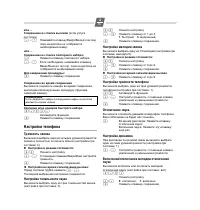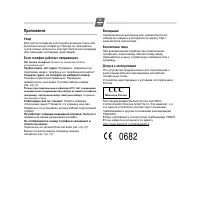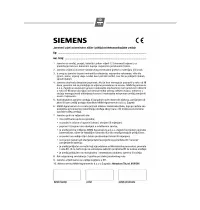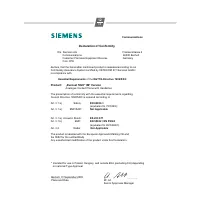Телефоны Siemens Gigaset_Euroset 5020 - инструкция пользователя по применению, эксплуатации и установке на русском языке. Мы надеемся, она поможет вам решить возникшие у вас вопросы при эксплуатации техники.
Если остались вопросы, задайте их в комментариях после инструкции.
"Загружаем инструкцию", означает, что нужно подождать пока файл загрузится и можно будет его читать онлайн. Некоторые инструкции очень большие и время их появления зависит от вашей скорости интернета.

8
GB
Assigning / changing function keys
?=
Initiate function.
:
Press the function key (=repertory key) that is
to be assigned.
If the function key is already assigned, the key
assignment appears in the display. If the mem-
ory for this function key is empty,
z
appears in
the display.
o
Enter the key combination/code for the desired
service.
Important!
If a part of the key combination to be saved
includes numbers/characters that must be
changeable (e. g. a phone number for a
forwarded call destination, or a time for the
appointment reminder), the shift key
=
must be used in this place.
During a later activation of the service, this key
makes the cursor for entering the changeable
part flash.
?
Press the Set key.
Example: Call forwarding
In the following, you will see an example of repertory keys
used as "function keys". If the symbol display is activated, in
the "call forwarding" example when the service is activated,
the symbol provided for it is displayed, or hidden when the
service is deactivated.
The key sequence for activating the function "call forward-
ing immediately" from your network provider consists of
e. g. three parts:
You now have the following options:
◆
You can dial the entire key sequence each time on the
keypad.
◆
You can save the key sequence on
Repertory keys
as an
entire
function
together with the phone number
of a
set forwarded call destination
or
only the
select function
and the
function end
. With
this, you still have the option to set a forwarded call
destination that may change on a case-by-case basis.
Saving call forwarding on a function key
?=
Initiate function.
:
Press the repertory key that is designated for
the symbol display "
™
on
", see "Deactivating/
activating the symbol display for additional
A number already saved is shown in the
display. If the memory for this repertory key is
empty,
z
appears in the display.
*21*
Enter the select function for "Immediate call
forwarding".
(a) Set the phone number for the
call forwarding
o
Enter the phone number of the forwarded call
destination.
#
Press the hash key to mark the function end.
?
Press the Set key.
or ...
(b) Reserve changeable call forwarding
=
Press the Shift key.
When "Call forwarding immediately" is acti-
vated later, this key makes the cursor for enter-
ing the phone number of the forwarded call
destination flash.
#
Press the hash key to mark the function end.
?
Press the Set key.
Activating call forwarding with a function key
c
=
Lift handset, press Shift key.
:
Press the repertory key for the symbol display
"
™
on
".
™
appears in the display
.
(a) Phone number for call forwarding set
You may hear an announcement that the
service is activated.
a
Replace the handset.
From now on, incoming calls will be forwarded
to the forwarded call destination. Your tele-
phone will not ring.
Select function
Forwarded call destination End of
function
*21*
Phone number of the
forwarded call destination
#