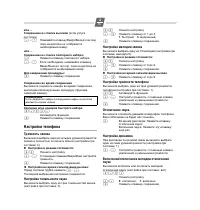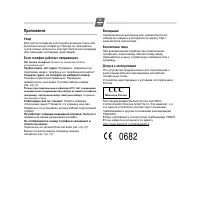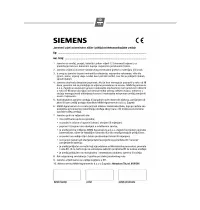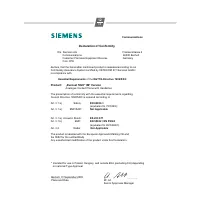Телефоны Siemens Gigaset_Euroset 5020 - инструкция пользователя по применению, эксплуатации и установке на русском языке. Мы надеемся, она поможет вам решить возникшие у вас вопросы при эксплуатации техники.
Если остались вопросы, задайте их в комментариях после инструкции.
"Загружаем инструкцию", означает, что нужно подождать пока файл загрузится и можно будет его читать онлайн. Некоторые инструкции очень большие и время их появления зависит от вашей скорости интернета.
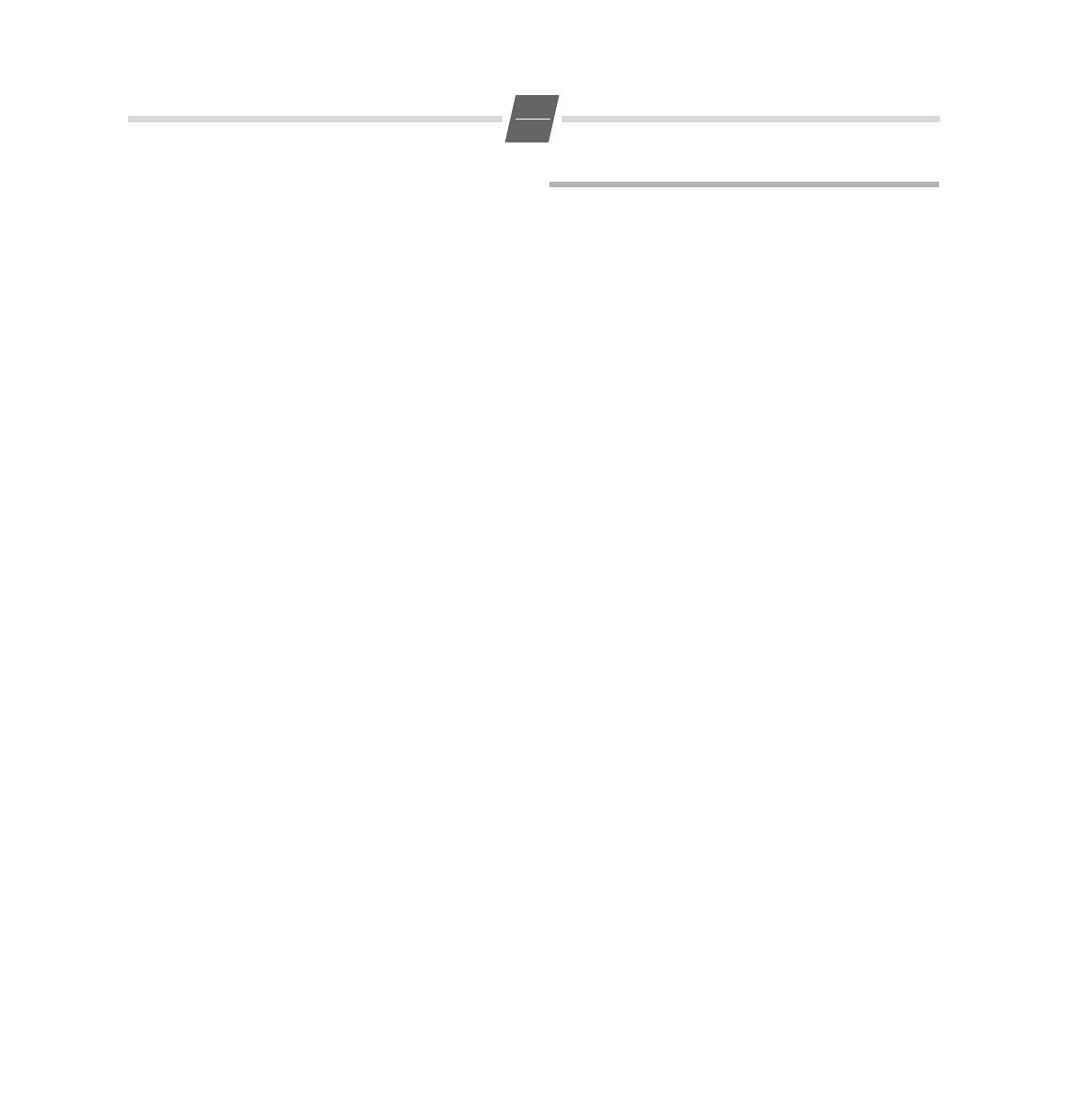
5
GB
When the telephone is locked, you will see
{
in the
display.
Activate/deactivate call duration display
The telephone can display the approximate call duration in
the display (up to 99 min. 59 sec., default setting: on). If the
call duration display is activated, the time display begins
8 seconds after the last digit is dialled.
?18#
Initiate function.
0
/
1
0
: deactivate;
1
: activate.
?
Press the Set key.
Setting the pause time
If necessary, the pause time of the Pause key
;
(pause
function from second input position) can be changed to 1,
3 or 6 seconds (default setting: 3 seconds).
?102
Initiate function.
0
...
2
0
: 1 sec.;
1
: 3 sec.;
2
: 6 sec..
?
Press the Set key.
Changing the dialling mode
?#
Initiate function.
1
/
2
1
: Tone dialling.
2
: Pulse dialling without flash function.
?
Press the Set key.
Changing dialling modes during a call
If your telephone is set to pulse dialling and you want to use
functions that require tone dialling (e. g. remote access to
an answering machine), you can change the dialling mode
during a call.
*
With an open connection: press the star key.
o
Enter digits for remote control/data transfer.
The telephone is reset to the original dialling mode by hang-
ing up the handset.
Operation on a PABX
Enter/delete an external line prefixe
If you are using your telephone on a PABX, you may have to
save one or more external line prefixes. A dialling pause is
set automatically with the external line prefixe. You can save
up to three external line prefixes.
?0
Initiate function.
If no external line prefixe has been set in a
location,
z
appears in the display.
If several external line prefixes are saved, these
are displayed next to one another; the current
external line prefixe to be edited flashes.
If necessary, use the
;
key to toggle
between the external line prefixes displayed,
to edit them as follows:
To delete
an external line prefix:
?
Press the Set key.
To enter
an external line prefixe:
o
Enter a one- to three-digit code.
Enter additional external line prefixes:
;
o
Press the Redial key, enter next external line
prefixe.
?
Press the Set key.
Recall key (on a PABX)
During an external call, you can make a recall or divert the
call. To do this, press the Recall key
>
. The subsequent
procedure depends on your PABX. By default, the Recall key
is preset to a flash time (interruption time) of 90 ms for use
of new features on
public
telephone systems. With a
connection to a
PABX
, it may be necessary to change the
flash time (e. g. 600 ms). To do this, please refer to the
operating instructions for your PABX.