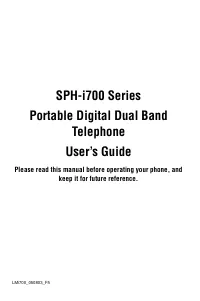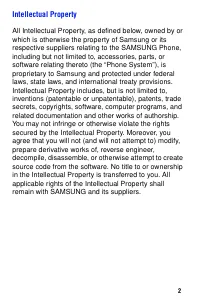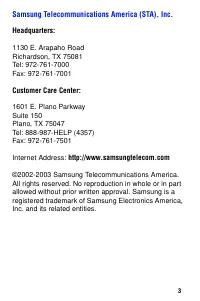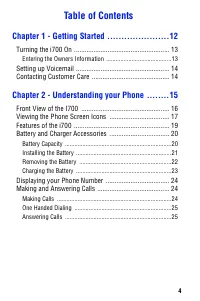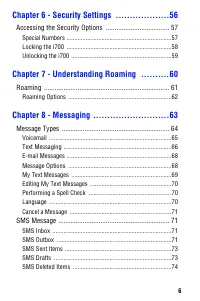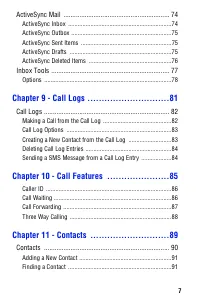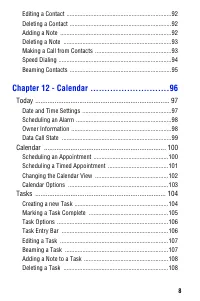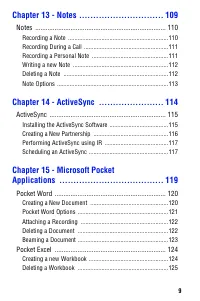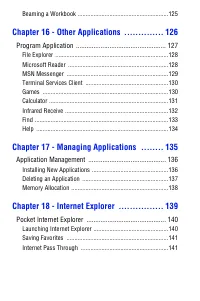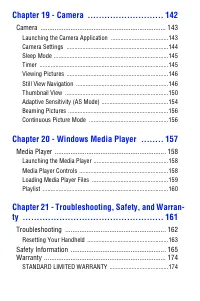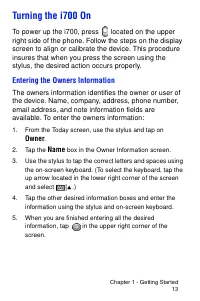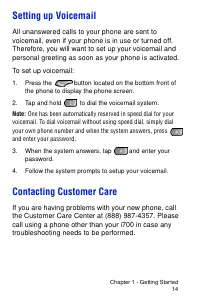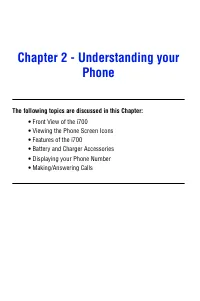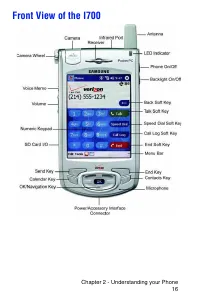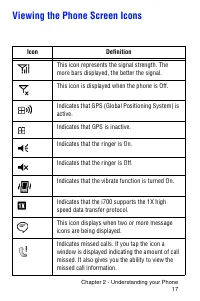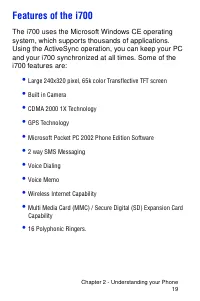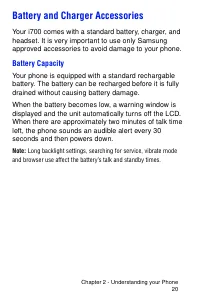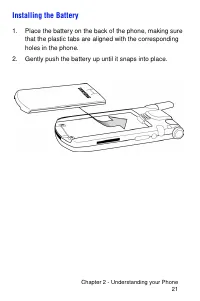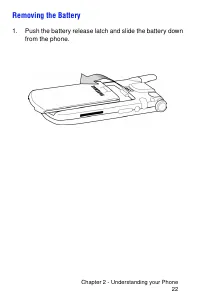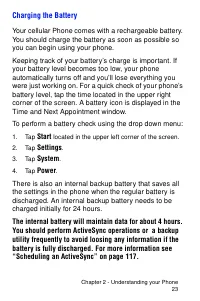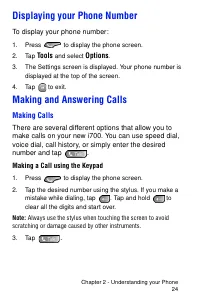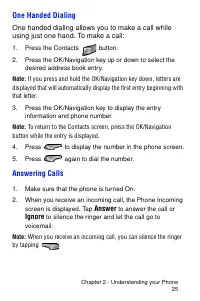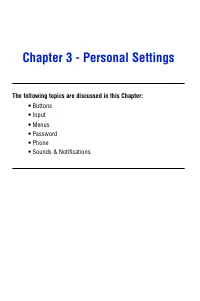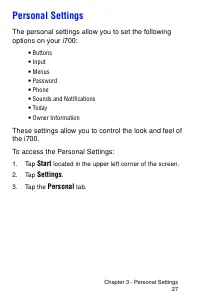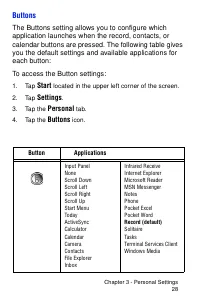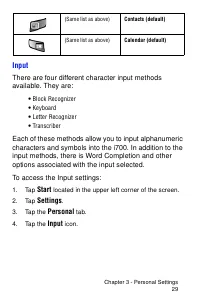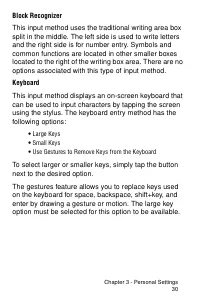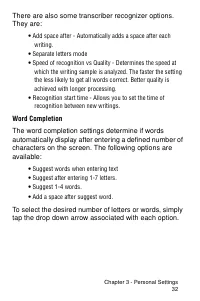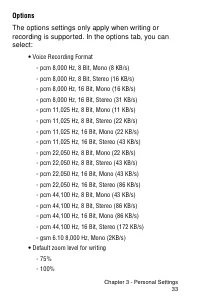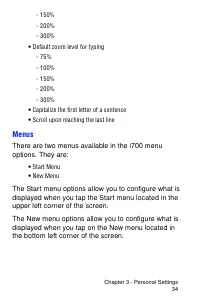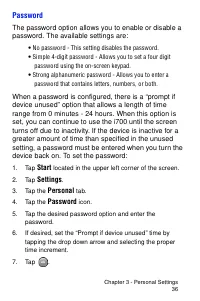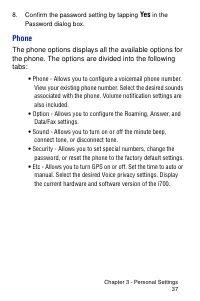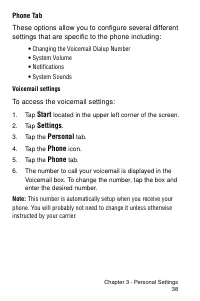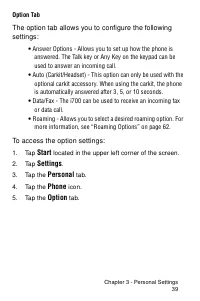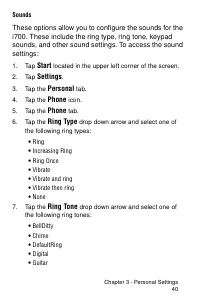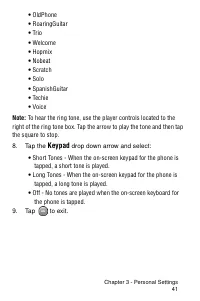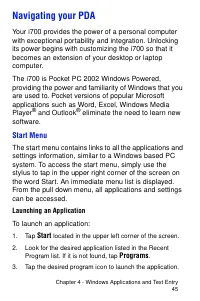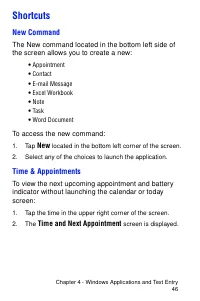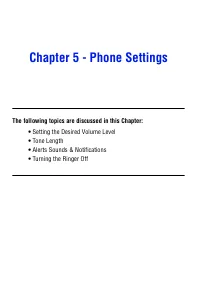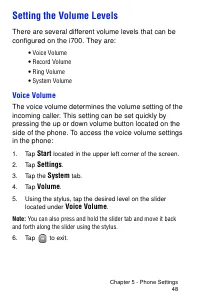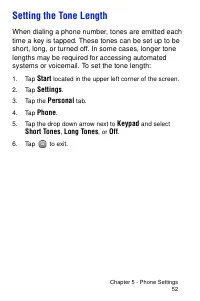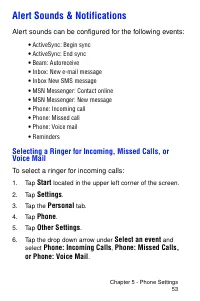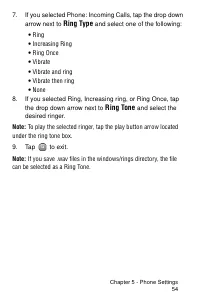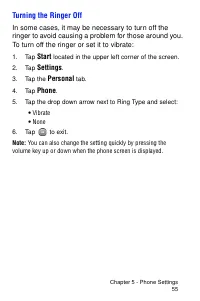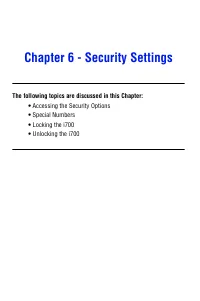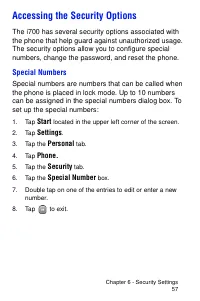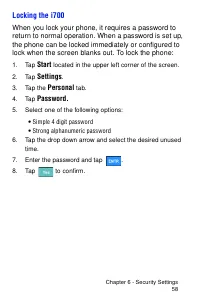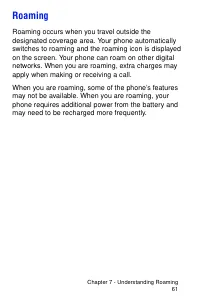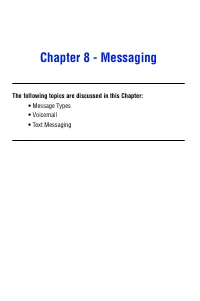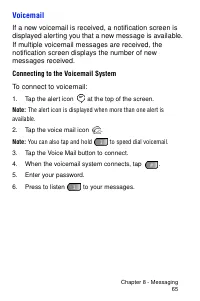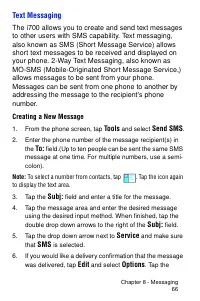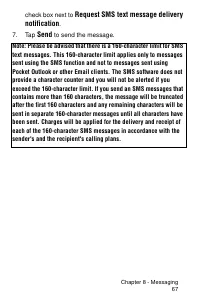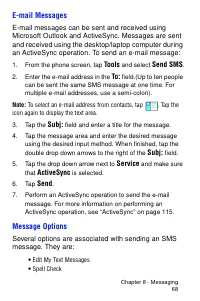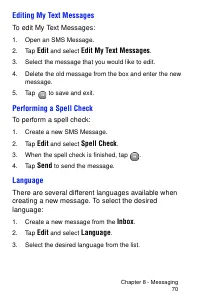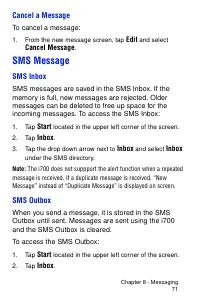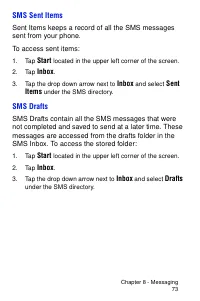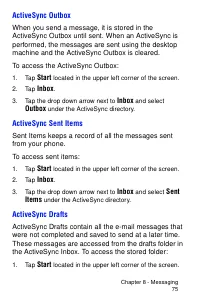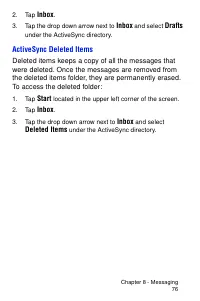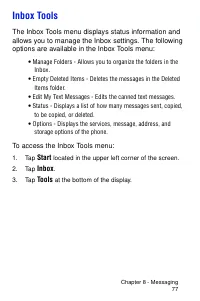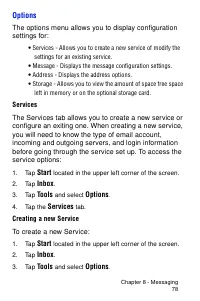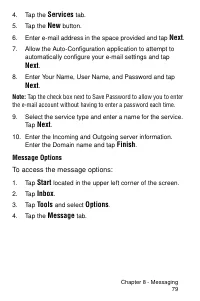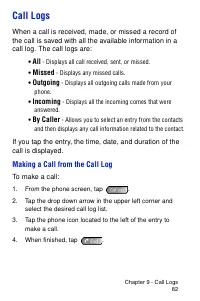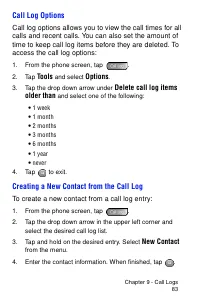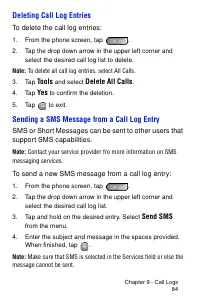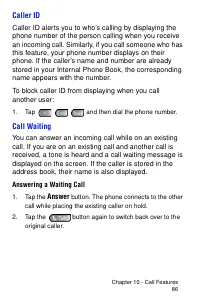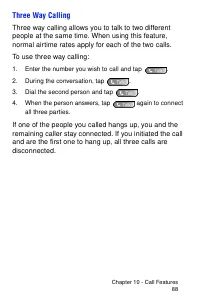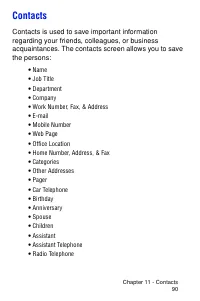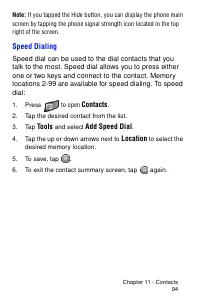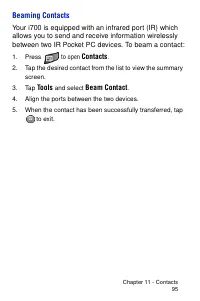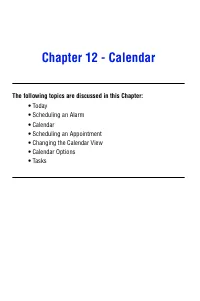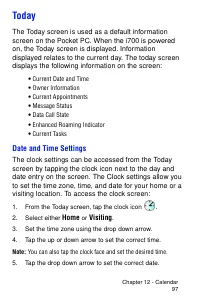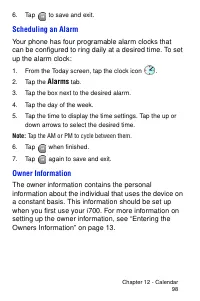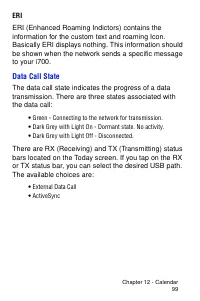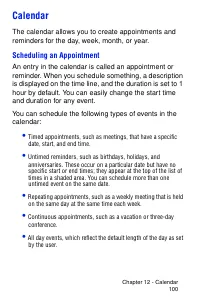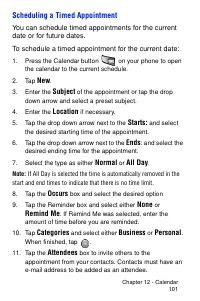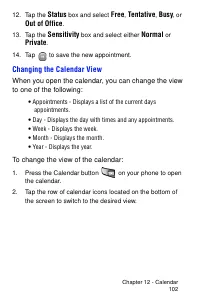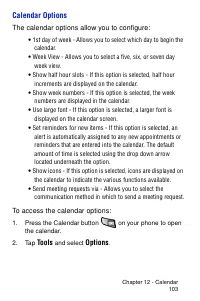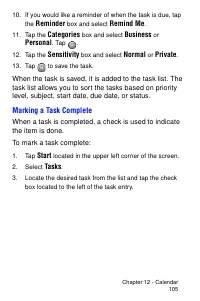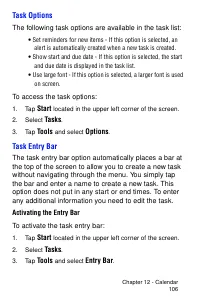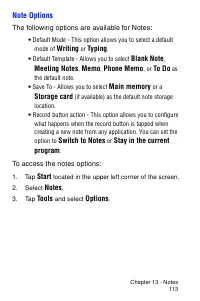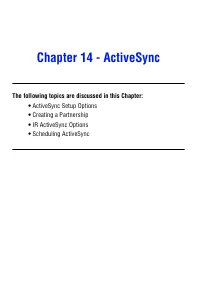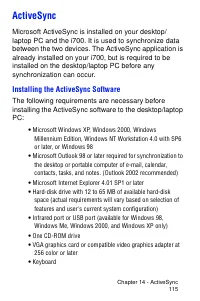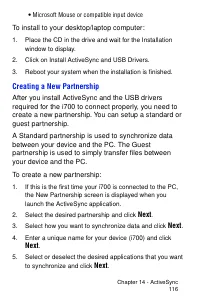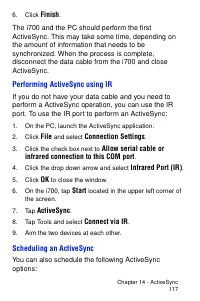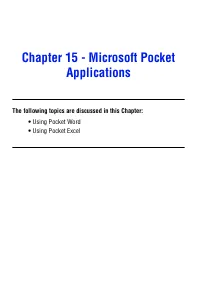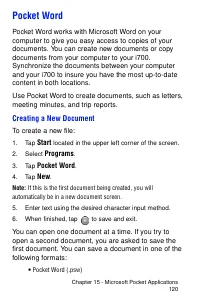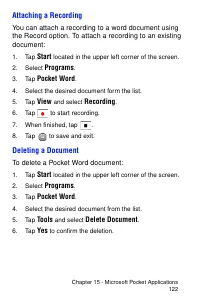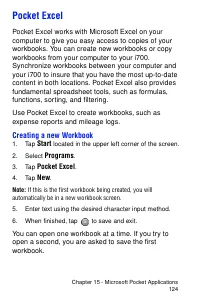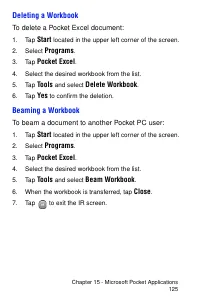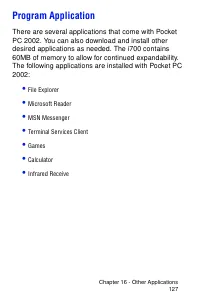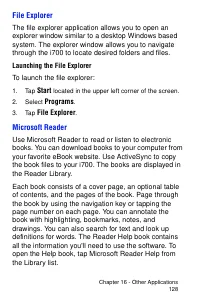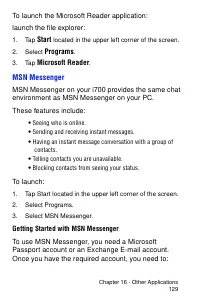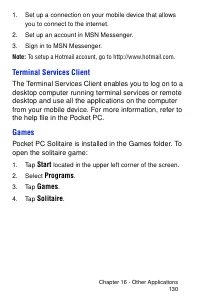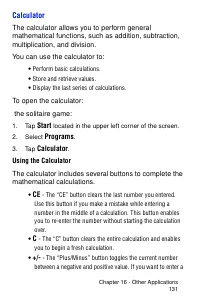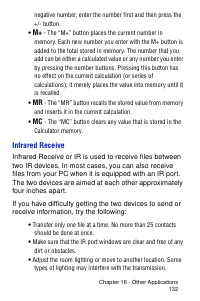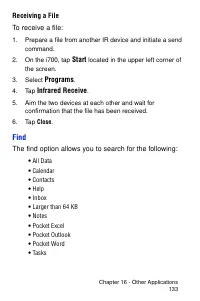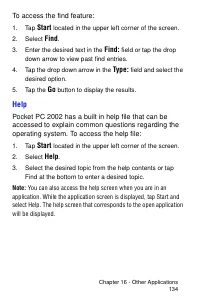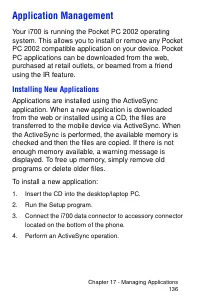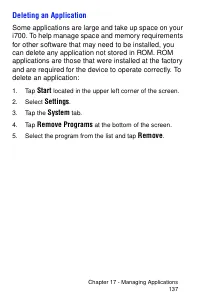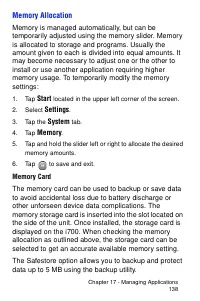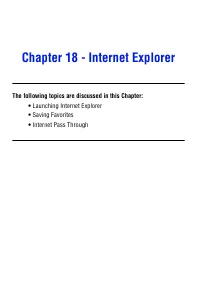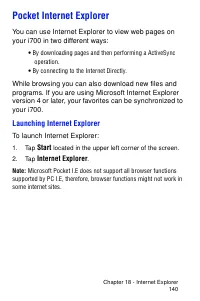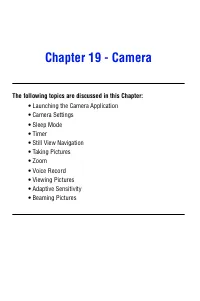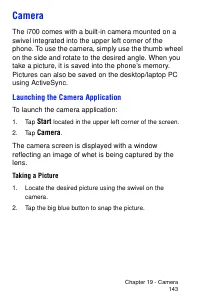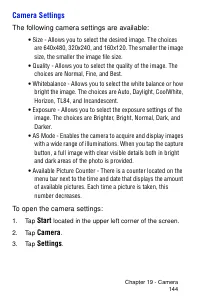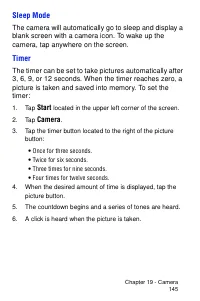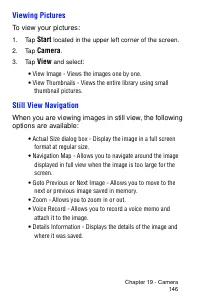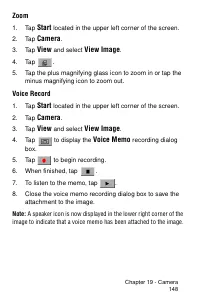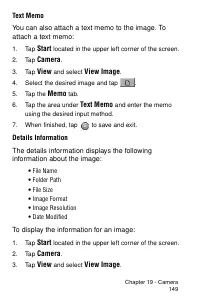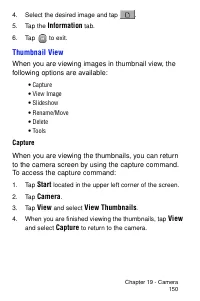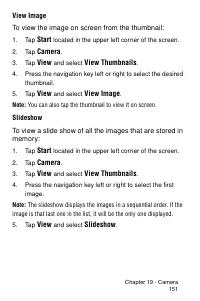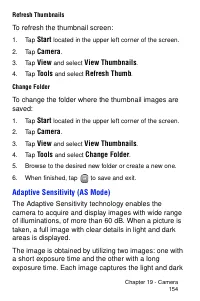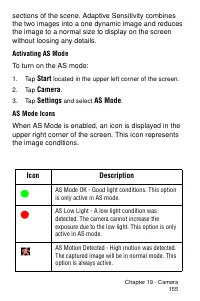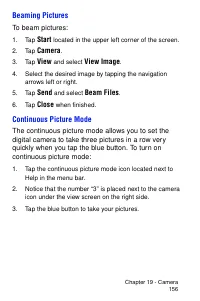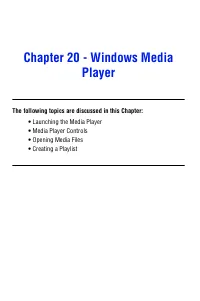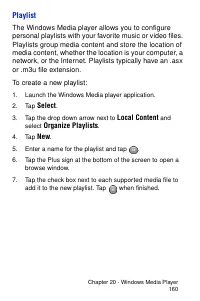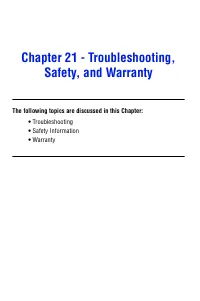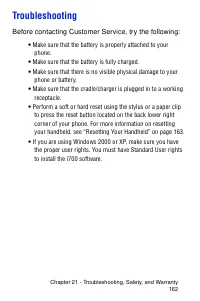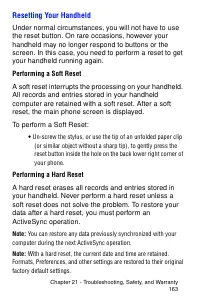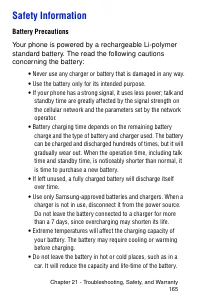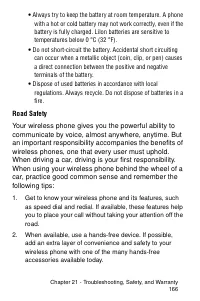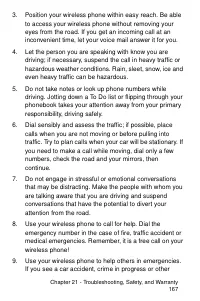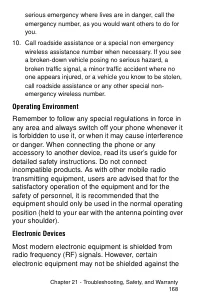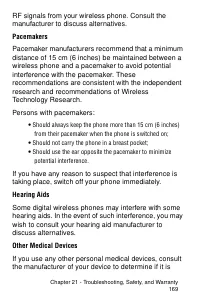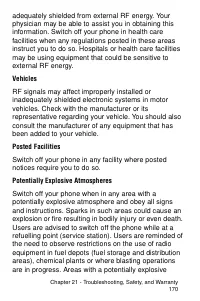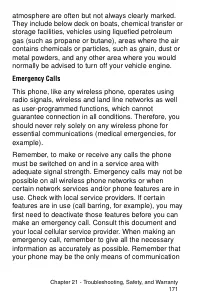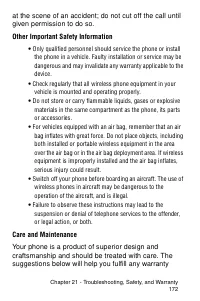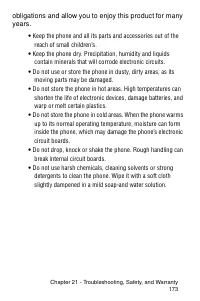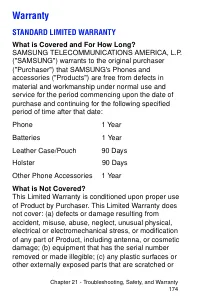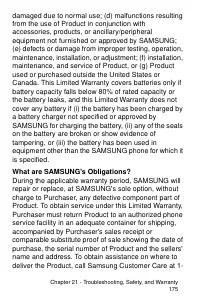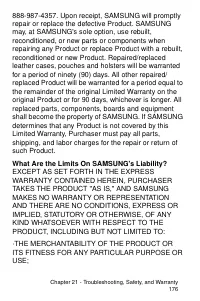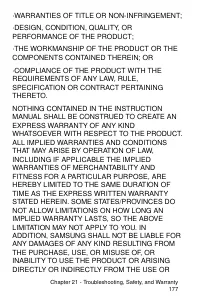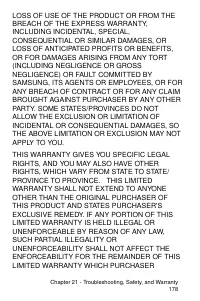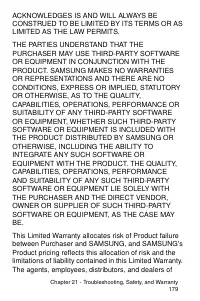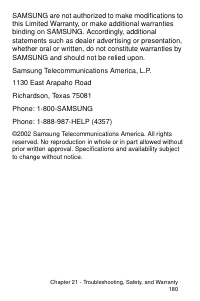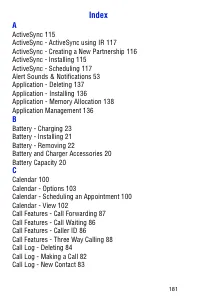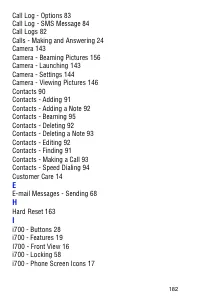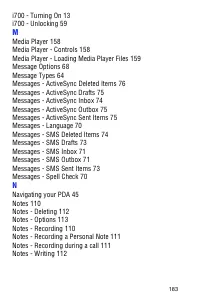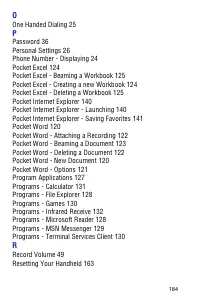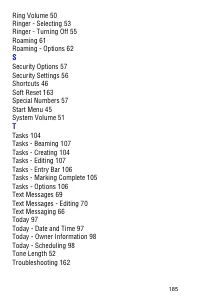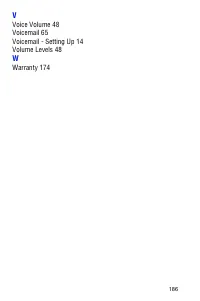Телефоны Samsung SPH i700 - инструкция пользователя по применению, эксплуатации и установке на русском языке. Мы надеемся, она поможет вам решить возникшие у вас вопросы при эксплуатации техники.
Если остались вопросы, задайте их в комментариях после инструкции.
"Загружаем инструкцию", означает, что нужно подождать пока файл загрузится и можно будет его читать онлайн. Некоторые инструкции очень большие и время их появления зависит от вашей скорости интернета.
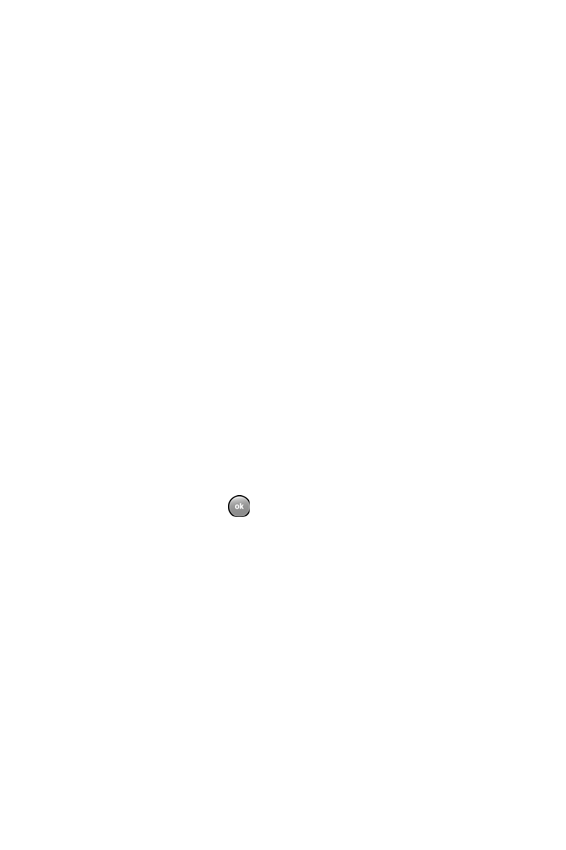
Chapter 19 - Camera
154
Refresh Thumbnails
To refresh the thumbnail screen:
1.
Tap
Start
located in the upper left corner of the screen.
2.
Tap
Camera
.
3.
Tap
View
and select
View Thumbnails
.
4.
Tap
Tools
and select
Refresh Thumb
.
Change Folder
To change the folder where the thumbnail images are
saved:
1.
Tap
Start
located in the upper left corner of the screen.
2.
Tap
Camera
.
3.
Tap
View
and select
View Thumbnails
.
4.
Tap
Tools
and select
Change Folder
.
5.
Browse to the desired new folder or create a new one.
6.
When finished, tap
to save and exit.
Adaptive Sensitivity (AS Mode)
The Adaptive Sensitivity technology enables the
camera to acquire and display images with wide range
of illuminations, of more than 60 dB. When a picture is
taken, a full image with clear details in light and dark
areas is displayed.
The image is obtained by utilizing two images: one with
a short exposure time and the other with a long
exposure time. Each image captures the light and dark