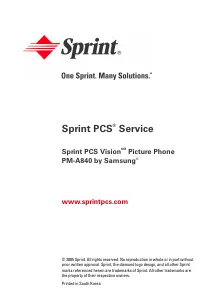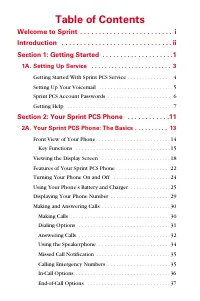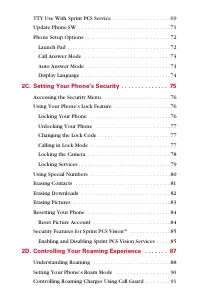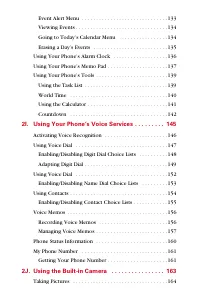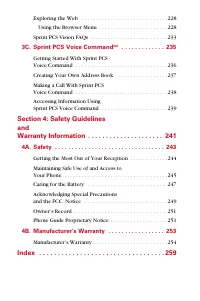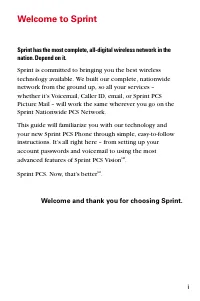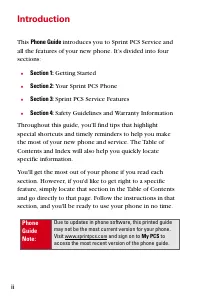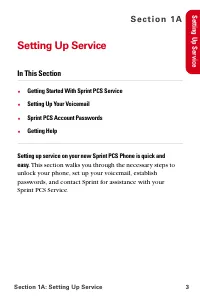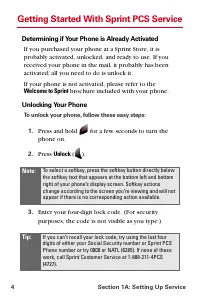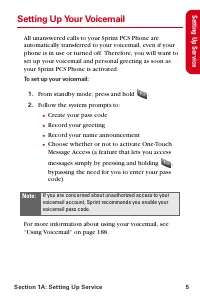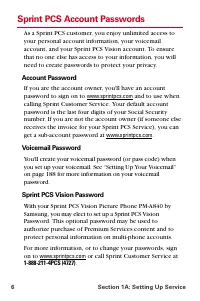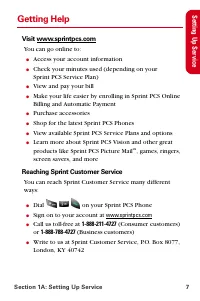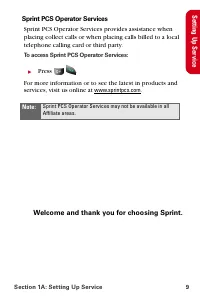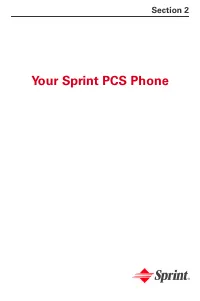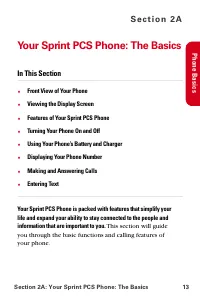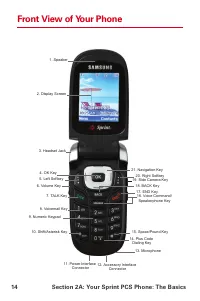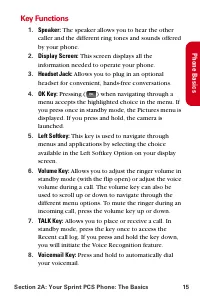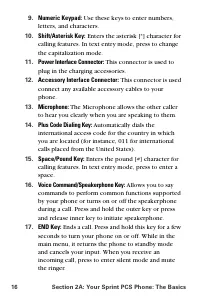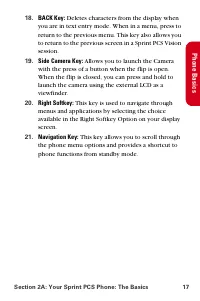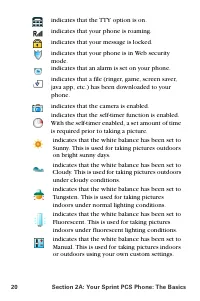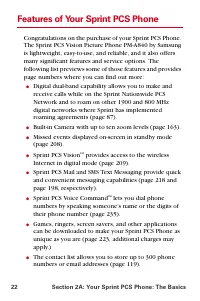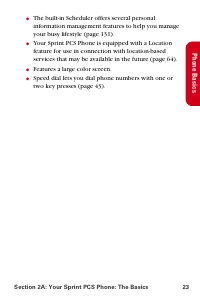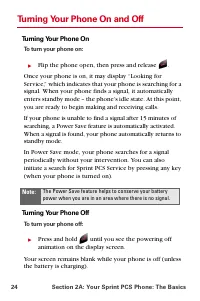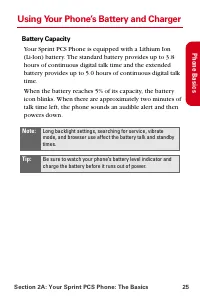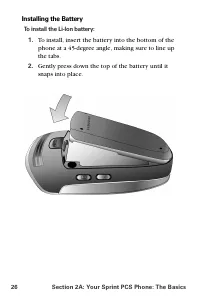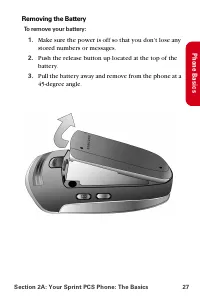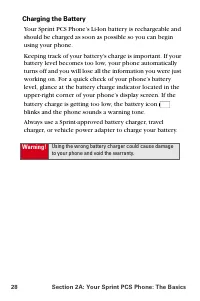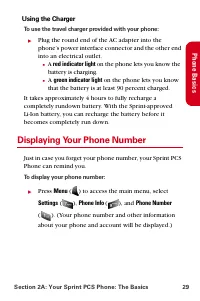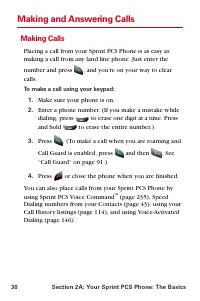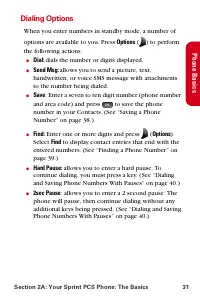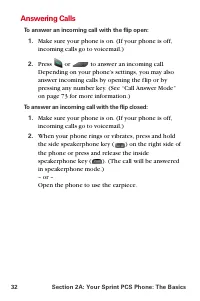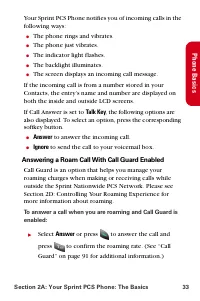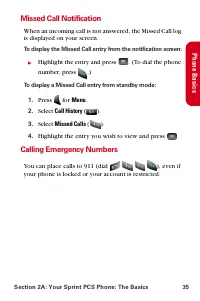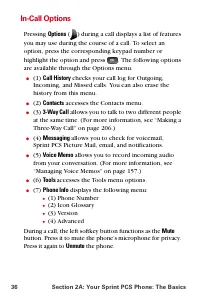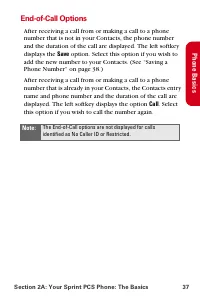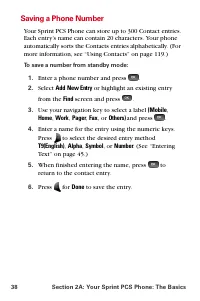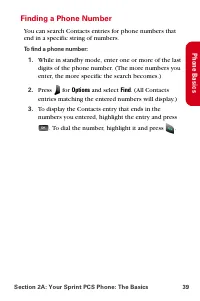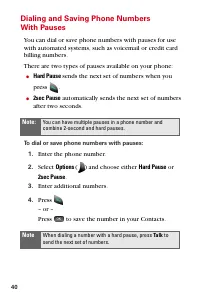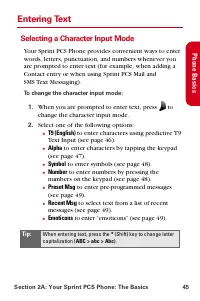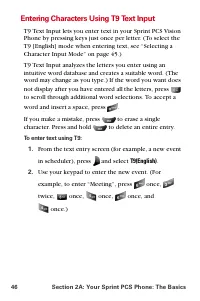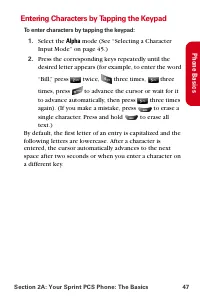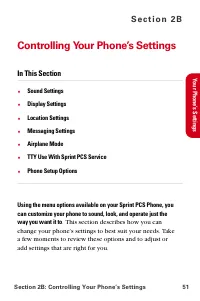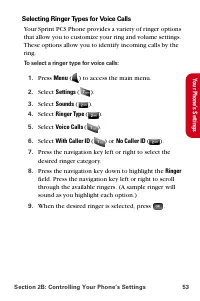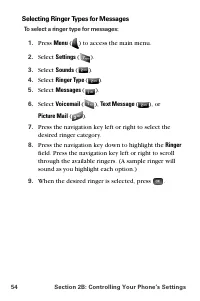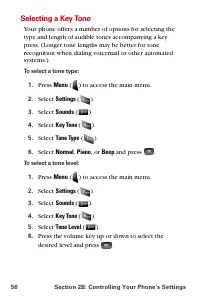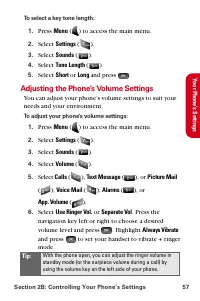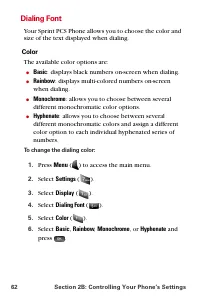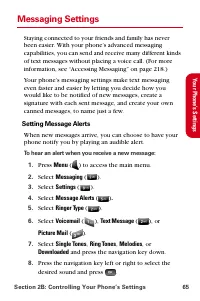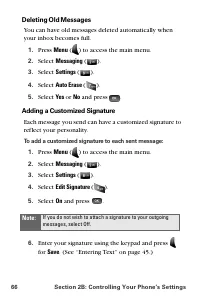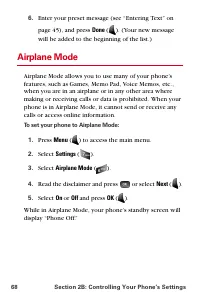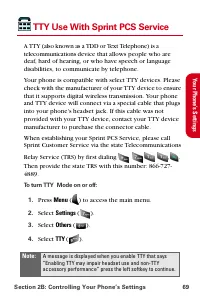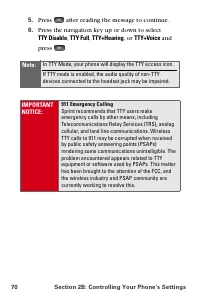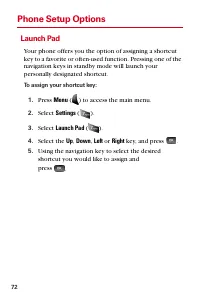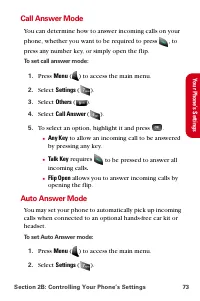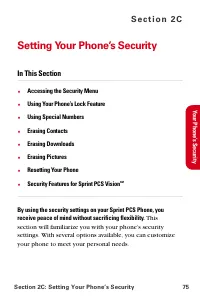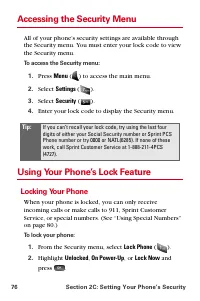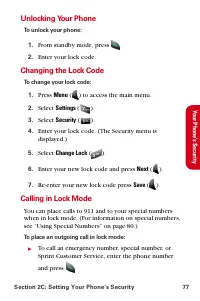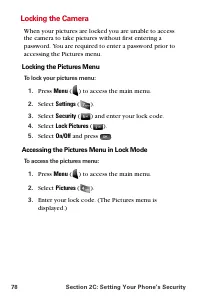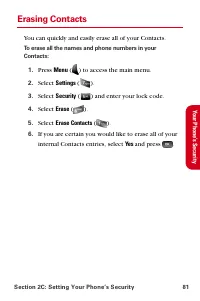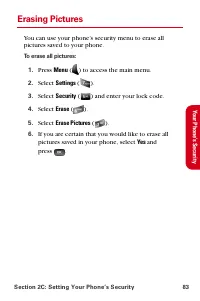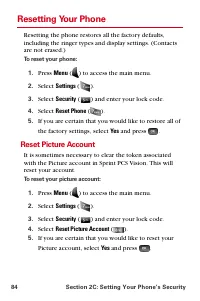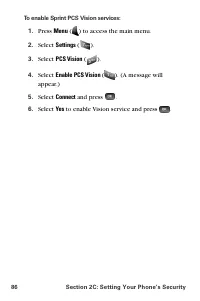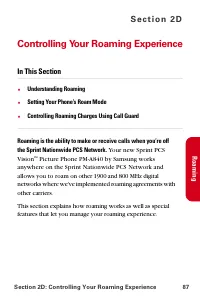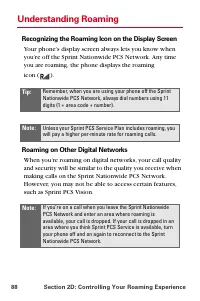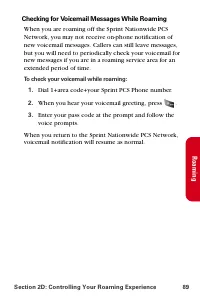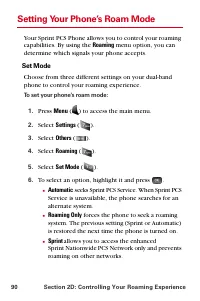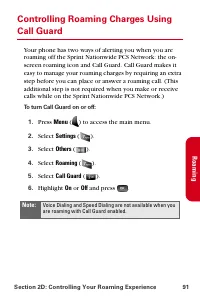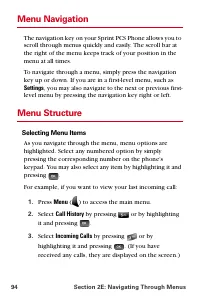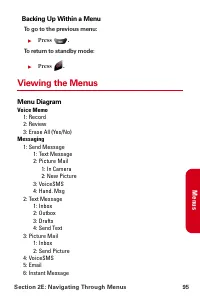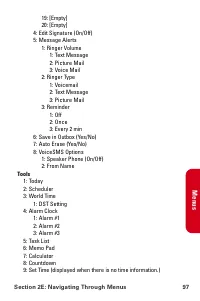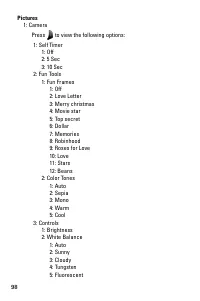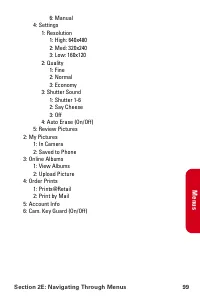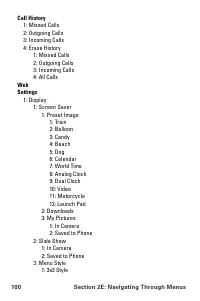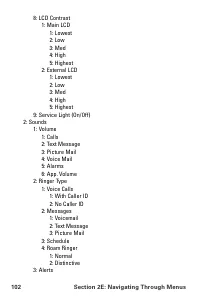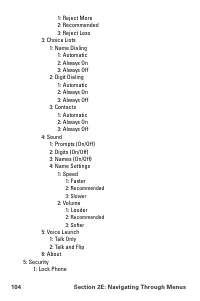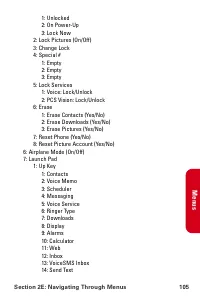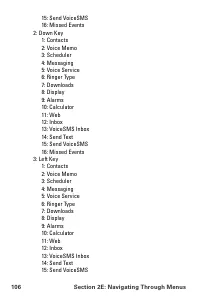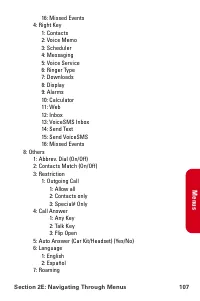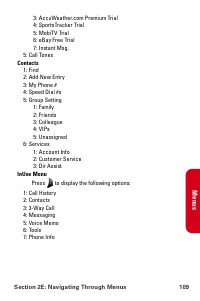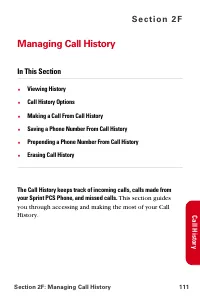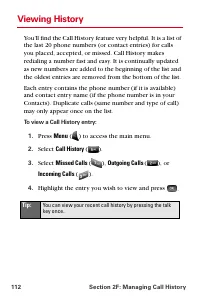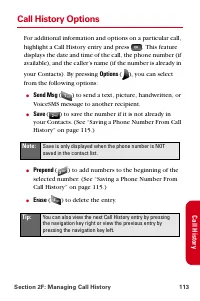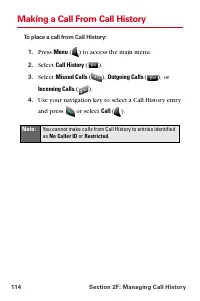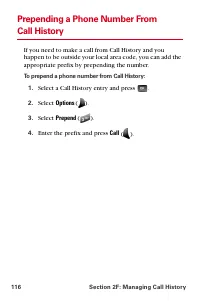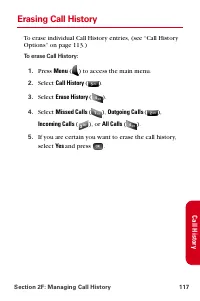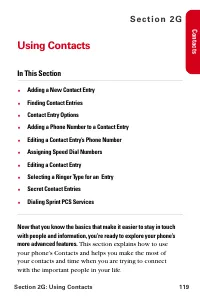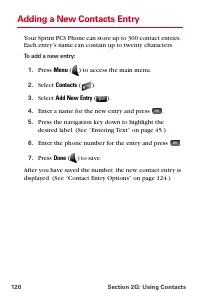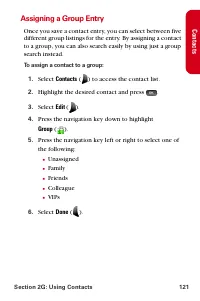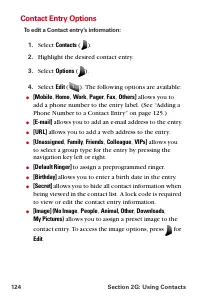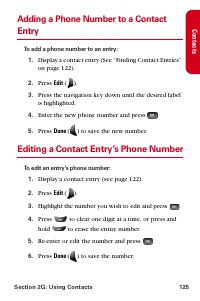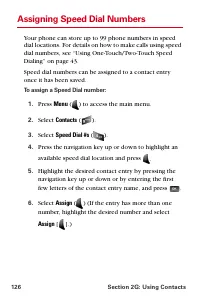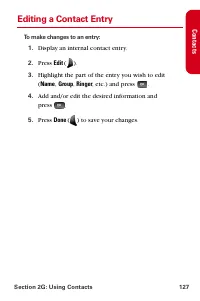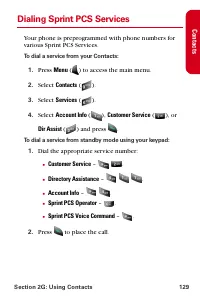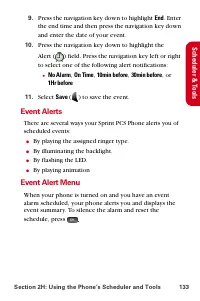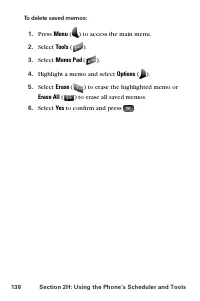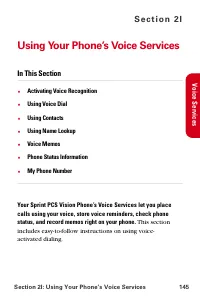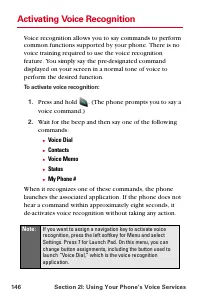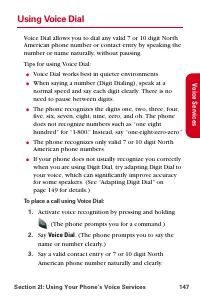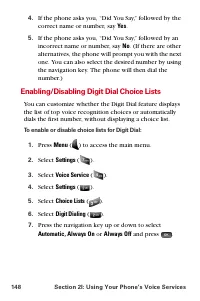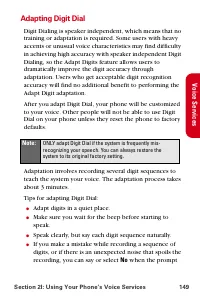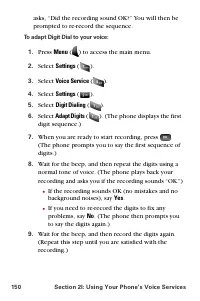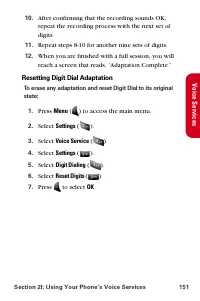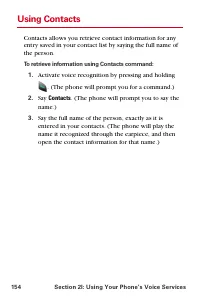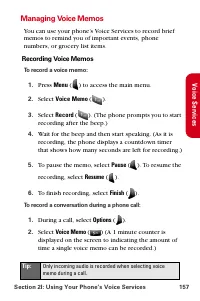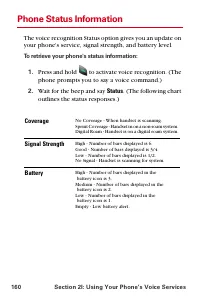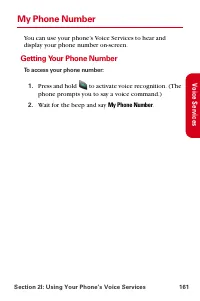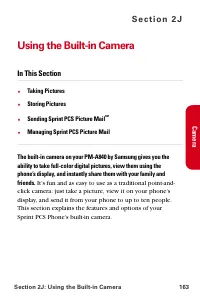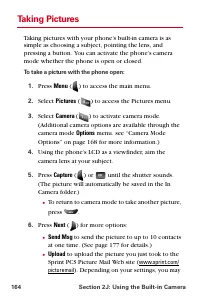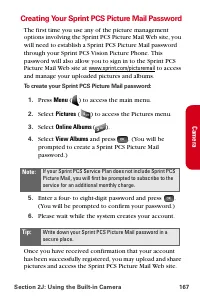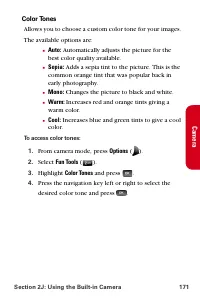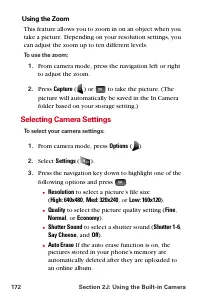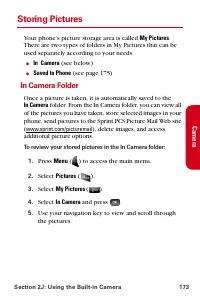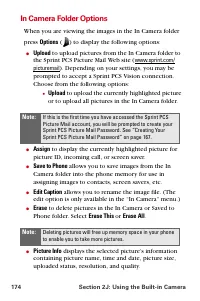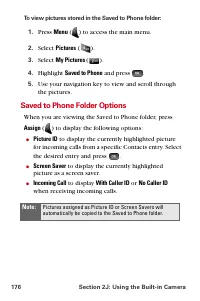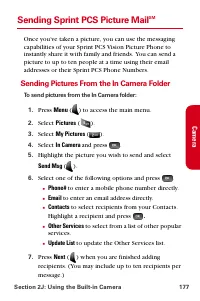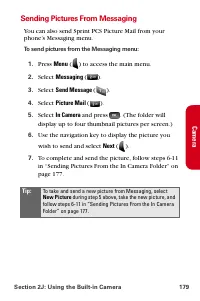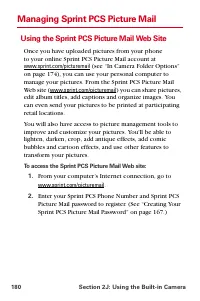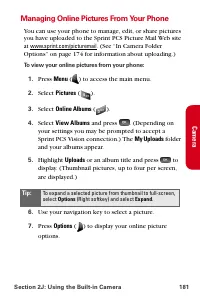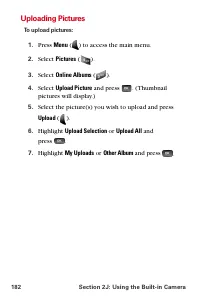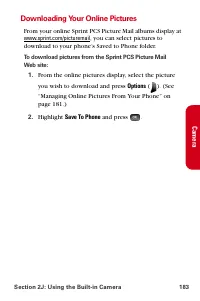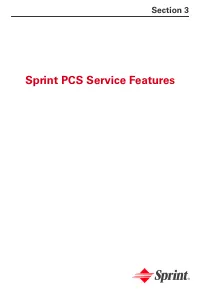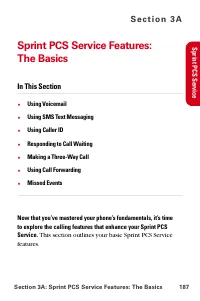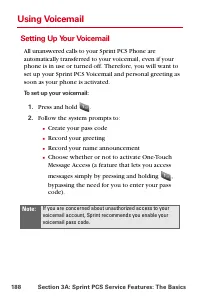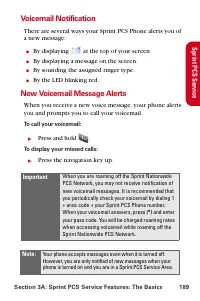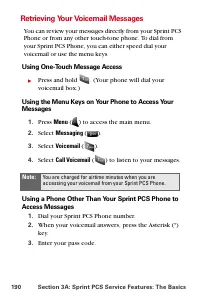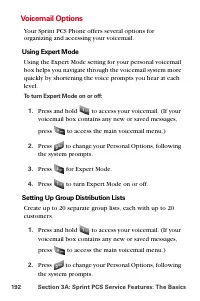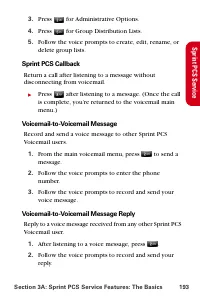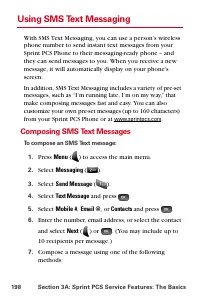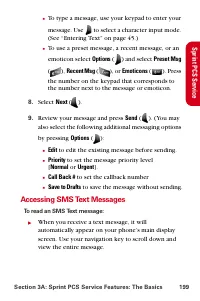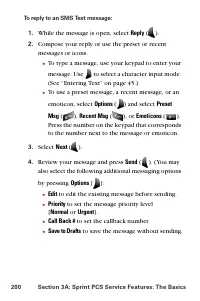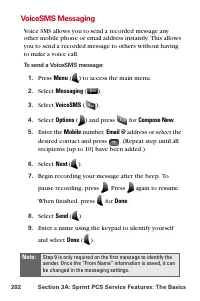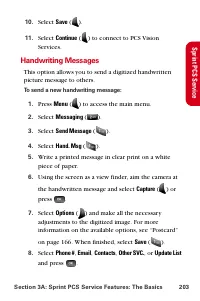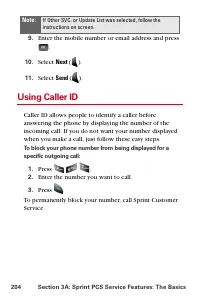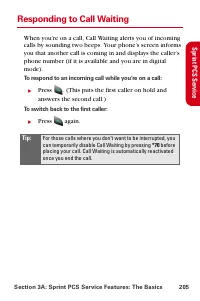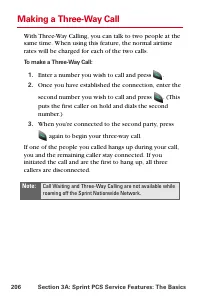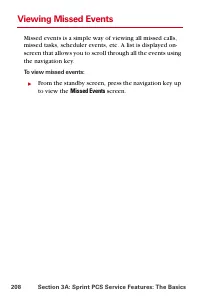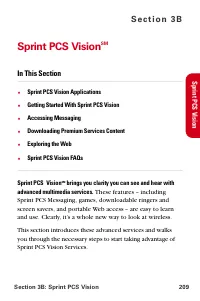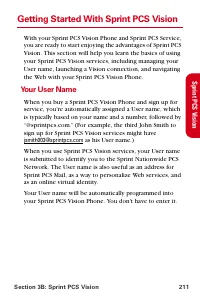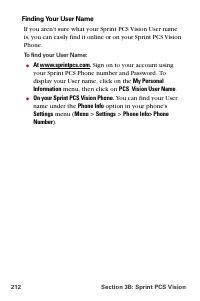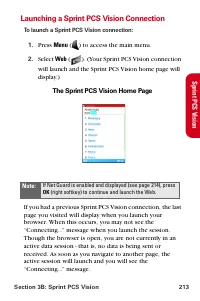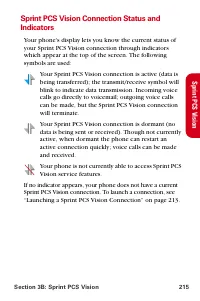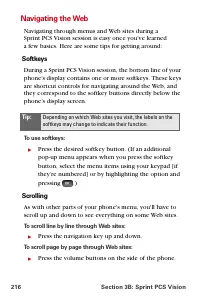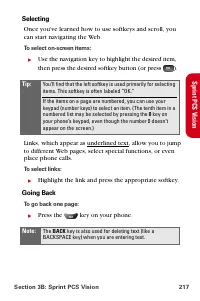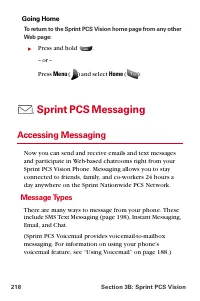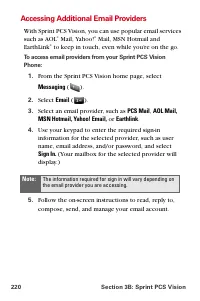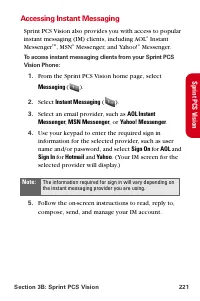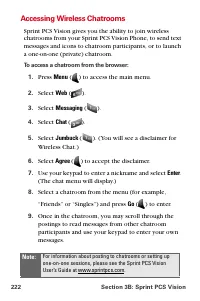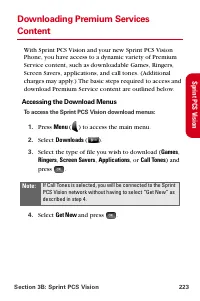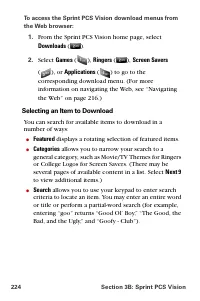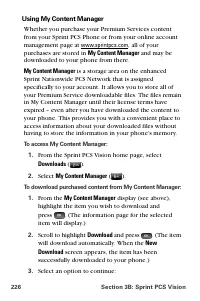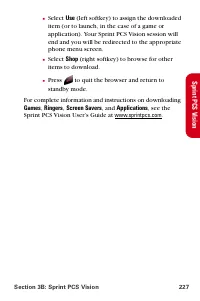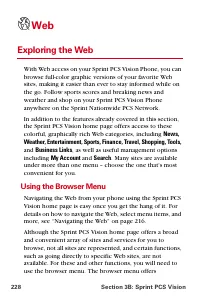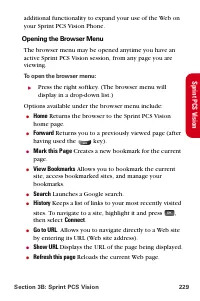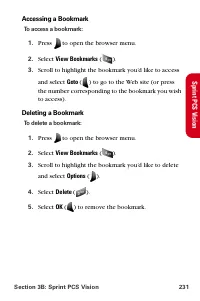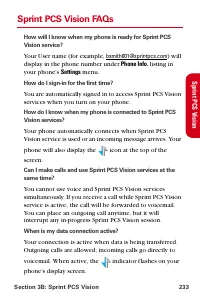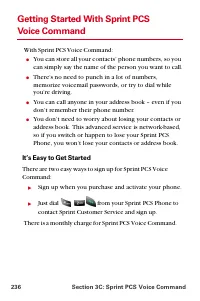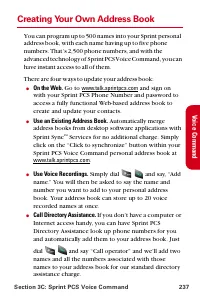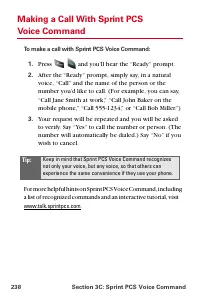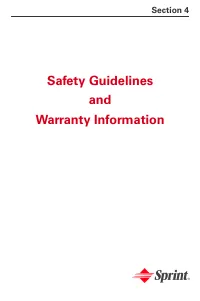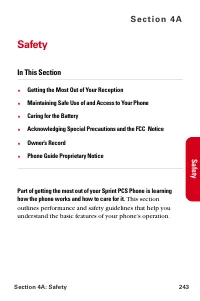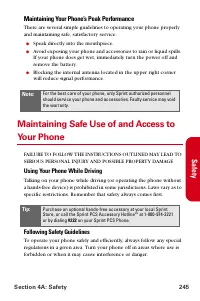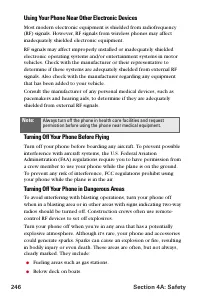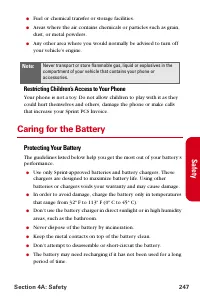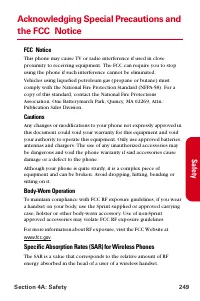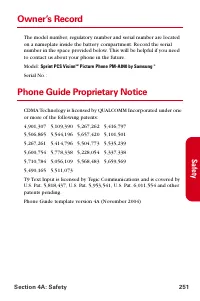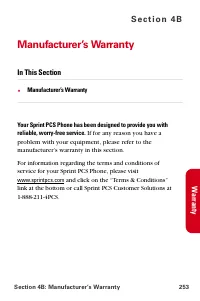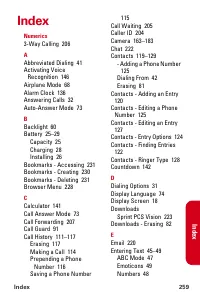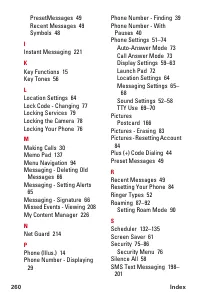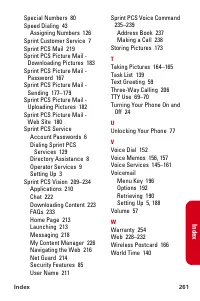Телефоны Samsung A840 - инструкция пользователя по применению, эксплуатации и установке на русском языке. Мы надеемся, она поможет вам решить возникшие у вас вопросы при эксплуатации техники.
Если остались вопросы, задайте их в комментариях после инструкции.
"Загружаем инструкцию", означает, что нужно подождать пока файл загрузится и можно будет его читать онлайн. Некоторые инструкции очень большие и время их появления зависит от вашей скорости интернета.
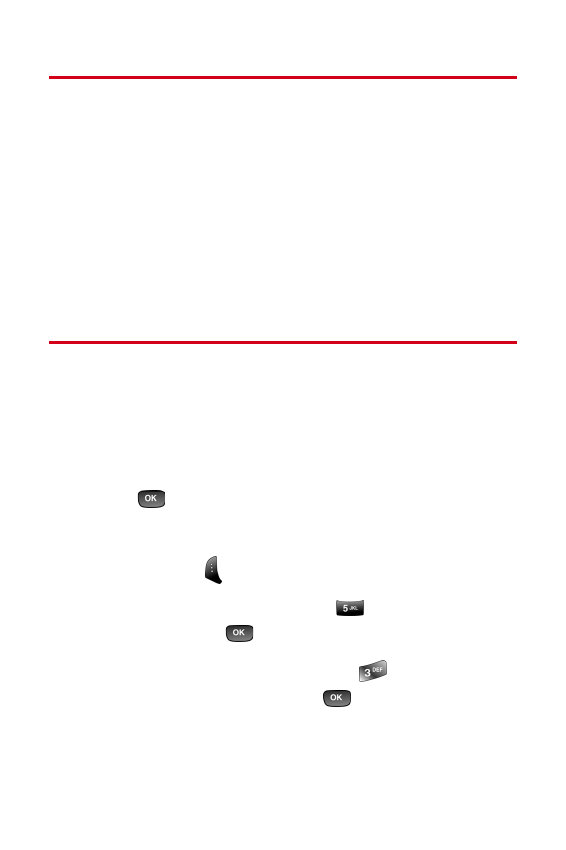
94
Section 2E: Navigating Through Menus
Menu Navigation
The navigation key on your Sprint PCS Phone allows you to
scroll through menus quickly and easily. The scroll bar at
the right of the menu keeps track of your position in the
menu at all times.
To navigate through a menu, simply press the navigation
key up or down. If you are in a first-level menu, such as
Settings
, you may also navigate to the next or previous first-
level menu by pressing the navigation key right or left.
Menu Structure
Selecting Menu Items
As you navigate through the menu, menu options are
highlighted. Select any numbered option by simply
pressing the corresponding number on the phone’s
keypad. You may also select any item by highlighting it and
pressing
.
For example, if you want to view your last incoming call:
1.
Press
Menu
(
) to access the main menu.
2.
Select
Call History
by pressing
or by highlighting
it and pressing
.
3.
Select
Incoming Calls
by pressing
or by
highlighting it and pressing
. (If you have
received any calls, they are displayed on the screen.)