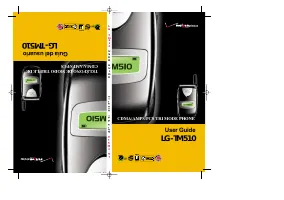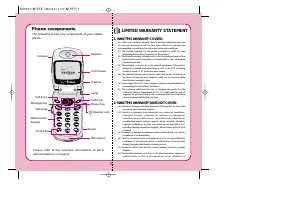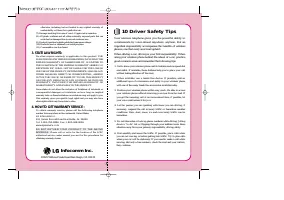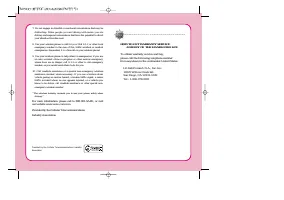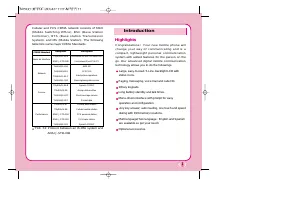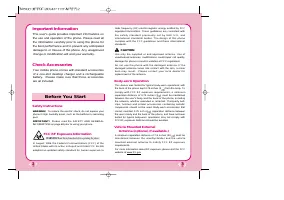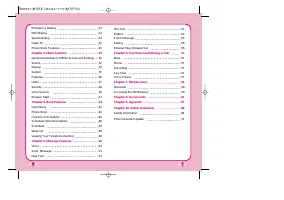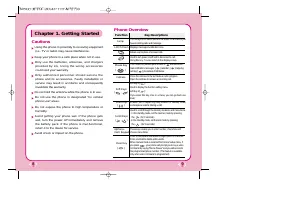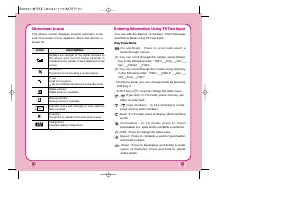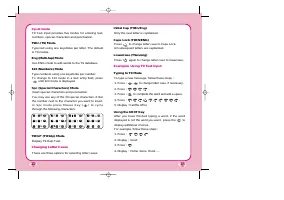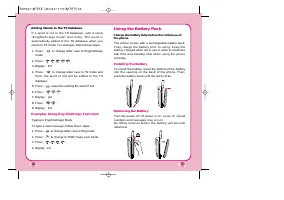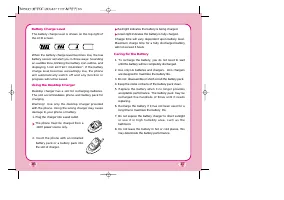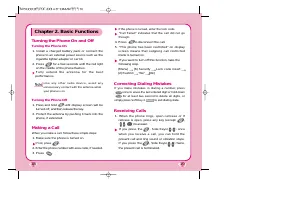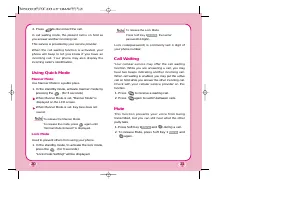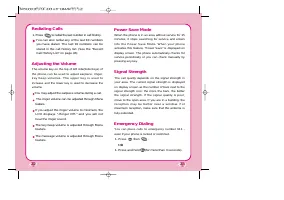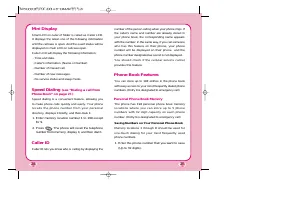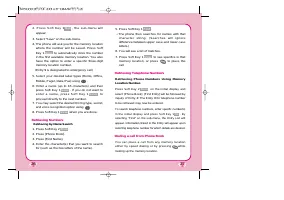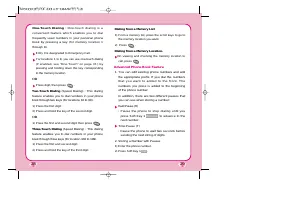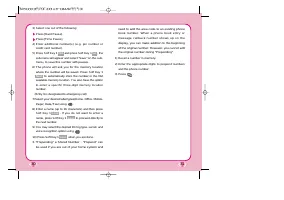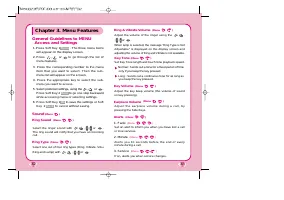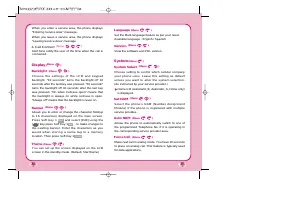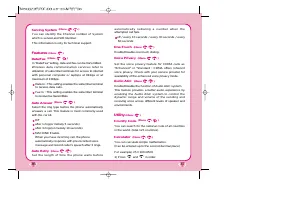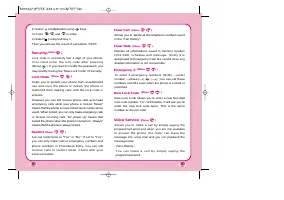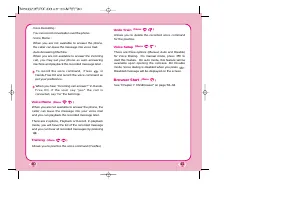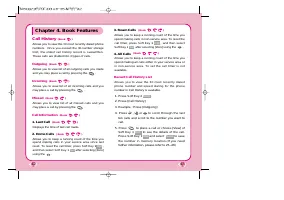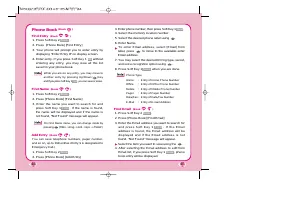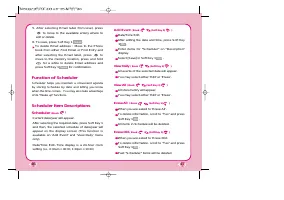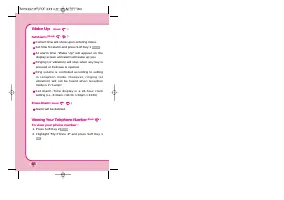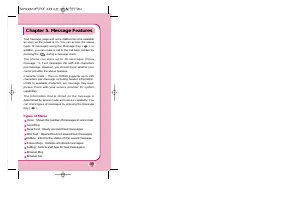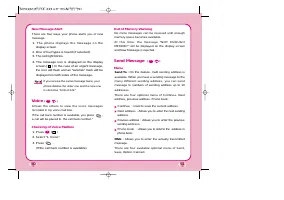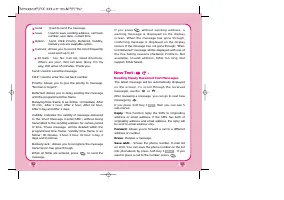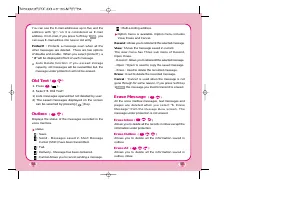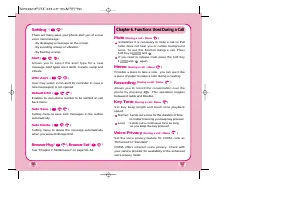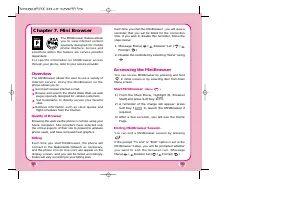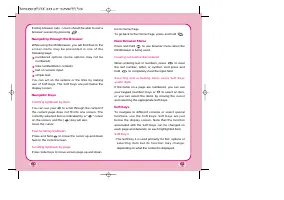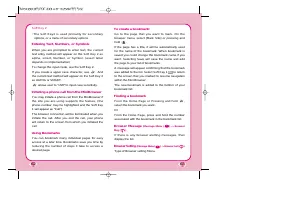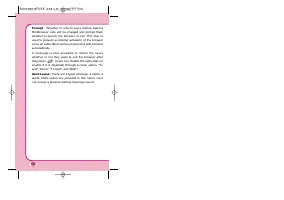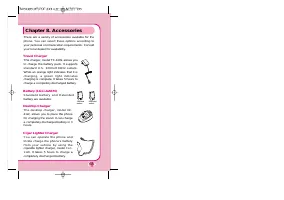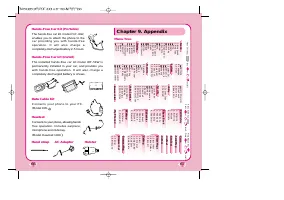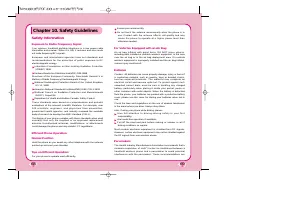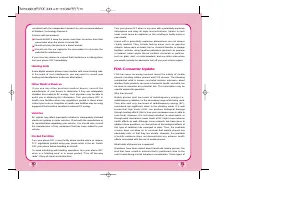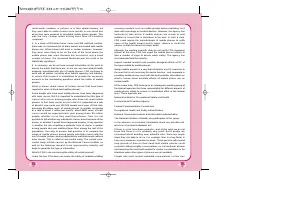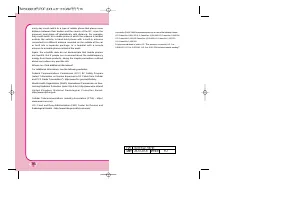Телефоны LG C TM-510 - инструкция пользователя по применению, эксплуатации и установке на русском языке. Мы надеемся, она поможет вам решить возникшие у вас вопросы при эксплуатации техники.
Если остались вопросы, задайте их в комментариях после инструкции.
"Загружаем инструкцию", означает, что нужно подождать пока файл загрузится и можно будет его читать онлайн. Некоторые инструкции очень большие и время их появления зависит от вашей скорости интернета.
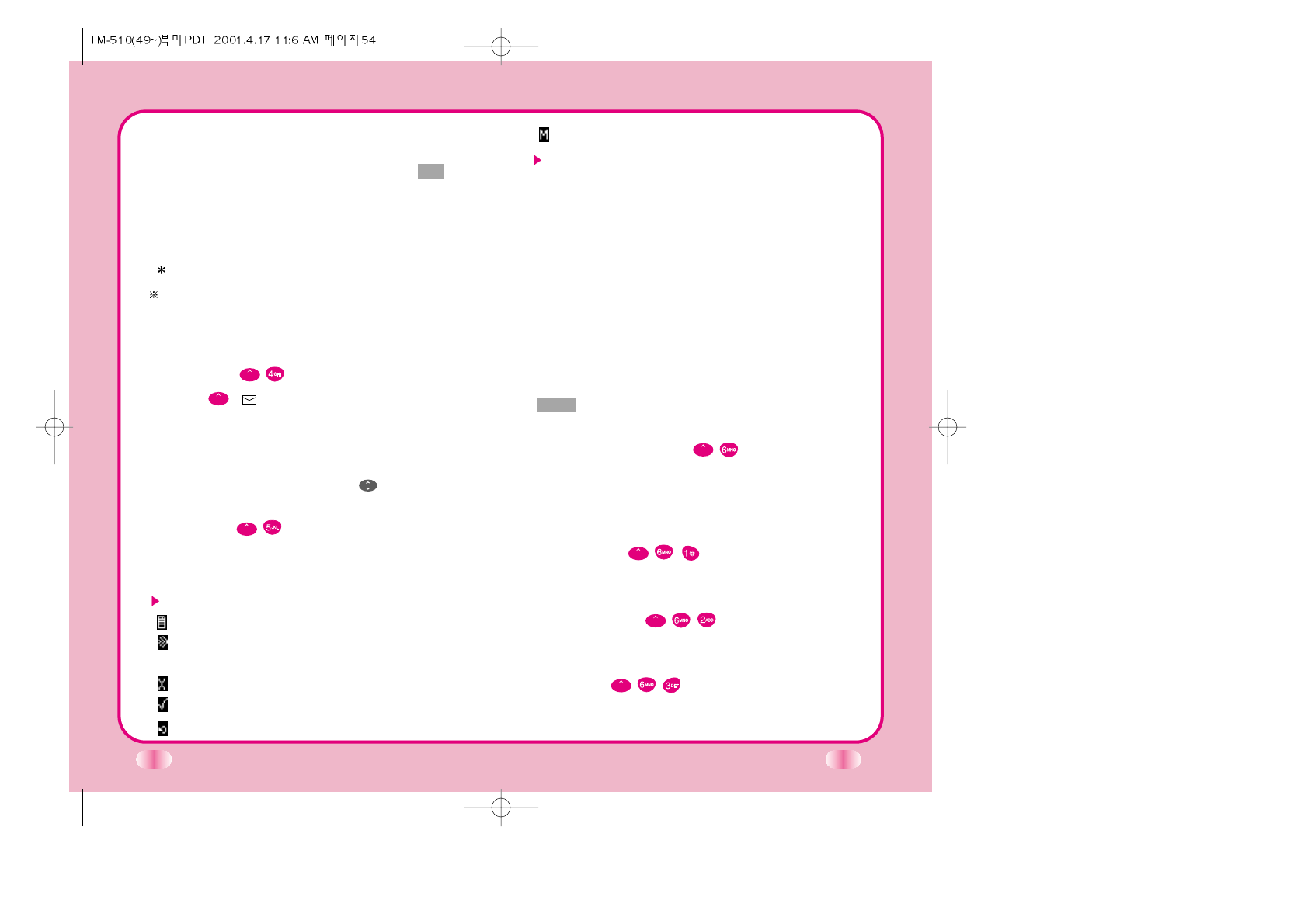
54
55
: Multi-sending address.
Option menu is available. Option menu includes
View, Erase and Cancel.
Resend : Allows you to retransmit the selected message.
View : Shows the message saved in current.
The view menu has Three sub menu of Resend,
Open, Erase.
- Resend : Allows you to retransmit the selected message.
- Open : ‘Open’ is used to copy the saved message.
- Erase : Used to delete the recorded message.
Erase : Used to delete the recorded message.
Cancel : ‘Cancel’ is used when the message is not
gone through for some reason. If you press Soft Key
1
Save
, the message you tried to transmit is erased.
Erase Message
(
)
All the voice mailbox messages, text messages and
p a g e s a r e d e l e t e d w h e n y o u s e l e c t “ 6 . E r a s e
M e s s a g e ” f r o m t h e
M e s s a g e M e n u
s c r e e n . T h e
message under protection is not erased.
Erase Inbox
(
)
Allows you to delete all the records in inbox except the
information under protection.
Erase Outbox
(
)
Allows you to delete all the information saved in
outbox.
Erase All
(
)
Allows you to delete all the information saved in
outbox, inbox.
You can see the E-mail addresses up to five and the
address with '@','.'on it is considered as E-mail
address. On E-mail, if you press Soft Key 1
Opt
, you
can save E-mail adress into new or old entry.
Protect? : Protects a message even when all the
other messages are deleted. There are two options
of disable and enable. When you select (protect?), a
“
” will be displayed infront of each message.
A u t o D e l e t e f u n c t i o n : I f y o u e x c e e d s t o r a g e
capacity, old messages will be overwritten but, the
message under protection will not be erased.
Old Text
(
)
1. Press
(
) .
2. Select “4. Old Text”.
1) Lists messages opened but not deleted by user.
2) The saved messages displayed on the screen
can be selected by pressing [
] Key.
Outbox
(
)
Displays the status of the messages recorded in the
voice mail box.
status
:
Save
:
Send
- Messages saved in Short Message
Center (SMC) have been transmitted.
:
Fail
:
Delivery
- Message has been delivered.
:
Cancel
-Allows you to cancel sending a message.