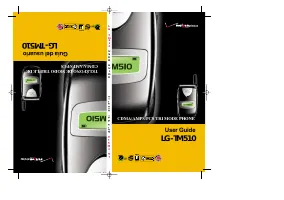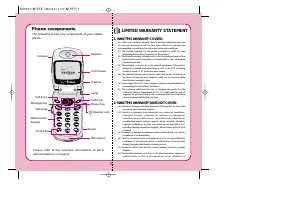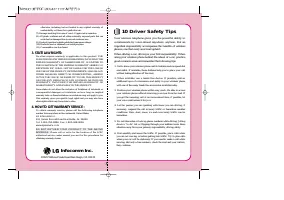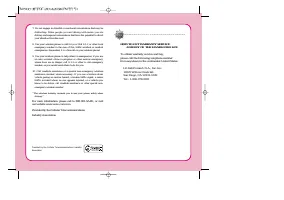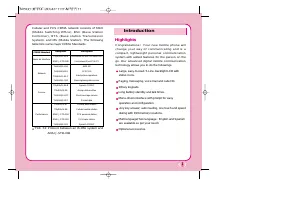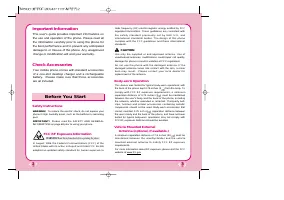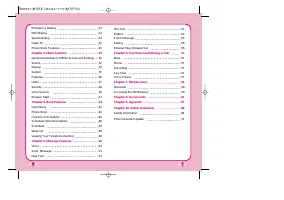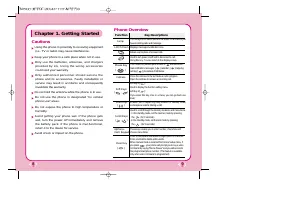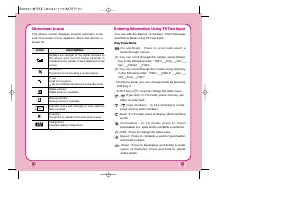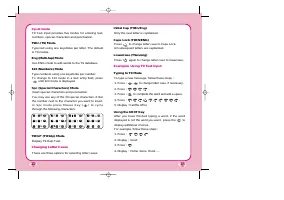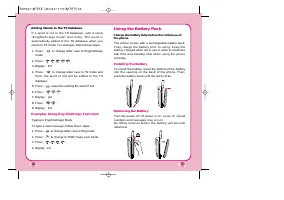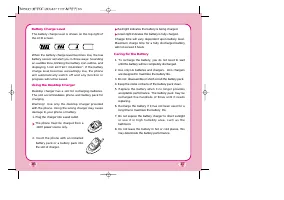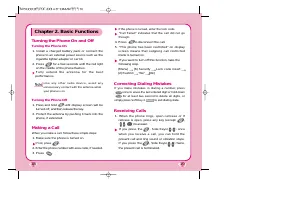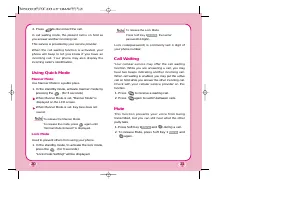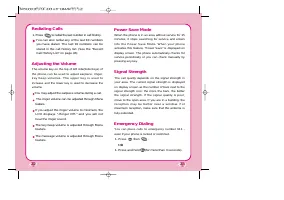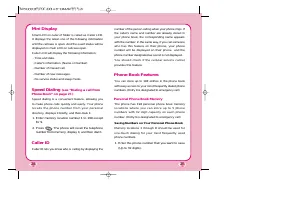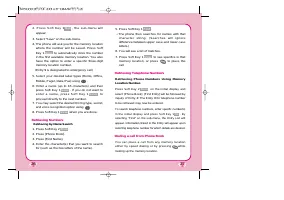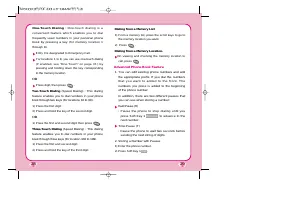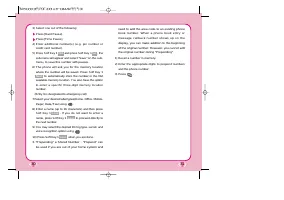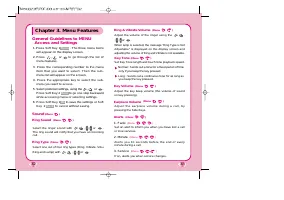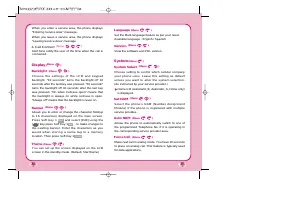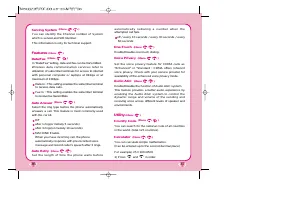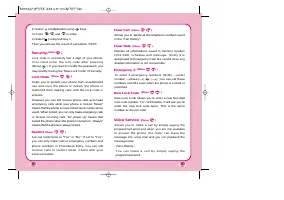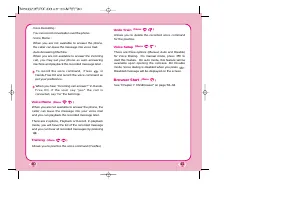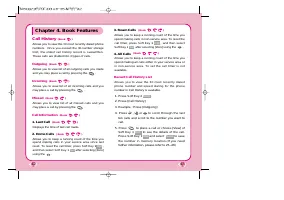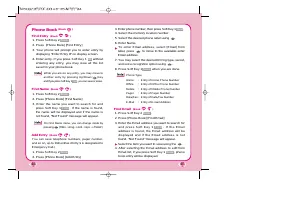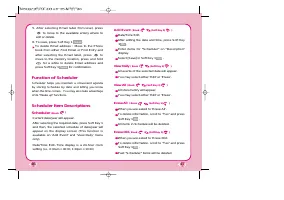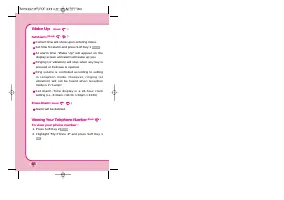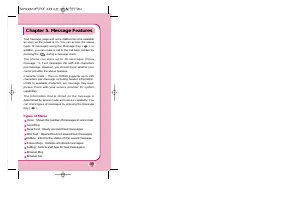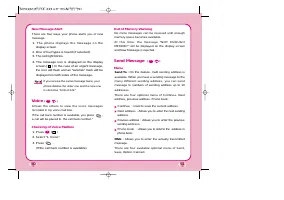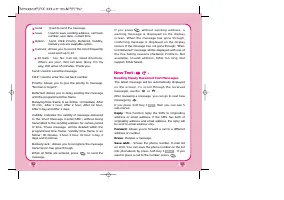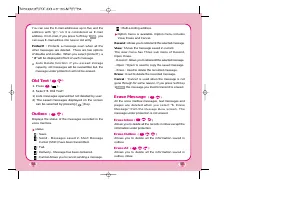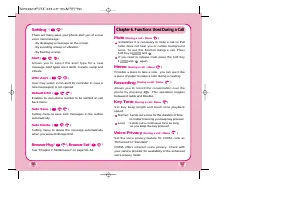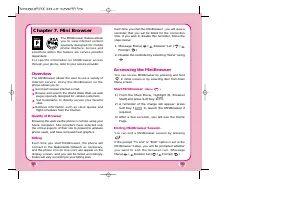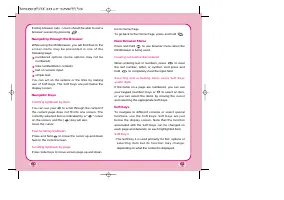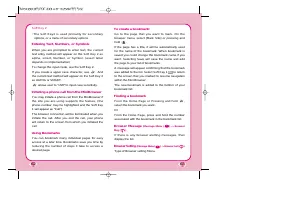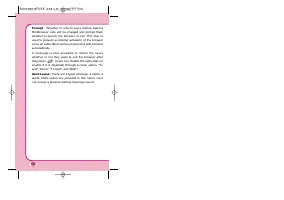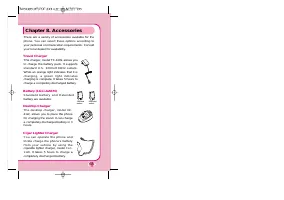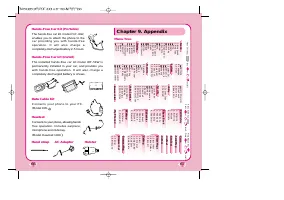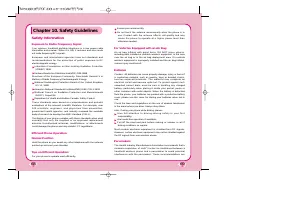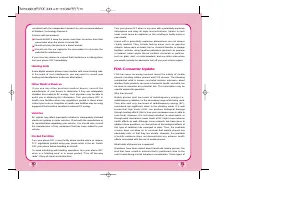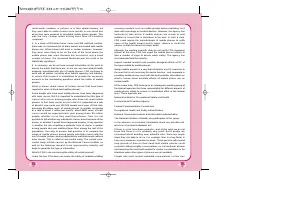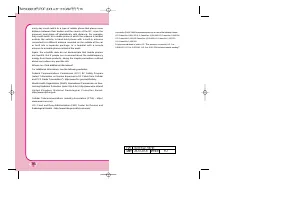Телефоны LG C TM-510 - инструкция пользователя по применению, эксплуатации и установке на русском языке. Мы надеемся, она поможет вам решить возникшие у вас вопросы при эксплуатации техники.
Если остались вопросы, задайте их в комментариях после инструкции.
"Загружаем инструкцию", означает, что нужно подождать пока файл загрузится и можно будет его читать онлайн. Некоторые инструкции очень большие и время их появления зависит от вашей скорости интернета.
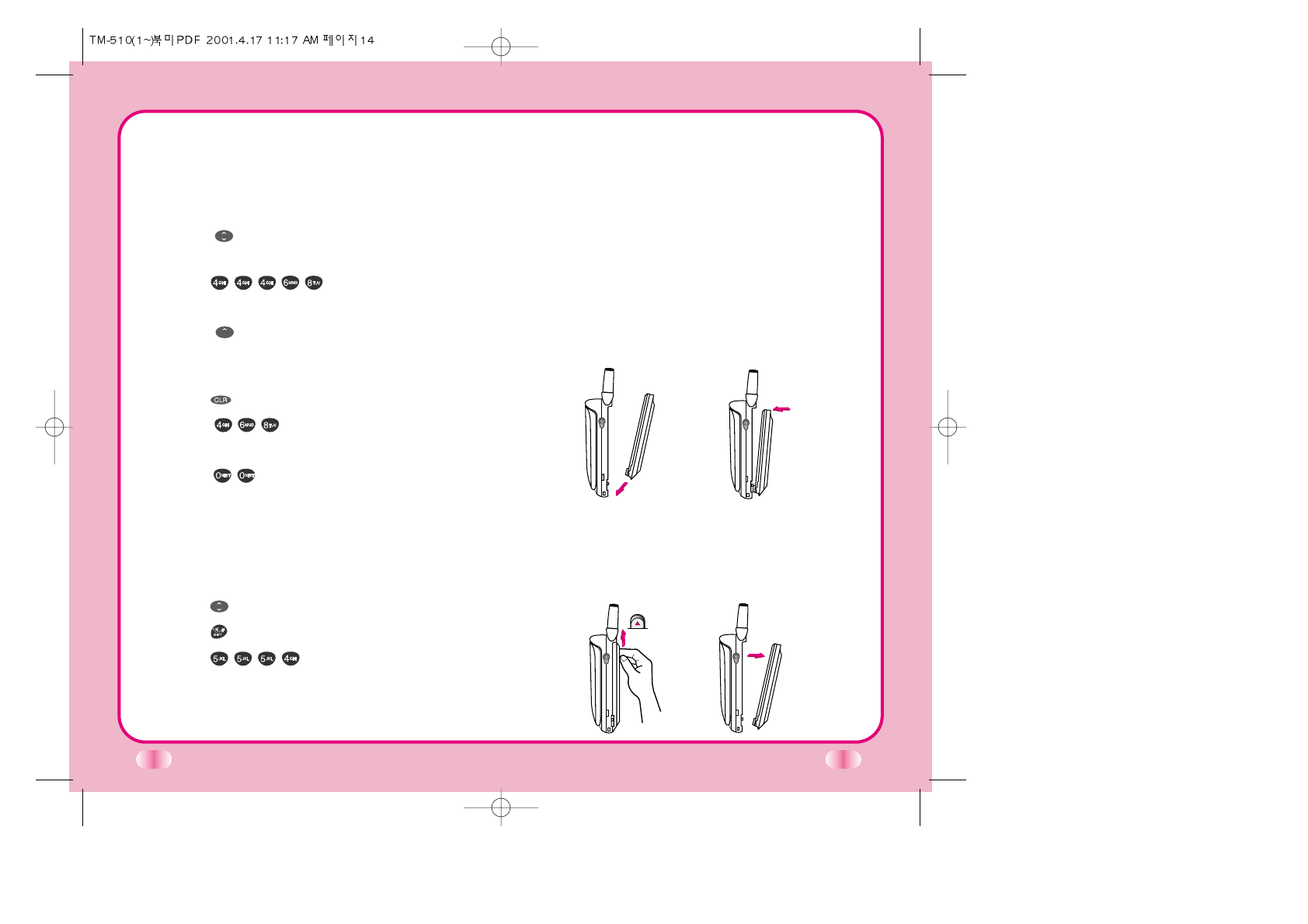
Adding Words to the T9 Database
If a word is not in the T9 database, add it using
“ E n g ( M u l t i - t a p ) m o d e ” t e x t e n t r y . T h e w o r d i s
automatically added to the T9 database when you
return to T9 mode. For example, follow these steps :
1. Press :
to change letter case to Eng(multi-tap)
mode
2. Press :
.
3. Display : Imt
4. Press :
to change letter case to T9 mode and
t h e n , t h e w o r d o f I m t w i l l b e a d d e d t o t h e T 9
database
5. Press :
erase the existing the word of Imt
6. Press :
.
7. Display : got
8. Press :
.
9. Display : imt
Examples Using Eng (Multi-tap) Text input
Typing In Eng(Multi-tap) Mode
To type a new message, follow these steps :
1. Press :
to change letter case to Eng mode
2. Press :
to change to “ENG” Caps Lock mode
3. Press :
.
4. Display : LG
14
15
Using the Battery Pack
Charge the battery fully before the initial use of
the phone.
The phone comes with a rechargeable battery pack.
Fully charge the battery prior to using. Keep the
battery charged while not in use in order to maximize
talk time and standby time when using the phone
remotely.
Installing the Battery
To install the battery, insert the bottom of the battery
into the opening on the back of the phone. Then,
push the battery down until the latch clicks.
Removing the Battery
Turn the power off. (If power is on, a loss of stored
numbers and messages may occur.)
By lifting removal button the battery will become
detached.