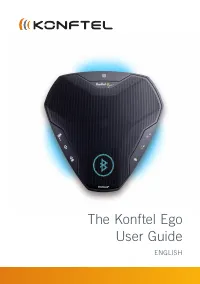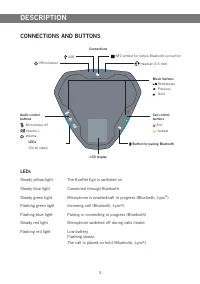Телефоны Konftel Ego - инструкция пользователя по применению, эксплуатации и установке на русском языке. Мы надеемся, она поможет вам решить возникшие у вас вопросы при эксплуатации техники.
Если остались вопросы, задайте их в комментариях после инструкции.
"Загружаем инструкцию", означает, что нужно подождать пока файл загрузится и можно будет его читать онлайн. Некоторые инструкции очень большие и время их появления зависит от вашей скорости интернета.

2
The Konftel Ego is a conference unit that can be connected to your mobile phone, tablet and
computer to obtain crystal-clear, powerful OmniSound
®
audio in your virtual meetings.
• OmniSound
®
audio optimisation technology with full duplex, echo cancellation and
static reduction in HD bandwidth. (The bandwidth may be limited by the connection)
• Support for UC applications. Optimised for Skype for Business, but also supports
other UC applications such as Avaya Communicator and Cisco Jabber.
• LCD display for easy viewing and use.
• Support for simplified Bluetooth pairing and connection using NFC (near-field
communications).
• Support for Bluetooth A2DP (advanced audio distribution profile) for superior audio
quality when playing music.
• USB port for connection to a computer or other compatible USB device.
• Integrated battery makes the Konftel Ego completely cordless with a Bluetooth-
connected phone. The battery is charged from a USB port.
• Headset connectivity option allows easy switching between headset and speaker function.
• Upgradeable.
• 2-year warranty.
MAINTENANCE
Clean the equipment with a soft, dry cloth. Never use liquids.
INTRODUCTION
Характеристики
Остались вопросы?Не нашли свой ответ в руководстве или возникли другие проблемы? Задайте свой вопрос в форме ниже с подробным описанием вашей ситуации, чтобы другие люди и специалисты смогли дать на него ответ. Если вы знаете как решить проблему другого человека, пожалуйста, подскажите ему :)