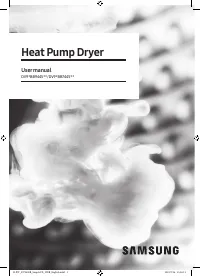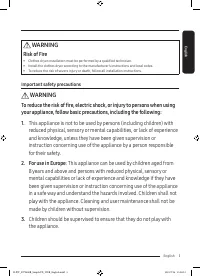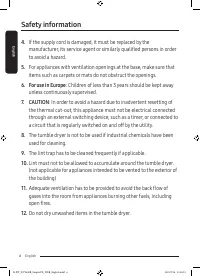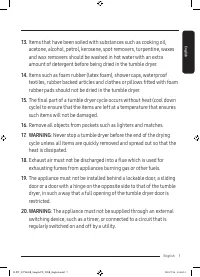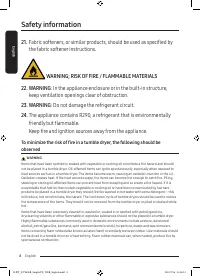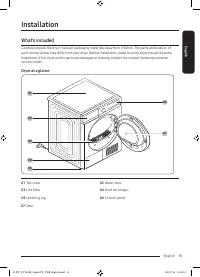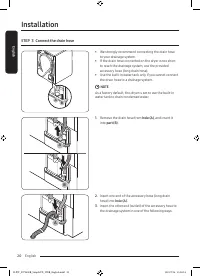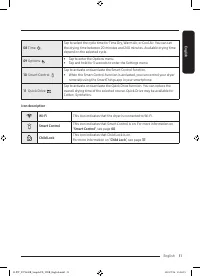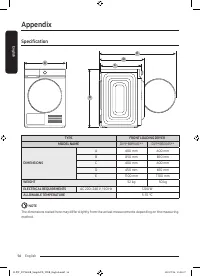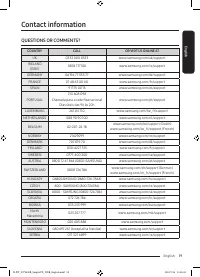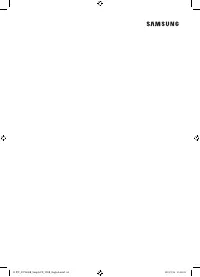Сушильные машины SAMSUNG DV90BB9445GBUA - инструкция пользователя по применению, эксплуатации и установке на русском языке. Мы надеемся, она поможет вам решить возникшие у вас вопросы при эксплуатации техники.
Если остались вопросы, задайте их в комментариях после инструкции.
"Загружаем инструкцию", означает, что нужно подождать пока файл загрузится и можно будет его читать онлайн. Некоторые инструкции очень большие и время их появления зависит от вашей скорости интернета.
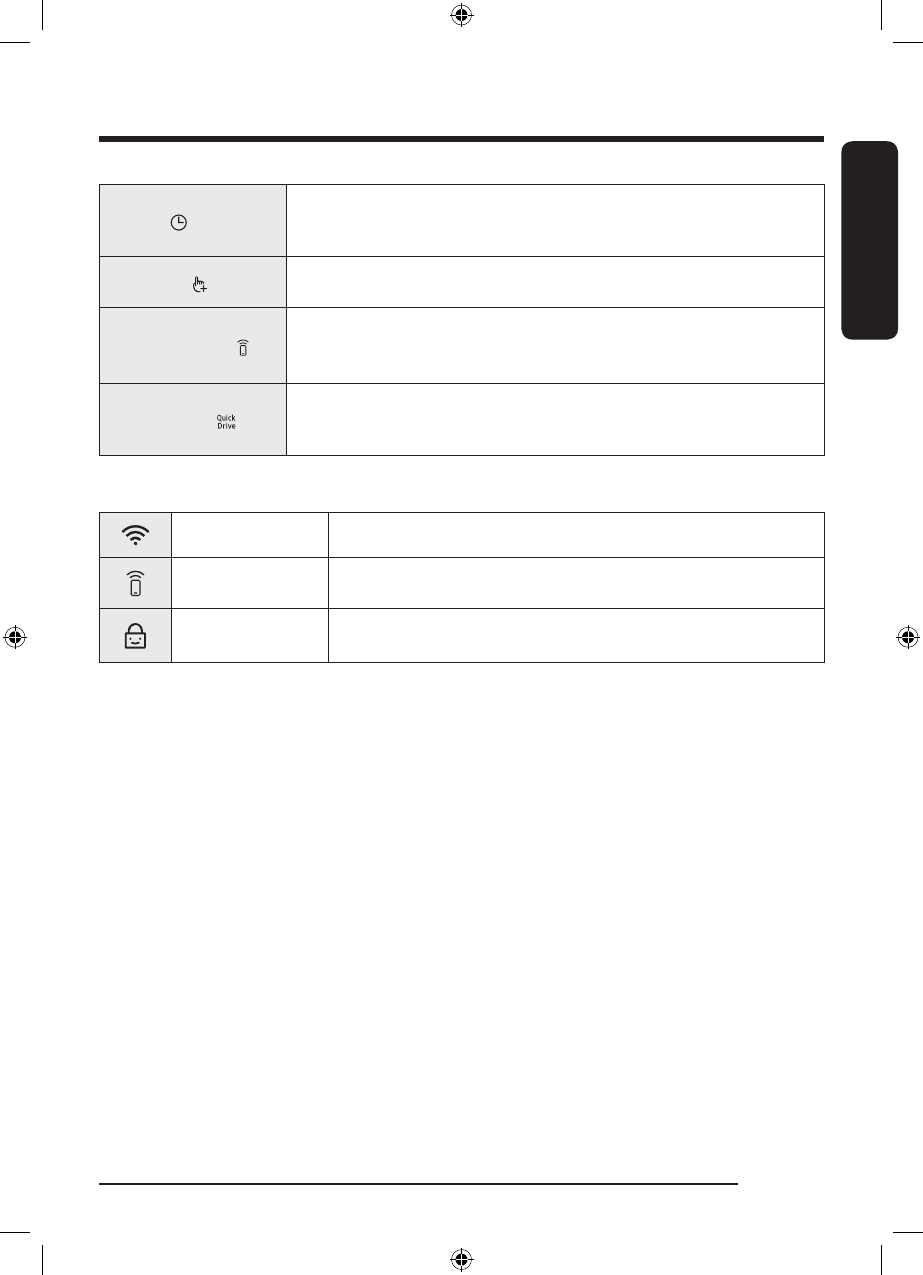
Engl
ish
31
English
08
Time
Tap to select the cycle time for Time Dry, Warm Air, or Cool Air. You can set
the drying time between 20 minutes and 240 minutes. Available drying time
depend on the selected cycle.
09
Options
• Tap to enter the Options menu.
• Tap and hold for 3 seconds to enter the Settings menu.
10
Smart Control
Tap to activate or deactivate the Smart Control function.
• When the Smart Control function is activated, you can control your dryer
remotely using the SmartThings app in your smartphone.
11
Quick Drive
Tap to activate or deactivate the Quick Drive function. You can reduce the
overall drying time of the selected course. Quick Drive may be available for
Cotton, Synthetics.
Icon description
Wi-Fi
This icon indicates that the dryer is connected to Wi-Fi.
Smart Control
This icon indicates that Smart Control is on. For more information on
“
Smart Control
”, see page
40
.
Child Lock
This icon indicates that Child Lock is on.
For more information on “
Child Lock
”, see page
37
.
B-PJT_DV9400B_SimpleUX_WEB_English.indd 31
2022/7/14 15:08:19
Характеристики
Остались вопросы?Не нашли свой ответ в руководстве или возникли другие проблемы? Задайте свой вопрос в форме ниже с подробным описанием вашей ситуации, чтобы другие люди и специалисты смогли дать на него ответ. Если вы знаете как решить проблему другого человека, пожалуйста, подскажите ему :)