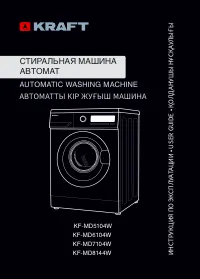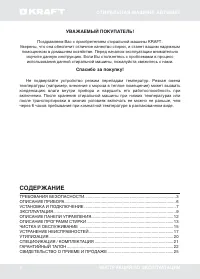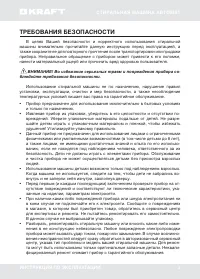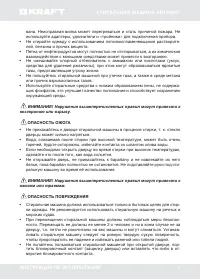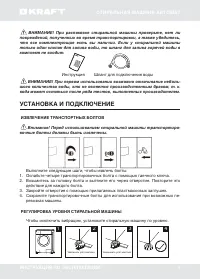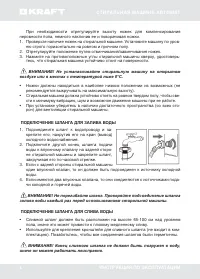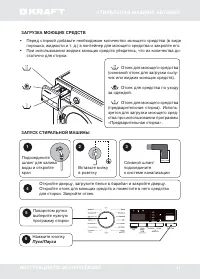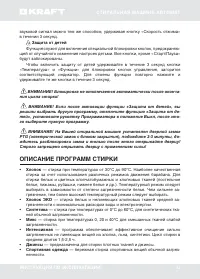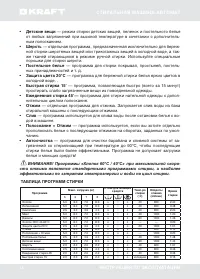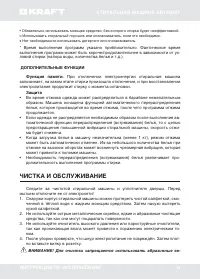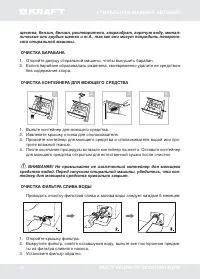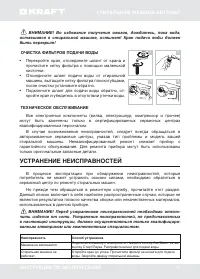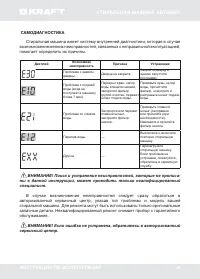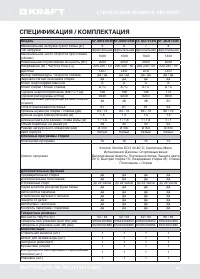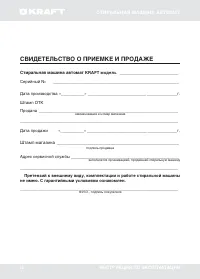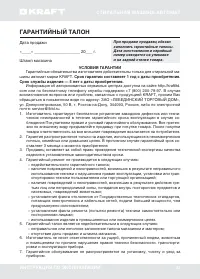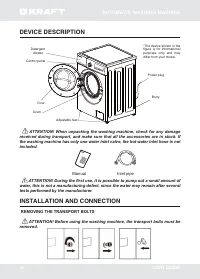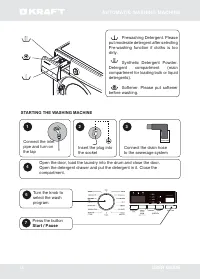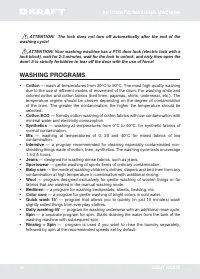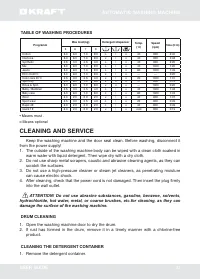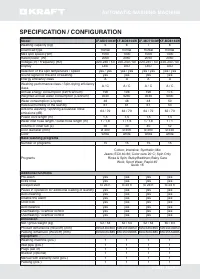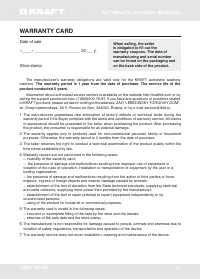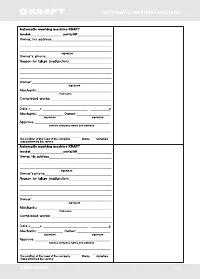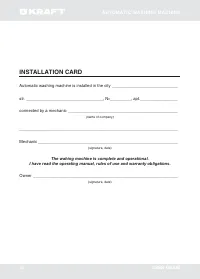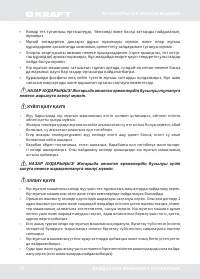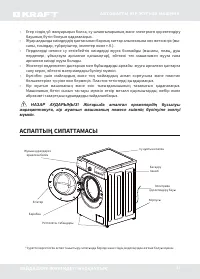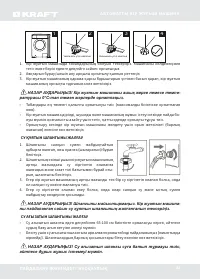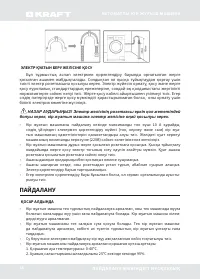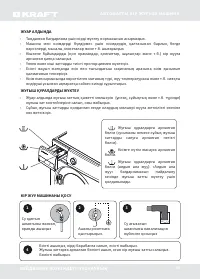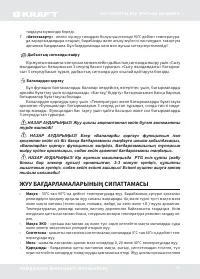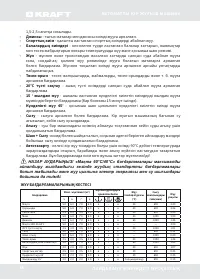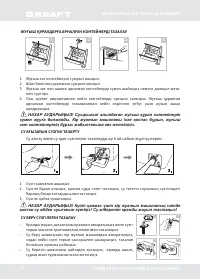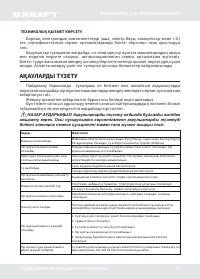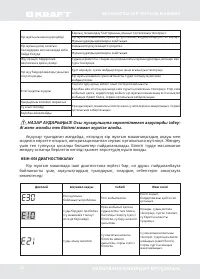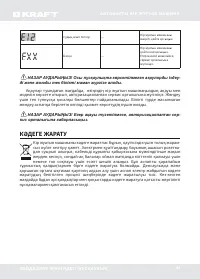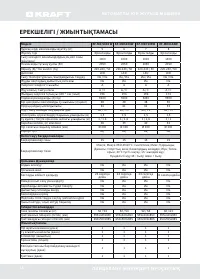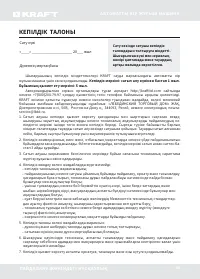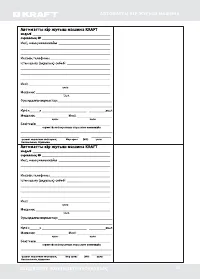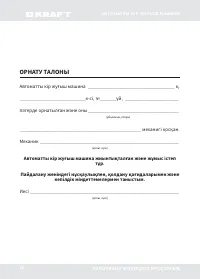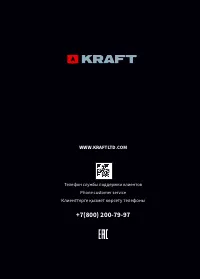Стиральная машина Kraft KF-MD6104W - инструкция пользователя по применению, эксплуатации и установке на русском языке. Мы надеемся, она поможет вам решить возникшие у вас вопросы при эксплуатации техники.
Если остались вопросы, задайте их в комментариях после инструкции.
"Загружаем инструкцию", означает, что нужно подождать пока файл загрузится и можно будет его читать онлайн. Некоторые инструкции очень большие и время их появления зависит от вашей скорости интернета.

35
USER GUIDE
AUTOMATIC WASHING MACHINE
DESCRIPTION OF THE CONTROL PANEL
1.
Programmer
— allows users to select the washing program depending on the degree
of contamination, the type of fabrics and the number of loaded items, which ensures
high quality washing and more efficient operation of the device. After switching
on, the parameters of the selected program cannot be changed by switching the
programmer handle to a different position.
2.
«Delay»
button — using this function, you can set the start time of washing.
3.
«Spin»
button — allows you to change the spin speed in the selected program
(except for the «Drum clean» program).
4.
«Temperature»
button — allows you to change the temperature mode of the selected
program.
5.
Functions button
— allows you to select the «Pre-wash» and «Additional rinse»
functions.
6.
«Drum clean»
- the program for cleaning the drum and drain system from
contamination with sterilization at a temperature of up to 90°C, so that subsequent
laundry washing is more effective. The program does not allow loading laundry and
detergents!
Disabling the audio signal
To turn off the sound signal after starting the washing machine, press and hold the
«Spin» button within 3 seconds. You can return the sound signal in the same way by
holding down the «Spin» button within 3 seconds.
Сhild lock
The function is used to enable a special button lock that protects children from
accidentally changing the settings. All buttons except «Start / Pause» will be blocked.
To turn on the child protection, hold the «Temperature» and «Functions» buttons for 3
seconds to lock the control buttons, the corresponding indicator will light up. To cancel
the function, press and hold the same buttons again for 3 seconds.
Note! The chart is for reference only, Please refer to real product as standard.
胡传龙
2019.4.8
冯旭升
2019.4.8
段宇
2019.4.8
王颖
2019.4.8
周义华
2019.4.8
王海峰
2019.4.8
MFN70-S1403/C31E-EU(A3)
MFN70
-S1403_C31E-EU_A3-PM03
MFN80-S1403/C31E-EU(A3)
Автоочистка
1
3
4
6
5
2
7
Содержание
- 3 ТРЕБОВАНИЯ БЕЗОПАСНОСТИ; ВНИМАНИЕ! Во избежание серьезных травм и повреждения прибора со
- 4 ОПАСНОСТЬ ПОРАЖЕНИЯ ЭЛЕКТРИЧЕСКИМ ТОКОМ; ния, розеткой или шлангами для залива и слива воды.; ОПАСНОСНОСТЬ ВОЗГОРАНИЯ И ВЗРЫВА
- 5 или прочих взрывоопасных газов.; ОПАСНОСТЬ ОЖОГА; дверцы может сильно нагреться.; ОПАСНОСТЬ ПОВРЕЖДЕНИЯ
- 6 зуйте ее в качестве столешницы для чего-либо; ОПИСАНИЕ ПРИБОРА
- 7 ВНИМАНИЕ! При распаковке стиральной машины проверьте, нет ли; УСТАНОВКА И ПОДКЛЮЧЕНИЕ; ИЗВЛЕЧЕНИЕ ТРАНСПОРТНЫХ БОЛТОВ; Внимание! Перед использованием стиральной машины транспортиро; РЕГУЛИРОВКА УРОВНЯ СТИРАЛЬНОЙ МАШИНЫ
- 8 ПОДКЛЮЧЕНИЕ ШЛАНГА ДЛЯ ЗАЛИВА ВОДЫ
- 9 ПОДКЛЮЧЕНИЕ К СЕТИ ЭНЕРГОСНАБЖЕНИЯ; ВНИМАНИЕ! Розетка электросети должна быть в свободном доступе,; ЭКСПЛУАТАЦИЯ; ПЕРЕД ВКЛЮЧЕНИЕМ
- 10 • Условия окружающей среды для эксплуатации стиральной машины:; ПЕРЕД СТИРКОЙ; предотвратить повреждение одежды и машины.
- 11 ЗАГРУЗКА МОЮЩИХ СРЕДСТВ; Отсек для моющего средства
- 12 ОПИСАНИЕ ПАНЕЛИ УПРАВЛЕНИЯ
- 13 ОПИСАНИЕ ПРОГРАММ СТИРКИ
- 14 ВНИМАНИЕ! Программы «Хлопок 60°C / 40°C» при максимальной скоро; ТАБЛИЦА ПРОГРАММ СТИРКИ
- 15 ДОПОЛНИТЕЛЬНЫЕ ФУНКЦИИ; При отключении электроэнергии стиральная машина; Защита; должительность выполнения программы стирки.; ЧИСТКА И ОБСЛУЖИВАНИЕ; средства, так как они могут поцарапать поверхности.
- 16 сти стиральной машины.; ОЧИСТКА БАРАБАНА; без содержания хлора.; ОЧИСТКА КОНТЕЙНЕРА ДЛЯ МОЮЩЕГО СРЕДСТВА; трите влажной тканью.; ОЧИСТКА ФИЛЬТРА СЛИВА ВОДЫ; ты из фильтра сливного насоса.
- 17 оставшаяся в стиральной машине, остынет! Кран подачи воды должен; ОЧИСТКА ФИЛЬТРОВ ПОДАЧИ ВОДЫ; • Перекройте кран, отсоедините шланг от крана и; ТЕХНИЧЕСКОЕ ОБСЛУЖИВАНИЕ; УСТРАНЕНИЕ НЕИСПРАВНОСТЕЙ; ВНИМАНИЕ! Перед устранением неисправностей необходимо отклю
- 18 ВНИМАНИЕ! Поиск и устранение неисправностей, которые не прописа
- 19 САМОДИАГНОСТИКА
- 20 УТИЛИЗАЦИЯ
- 21 СПЕЦИФИКАЦИЯ / КОМПЛЕКТАЦИЯ
- 22 СВИДЕТЕЛЬСТВО О ПРИЕМКЕ И ПРОДАЖЕ; Стиральная машина автомат; KRAFT модель; не имею. С гарантийными условиями ознакомлен.
- 23 Дата продажи; ГАРАНТИЙНЫЙ ТАЛОН; УСЛОВИЯ ГАРАНТИИ; шины автомат марки KRAFT.; Срок гарантии составляет 1 год с даты приобретения.; Гарантийный ремонт не производится в следующих случаях:
- 24 ПОГРУЖНОЙ БЛЕНДЕР; ИНСТРУКЦИЯ ПО ЭКСПЛУАТАЦИИ • USER GUIDE; ТАЛОН No2 на гарантийный ремонт
Характеристики
Остались вопросы?Не нашли свой ответ в руководстве или возникли другие проблемы? Задайте свой вопрос в форме ниже с подробным описанием вашей ситуации, чтобы другие люди и специалисты смогли дать на него ответ. Если вы знаете как решить проблему другого человека, пожалуйста, подскажите ему :)