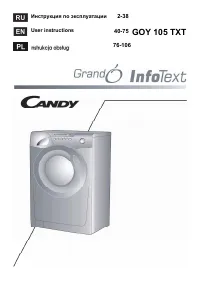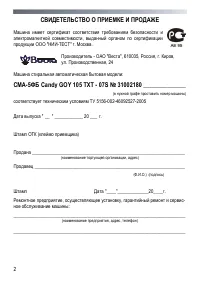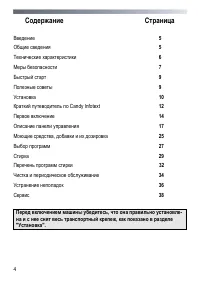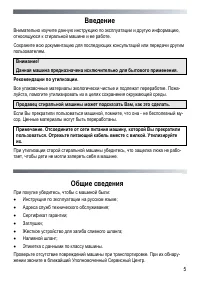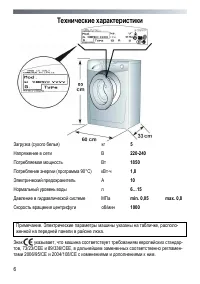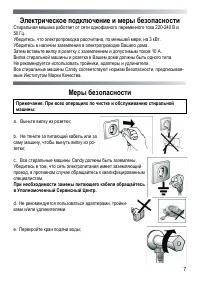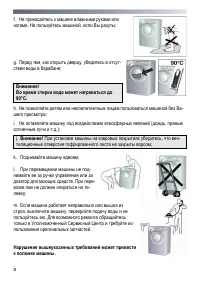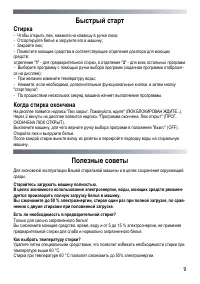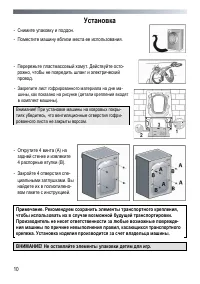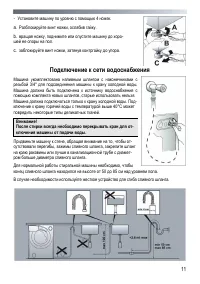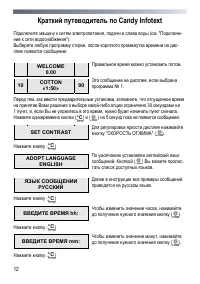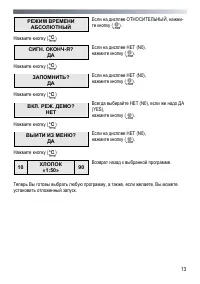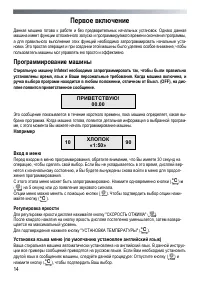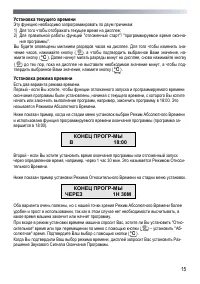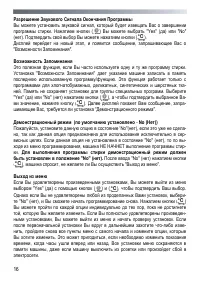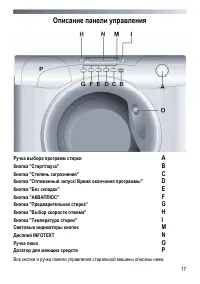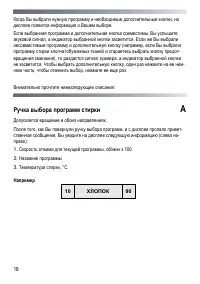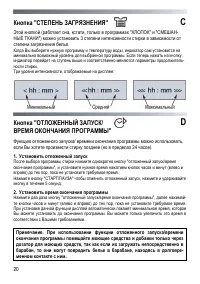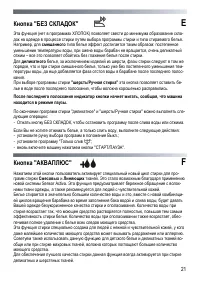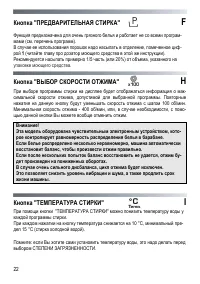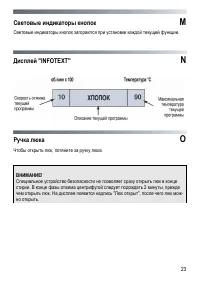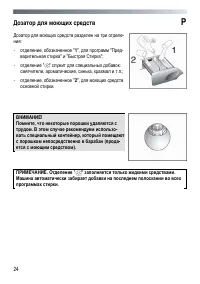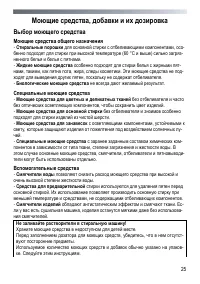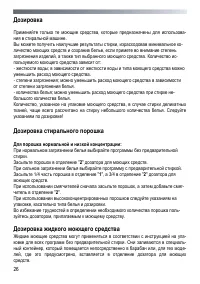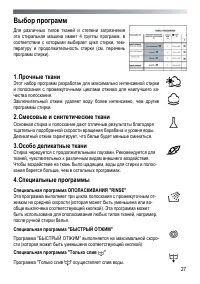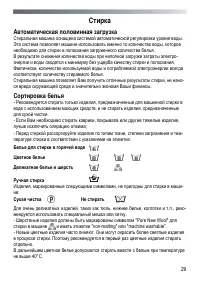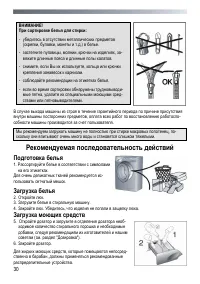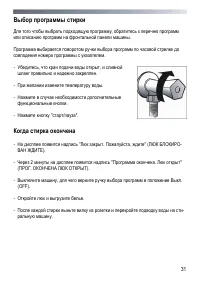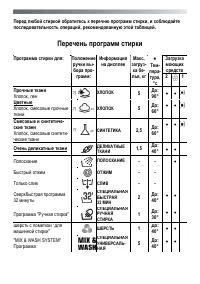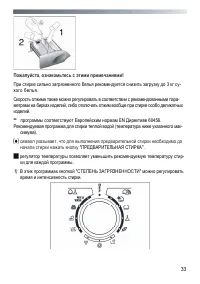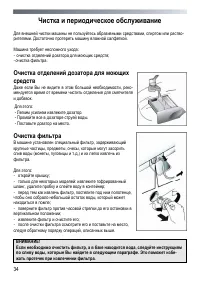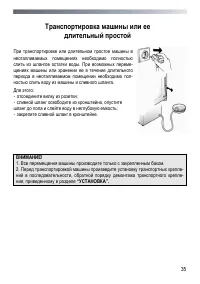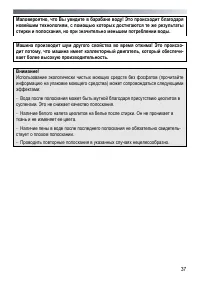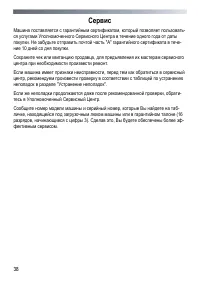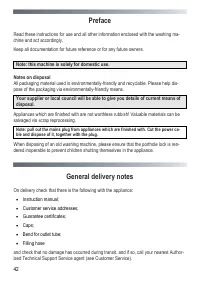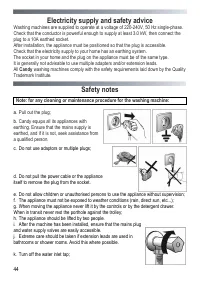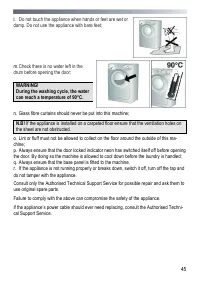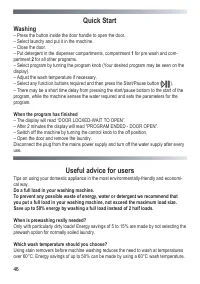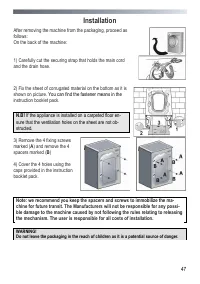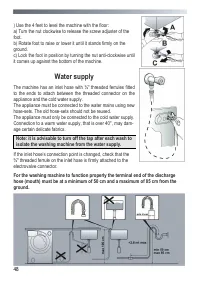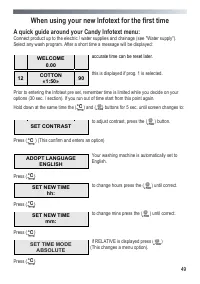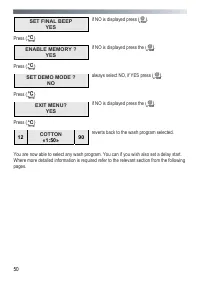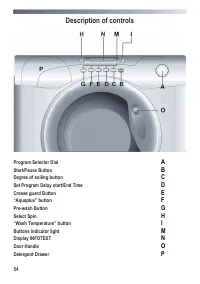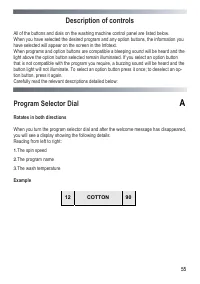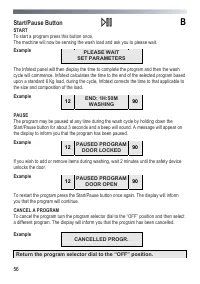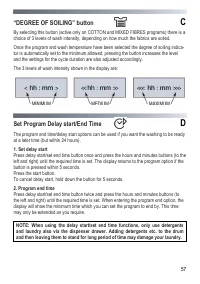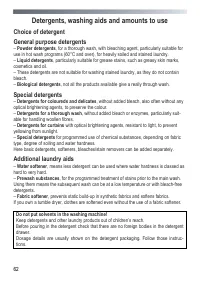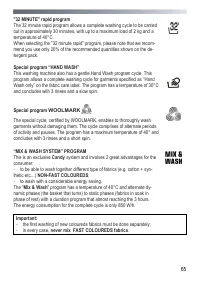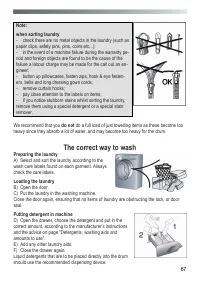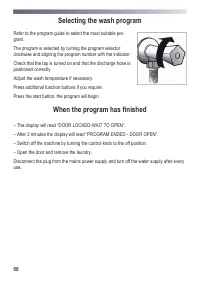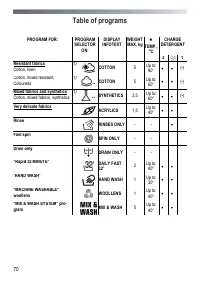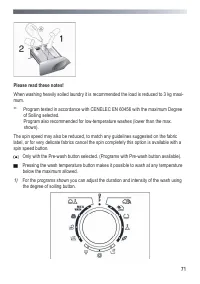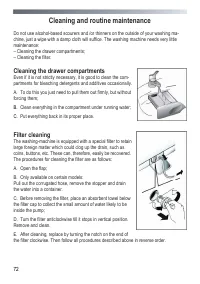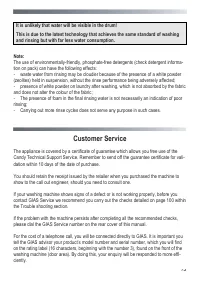Стиральная машина Candy GOY 105 TXT - инструкция пользователя по применению, эксплуатации и установке на русском языке. Мы надеемся, она поможет вам решить возникшие у вас вопросы при эксплуатации техники.
Если остались вопросы, задайте их в комментариях после инструкции.
"Загружаем инструкцию", означает, что нужно подождать пока файл загрузится и можно будет его читать онлайн. Некоторые инструкции очень большие и время их появления зависит от вашей скорости интернета.
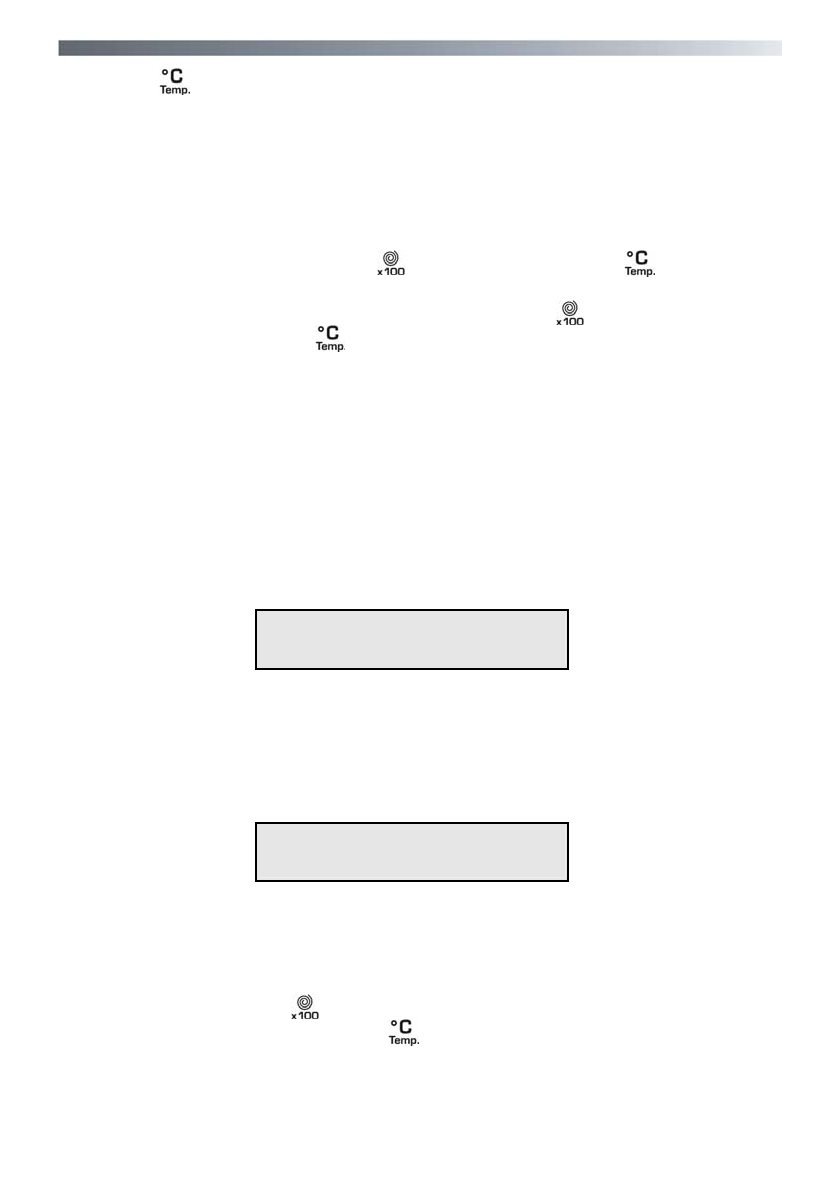
52
Release the (
) button and press the ( ) button to enter your selection.
When you have entered your chosen language, the display will then ask for the “New time” to
be set.
Set New Time
This function needs to be set for two reasons: firstly to display the current time of day on the
screen and secondly for the program end/delay start settings to work correctly.
You will notice in the display window that the hours on the clock will be flashing.
Set the hours by continually pressing the (
) button and then press the (
) button to enter
the hour.
Next the minutes on the clock will begin to flash, again press the (
) button until the required
minutes are displayed and press (
) to input the selection.
When you have Set the New Time, the display will then ask if you wish to “Setting the time
mode”.
Setting the time mode
There are two ways to select the time mode.
The first is if you wish program end or delay start to be programmed by starting the actual time
you want the program to end or begin, e.g., program to end 18.00.
This is called Absolute Time
Mode.
When utilising the program end function (or start delay), an example can be seen below when
the Absolute Time Mode has been selected in the menu set-up stage.
PROGRAM END
AT
18:00
Therefore, when setting the Program end time the program (as shown above) will end at 18.00.
The second is if you wish program end time or delay start to be programmed by adding hours;
e.g., program to end in 1 1/2 hours.
This is called Relative Time Mode.
When utilising the program end function (or start delay), an example can be seen below when
the Relative Time Mode has been selected in the menu set-up stage.
PROGRAM END
IN
1H
30M
Both options are very useful, but we feel that the Absolute Time Mode will be more beneficial
and easier to use since there will be no need to calculate how many hours you will need to
leave before you want the machine to end or start.
On reaching the set time mode you will be asked if you would like to select “Relative” time or -
by scrolling through using the (
) button - “Absolute” time.
Enter the preferred setting by pressing the (
) button.
When you have entered your preferred time-mode, the display will then ask for the Enable Fi-
nal Beeping to be set.