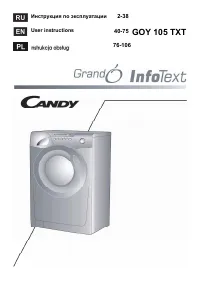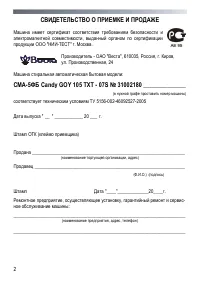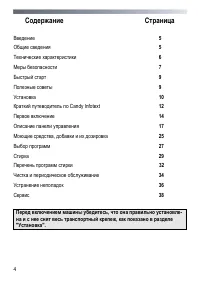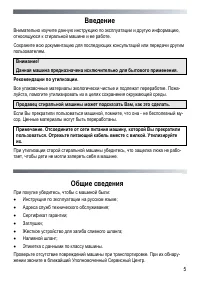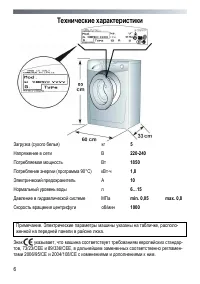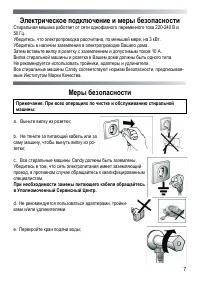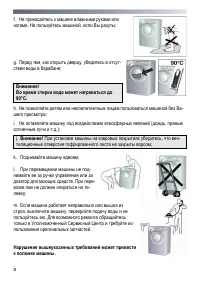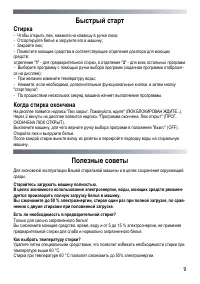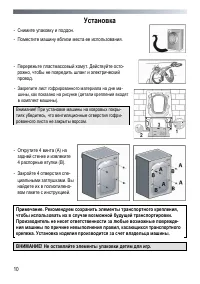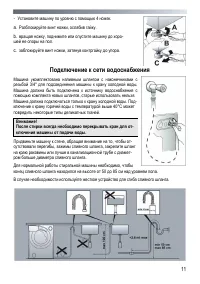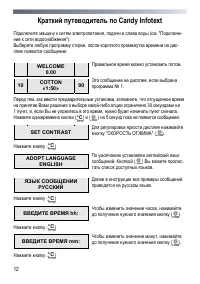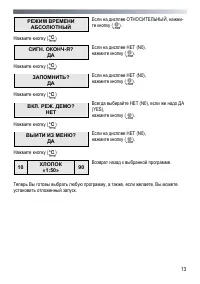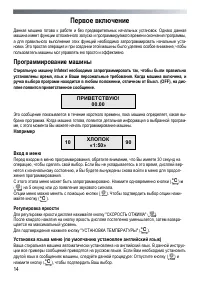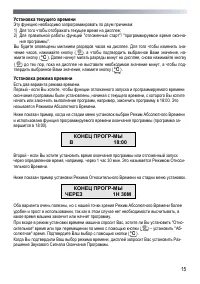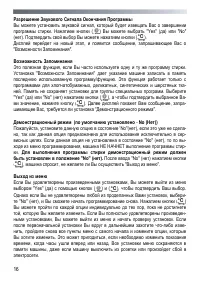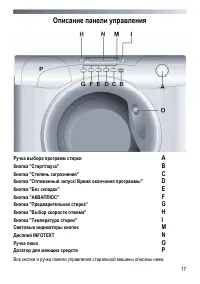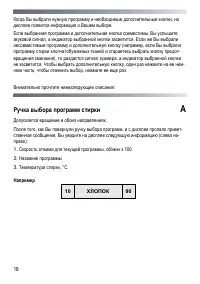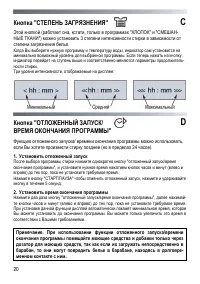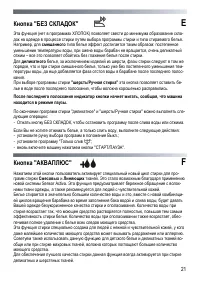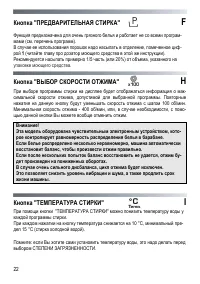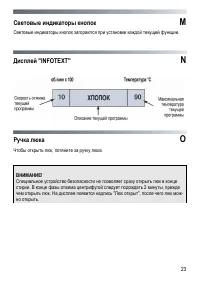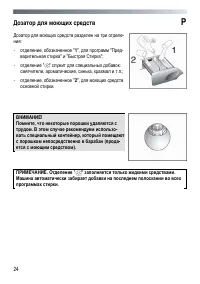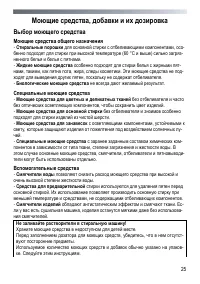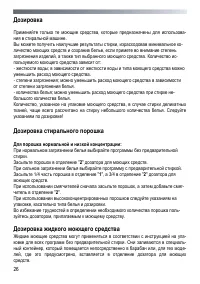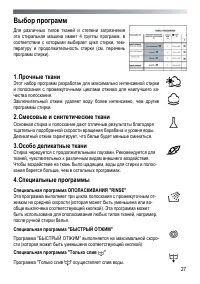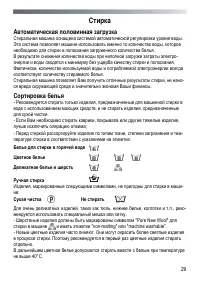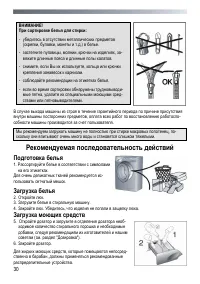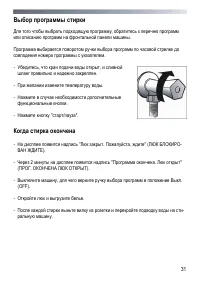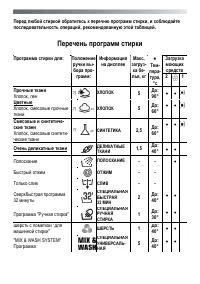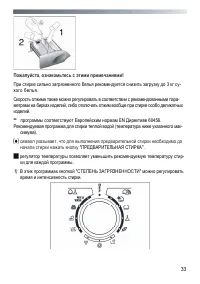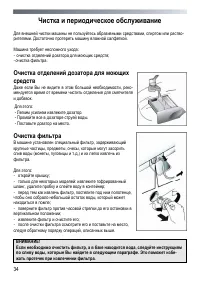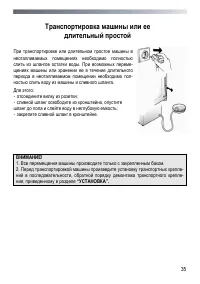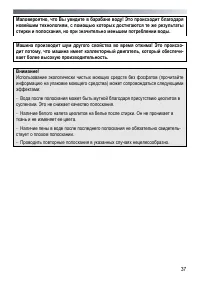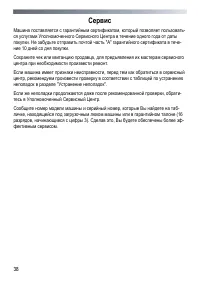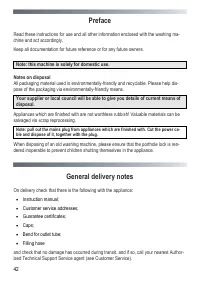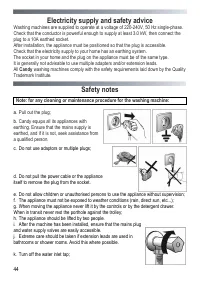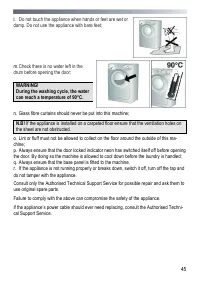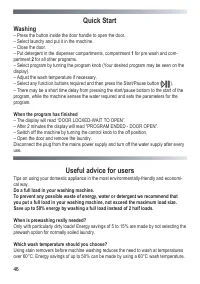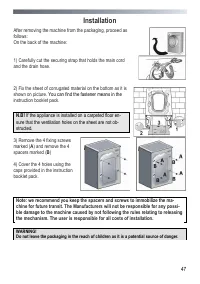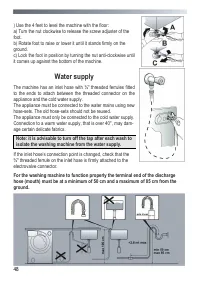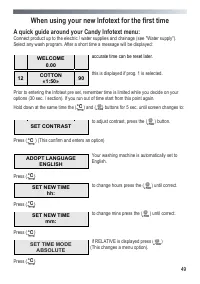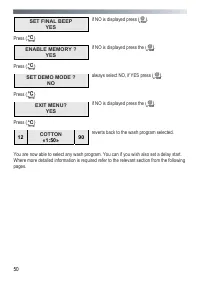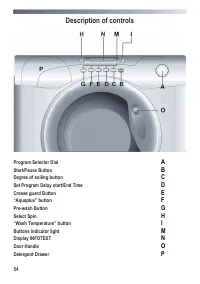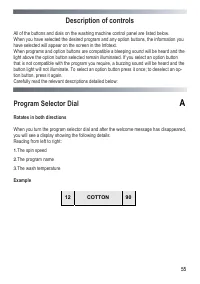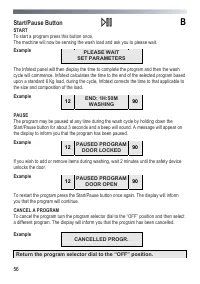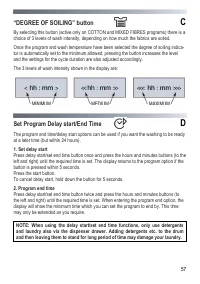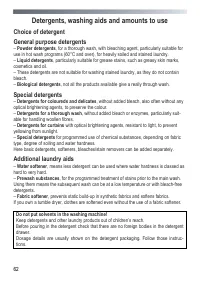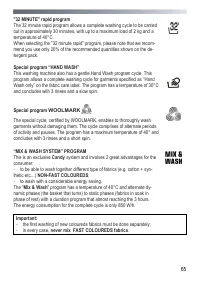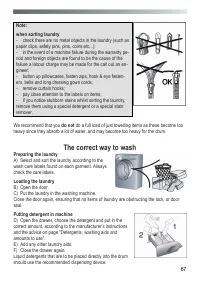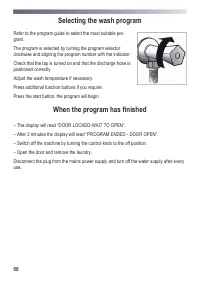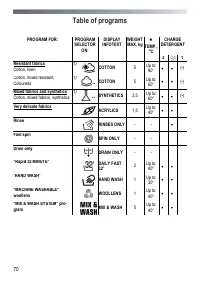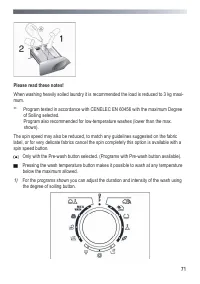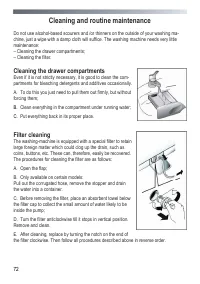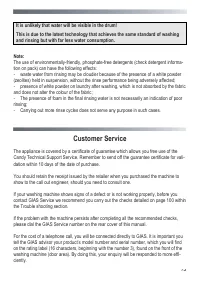Стиральная машина Candy GOY 105 TXT - инструкция пользователя по применению, эксплуатации и установке на русском языке. Мы надеемся, она поможет вам решить возникшие у вас вопросы при эксплуатации техники.
Если остались вопросы, задайте их в комментариях после инструкции.
"Загружаем инструкцию", означает, что нужно подождать пока файл загрузится и можно будет его читать онлайн. Некоторые инструкции очень большие и время их появления зависит от вашей скорости интернета.
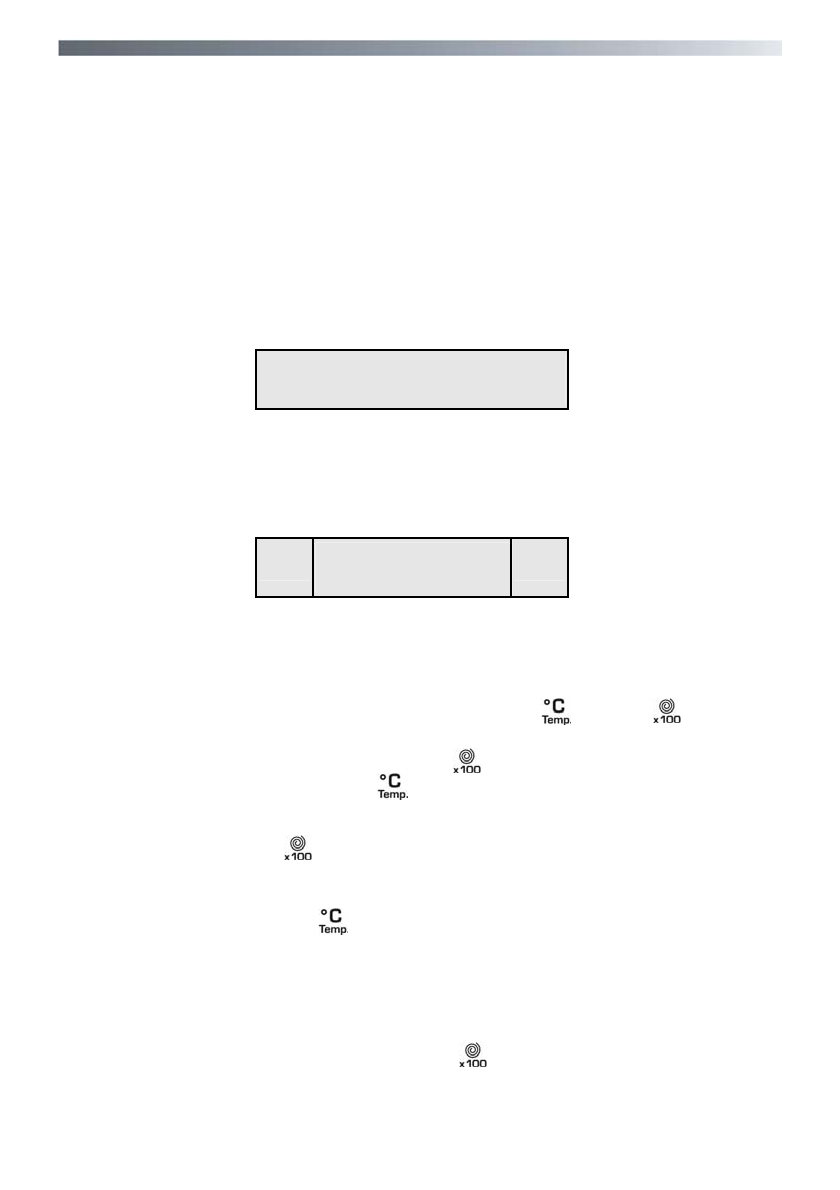
51
A detailed guide around your Infotext menu
This machine will operate prior to programming the Infotext set up. However, this machine has
Start Delay and Program End functions and for these functions to work efficiently the Infotext
set must be programmed. This is a simple operation and special care has been taken during
manufacture to ensure that the user can operate this machine simply and effectively.
Programming the machine
Infotext
needs to be programmed so that the correct clock setting, language and personal
requirements are set. When the machine is turned on and the program dial is moved away
from the “off” position to the program selections a welcome message will appear.
WELCOM
00.00
This message is displayed for a short time while the machine recognises which program has
been selected. When the machine is ready, the program details will appear on the display and
from here you may now beging programming the machine.
Example
12
COTTON
«1:50»
90
Enter the Menu
Prior to entering the Infotext menu please note you have 30 seconds per operation to make
your selection. Should you run out of time the display will return to the start screen, and you
simply have to re-enter the Infotext menu at continue with the programming.
From this stage the menu can be programmed. Hold down the (
) and the (
) buttons
together for 5 seconds or until the beep sounds.
The menu options can be changed by pressing the (
) button.
To confirm and enter an option press the (
) button.
Set Contrast
To adjust contrast, press the (
) button.
The contrast level will decrease to a minimum level for each push of the button and then in-
crease to the maximum level.
To enter your selection press the (
) button and the display will then shown if you wish to
“Set the language” .
Setting the language
Your washing machine is automatically set to English. If you require another language (it is this
language you will read when utilising the machine) follow this procedure:
Scroll through the language options by pressing the (
) button until you reach the language
of your choice.