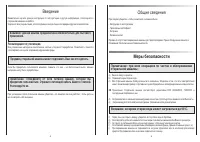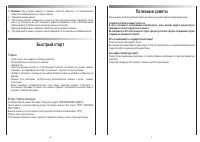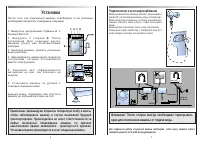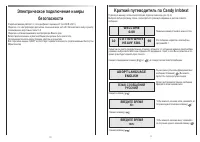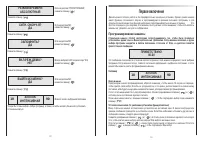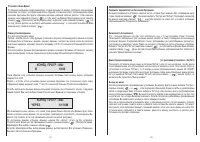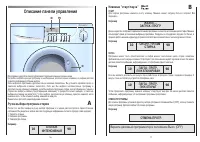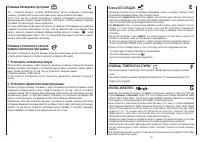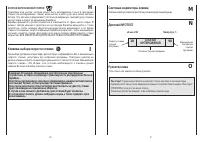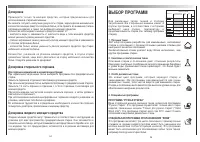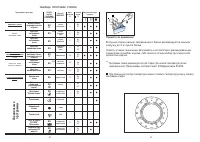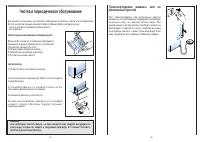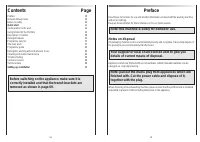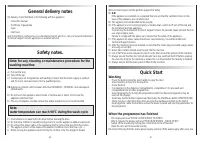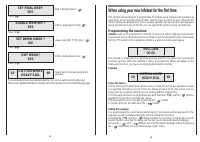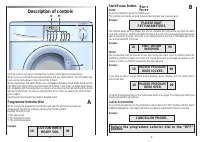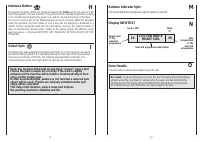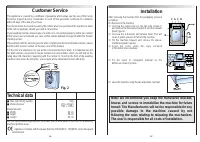Стиральная машина Candy CS 085 TXT - инструкция пользователя по применению, эксплуатации и установке на русском языке. Мы надеемся, она поможет вам решить возникшие у вас вопросы при эксплуатации техники.
Если остались вопросы, задайте их в комментариях после инструкции.
"Загружаем инструкцию", означает, что нужно подождать пока файл загрузится и можно будет его читать онлайн. Некоторые инструкции очень большие и время их появления зависит от вашей скорости интернета.
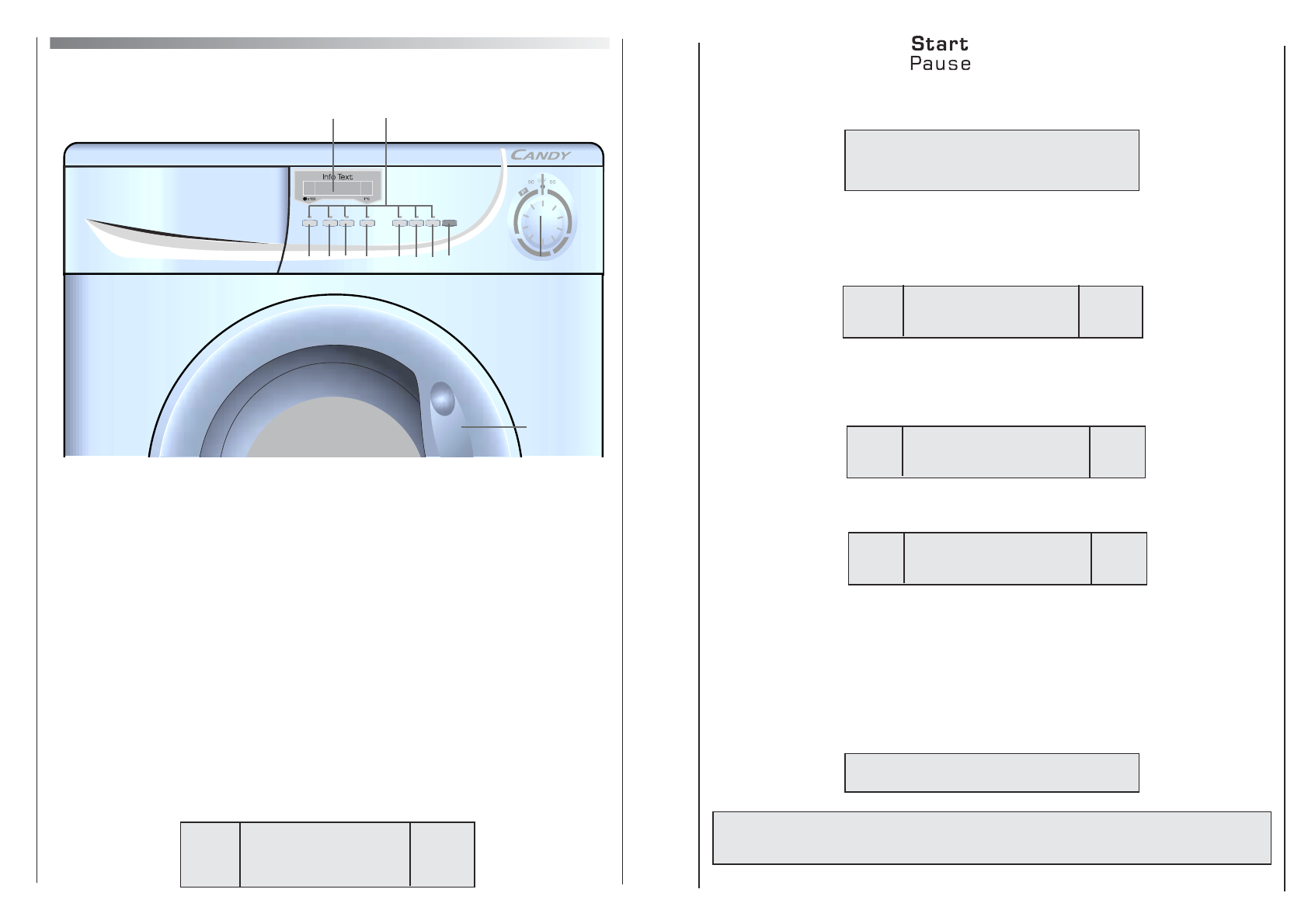
Start/ Pause Button
START
To start a programme press this button once.
The machine will now be sensing the wash load and ask you to please wait.
Example
The Infotext panel will then display the time to complete the programme and then the wash
cycle will commence. Infotext calculates the time to the end of the selected programme based
upon a standard 5 Kg load, during the cycle, Infotext corrects the time to that applicable to the
size and composition of the load.
Example
PAUSE
The programme may be paused at any time during the wash cycle by holding down the
Start/Pause button for about 3 seconds and a beep will sound. A message will appear on the
display to inform you that the programme has been paused.
Example
If you wish to add or remove items during washing, wait 2 minutes until the safety device
unlocks the door.
To restart the programme press the Start/Pause button once again. The display will inform you
that the programme will continue.
CANCEL A PROGRAMME
To cancel the programme turn the programme selector dial to the “OFF” position and then select
a different programme. The display will inform you that the programme has been cancelled.
Example
Re t urn t he p rogra mme se le c t or d ia l t o t he “OFF”
position.
PLEASE WAIT
SET PARAMETERS
CANCELLED PROGR.
49
END: 1H:50M
WASHING
90
10
B
PAUSED PROGRAM
DOOR LOCKED
90
10
PAUSED PROGRAM
DOOR OPEN
90
10
Description of controls
All of the buttons and dials on the washing machine control panel are listed below.
When you have selected the desired programme and any option buttons, the information you
have selected will appear on the screen in the Infotext.
When programmes and option buttons are compatible a bleeping sound will be heard and the
light above the option button selected remain illuminated. If you select an option button that is
not compatible with the programme you require, a buzzing sound will be heard and the button
light will not illuminate. To select an option button press it once; to deselect an option button,
press it again.
Carefully read the relevant descriptions detailed below:
Programme Selector Dial
When you turn the programme selector dial and after the welcome message has
disappeared, you will see a display showing the following details:
Reading from left to right:
1. The spin speed
2. The programme name
3. The wash temperature
Example
COTTON WHITE
HEAVY SOIL
48
A
10
90
A
O
N
M
I H G F E D C B