Смартфоны Siemens Xelibri 3 - инструкция пользователя по применению, эксплуатации и установке на русском языке. Мы надеемся, она поможет вам решить возникшие у вас вопросы при эксплуатации техники.
Если остались вопросы, задайте их в комментариях после инструкции.
"Загружаем инструкцию", означает, что нужно подождать пока файл загрузится и можно будет его читать онлайн. Некоторые инструкции очень большие и время их появления зависит от вашей скорости интернета.
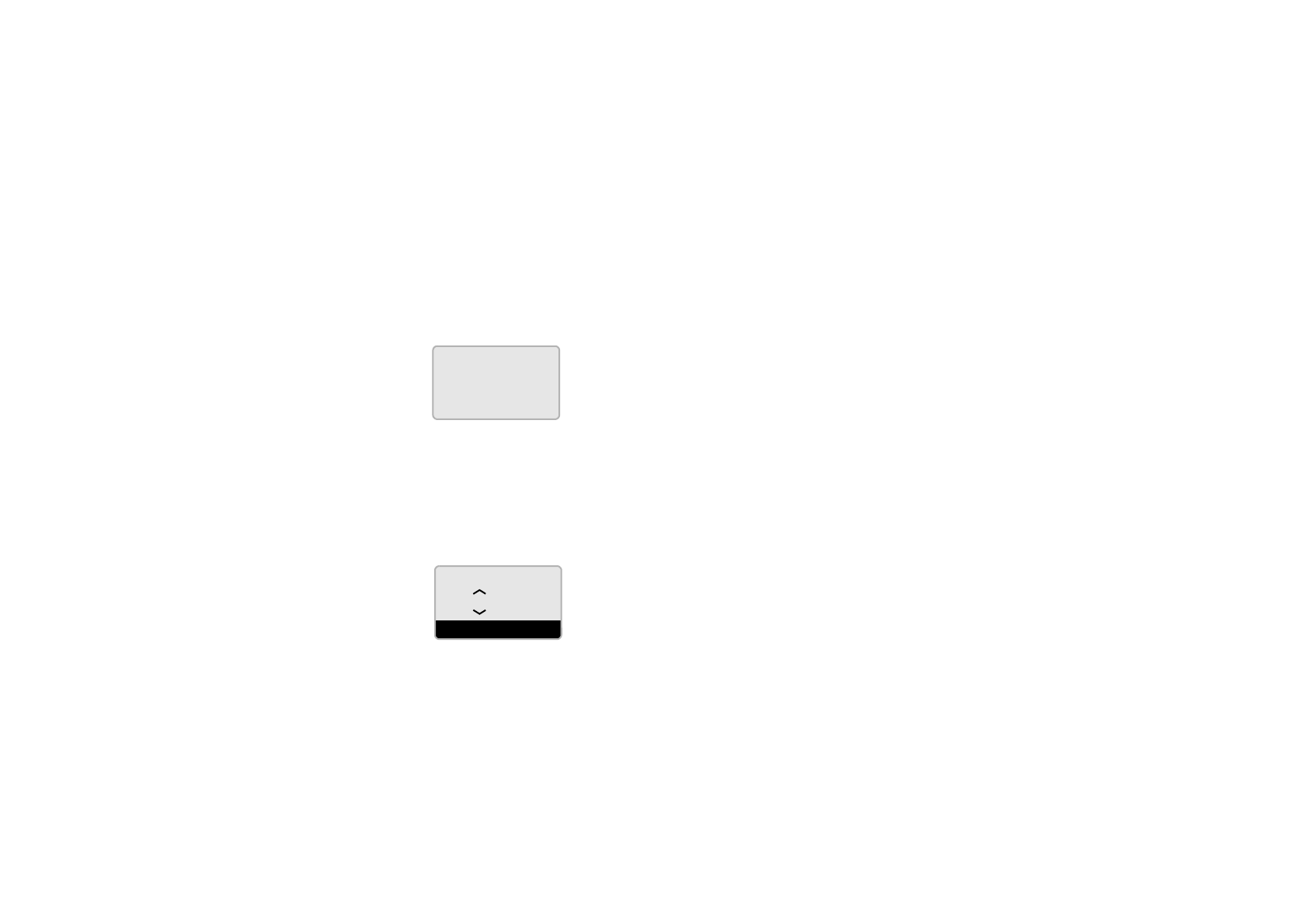
Getting Started
4
To switch on watch...
Hold down
. The first time, you’ll be asked to set the
time (see below).
... then to switch on phone
With the clock visible on the display, double-click
.
Enter your PIN number (if required).
‘Typing’ numbers on your XELIBRI
Instead of number keys, your XELIBRI has a virtual
keypad.
When you enter numbers, you’ll see small arrow-shaped
indicators above and below the line on the display:
To enter a number
Click (or hold)
to scroll up or down the list of
numbers. When you reach the correct digit, pause. Your
XELIBRI writes it on the display. Repeat for the next
number.
You can also write the special characters
*
,
#
and
+
.
These appear after the numbers in the list.
To correct a number
Click
to delete the previous digit. Hold down to delete
all preceding digits.
Setting the time and date
When you first use your XELIBRI, set the time and date
at the prompts.
Use the
keys to set the time (using 24 hour clock),
and date (using day.month.year), preceding a number
with a zero if it is less than 10.
Click
to set.
Ò
à
Ø
d
012
<C
Options














































