Смартфоны Siemens Xelibri 1 - инструкция пользователя по применению, эксплуатации и установке на русском языке. Мы надеемся, она поможет вам решить возникшие у вас вопросы при эксплуатации техники.
Если остались вопросы, задайте их в комментариях после инструкции.
"Загружаем инструкцию", означает, что нужно подождать пока файл загрузится и можно будет его читать онлайн. Некоторые инструкции очень большие и время их появления зависит от вашей скорости интернета.
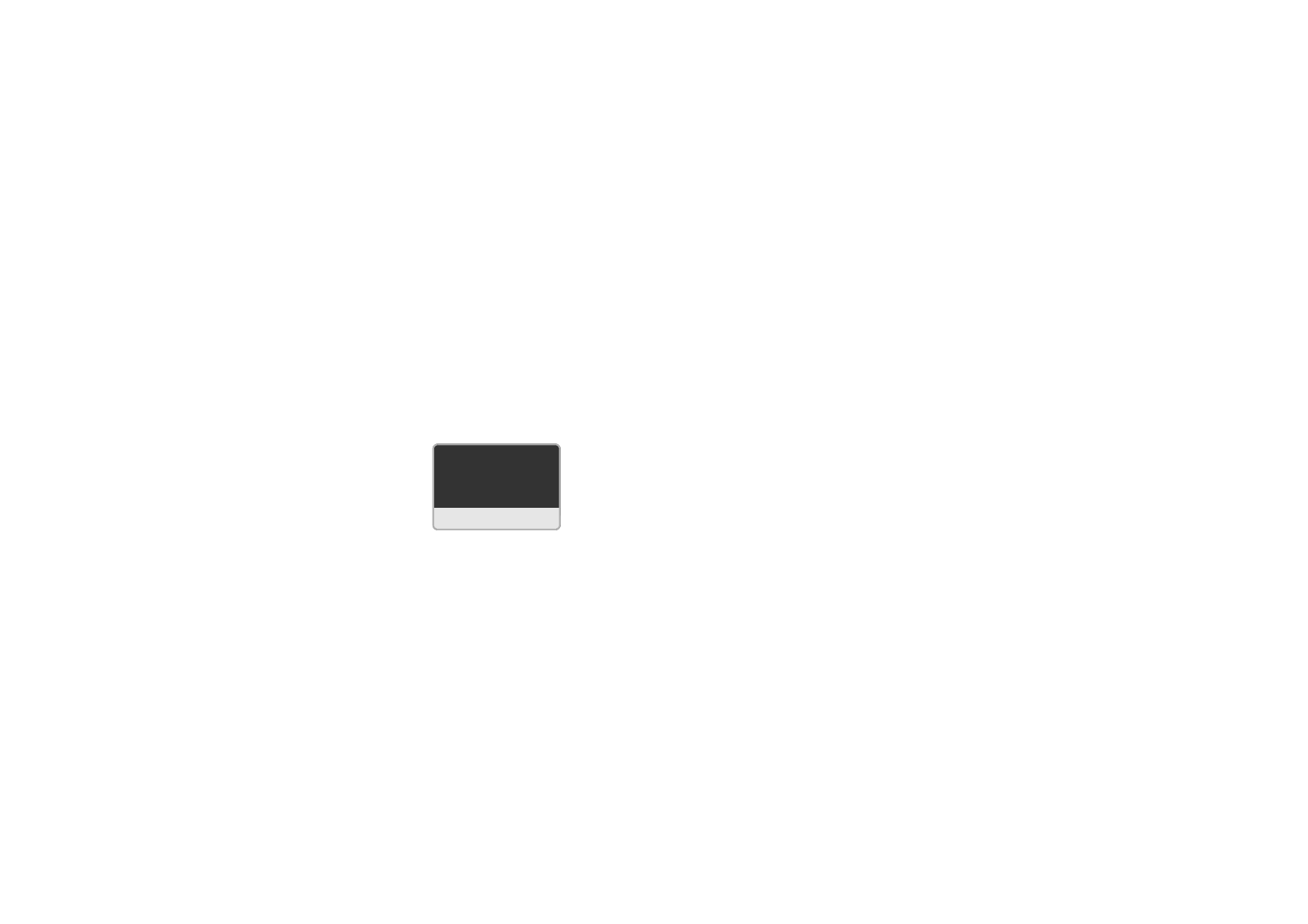
Getting Started
4
Switching on
To switch on your phone
Hold down
.
Enter your PIN number (if required).
Entering a PIN
A PIN number protects your phone against unauthorised
use. Most service providers supply a new SIM card with
PIN protection switched on; see your documentation for
the number.
Type the PIN number on the keypad. Click
to
correct, if necessary.
Click
to confirm.
You have three tries at entering the right PIN. If there’s
a problem, see
What if ...
on p 23.
You may be able to switch off PIN control. See
Security
on p 21.
Setting the time and date
When you first use your phone, you are prompted to set
the time and date.
Type the time (using 24 hour clock) and date (using
day.month.year digits:
dd.mm.yy
), preceding a number
with a zero if it is less than 10.
Click
to set.
Standby display
Once your network has been found and its name
displayed, your phone is said to be in
standby
.
If you can’t see the network name, please see
What if
...
on p 23.
Switching off
From standby, hold down
.
Mobile phone precautions
All mobile phones are radio transmitters; switch off in
prohibited areas, e.g. aircraft.
To ensure legal, secure and efficient use, please read
Precautions/Maintenance
on p 25.
Please enter
your PIN:
****
<C
OK
×











































