Смартфоны Siemens Xelibri 1 - инструкция пользователя по применению, эксплуатации и установке на русском языке. Мы надеемся, она поможет вам решить возникшие у вас вопросы при эксплуатации техники.
Если остались вопросы, задайте их в комментариях после инструкции.
"Загружаем инструкцию", означает, что нужно подождать пока файл загрузится и можно будет его читать онлайн. Некоторые инструкции очень большие и время их появления зависит от вашей скорости интернета.
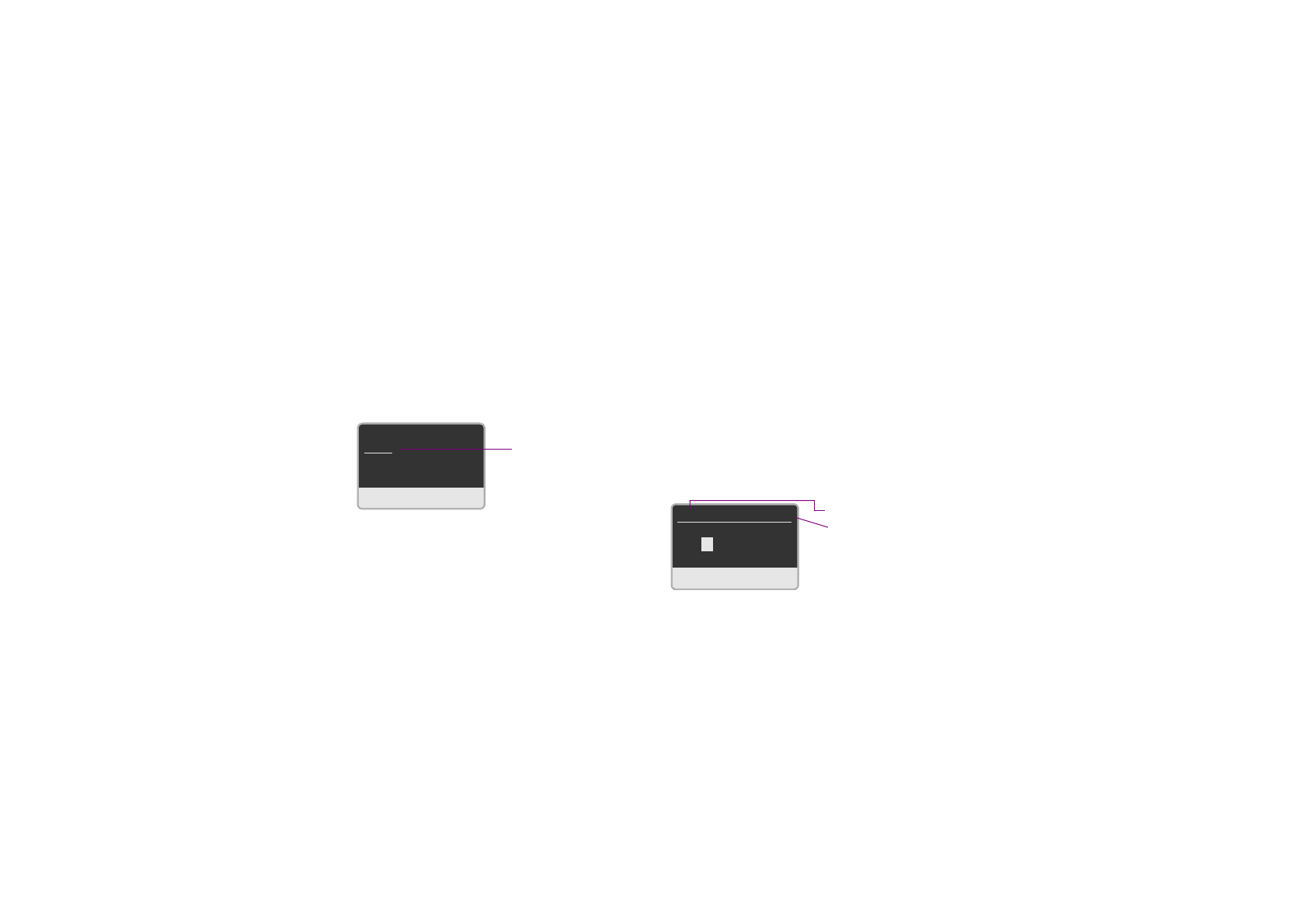
11
Text Messages
Receiving a text message
Your phone can send and receive multimedia messages
(EMS) including text, pictures and sound.
To view/play a message
When you receive a message, your phone displays the
]
symbol or
á
if it contains a sound.
Click
.
Click
to move up and down in a text message.
To reply to a message
Choose
Options
and
Reply
and select a reply as
follows:
•
New reply
– start a new message.
•
Edit reply
– start a new message based on the one
you’re looking at.
•
Answer is YES/NO
,
Please call back
,
I’ll be late
,
Thank you
– send the selected phrase in reply.
Deleting messages
Your phone automatically saves incoming messages on
your SIM card, which has limited capacity.
]
will flash
on the display when it is full, and you can receive no
new messages.
Make a habit of deleting messages: choose
Options
and
Delete
.
Writing a text message
Starting a new message
From
Menu
,
Messages
, choose
Write new
.
You can also choose
Options
,
Send SMS
whenever you
have a phone number or Phonebook entry on your
display.
15 Oct
18:40
Maria
Can we meet this
evening?
Back
Options
sender’s name or
number
™
1 137
Hi Peter. Please
give
of
<C
»
text format
“1” - number of SMS
messages used (p
15
)
“137” - characters
remaining in current
message











































