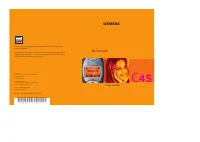Смартфоны Siemens C45 - инструкция пользователя по применению, эксплуатации и установке на русском языке. Мы надеемся, она поможет вам решить возникшие у вас вопросы при эксплуатации техники.
Если остались вопросы, задайте их в комментариях после инструкции.
"Загружаем инструкцию", означает, что нужно подождать пока файл загрузится и можно будет его читать онлайн. Некоторые инструкции очень большие и время их появления зависит от вашей скорости интернета.
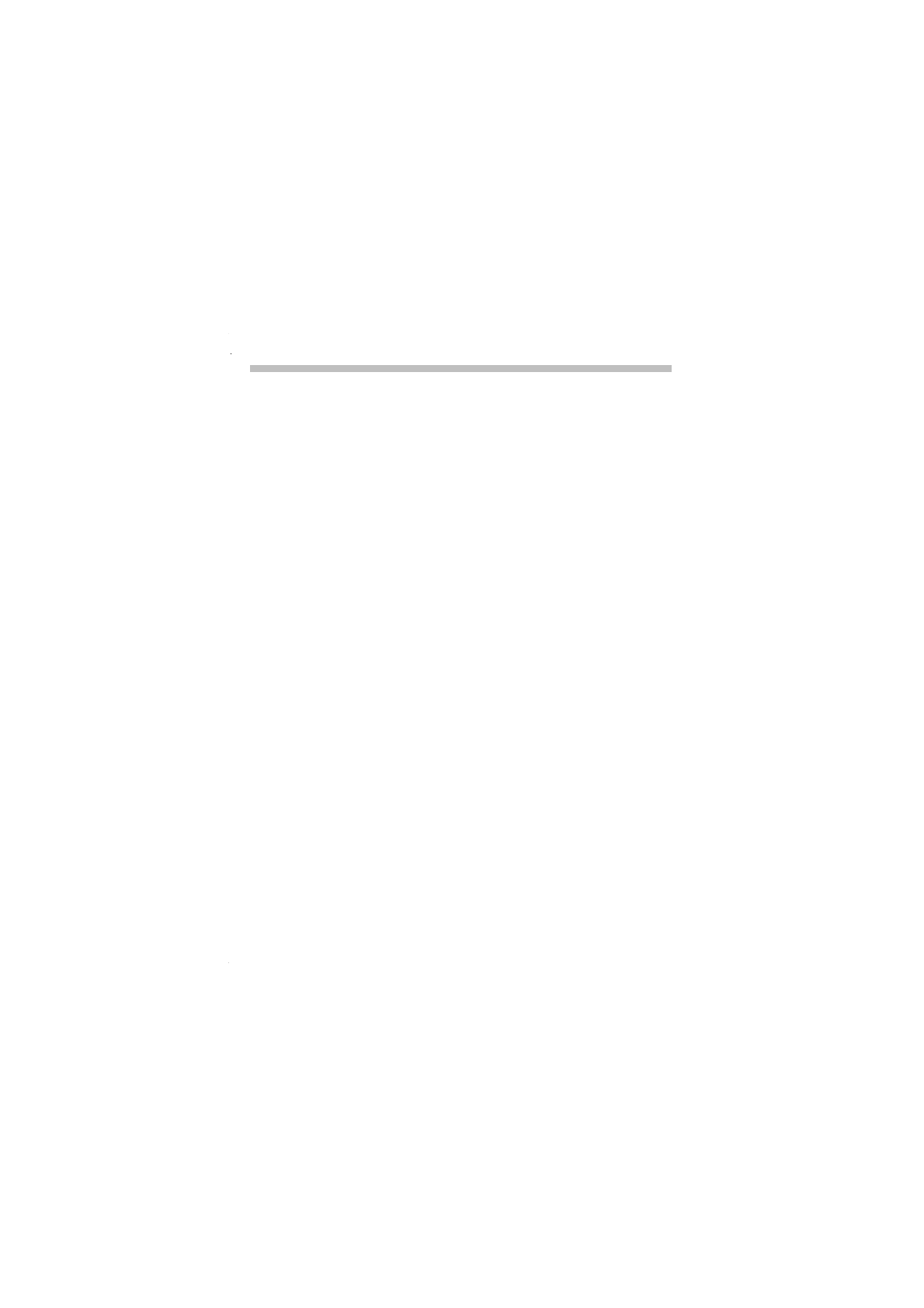
++
#
Assign a picture/symbol to phone
numbers. This picture/symbol will
appear in the display when there is a
call from this number. These entries
are stored in the phone and not on
the SIM card!
Open Phonebook.
Select entry.
Open the menu and se-
lect
!
.
You can assign a “portrait” to en-
tries. It can be assembled from 9 pic-
torial elements.
Scroll up and down to
mark the part of the face
(top, centre, bottom).
Use the left soft key to
scroll between the three
views available.
The “portrait” is append-
ed to the Phonebook
entry.
)"
You can assign one of many standard
symbols to a phone number. Three
symbols are displayed at one time.
The centre symbol is the current
selection.
Scroll in the symbol list.
The selected symbol is
added to the Phonebook
entry.