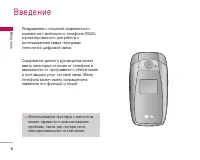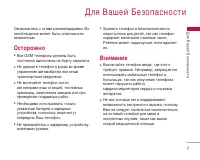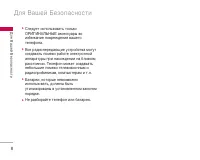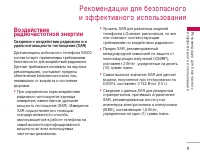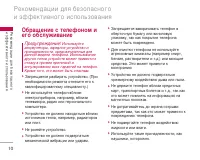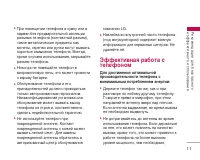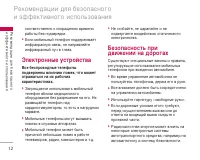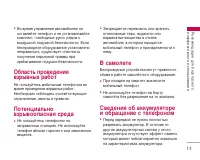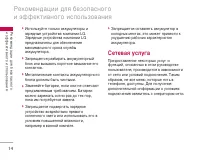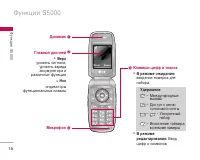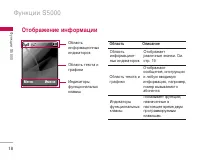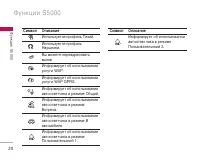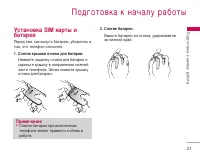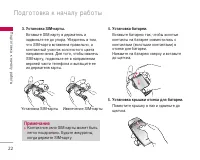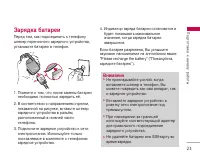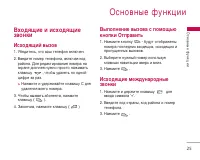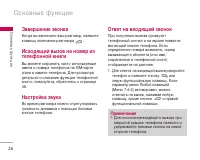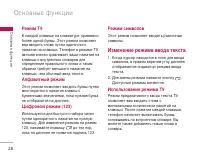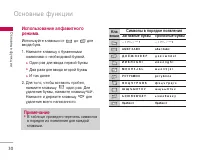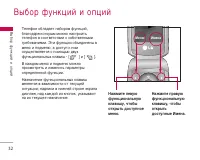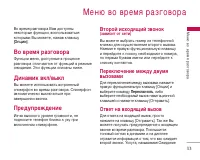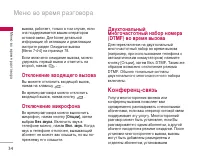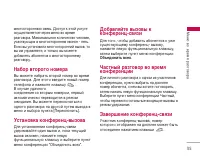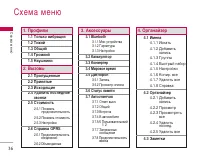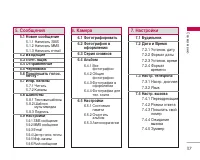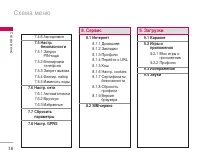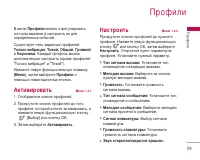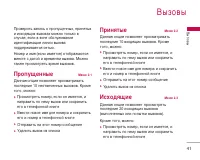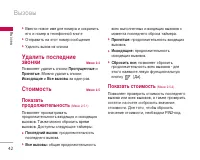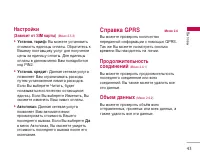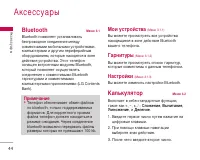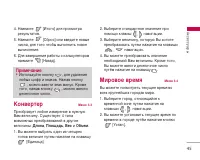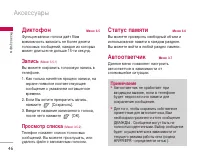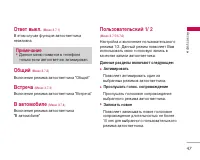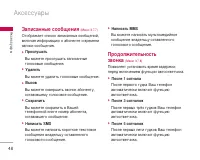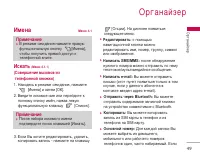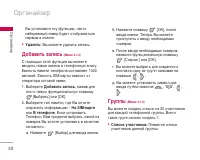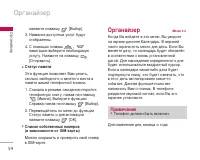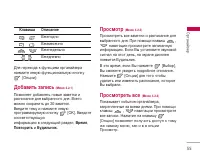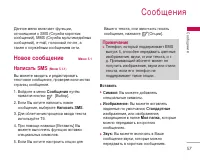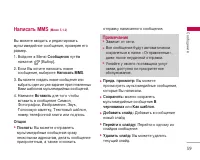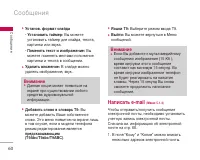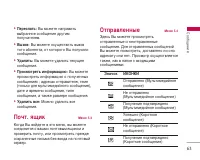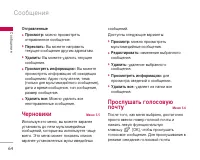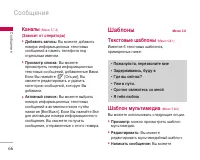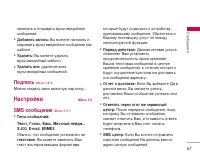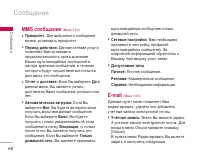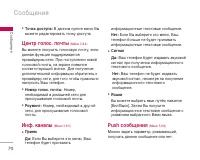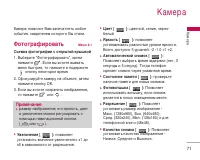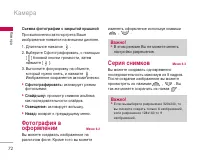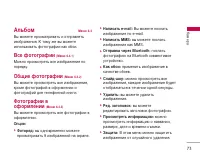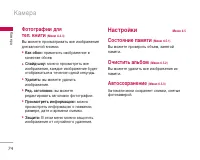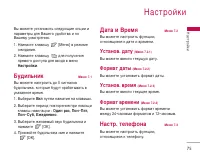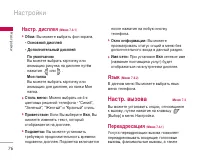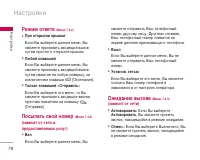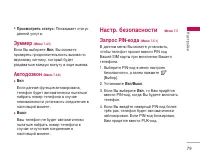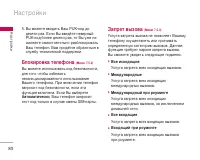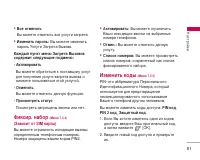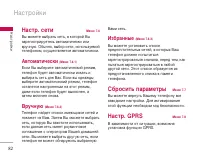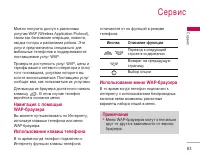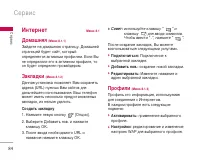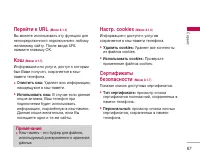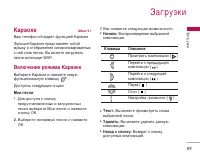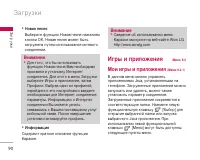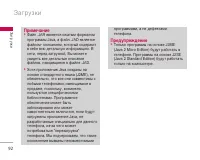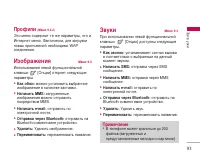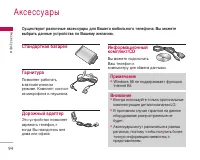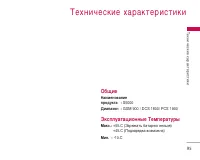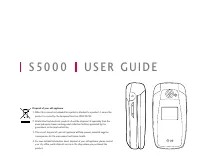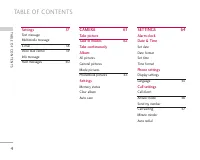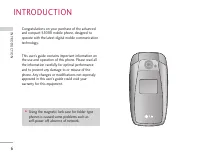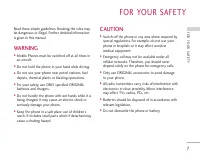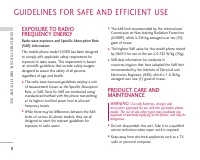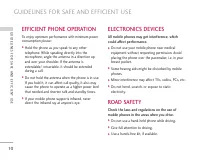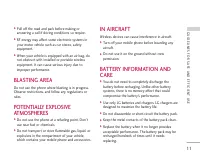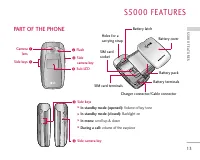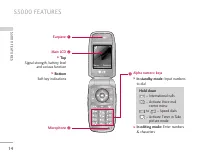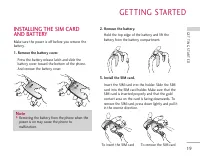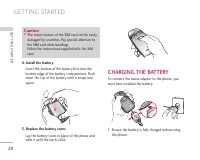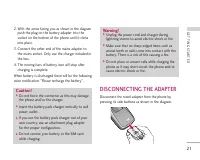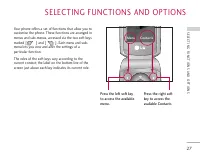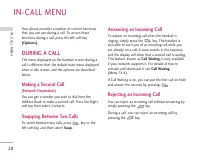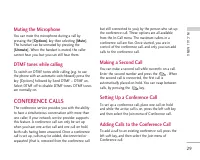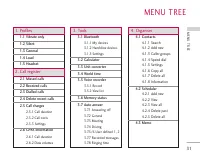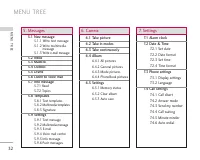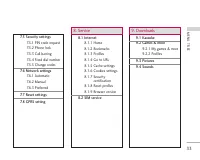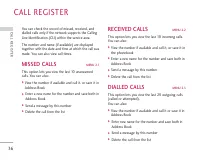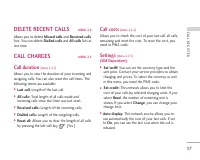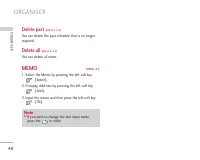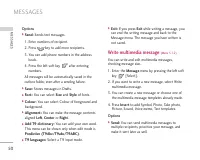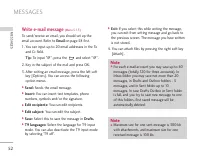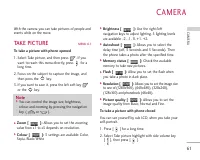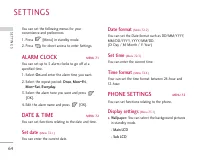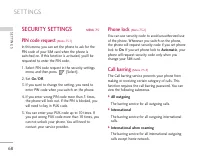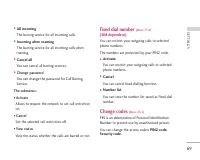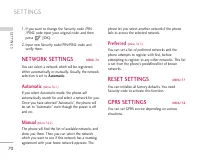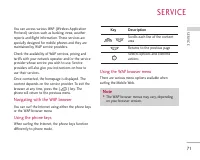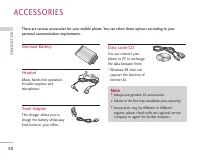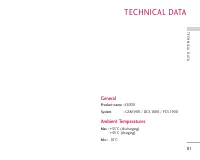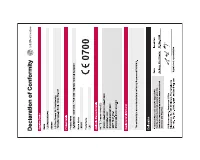Смартфоны LG S5000 - инструкция пользователя по применению, эксплуатации и установке на русском языке. Мы надеемся, она поможет вам решить возникшие у вас вопросы при эксплуатации техники.
Если остались вопросы, задайте их в комментариях после инструкции.
"Загружаем инструкцию", означает, что нужно подождать пока файл загрузится и можно будет его читать онлайн. Некоторые инструкции очень большие и время их появления зависит от вашей скорости интернета.

SERVICE
72
INTERNET
MENU 8.1
Home
(Menu 8.1.1)
Connects to a homepage. The homepage will be the
site which is defined in the activated profile. It will be
defined by the service provider if you have not
defined it in the activated profile.
Bookmarks
(Menu 8.1.2)
This menu allows you to store the URL of favourite
web pages for easy access at a later time. Your phone
has several pre-installed bookmarks.
These pre-installed bookmarks cannot be deleted.
To create a bookmark
1. Press the left soft key
[Options].
2. Select Add new and press the OK key.
3. After entering the desired URL and title, press the
OK key.
✽
Tip:
Use the “
” key and
key to enter
symbols. To enter “.”, press “
”.
After selecting a desired bookmark, the following
options are available.
]
Connect:
Connects to the selected bookmark.
]
Add new:
Select this to create a new bookmark.
]
Edit:
You can edit the URL and/or the title of the
selected bookmark.
Profiles
(Menu 8.1.3)
A profile is the network information used to connect
to the Internet.
Each profile has submenus as follows:
]
Activate:
Activates the selected profile.
]
Settings:
Use this to edit and change WAP settings
for the selected profile.
-
Homepage:
This setting allows you to enter the
address (URL) of a site you want to use as
homepage. You do not need to type http:// at
the front of each URL as the WAP Browser will
automatically add it.
SER
VICE