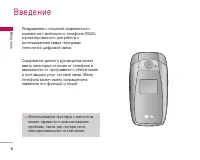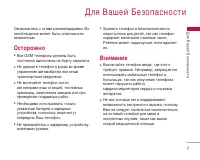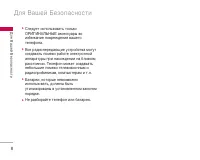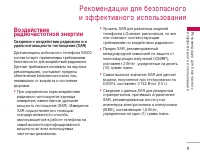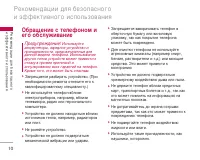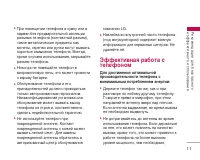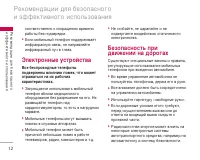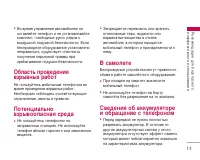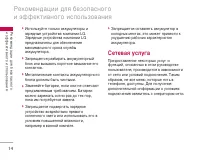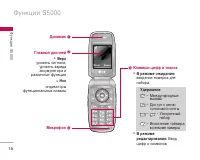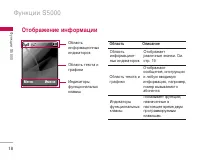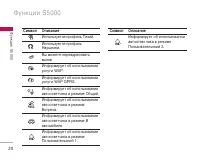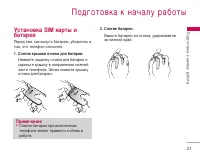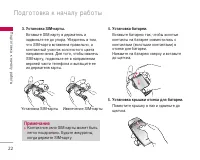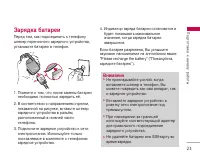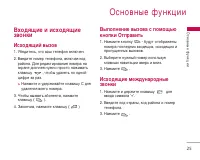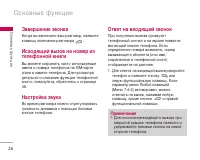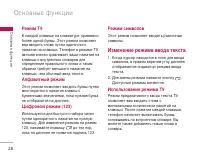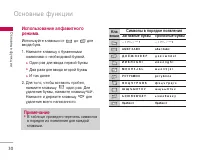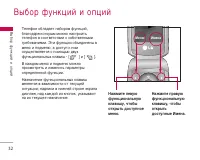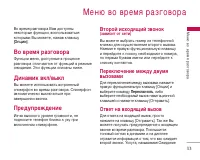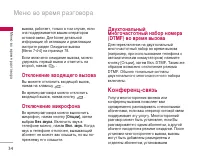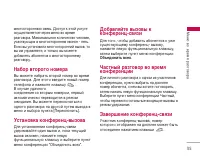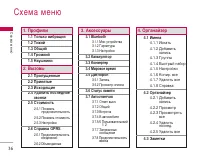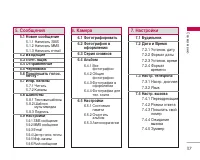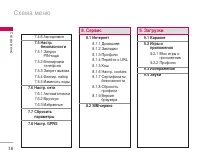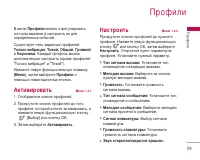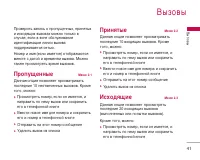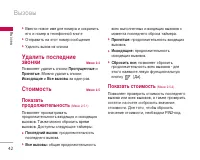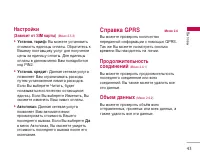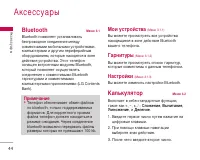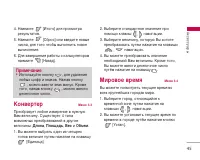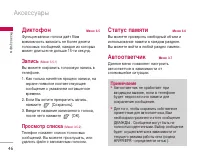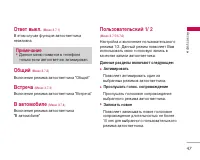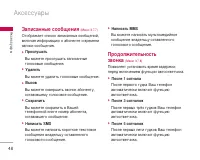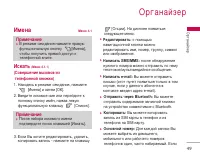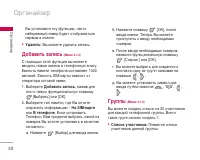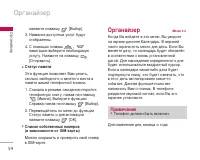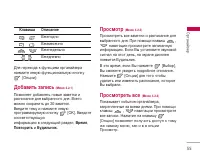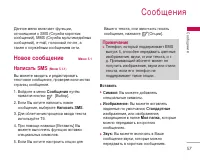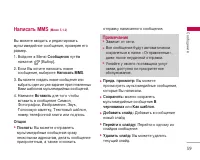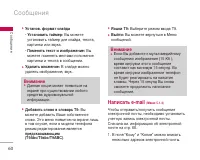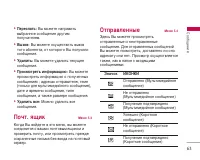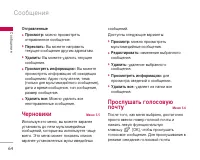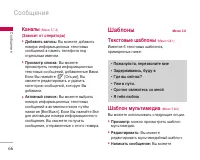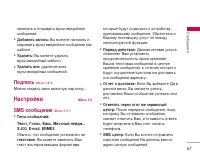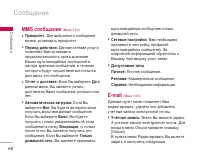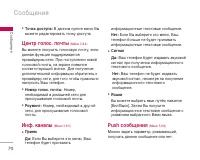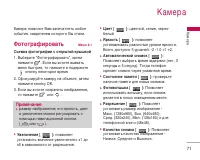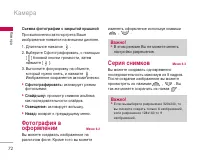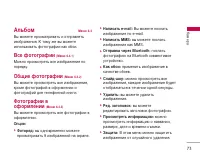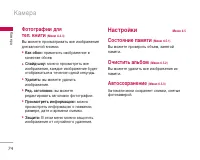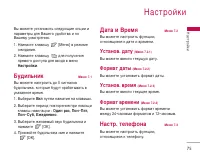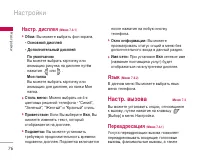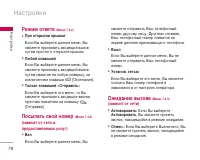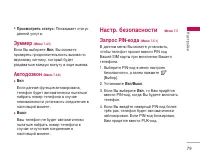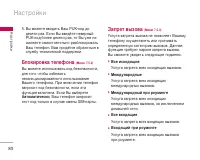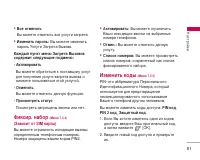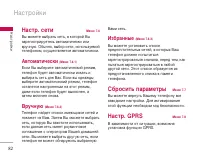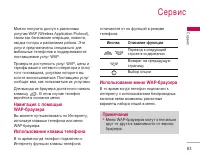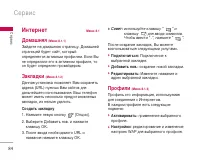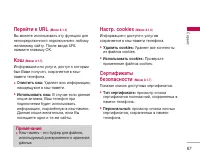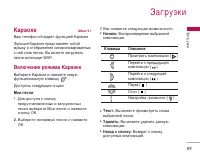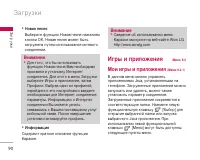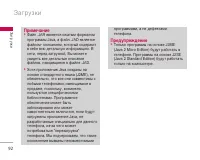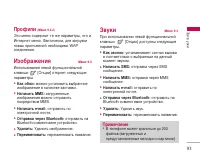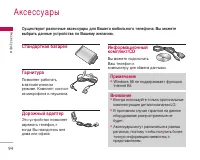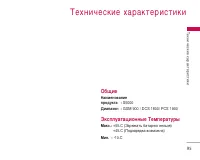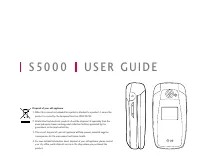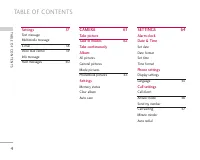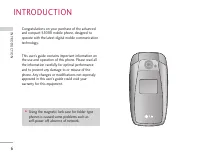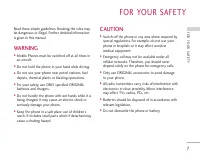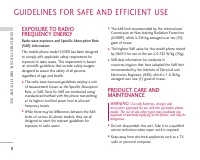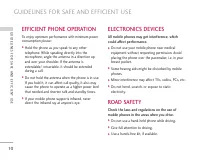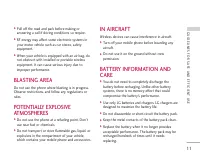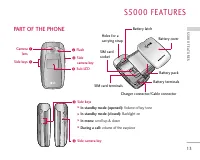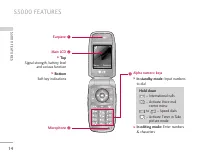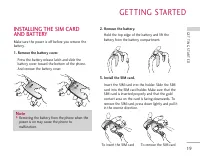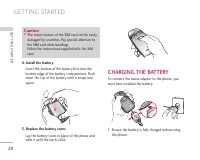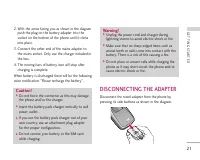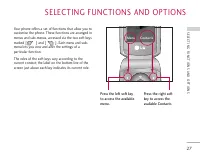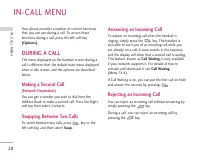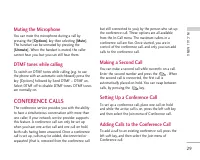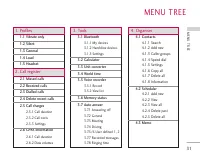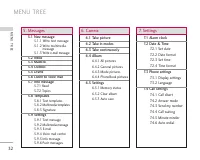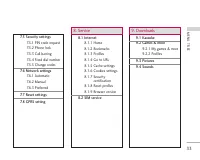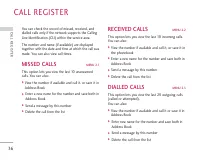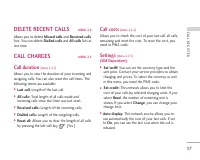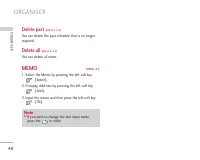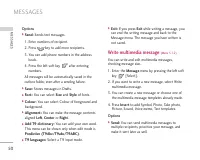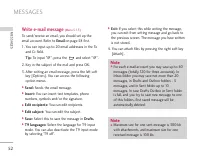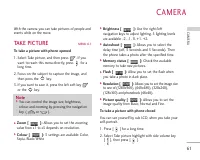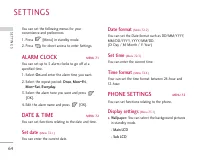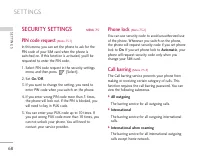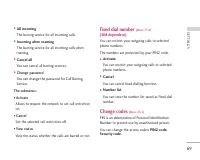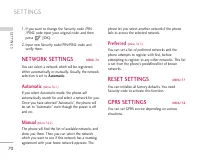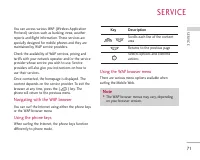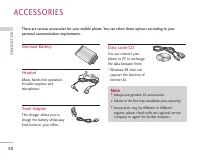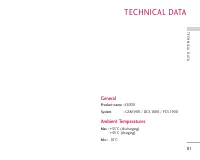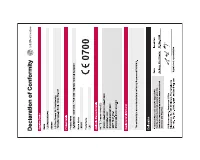Смартфоны LG S5000 - инструкция пользователя по применению, эксплуатации и установке на русском языке. Мы надеемся, она поможет вам решить возникшие у вас вопросы при эксплуатации техники.
Если остались вопросы, задайте их в комментариях после инструкции.
"Загружаем инструкцию", означает, что нужно подождать пока файл загрузится и можно будет его читать онлайн. Некоторые инструкции очень большие и время их появления зависит от вашей скорости интернета.
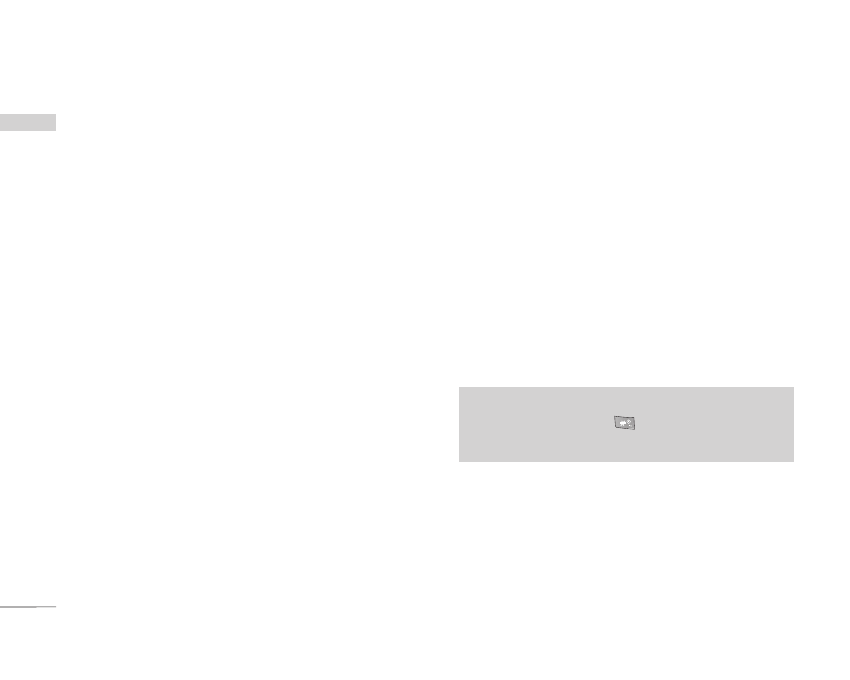
MESSAGES
58
]
Auto download:
If you select
on
, you receive
multimedia messages automatically. If you select
Off
, you receive only notification message in the
inbox and then you can check this notification. If
you select
Homenetwork only
, you receive
multimedia messages depends on Homenetwork.
]
Network settings:
If you select multimedia
message server, you can set URL for multimedia
message server.
]
Permitted types
Personal:
Personal message.
Advertisements:
Commercial message.
Information:
Necessary information.
(Menu 5.9.3)
This menu allows you to edit, delete or add an email
account.
]
Account
You can set up to 3 email accounts by selecting
Add new
.
Using the Edit menu, you can set the following
values.
1.
User Name:
Key in your user name.
2.
E-mail Address (mandatory):
Enter the e-mail
address given to you by your service provider.
3.
Incoming server (mandatory):
Enter the POP3
address and Port number of the computer that
receives your email.
4.
Incoming ID/PWD:
Enter the ID and password
for connecting to your inbox.
MESS
A
GES
Note
]
To enter "@", press
and select "@" using
the navigation keys.).