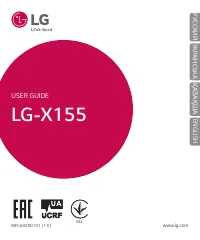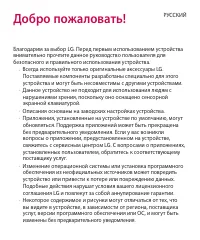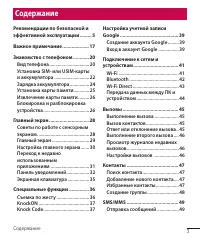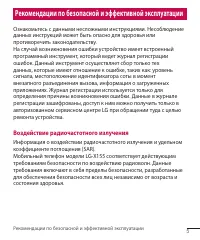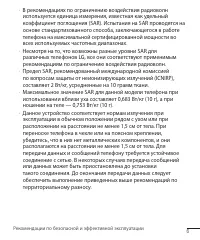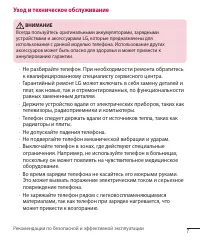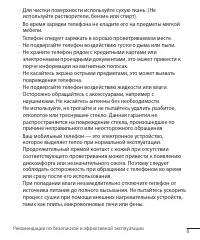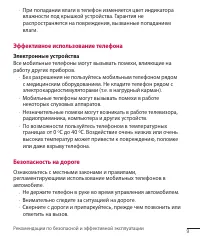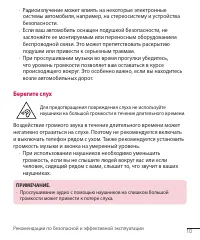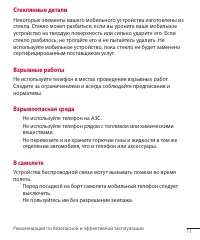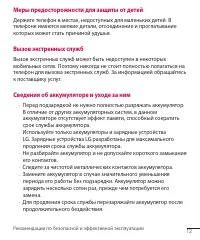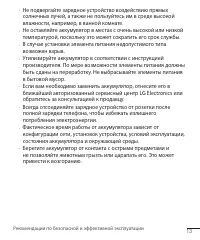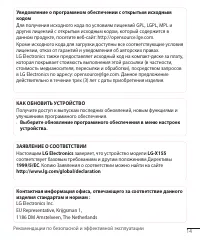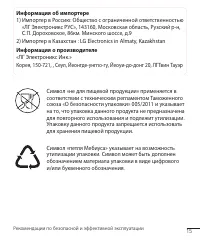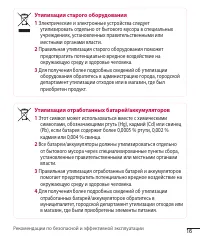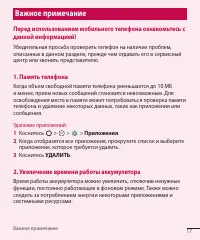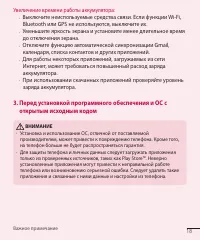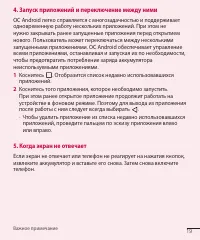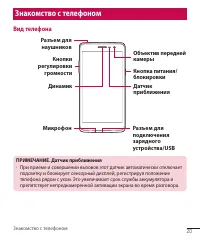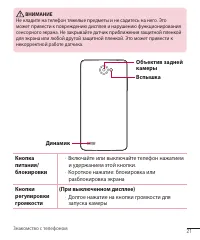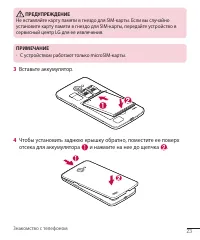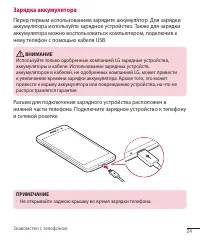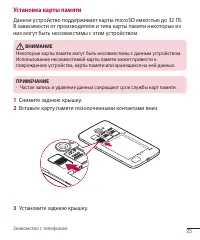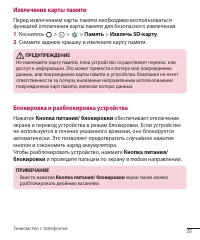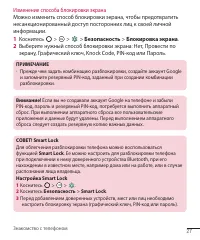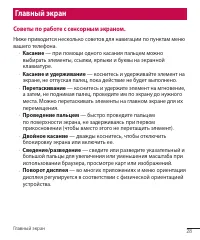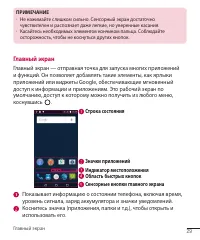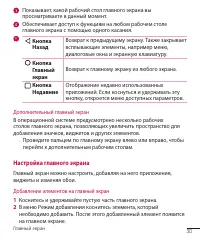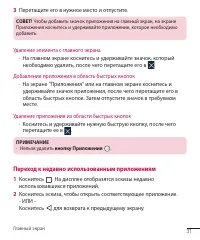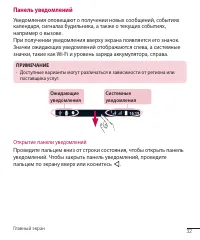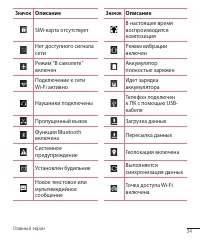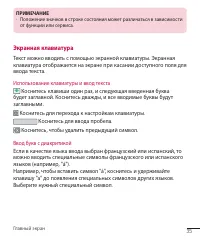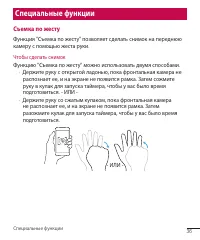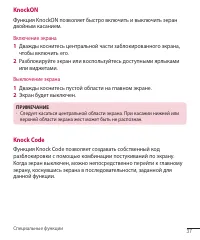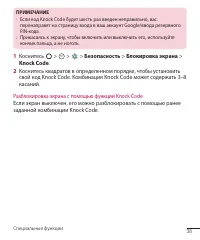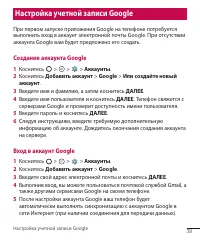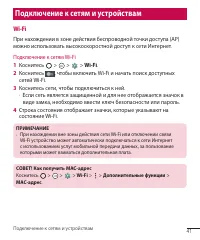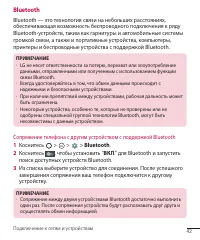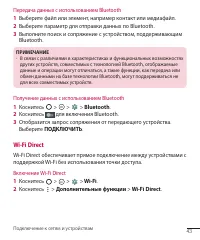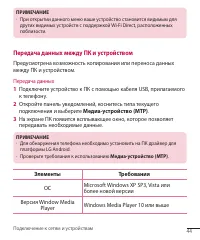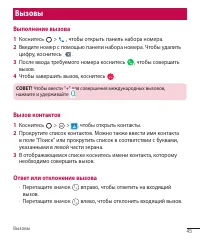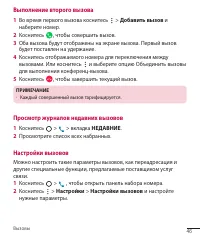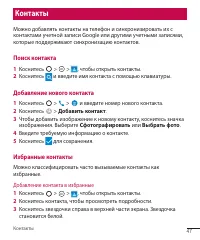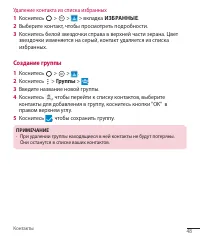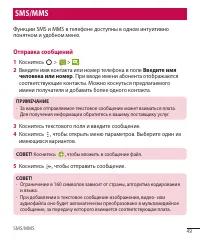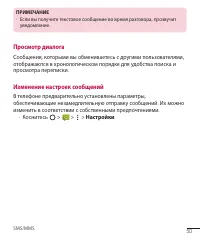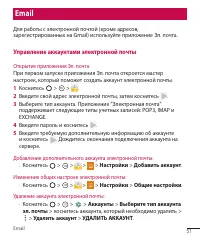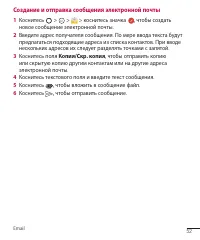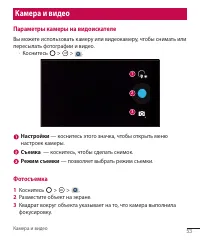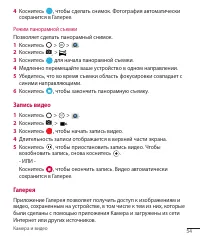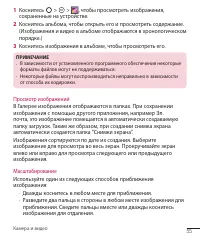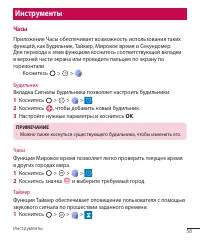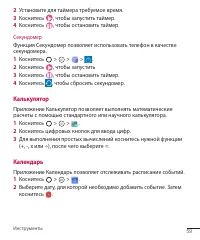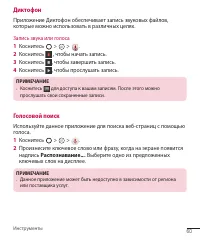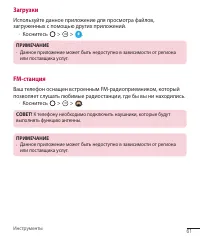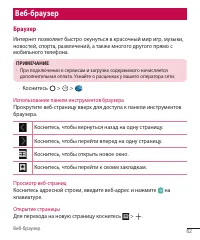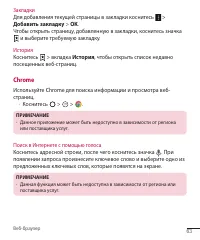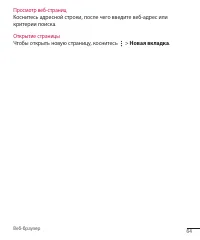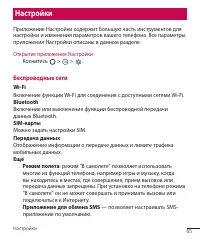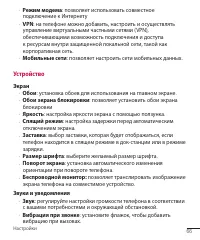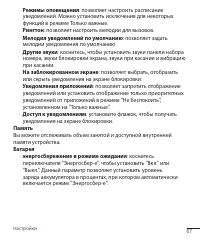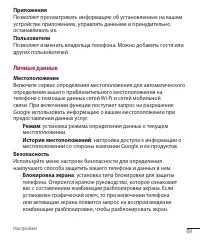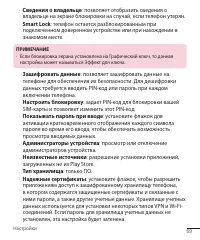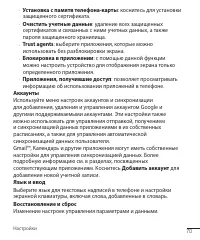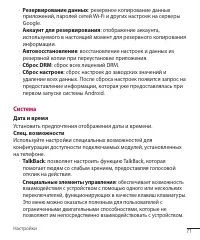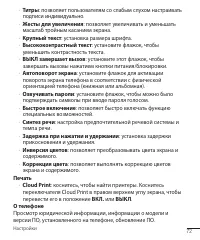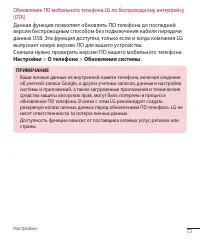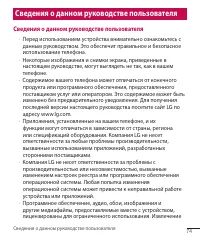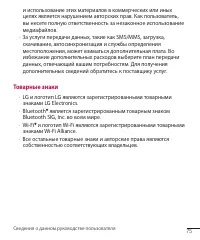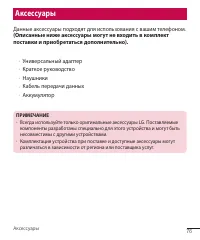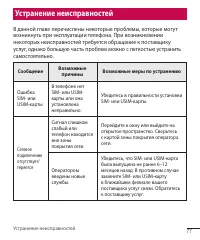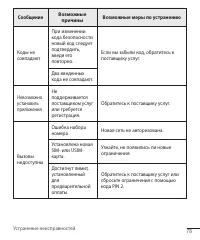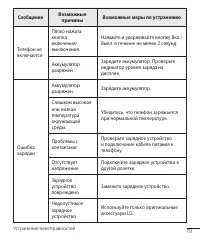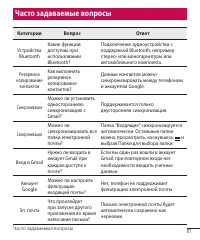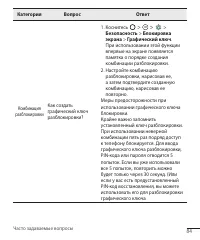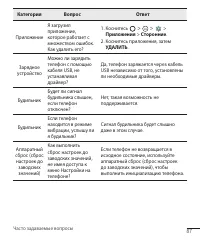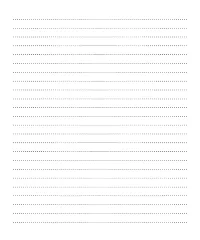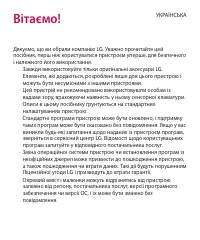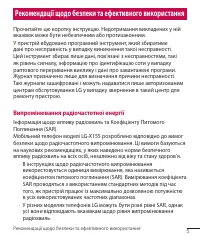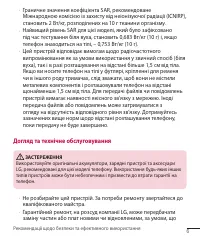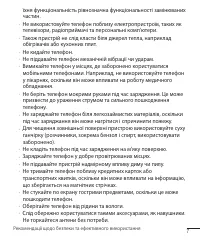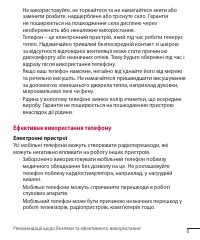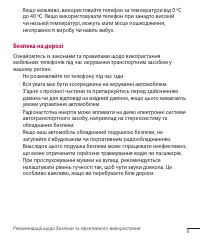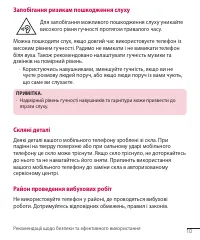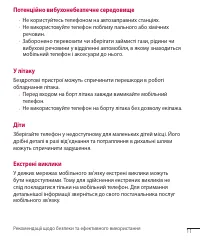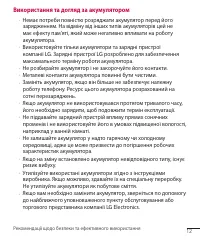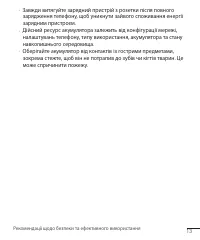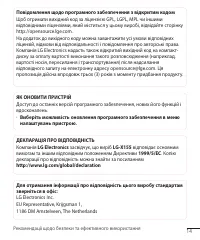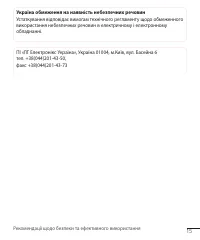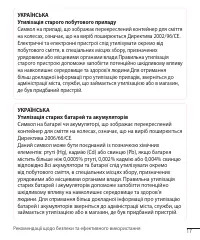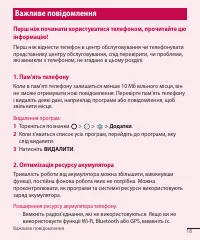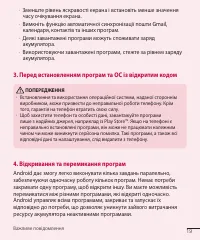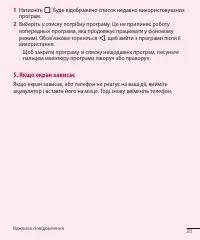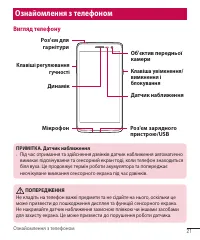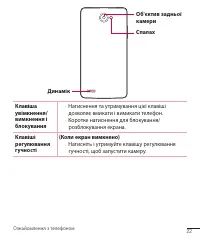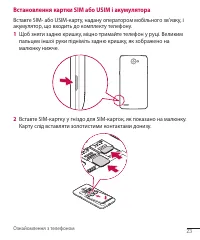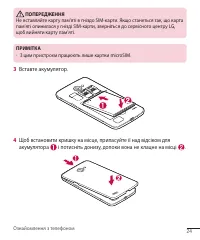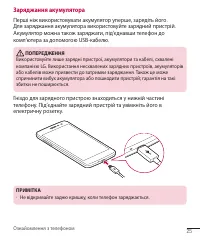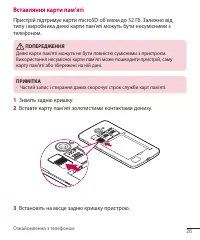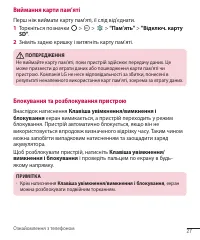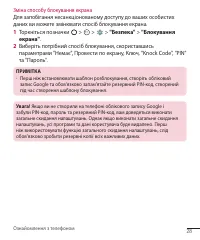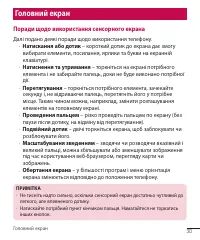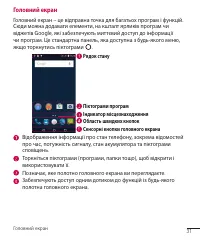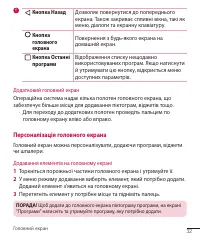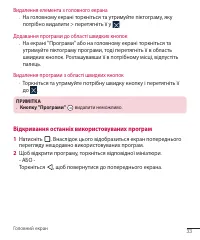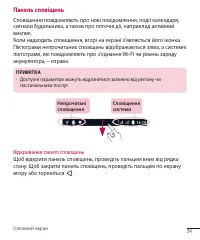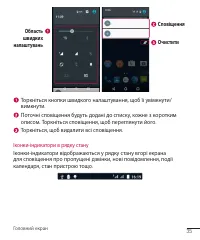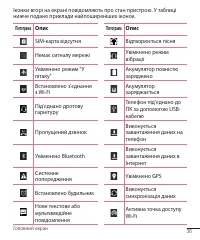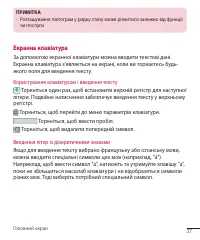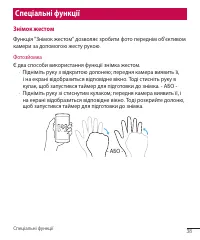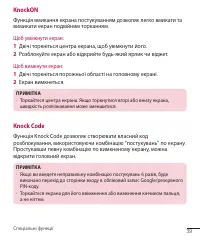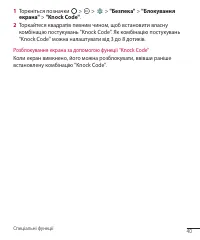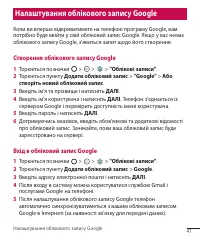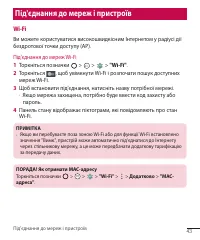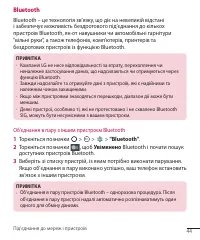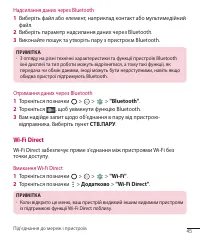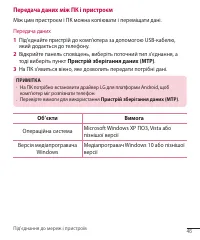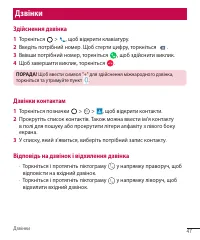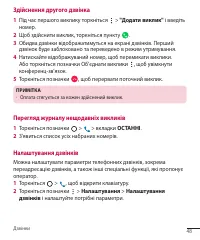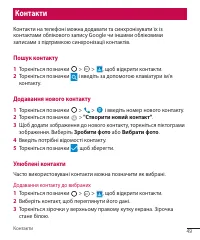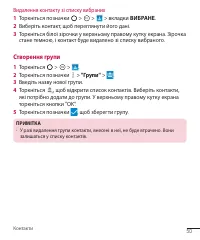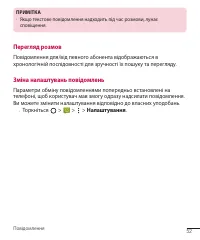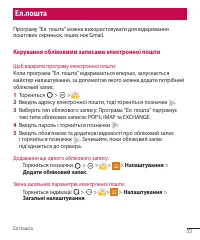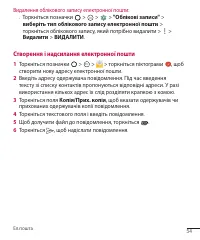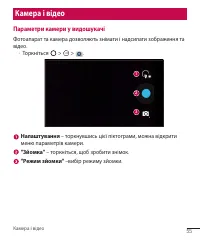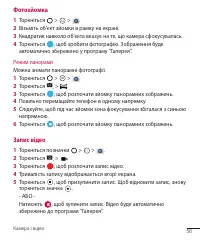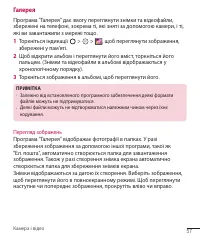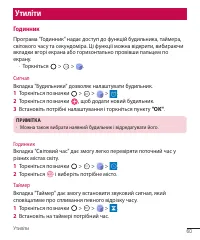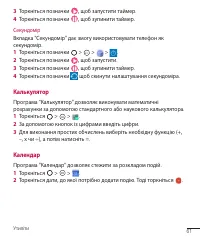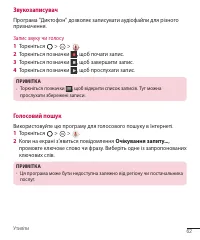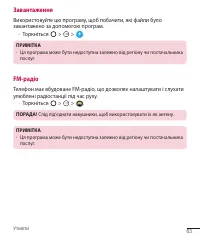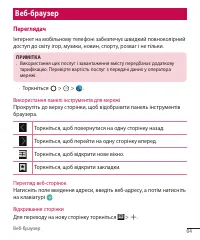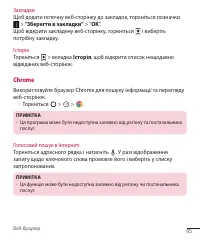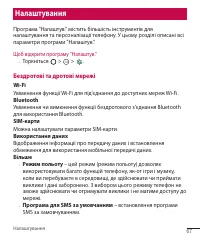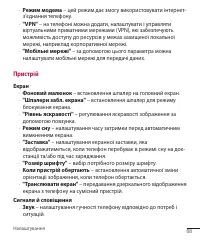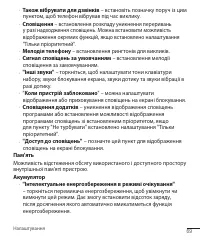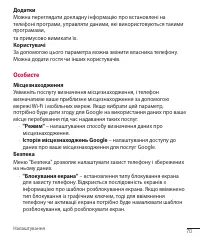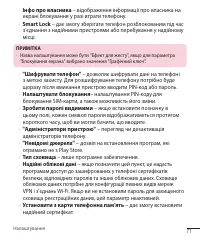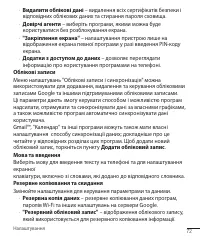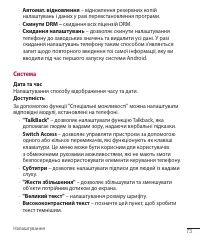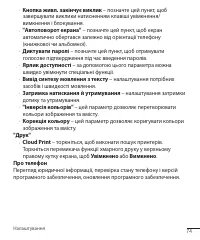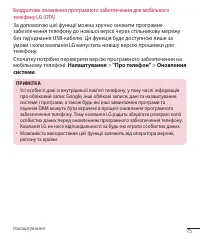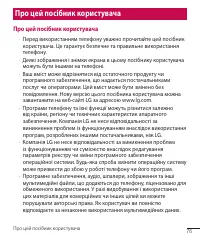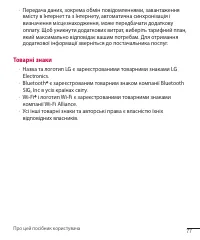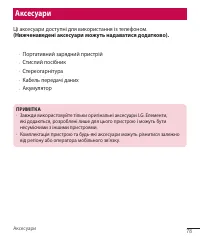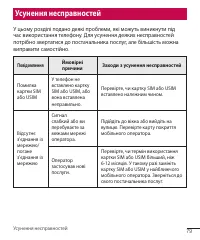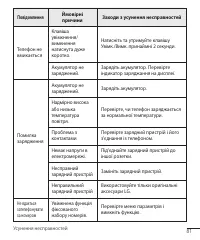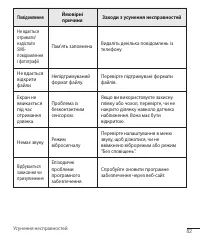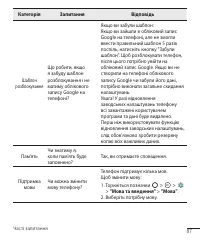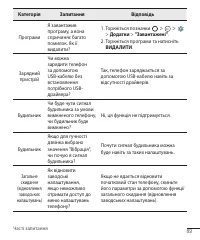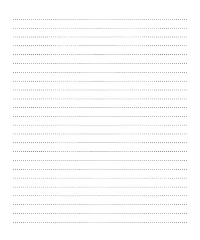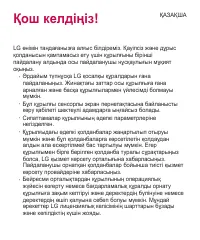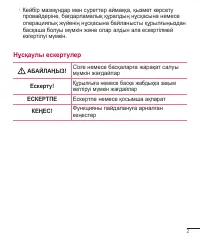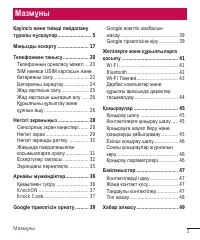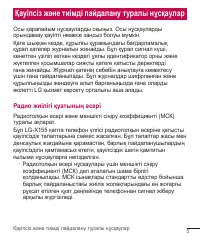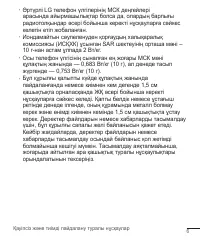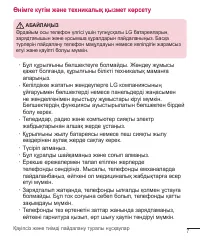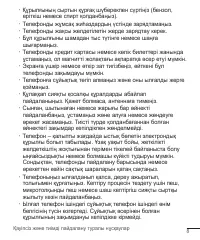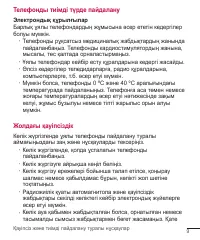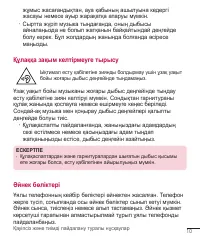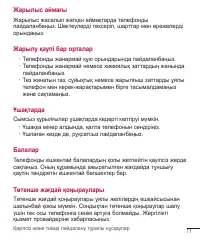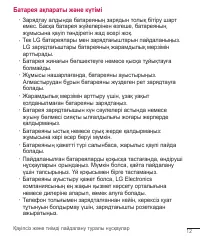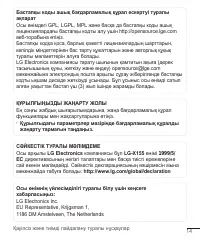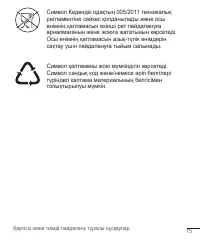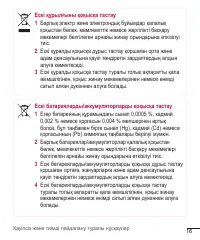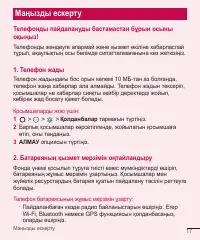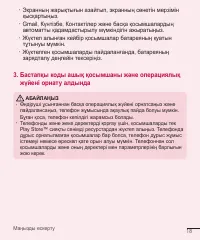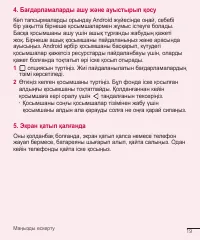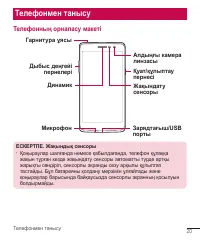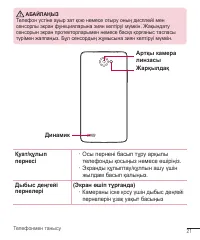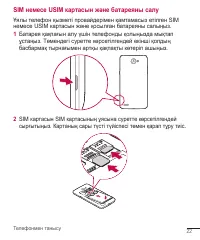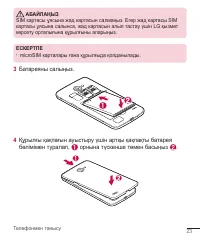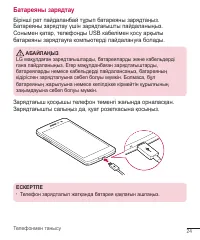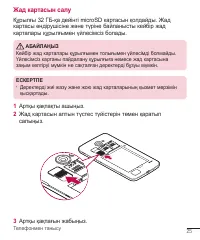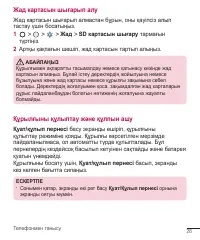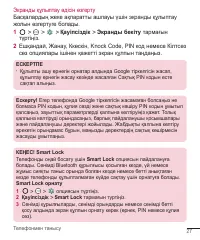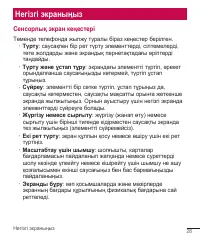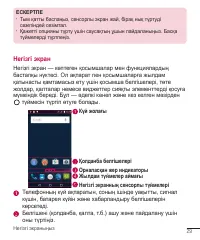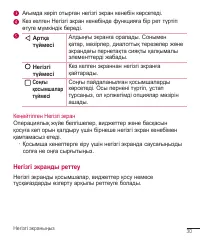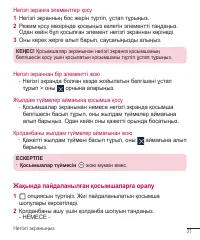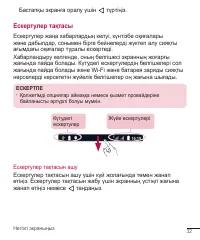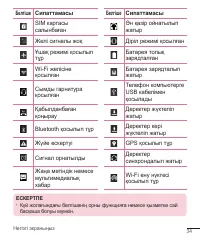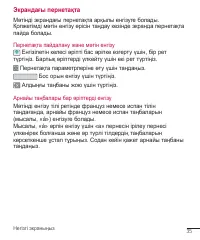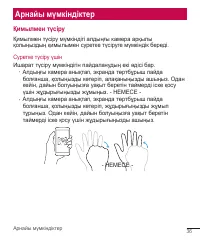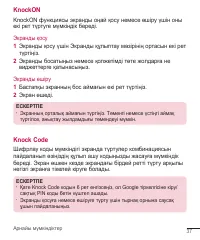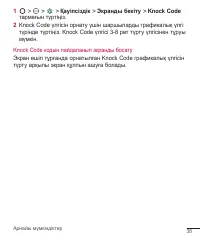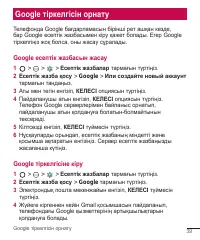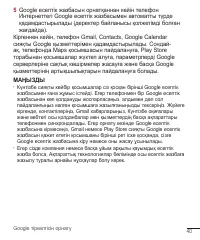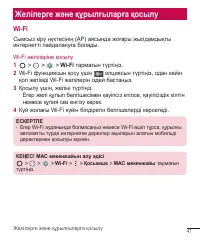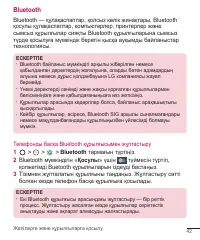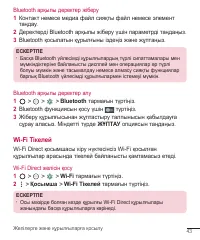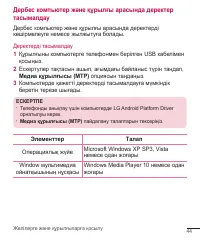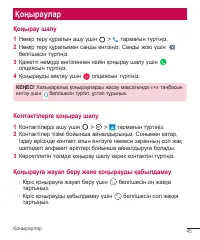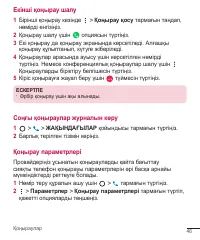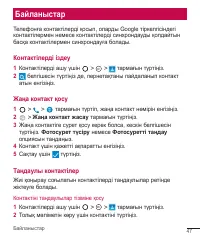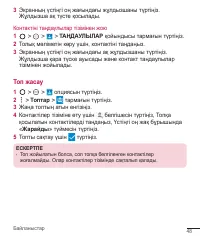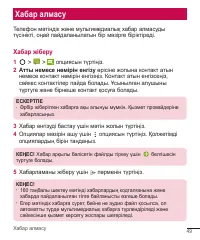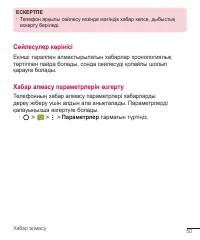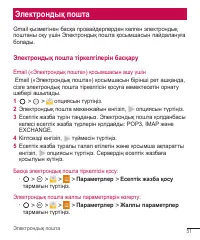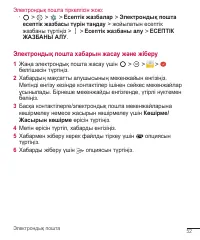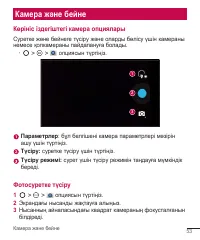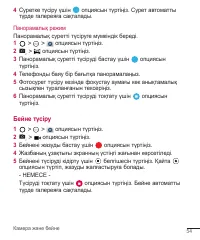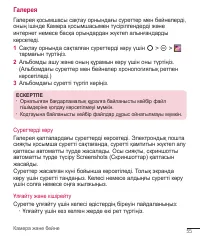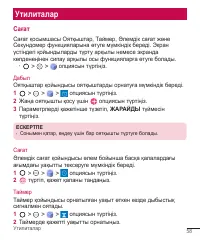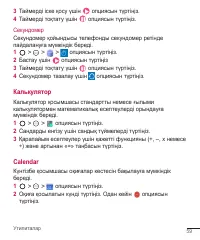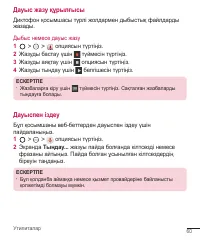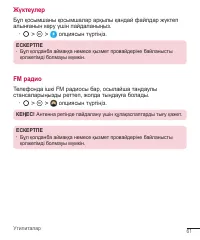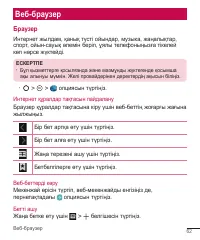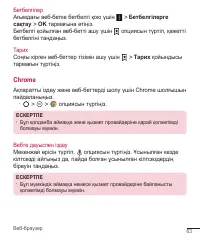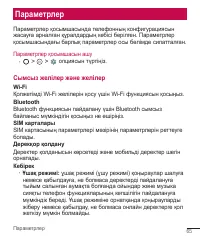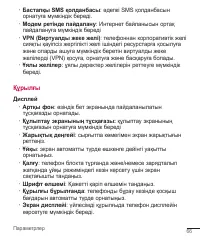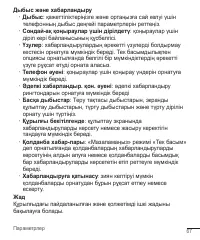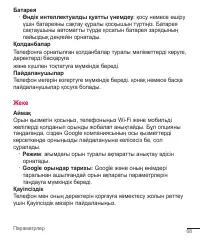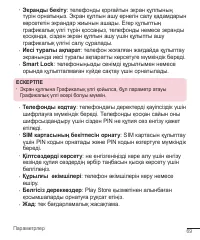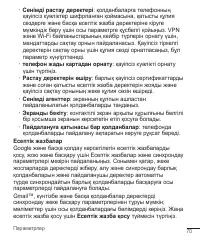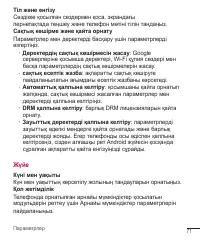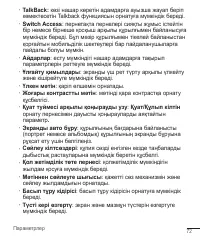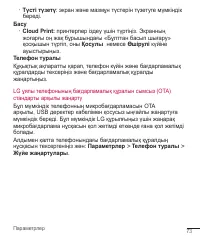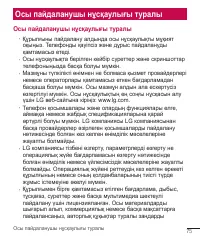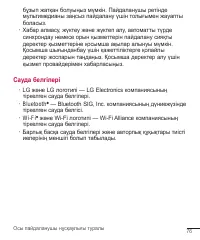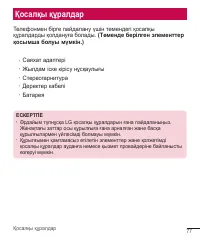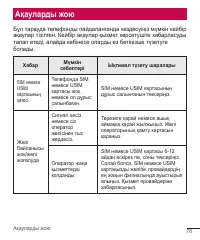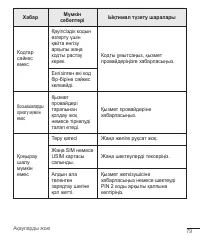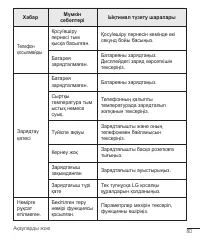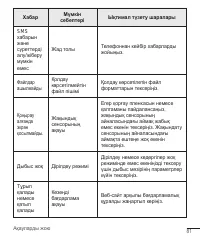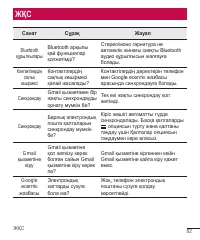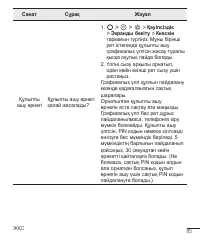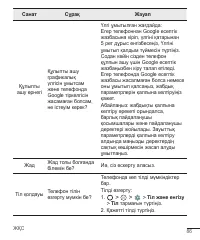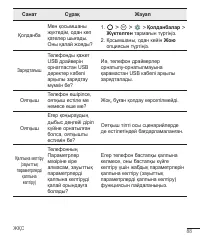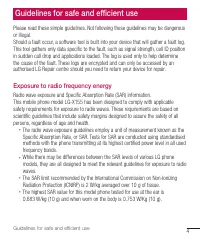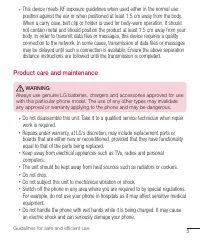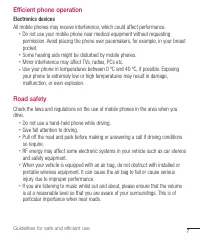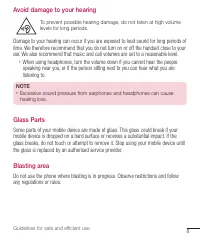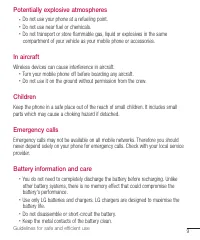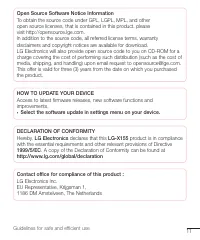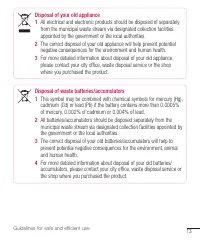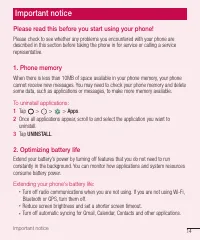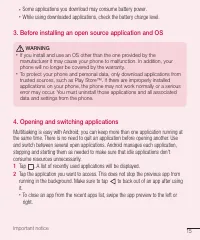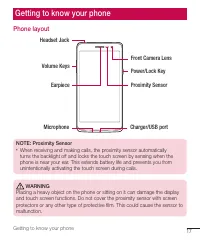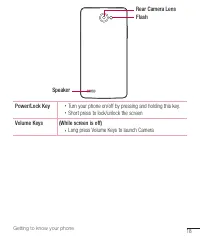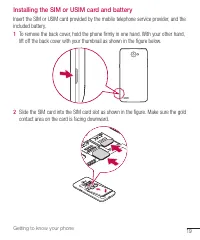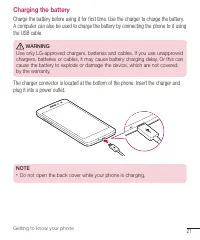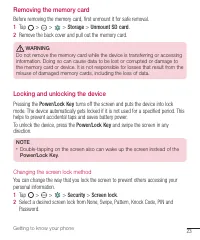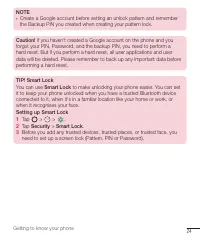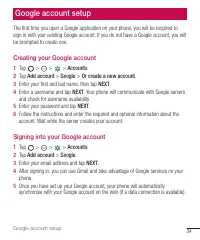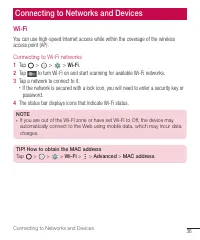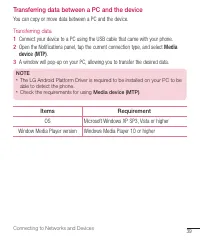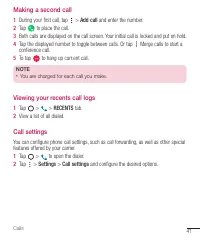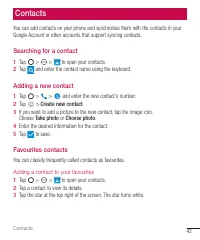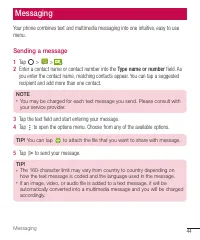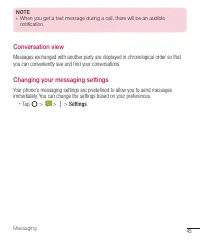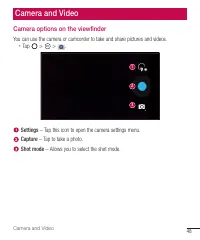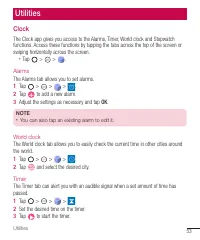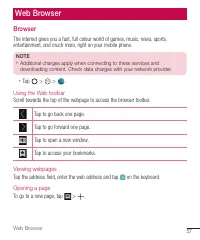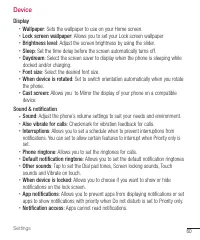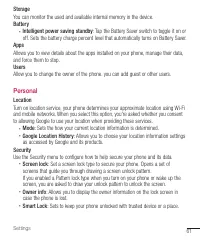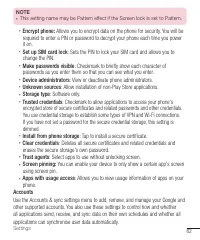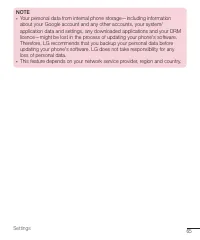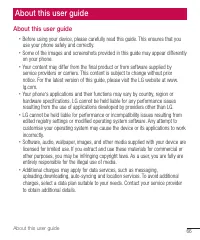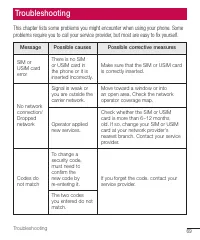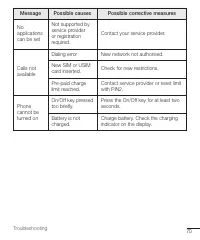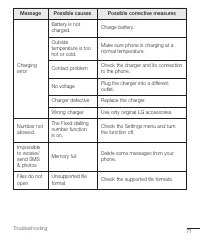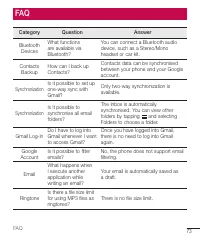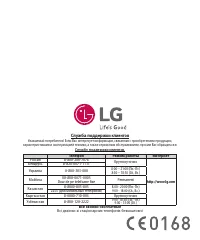Смартфоны LG Max X155 - инструкция пользователя по применению, эксплуатации и установке на русском языке. Мы надеемся, она поможет вам решить возникшие у вас вопросы при эксплуатации техники.
Если остались вопросы, задайте их в комментариях после инструкции.
"Загружаем инструкцию", означает, что нужно подождать пока файл загрузится и можно будет его читать онлайн. Некоторые инструкции очень большие и время их появления зависит от вашей скорости интернета.
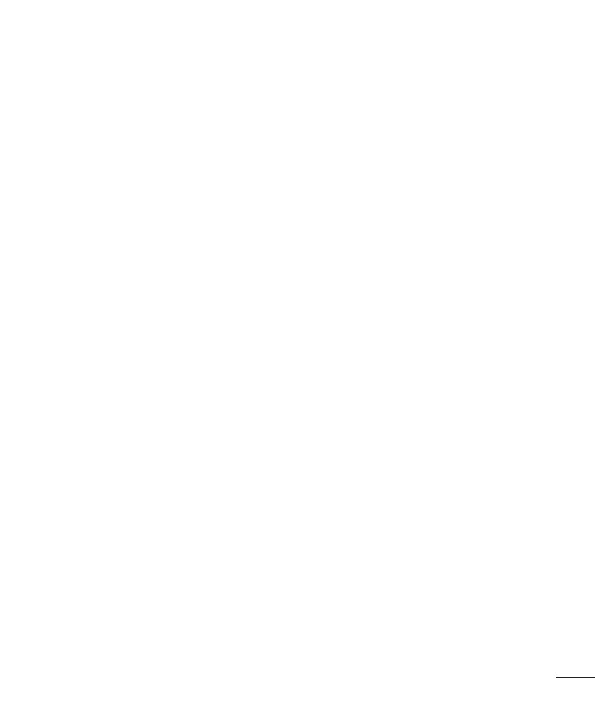
64
Settings
•
Captions
: Allows you to customise caption settings for those with hearing
impairments.
•
Magnification gestures
: Allows you to zoom in and out by triple-tapping the
screen.
•
Large text
: Sets the font size.
•
High contrast text
: Checkmark to set the text to a darker contrast.
•
Power button ends call
: Checkmark so that you can end voice calls by pressing
the Power/Lock Key.
•
Auto-rotate screen
: Checkmark to allow the phone to rotate the screen
depending on the physical phone orientation (portrait or landscape).
•
Speak passwords
: Checkmark to allow voice confirmations of characters when
entering passwords.
•
Accessibility shortcut
: Allows you quickly enable accessibility feature.
•
Text-to-speech output
: Sets the preferred speech engine and speech rate.
•
Touch & hold delay
: Allows you to set the touch and hold delay.
•
Colour inversion
: Allows to invert the colours of the screen and content.
•
Colour correction
: Allows to correct the colours of the screen and content.
Printing
•
Cloud Print
: Tap to searching for printers. Tap the Cloud Print switch at the top
right corner of the screen to toggle it
On
or
Off
.
About phone
View legal information, check phone status and software versions, and perform a
software update.
LG Mobile Phone software update via Over-the-Air (OTA)
This feature allows you to conveniently update your phone's software to a newer
version via OTA, without connecting using a USB data cable. This feature will only be
available if and when LG makes a newer firmware version available for your device.
You should first check the software version on your mobile phone:
Settings
>
About
phone
>
System updates
.
Содержание
- 4 Важные примечания; ПРИМЕЧАНИЕ
- 6 Изменение настроек
- 7 Воздействие радиочастотного излучения; Рекомендации по безопасной и эффективной эксплуатации
- 9 Уход и техническое обслуживание; ВНИМАНИЕ
- 11 Эффективное использование телефона; Электронные устройства; Безопасность на дороге
- 12 Берегите слух
- 13 Стеклянные детали
- 14 Меры предосторожности для защиты от детей
- 17 Информация об импортере
- 19 Перед использованием мобильного телефона ознакомьтесь с; Приложения; Увеличение времени работы аккумулятора; Важное примечание
- 20 Увеличение времени работы аккумулятора:; Перед установкой программного обеспечения и ОС с
- 21 Запуск приложений и переключение между ними
- 22 Вид телефона; ПРИМЕЧАНИЕ. Датчик приближения; Знакомство с телефоном
- 24 Установка SIM- или USIM-карты и аккумулятора; услуг мобильной связи, и входящий в комплект поставки
- 25 ПРЕДУПРЕЖДЕНИЕ; Вставьте аккумулятор.
- 26 Зарядка аккумулятора; Перед первым использованием зарядите аккумулятор. Для зарядки; Разъем для подключения зарядного устройства расположен в
- 27 Установка карты памяти
- 28 Извлечение карты памяти; Память; Блокировка и разблокировка устройства; Кнопка питания/ блокировки
- 29 Изменение способа блокировки экрана; Безопасность; Выберите нужный способ блокировки экрана: Нет, Провести по
- 30 Главный экран; Советы по работе с сенсорным экраном.
- 31 Строка состояния
- 32 Дополнительный главный экран; Настройка главного экрана; Добавление элементов на главный экран
- 33 Удаление элемента с главного экрана; кнопку Приложения; Переход к недавно использованным приложениям
- 34 Панель уведомлений; Уведомления оповещают о получении новых сообщений, событиях; Открытие панели уведомлений
- 35 Область; Значки уведомлений в строке состояния
- 36 Значок Описание
- 37 Экранная клавиатура; Использование клавиатуры и ввод текста
- 38 Специальные функции; Съемка по жесту; Чтобы сделать снимок
- 39 KnockON; Включение экрана; Knock Code
- 40 Коснитесь квадратов в определенном порядке, чтобы установить
- 41 Настройка учетной записи Google; Создание аккаунта Google
- 43 Подключение к сетям и устройствам; Подключение к сетям Wi-Fi; Как получить MAC-адрес; Дополнительные функции
- 44 Bluetooth
- 45 Передача данных с использованием Bluetooth; Получение данных с использованием Bluetooth; Включение Wi-Fi Direct
- 46 Передача данных между ПК и устройством; Передача данных; Элементы
- 47 Вызовы; Выполнение вызова; Вызов контактов
- 48 Выполнение второго вызова; Добавить вызов; Просмотр журналов недавних вызовов; НЕДАВНИЕ; Настройки вызовов; Настройки
- 49 Контакты; Поиск контакта; Добавить контакт; Избранные контакты; Добавление контакта в избранные
- 50 Удаление контакта из списка избранных; ИЗБРАННЫЕ; Создание группы; Группы
- 51 Отправка сообщений; Введите имя
- 52 Просмотр диалога; Сообщения, которыми вы обмениваетесь с другими пользователями,; Изменение настроек сообщений; В телефоне предварительно установлены параметры,
- 53 Email; Управление аккаунтами электронной почты; Открытие приложения Эл. почта
- 54 Создание и отправка сообщения электронной почты
- 55 Камера и видео; Параметры камеры на видоискателе; Фотосъемка
- 56 Режим панорамной съемки; Запись видео
- 57 Просмотр изображений
- 58 Параметры видео; Удалить
- 59 Установка обоев; Установить; , чтобы установить изображение в качестве обоев или
- 60 Инструменты; Часы; OK; Часы
- 61 Секундомер; Калькулятор
- 62 Диктофон; Запись звука или голоса; Голосовой поиск
- 63 Загрузки; Используйте данное приложение для просмотра файлов,; Ваш телефон оснащен встроенным FM-радиоприемником, который
- 64 Браузер; Использование панели инструментов браузера
- 65 Закладки; Добавить закладку; История; Chrome; Поиск в Интернете с помощью голоса
- 66 Новая вкладка
- 67 Открытие приложения Настройки; Беспроводные сети
- 68 Устройство
- 70 Личные данные
- 73 Система
- 75 Данная функция позволяет обновлять ПО телефона до последней
- 76 Сведения о данном руководстве пользователя; Сведения о данном руководстве пользователя
- 77 Товарные знаки
- 78 Аксессуары; (Описанные ниже аксессуары могут не входить в комплект
- 79 Устранение неисправностей; В данной главе перечислены некоторые проблемы, которые могут; Сообщение
- 83 Часто задаваемые вопросы; Категория