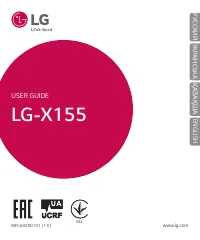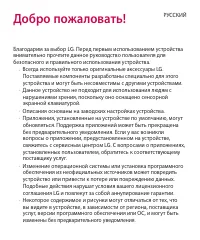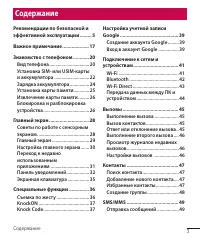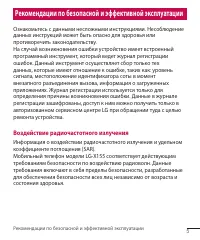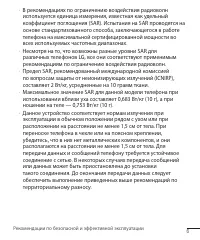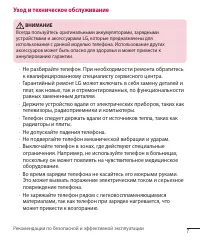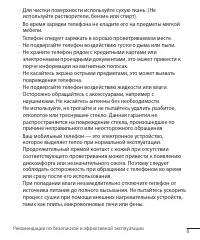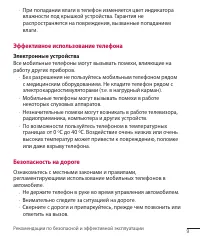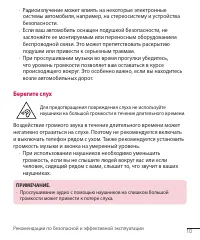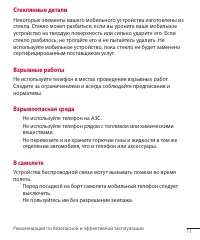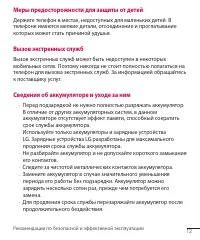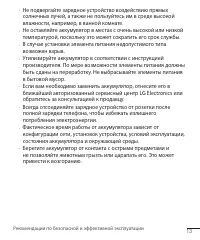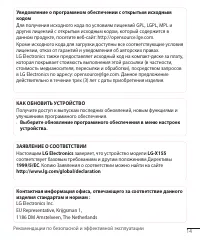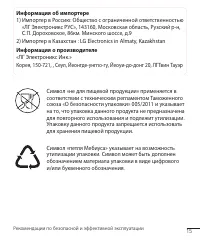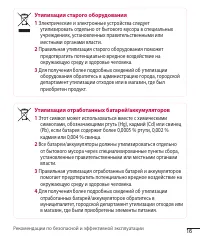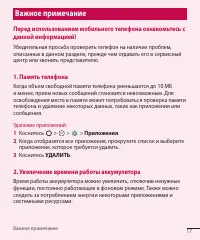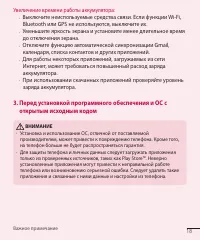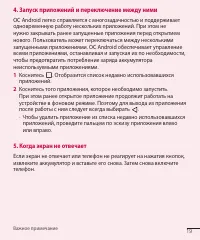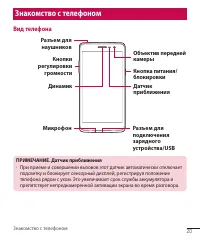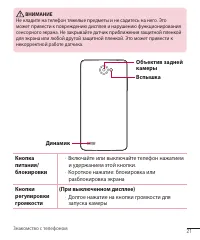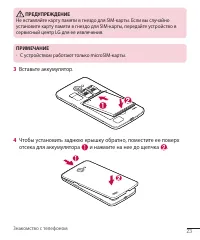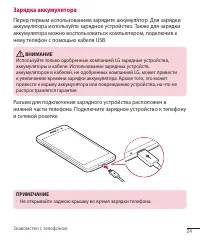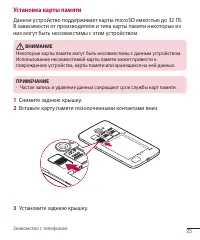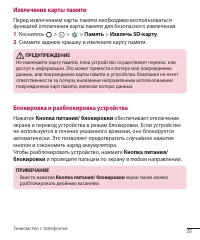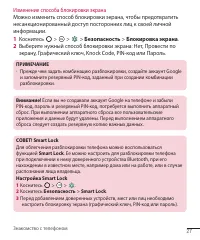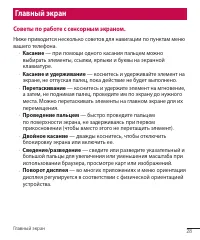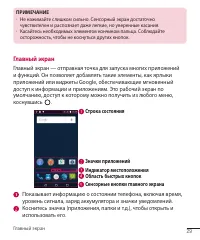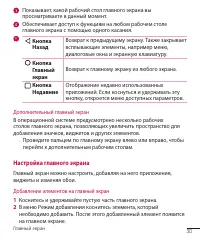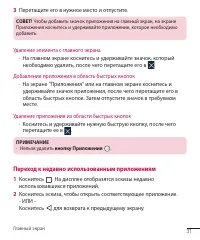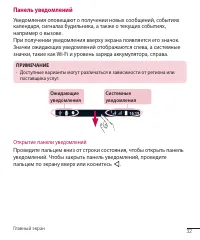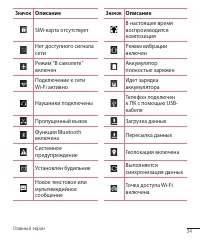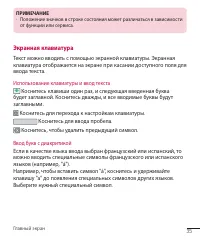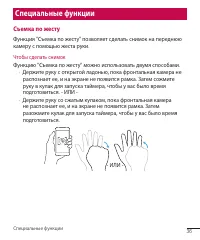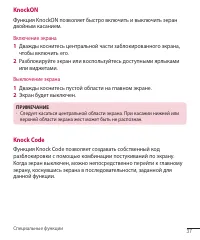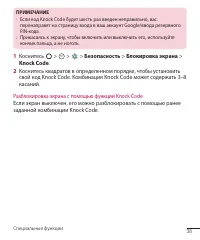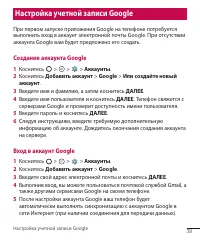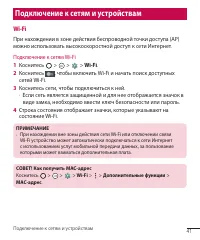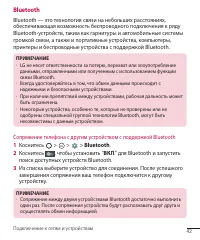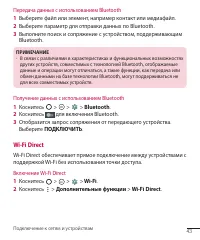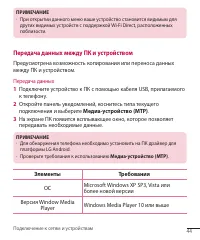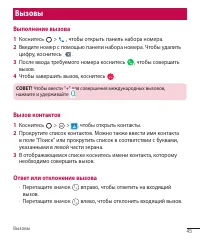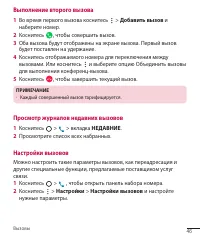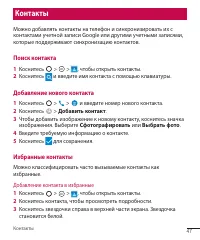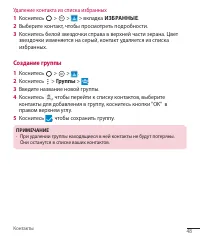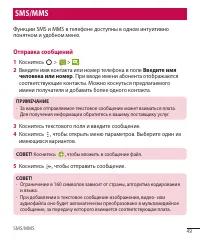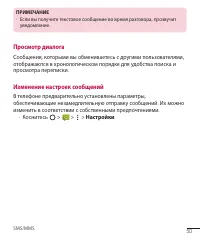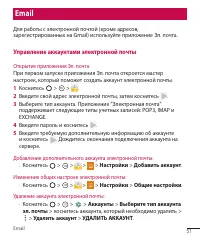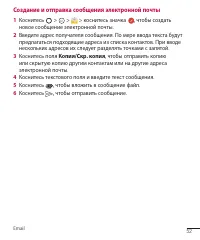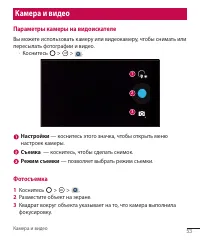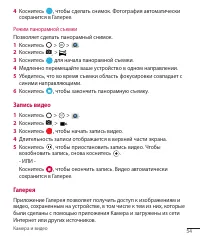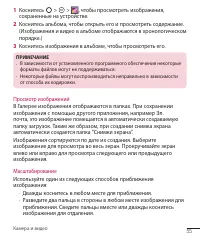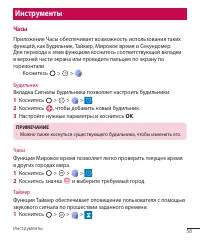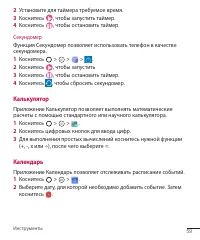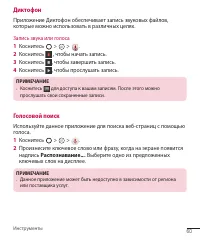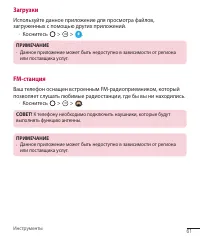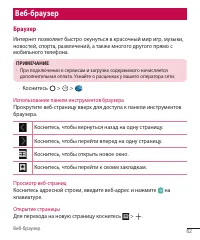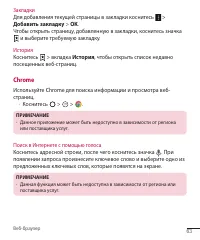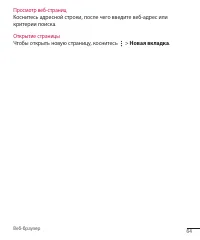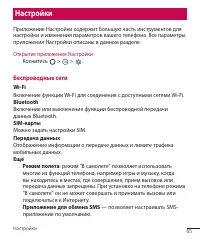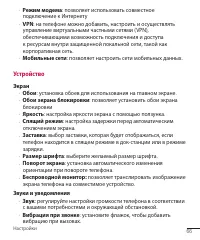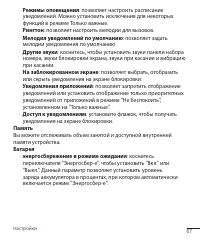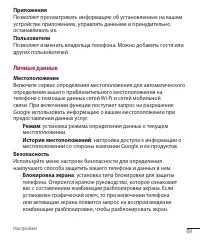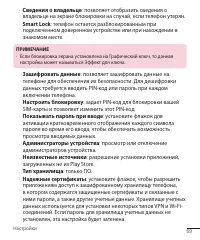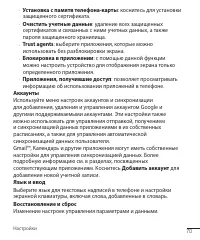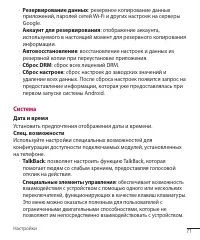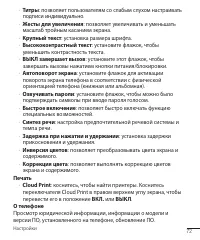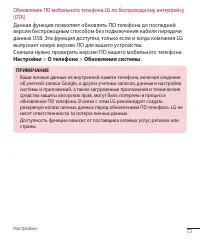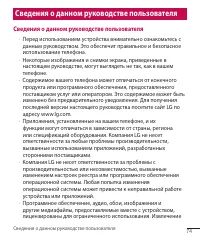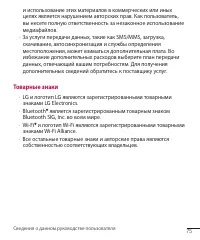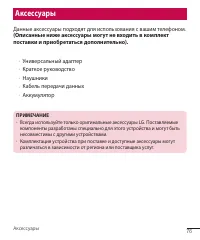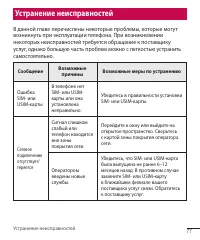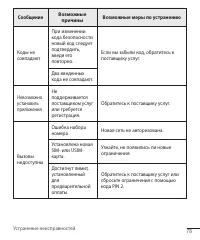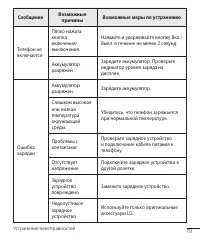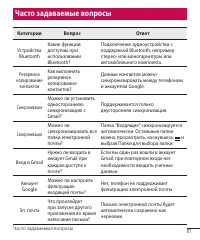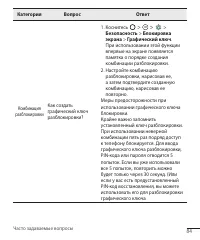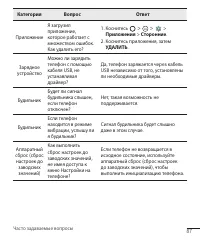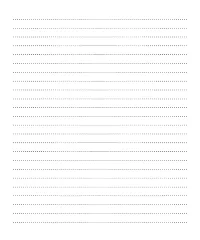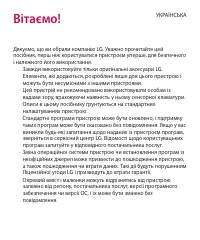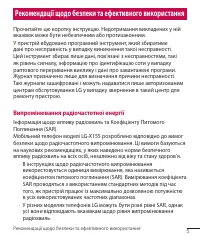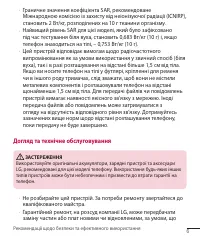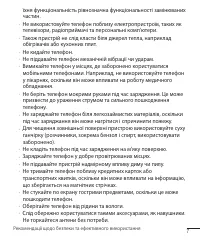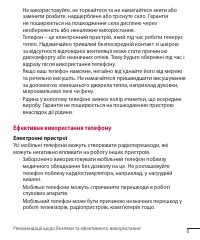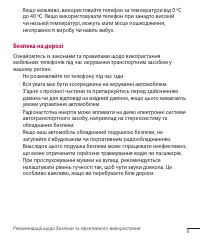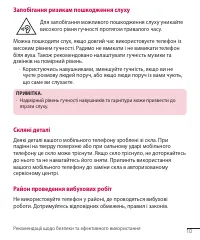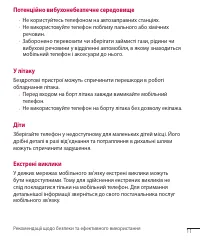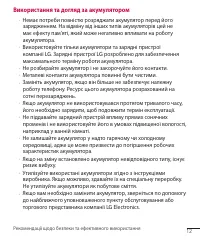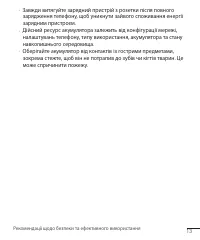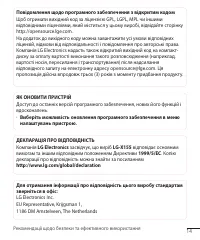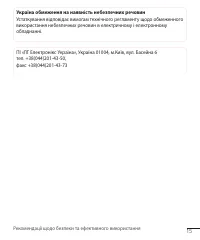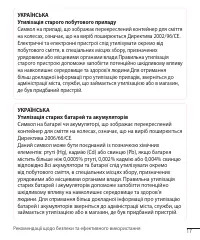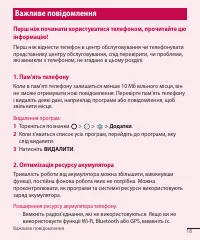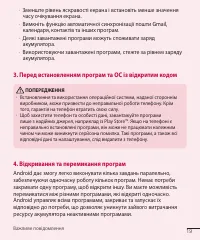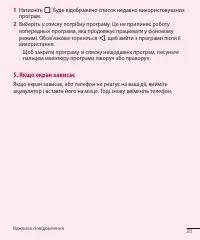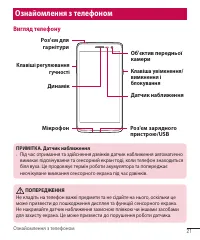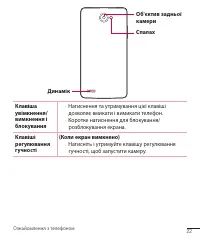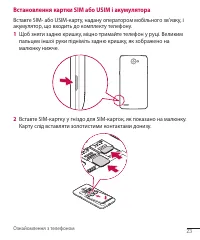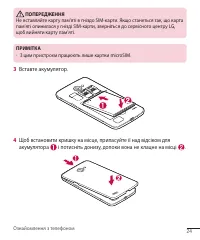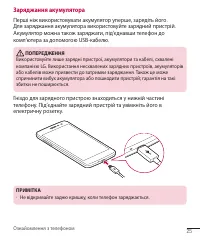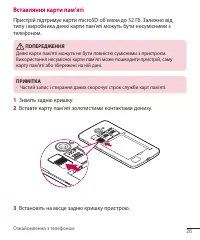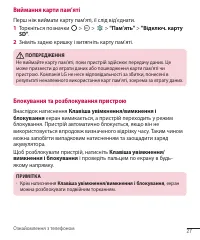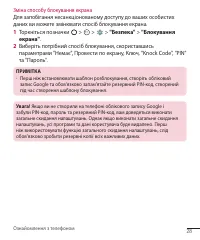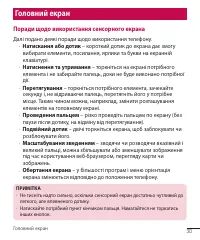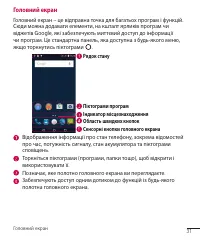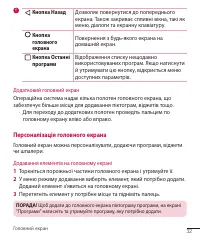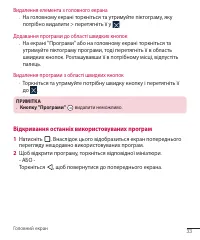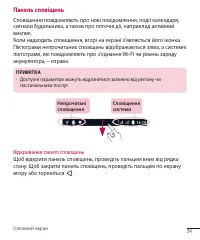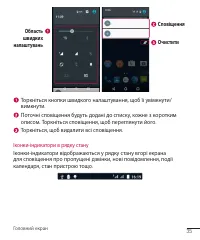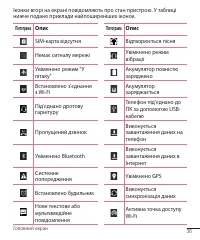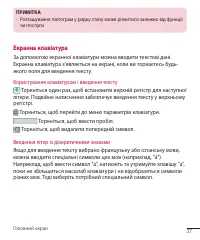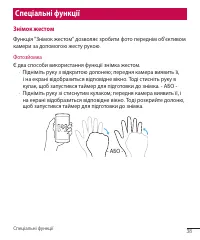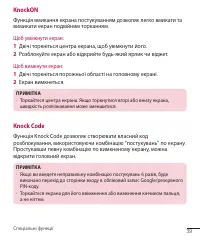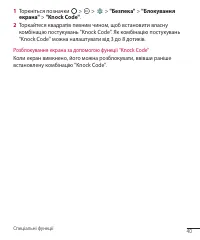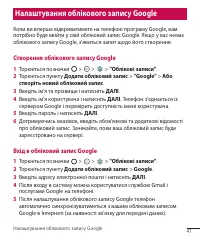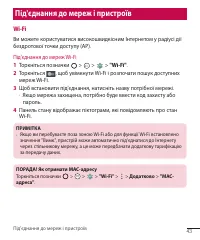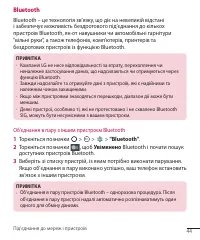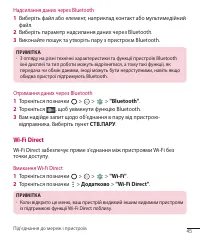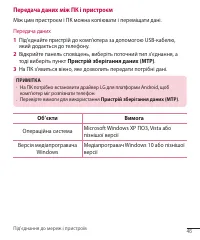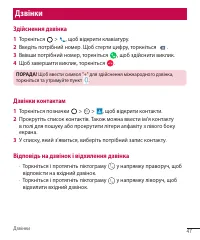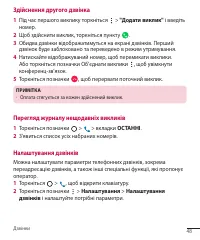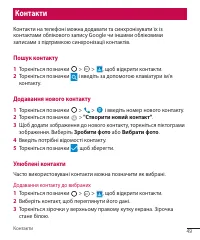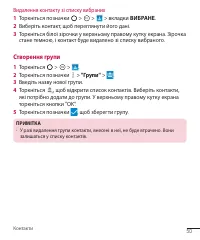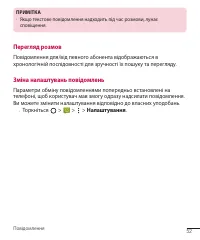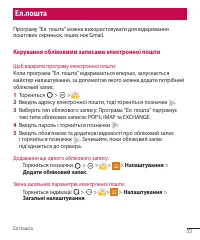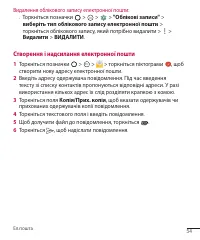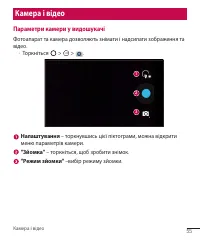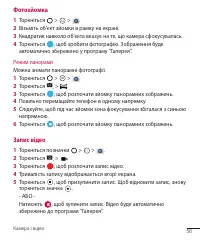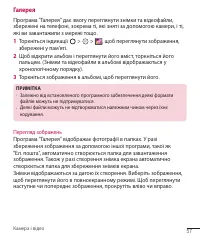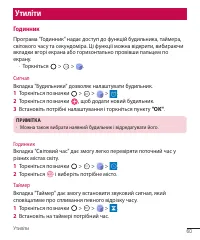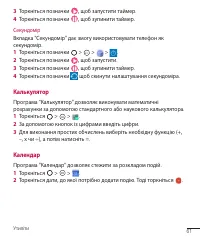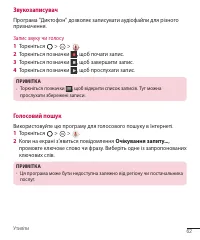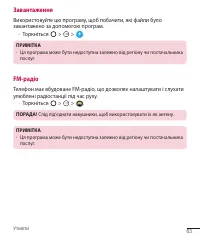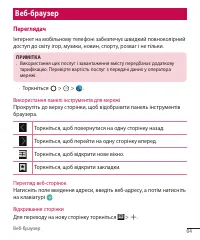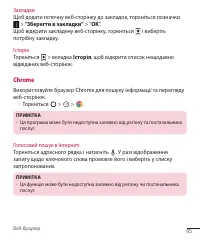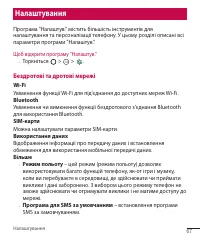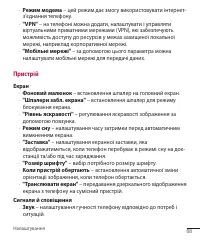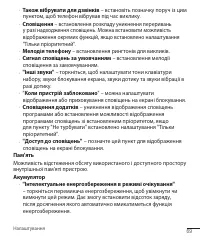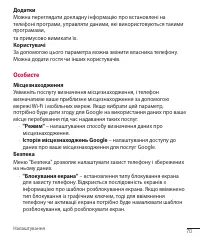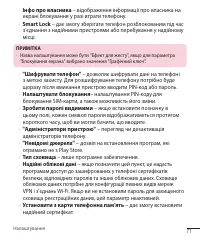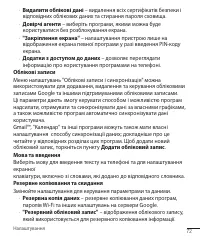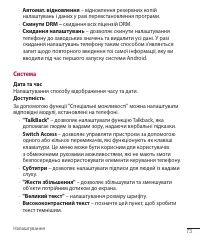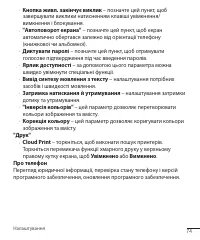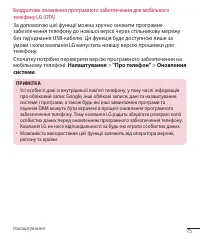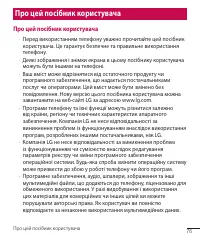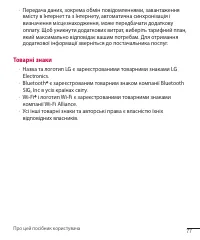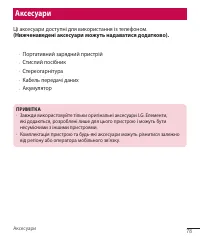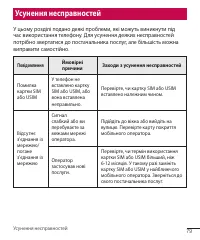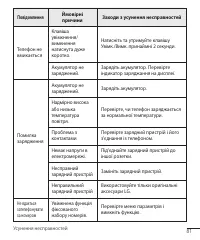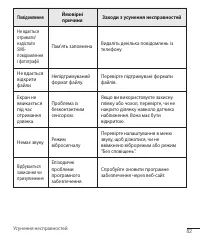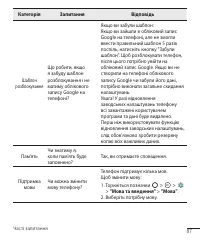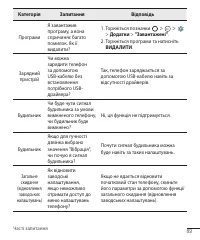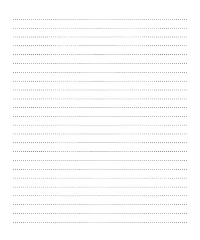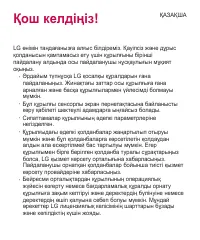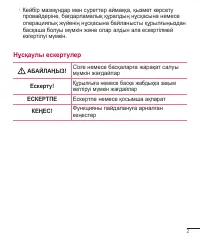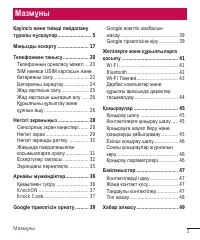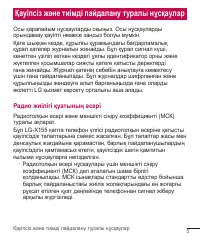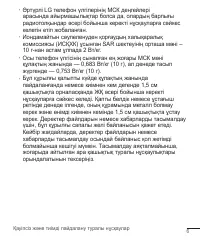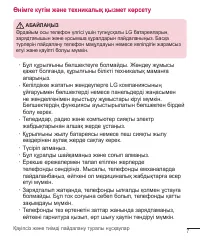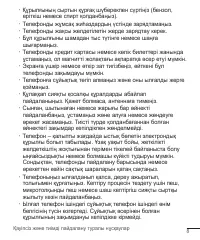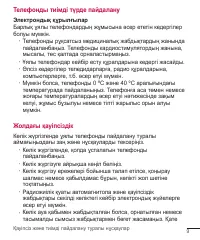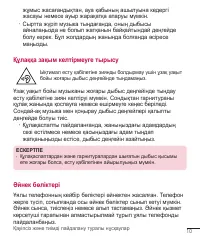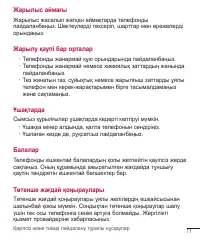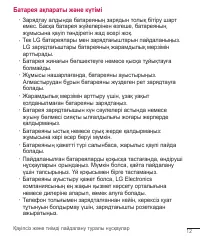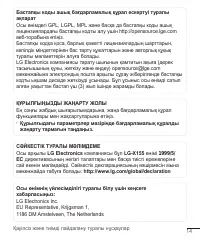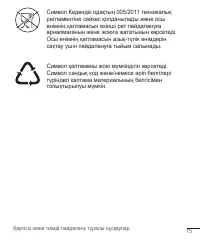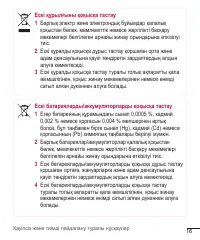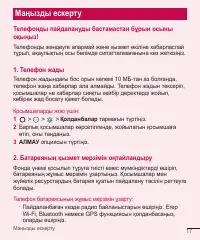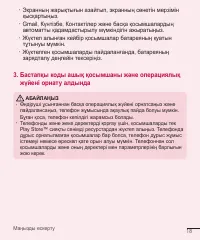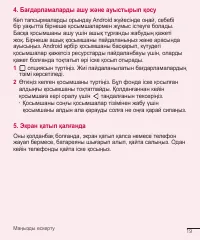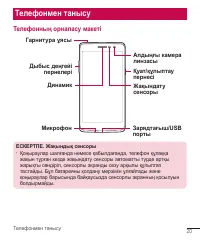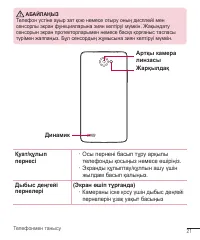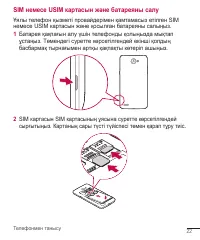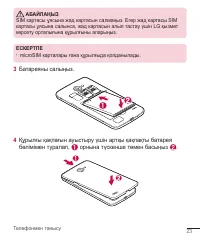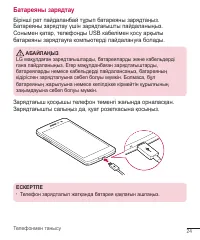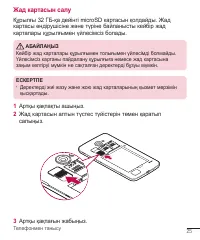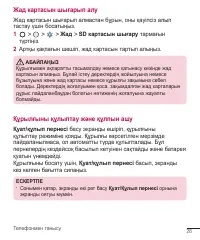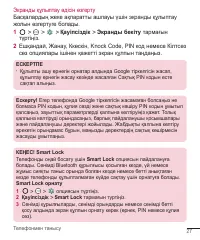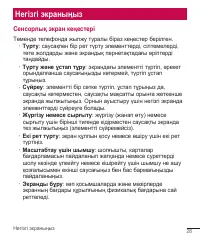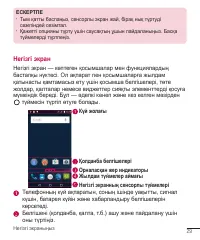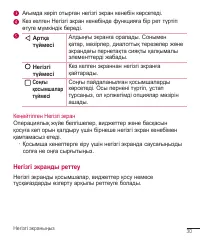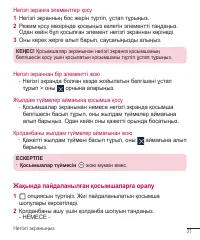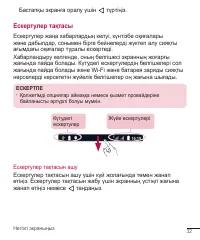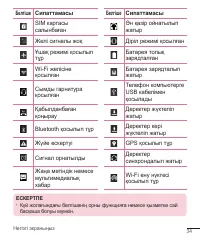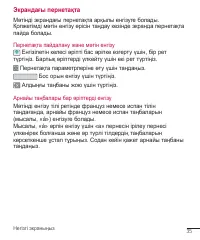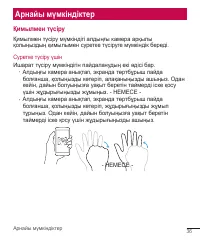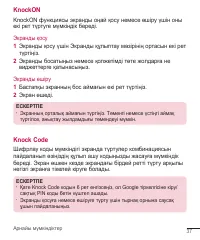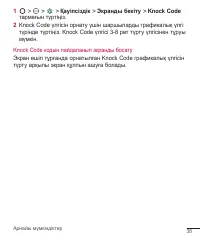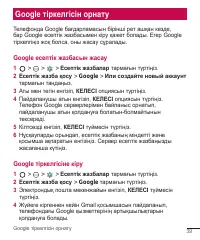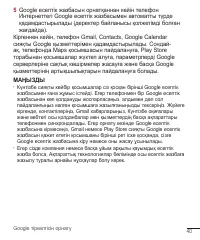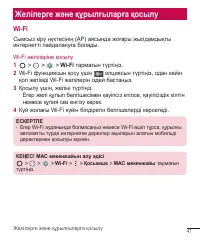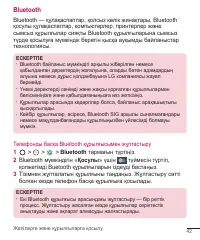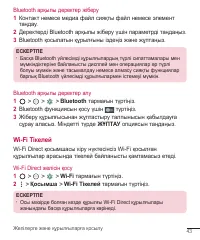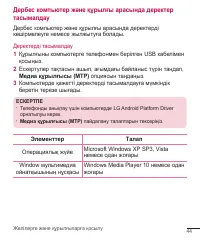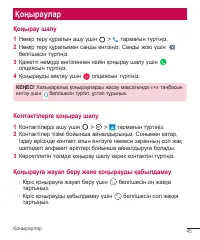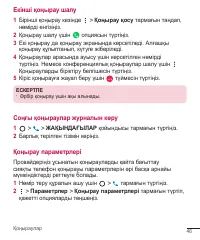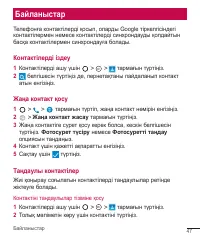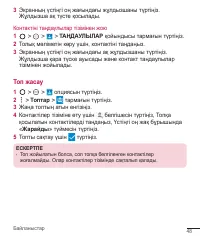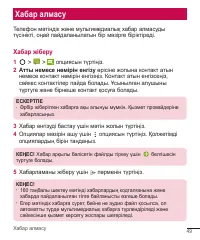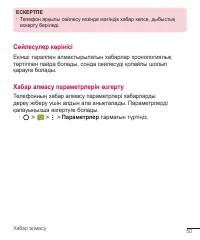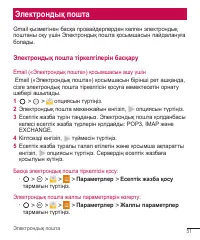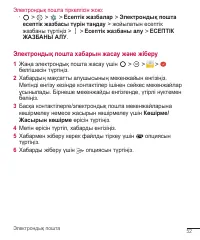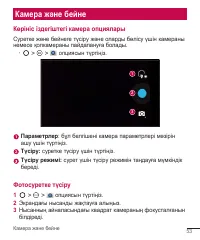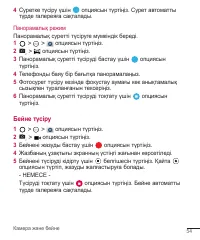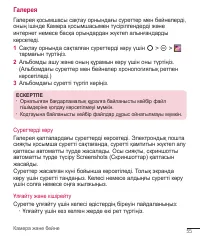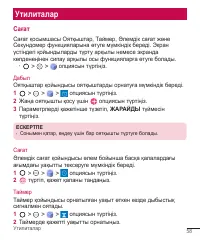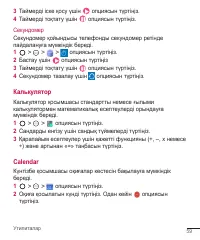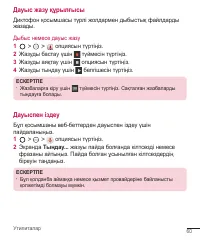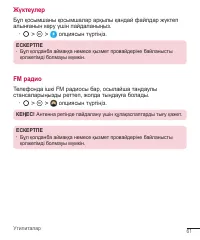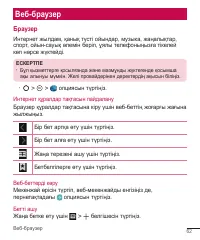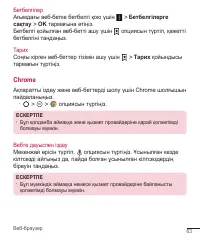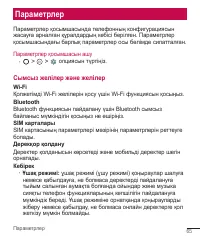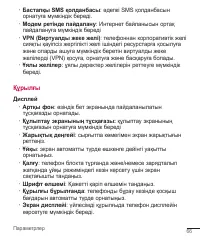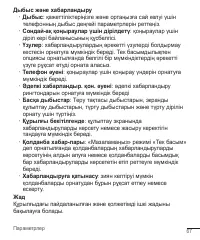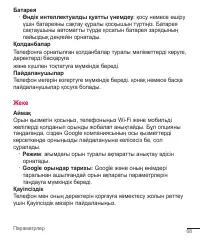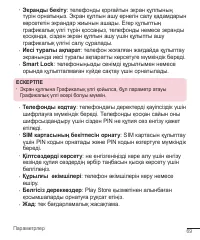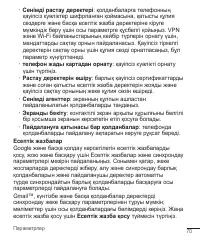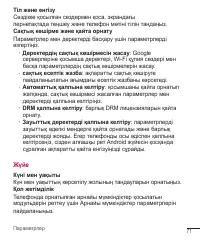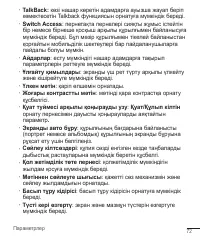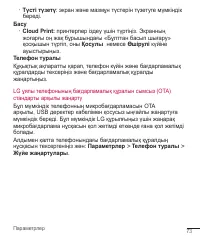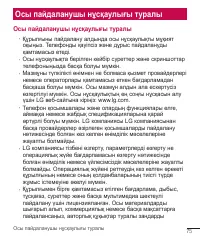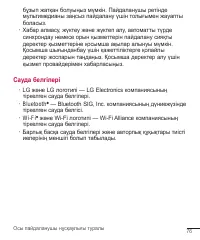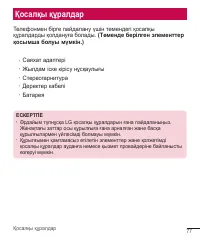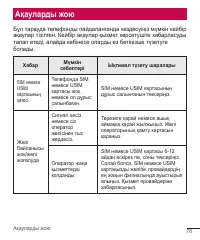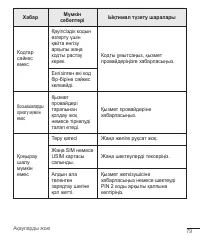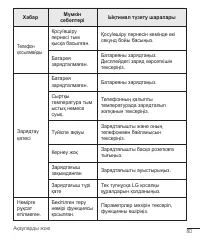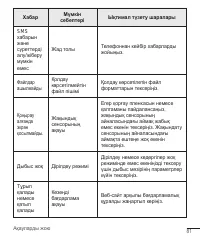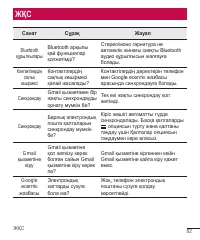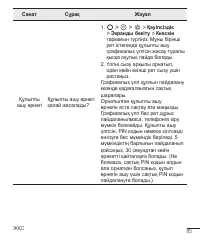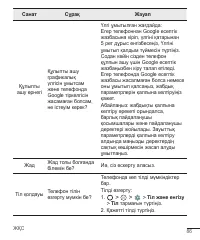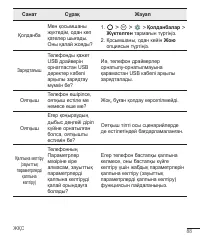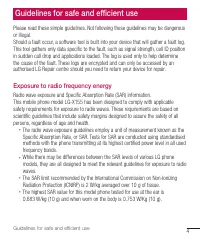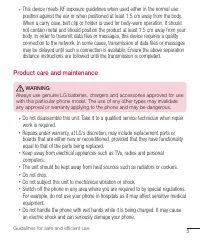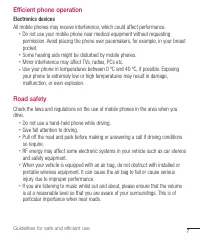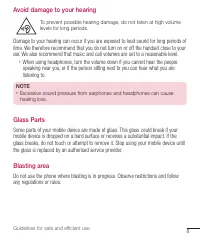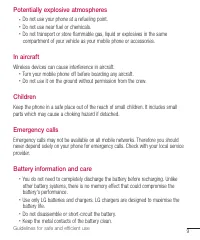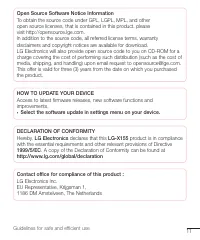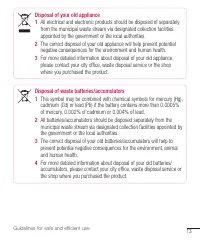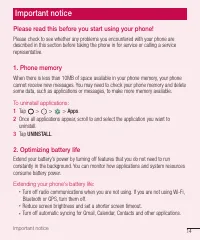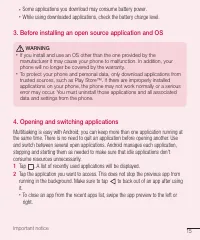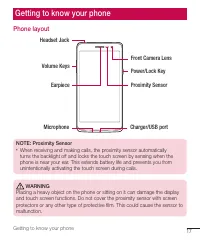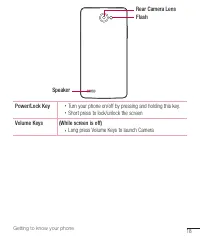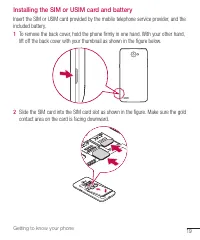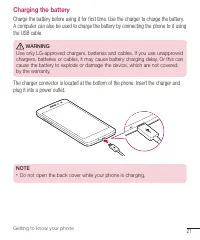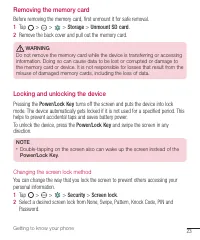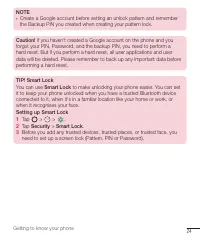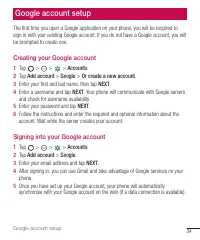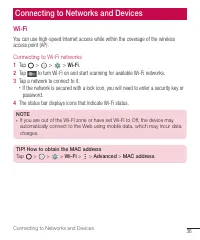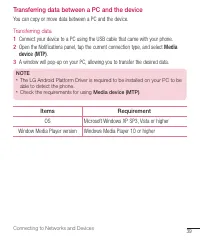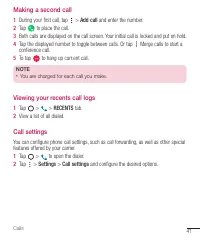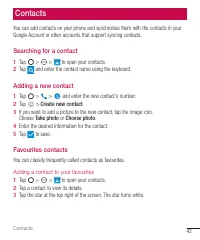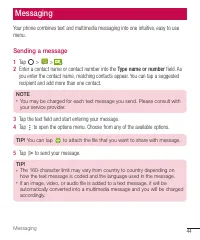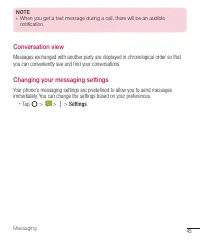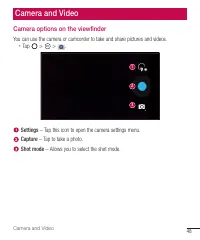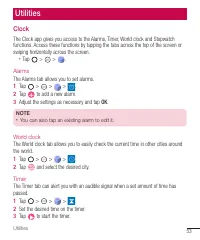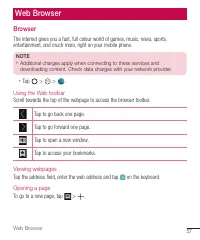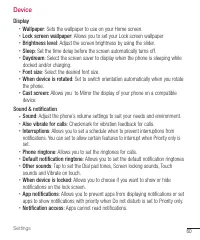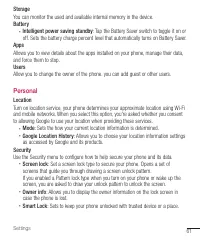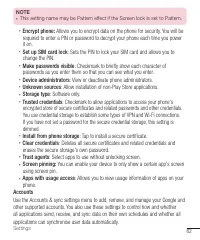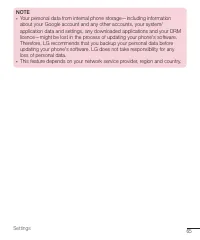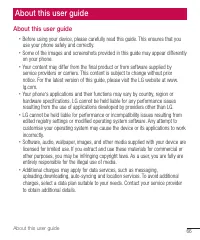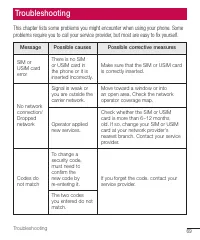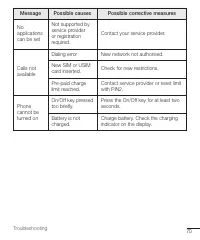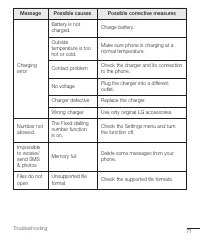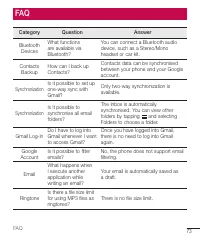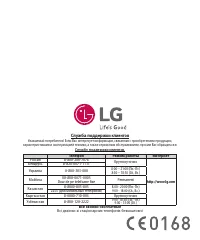Смартфоны LG Max X155 - инструкция пользователя по применению, эксплуатации и установке на русском языке. Мы надеемся, она поможет вам решить возникшие у вас вопросы при эксплуатации техники.
Если остались вопросы, задайте их в комментариях после инструкции.
"Загружаем инструкцию", означает, что нужно подождать пока файл загрузится и можно будет его читать онлайн. Некоторые инструкции очень большие и время их появления зависит от вашей скорости интернета.

61
Settings
Storage
You can monitor the used and available internal memory in the device.
Battery
•
Intelligent power saving standby
: Tap the Battery Saver switch to toggle it on or
off. Sets the battery charge percent level that automatically turns on Battery Saver.
Apps
Allows you to view details about the apps installed on your phone, manage their data,
and force them to stop.
Users
Allow you to change the owner of the phone. you can add guest or other users.
Personal
Location
Turn on location service, your phone determines your approximate location using Wi-Fi
and mobile networks. When you select this option, you're asked whether you consent
to allowing Google to use your location when providing these services.
•
Mode
: Sets the how your current location information is determined.
•
Google Location History
: Allows you to choose your location information settings
as accessed by Google and its products.
Security
Use the Security menu to configure how to help secure your phone and its data.
•
Screen lock
: Set a screen lock type to secure your phone. Opens a set of
screens that guide you through drawing a screen unlock pattern.
If you enabled a Pattern lock type when you turn on your phone or wake up the
screen, you are asked to draw your unlock pattern to unlock the screen.
•
Owner info
: Allows you to display the owner information on the lock screen in
case the phone is lost.
•
Smart Lock
: Sets to keep your phone unlocked with trusted device or a place.
Содержание
- 4 Важные примечания; ПРИМЕЧАНИЕ
- 6 Изменение настроек
- 7 Воздействие радиочастотного излучения; Рекомендации по безопасной и эффективной эксплуатации
- 9 Уход и техническое обслуживание; ВНИМАНИЕ
- 11 Эффективное использование телефона; Электронные устройства; Безопасность на дороге
- 12 Берегите слух
- 13 Стеклянные детали
- 14 Меры предосторожности для защиты от детей
- 17 Информация об импортере
- 19 Перед использованием мобильного телефона ознакомьтесь с; Приложения; Увеличение времени работы аккумулятора; Важное примечание
- 20 Увеличение времени работы аккумулятора:; Перед установкой программного обеспечения и ОС с
- 21 Запуск приложений и переключение между ними
- 22 Вид телефона; ПРИМЕЧАНИЕ. Датчик приближения; Знакомство с телефоном
- 24 Установка SIM- или USIM-карты и аккумулятора; услуг мобильной связи, и входящий в комплект поставки
- 25 ПРЕДУПРЕЖДЕНИЕ; Вставьте аккумулятор.
- 26 Зарядка аккумулятора; Перед первым использованием зарядите аккумулятор. Для зарядки; Разъем для подключения зарядного устройства расположен в
- 27 Установка карты памяти
- 28 Извлечение карты памяти; Память; Блокировка и разблокировка устройства; Кнопка питания/ блокировки
- 29 Изменение способа блокировки экрана; Безопасность; Выберите нужный способ блокировки экрана: Нет, Провести по
- 30 Главный экран; Советы по работе с сенсорным экраном.
- 31 Строка состояния
- 32 Дополнительный главный экран; Настройка главного экрана; Добавление элементов на главный экран
- 33 Удаление элемента с главного экрана; кнопку Приложения; Переход к недавно использованным приложениям
- 34 Панель уведомлений; Уведомления оповещают о получении новых сообщений, событиях; Открытие панели уведомлений
- 35 Область; Значки уведомлений в строке состояния
- 36 Значок Описание
- 37 Экранная клавиатура; Использование клавиатуры и ввод текста
- 38 Специальные функции; Съемка по жесту; Чтобы сделать снимок
- 39 KnockON; Включение экрана; Knock Code
- 40 Коснитесь квадратов в определенном порядке, чтобы установить
- 41 Настройка учетной записи Google; Создание аккаунта Google
- 43 Подключение к сетям и устройствам; Подключение к сетям Wi-Fi; Как получить MAC-адрес; Дополнительные функции
- 44 Bluetooth
- 45 Передача данных с использованием Bluetooth; Получение данных с использованием Bluetooth; Включение Wi-Fi Direct
- 46 Передача данных между ПК и устройством; Передача данных; Элементы
- 47 Вызовы; Выполнение вызова; Вызов контактов
- 48 Выполнение второго вызова; Добавить вызов; Просмотр журналов недавних вызовов; НЕДАВНИЕ; Настройки вызовов; Настройки
- 49 Контакты; Поиск контакта; Добавить контакт; Избранные контакты; Добавление контакта в избранные
- 50 Удаление контакта из списка избранных; ИЗБРАННЫЕ; Создание группы; Группы
- 51 Отправка сообщений; Введите имя
- 52 Просмотр диалога; Сообщения, которыми вы обмениваетесь с другими пользователями,; Изменение настроек сообщений; В телефоне предварительно установлены параметры,
- 53 Email; Управление аккаунтами электронной почты; Открытие приложения Эл. почта
- 54 Создание и отправка сообщения электронной почты
- 55 Камера и видео; Параметры камеры на видоискателе; Фотосъемка
- 56 Режим панорамной съемки; Запись видео
- 57 Просмотр изображений
- 58 Параметры видео; Удалить
- 59 Установка обоев; Установить; , чтобы установить изображение в качестве обоев или
- 60 Инструменты; Часы; OK; Часы
- 61 Секундомер; Калькулятор
- 62 Диктофон; Запись звука или голоса; Голосовой поиск
- 63 Загрузки; Используйте данное приложение для просмотра файлов,; Ваш телефон оснащен встроенным FM-радиоприемником, который
- 64 Браузер; Использование панели инструментов браузера
- 65 Закладки; Добавить закладку; История; Chrome; Поиск в Интернете с помощью голоса
- 66 Новая вкладка
- 67 Открытие приложения Настройки; Беспроводные сети
- 68 Устройство
- 70 Личные данные
- 73 Система
- 75 Данная функция позволяет обновлять ПО телефона до последней
- 76 Сведения о данном руководстве пользователя; Сведения о данном руководстве пользователя
- 77 Товарные знаки
- 78 Аксессуары; (Описанные ниже аксессуары могут не входить в комплект
- 79 Устранение неисправностей; В данной главе перечислены некоторые проблемы, которые могут; Сообщение
- 83 Часто задаваемые вопросы; Категория