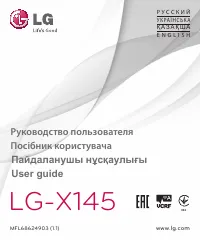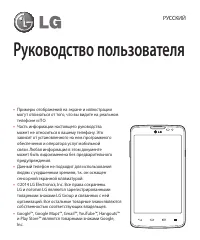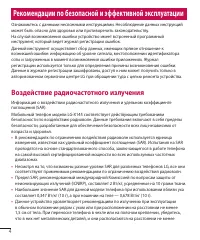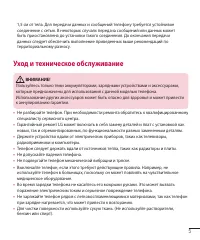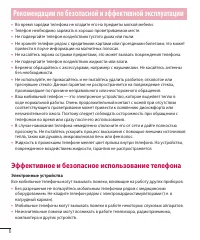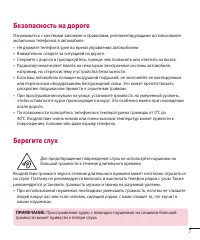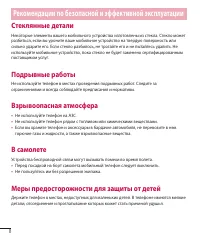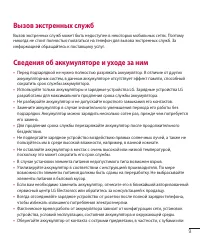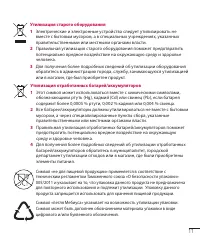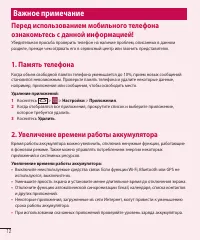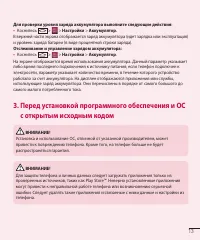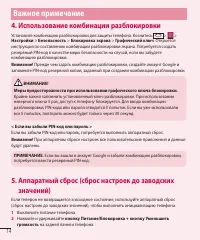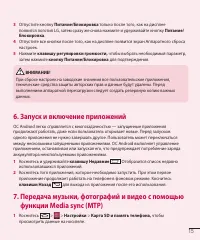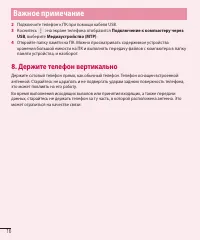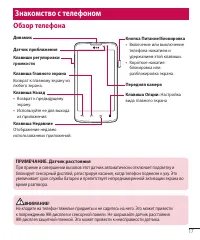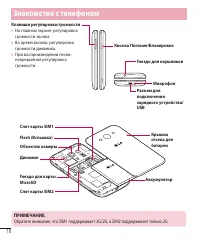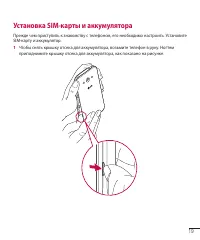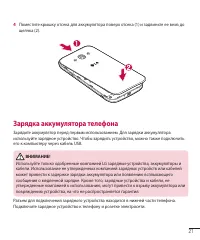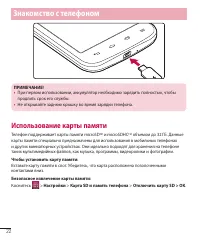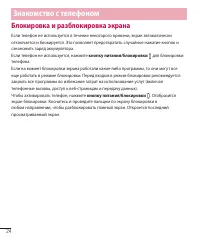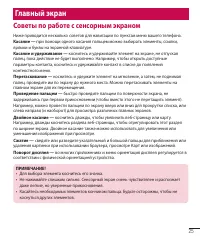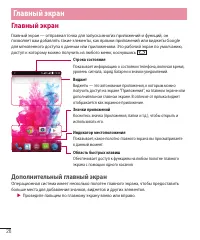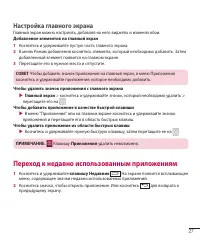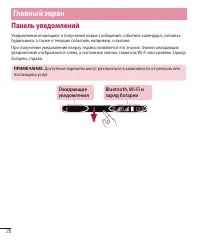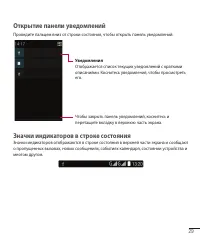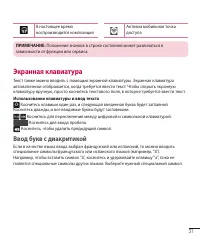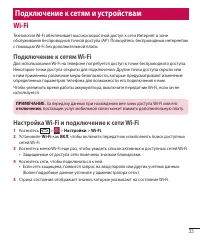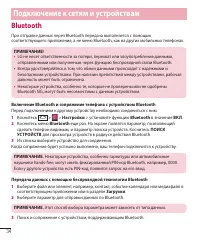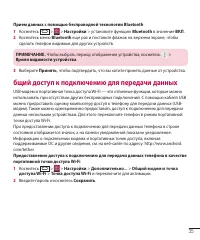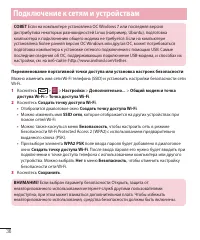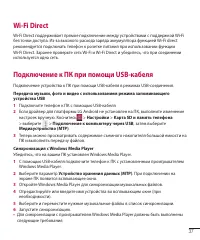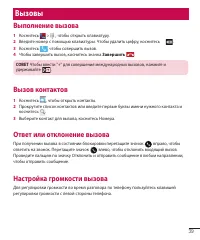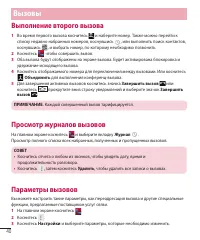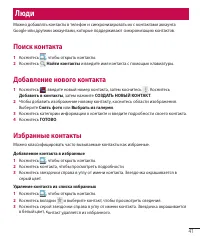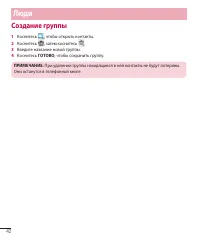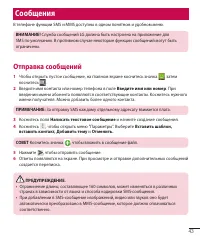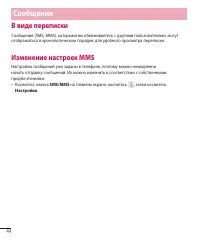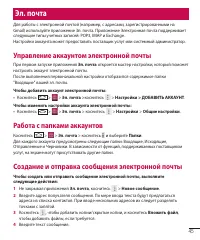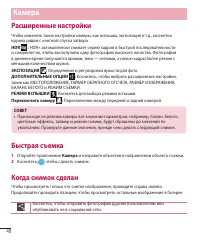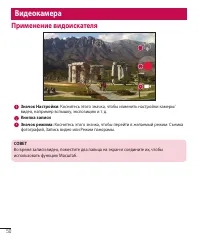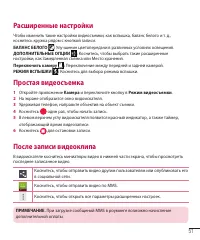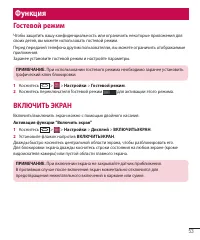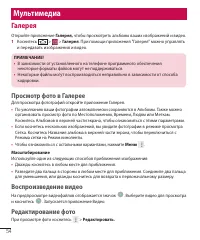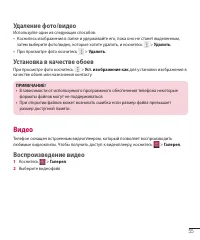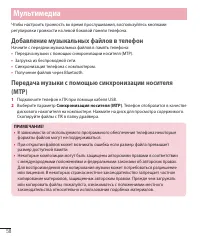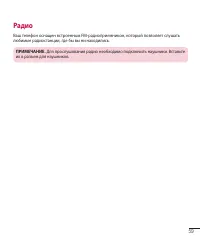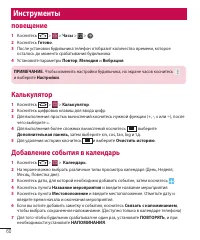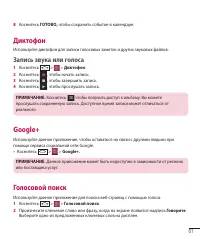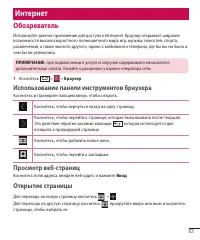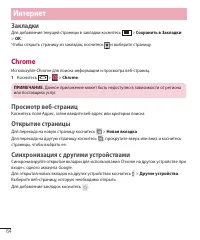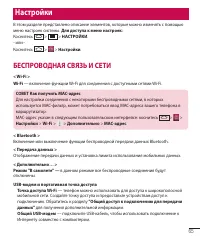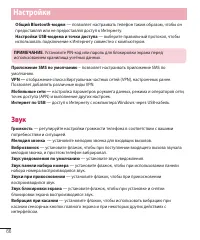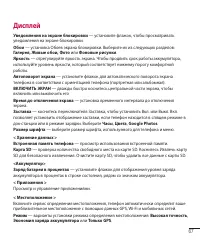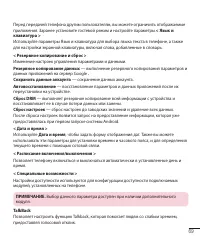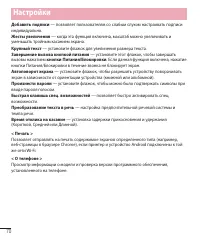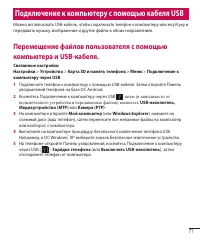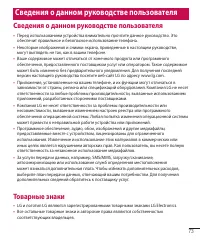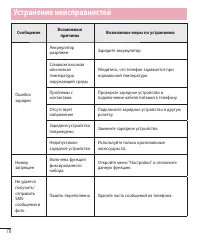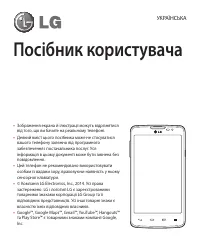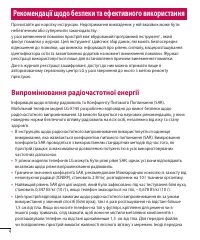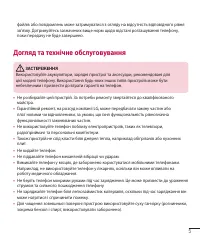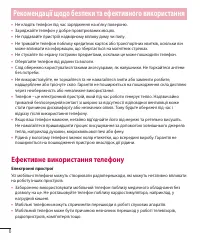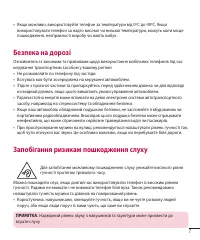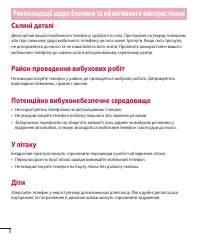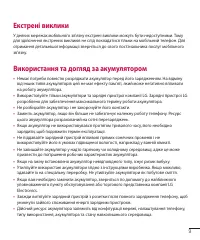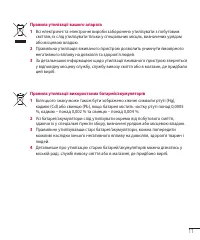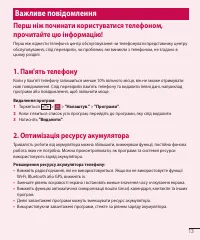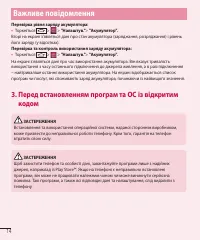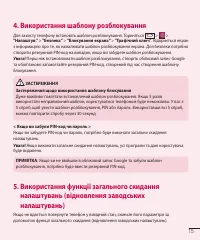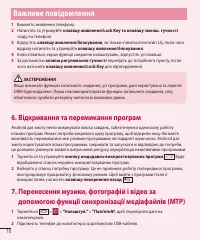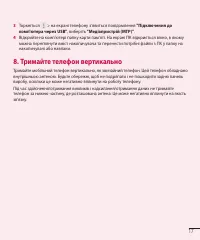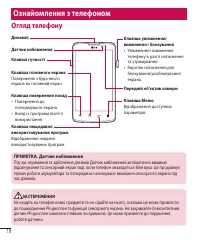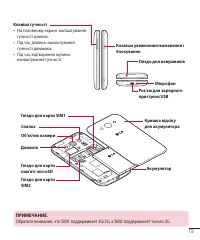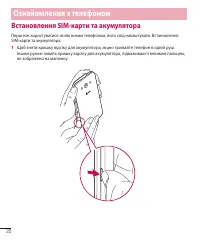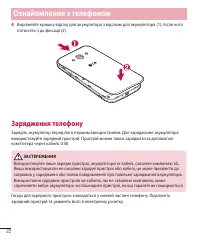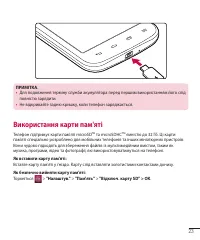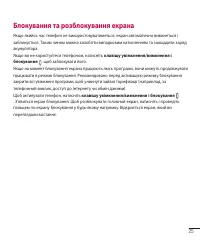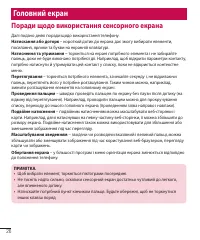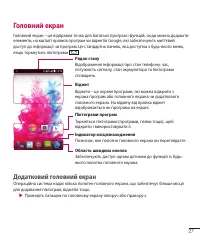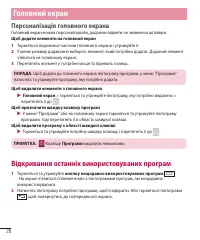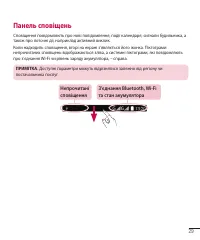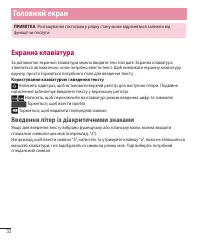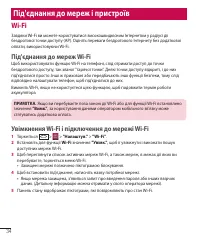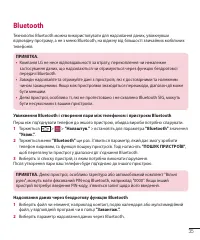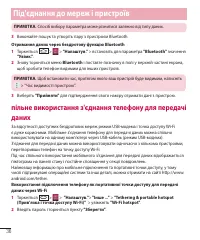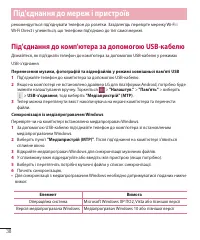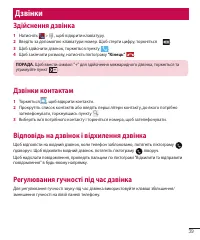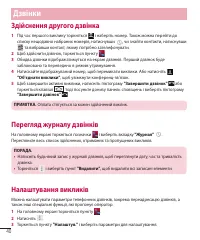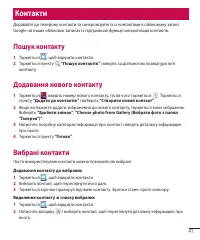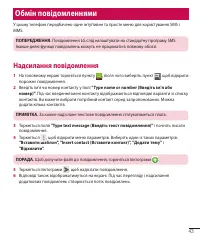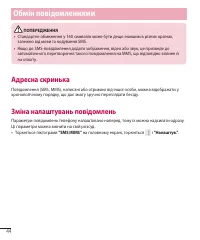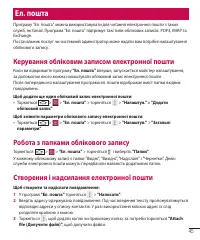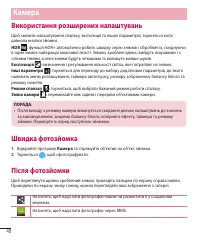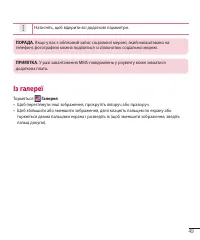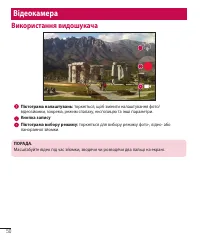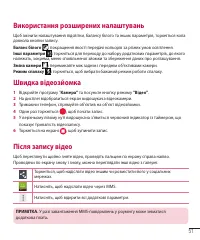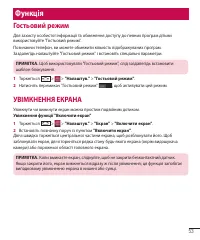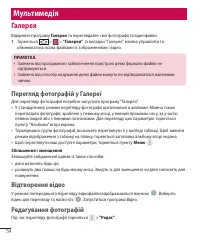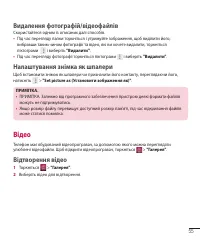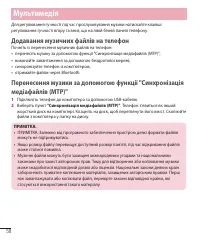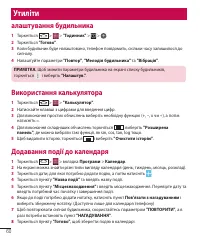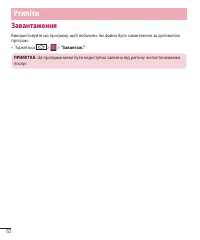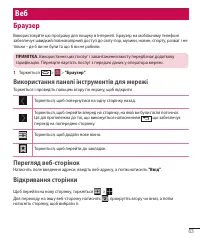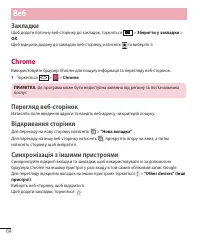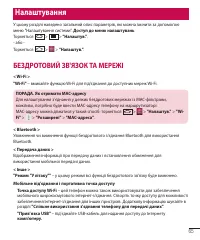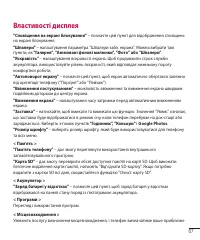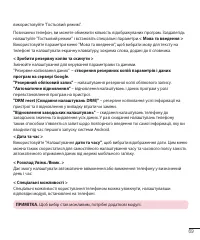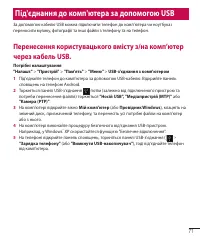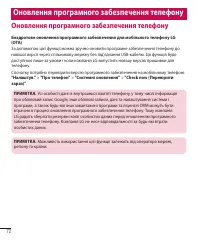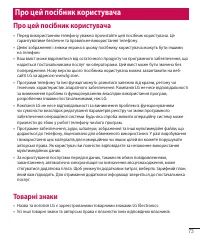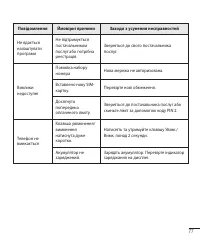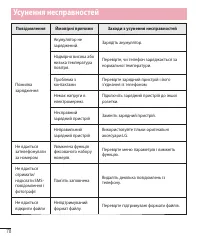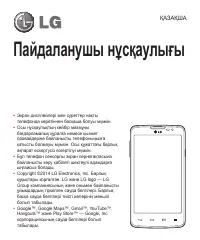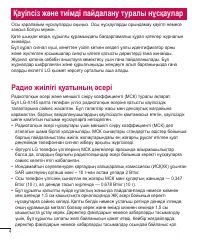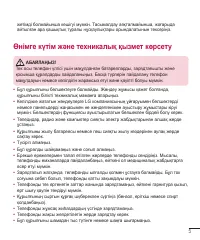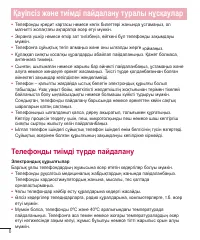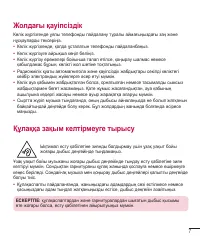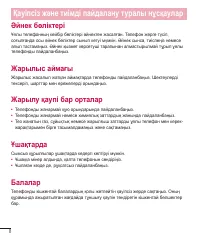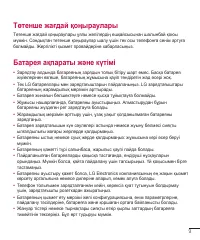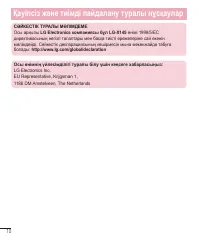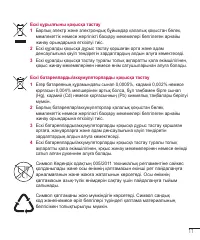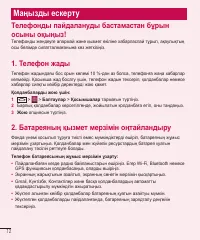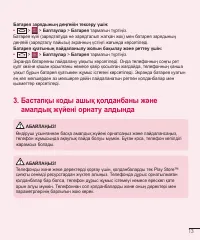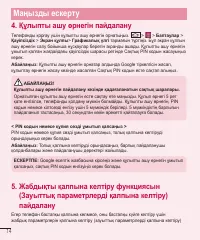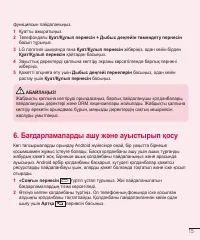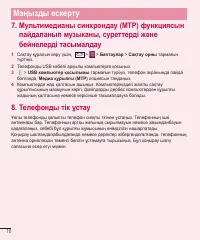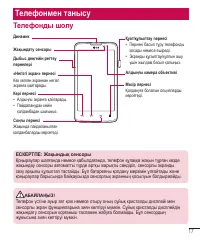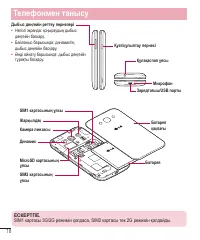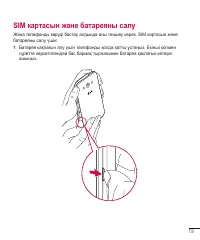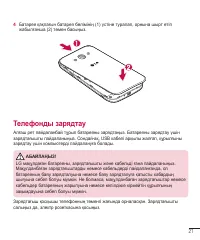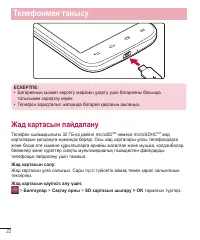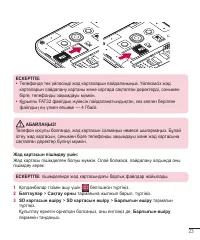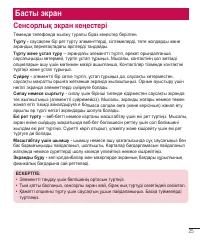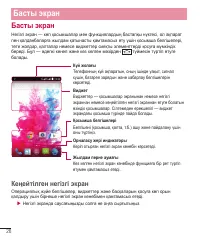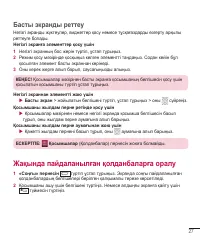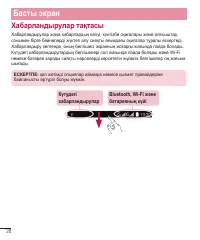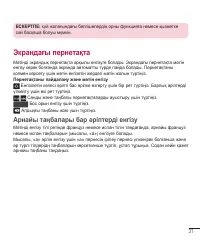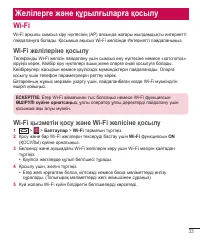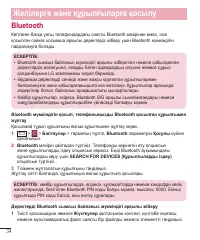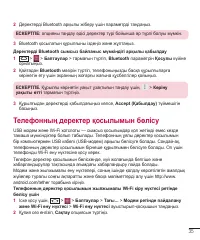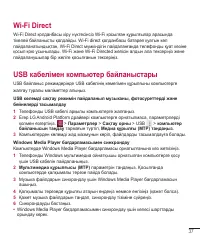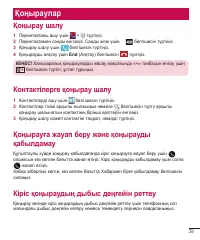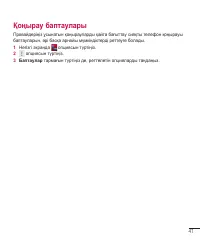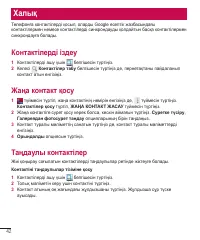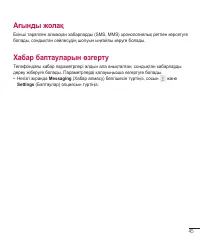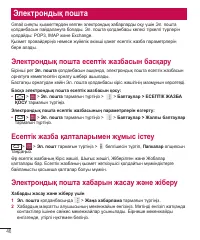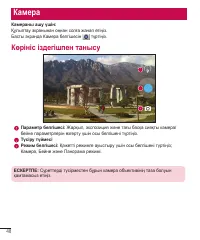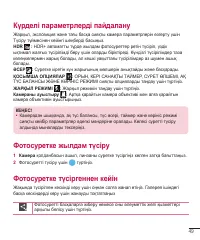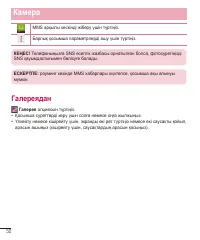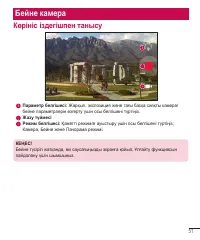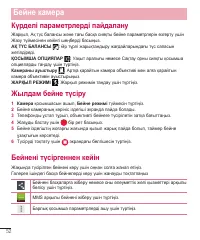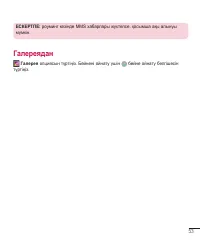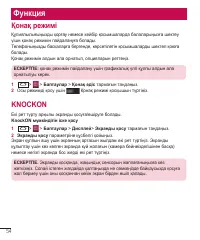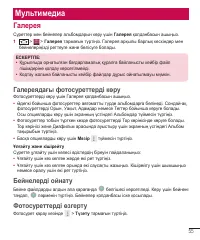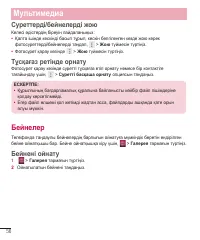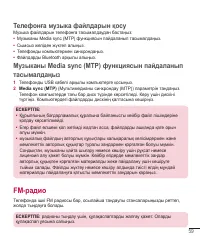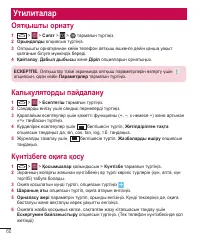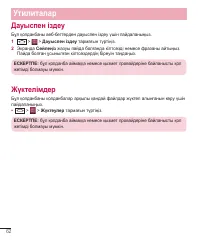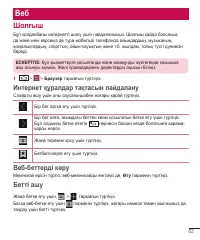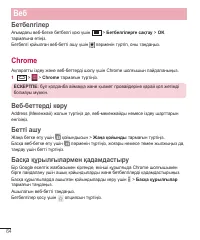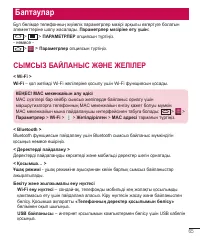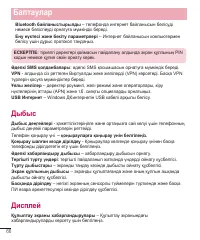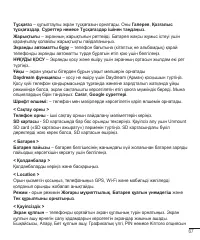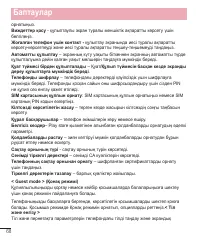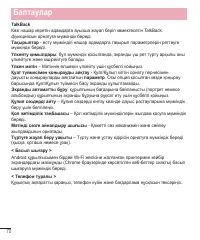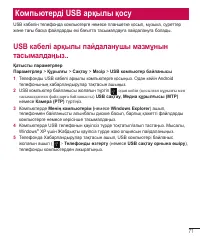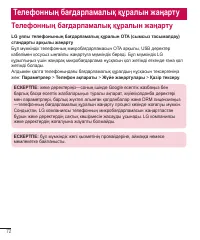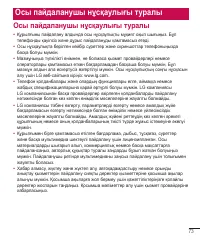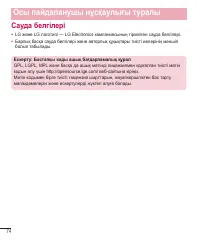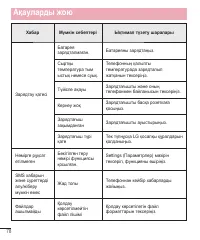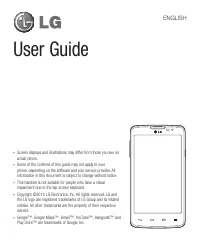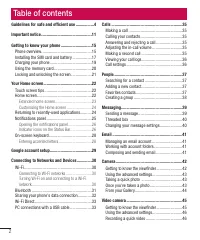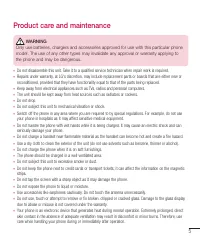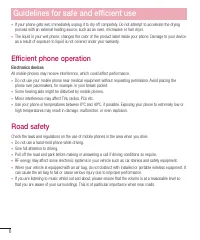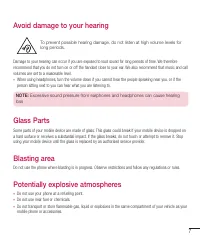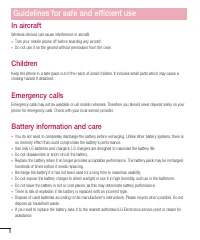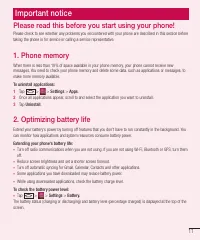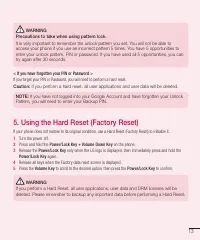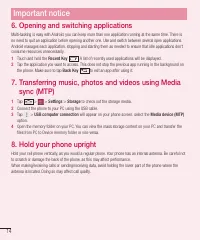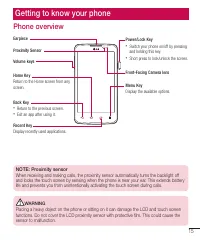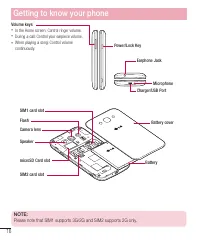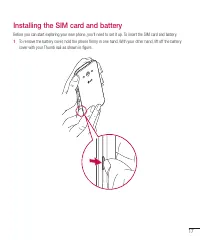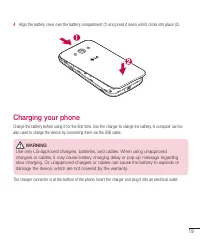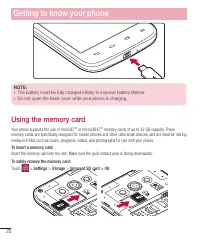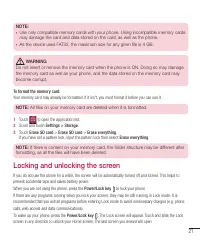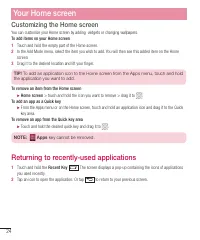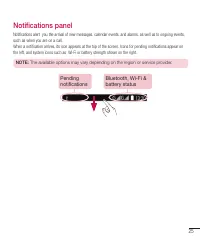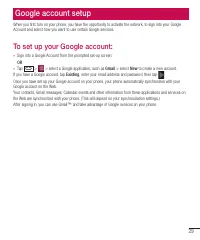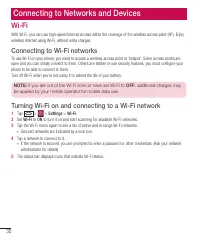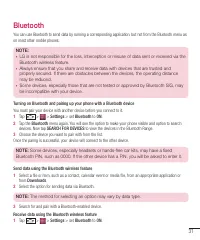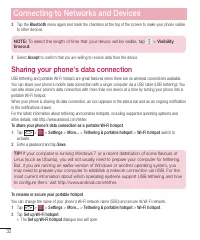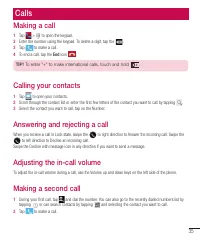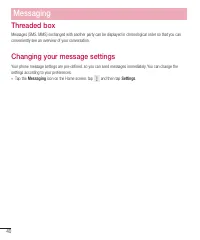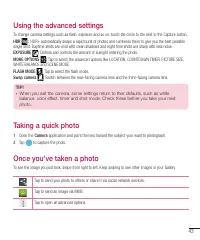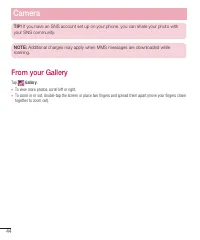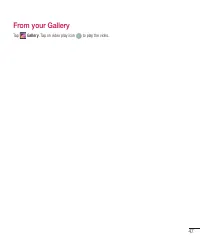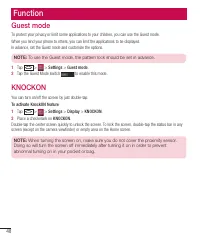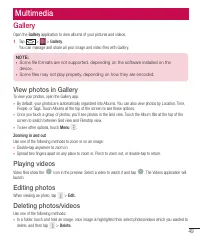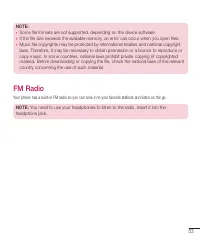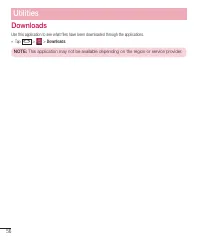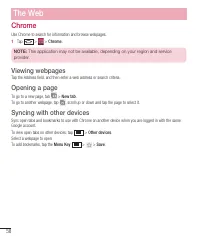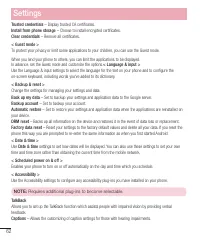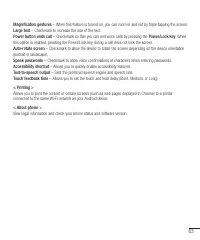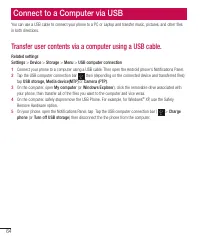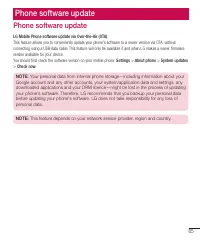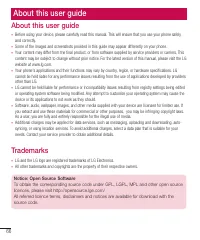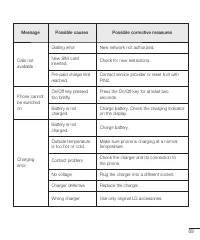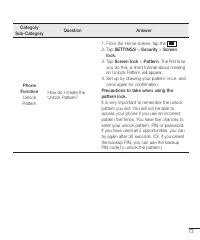Смартфоны LG L60 DS 3G X145 - инструкция пользователя по применению, эксплуатации и установке на русском языке. Мы надеемся, она поможет вам решить возникшие у вас вопросы при эксплуатации техники.
Если остались вопросы, задайте их в комментариях после инструкции.
"Загружаем инструкцию", означает, что нужно подождать пока файл загрузится и можно будет его читать онлайн. Некоторые инструкции очень большие и время их появления зависит от вашей скорости интернета.

60
NOTE:
You must set a lock screen PIN or password before you can use credential
storage.
Default SMS app
– Allows you to set the default SMS app.
VPN
– Displays the list of Virtual Private Networks (VPNs) that you've previously configured. Allows you to add
different types of VPNs.
Mobile networks
– Set options for data roaming, network mode & operators, access point names (APNs) etc.
USB Internet
– Sharing Windows PC internet via USB cable.
Sound
Volumes
– Adjust the phone's volume settings to suit your needs and your environment.
Phone ringtone
– Set the ringtone for calls.
Vibrate when ringing
– Checkmark to set the phone to vibrate in addition to the ringtone when you receive
calls.
Default notification sound
– Set the notification sound.
Dial pad touch tones
– Checkmark to play tones while using dial pad.
Touch sounds
– Checkmark to play sound when making screen selection.
Screen lock sound
– Checkmark to play sound when locking and unlocking the screen.
Vibrate on touch
– Checkmark to vibrate when tapping the Home touch buttons and during other UI
interactions.
Display
Lock screen notifications
– Checkmark to show notifications on lock screen.
Wallpaper
– Sets your Lock screen wallpaper. Select it from
Gallery, Live Wallpapers, Photos
or
Wallpapers
.
Brightness
– Adjusts the brightness of the screen. For best battery performance, use the dimmest comfortable
brightness.
Auto-rotate screen
– Checkmark to set the phone to automatically rotate the screen based on the phone
orientation (portrait or landscape).
KNOCK ON
– Double-tap the center of the screen quickly to turn screen on and off.
Sleep
– Sets the amount of time before the screen times out
Daydream
– Tap the Daydream switch to toggle it On or Off. On allows the set screensaver to be displayed
Settings
Содержание
- 4 Содержание
- 6 Воздействие радиочастотного излучения; Рекомендации по безопасной и эффективной эксплуатации
- 7 Уход и техническое обслуживание
- 8 Эффективное и безопасное использование телефона
- 10 В самолете; Меры предосторожности для защиты от детей
- 14 Важное примечание; Увеличение времени работы аккумулятора
- 15 Перед установкой программного обеспечения и ОС
- 16 Использование комбинации разблокировки; Аппаратный сброс (сброс настроек до заводских
- 18 Держите телефон вертикально
- 19 Обзор телефона; Знакомство с телефоном
- 21 Установка SIM-карты и аккумулятора
- 23 Зарядка аккумулятора телефона
- 24 Использование карты памяти
- 26 Блокировка и разблокировка экрана
- 27 Главный экран; Советы по работе с сенсорным экраном
- 28 Дополнительный главный экран
- 29 Настройка главного экрана; Переход к недавно использованным приложениям
- 30 Панель уведомлений
- 31 Открытие панели уведомлений; Значки индикаторов в строке состояния
- 33 Экранная клавиатура; Ввод букв с диакритикой
- 34 Настройка учетной записи Google; Настройка аккаунта Google:
- 35 Подключение к сетям и устройствам; Подключение к сетям Wi-Fi; Настройка Wi-Fi и подключение к сети Wi-Fi
- 36 Bluetooth
- 37 бщий доступ к подключению для передачи данных
- 39 Подключение к ПК при помощи USB-кабеля
- 41 Вызовы; Выполнение вызова; Вызов контактов
- 43 Люди; Поиск контакта
- 44 Создание группы
- 45 Сообщения; Отправка сообщений
- 49 Камера; Применение видоискателя
- 51 Из Галереи
- 52 Видеокамера
- 55 Функция; Гостевой режим
- 56 Просмотр фото в Галерее; Воспроизведение видео; Мультимедиа
- 57 Установка в качестве обоев; Видео
- 58 Музыка; Воспроизведение аудиофайлов
- 60 Добавление музыкальных файлов в телефон
- 61 Радио
- 62 Инструменты
- 63 Запись звука или голоса; Голосовой поиск
- 64 Загрузки
- 65 Интернет; Обозреватель; Использование панели инструментов браузера; Открытие страницы
- 66 Закладки; Синхронизация с другими устройствами
- 67 БЕСПРОВОДНАЯ СВЯЗЬ И СЕТИ
- 68 Звук
- 69 Дисплей
- 73 Подключение к компьютеру с помощью кабеля USB
- 74 Обновление ПО телефона
- 75 Сведения о данном руководстве пользователя
- 77 Аксессуары
- 78 Устранение неисправностей
- 82 FAQ
- 337 СТАРАЕТСЯ ДЛЯ МЕНЯ
Характеристики
Остались вопросы?Не нашли свой ответ в руководстве или возникли другие проблемы? Задайте свой вопрос в форме ниже с подробным описанием вашей ситуации, чтобы другие люди и специалисты смогли дать на него ответ. Если вы знаете как решить проблему другого человека, пожалуйста, подскажите ему :)