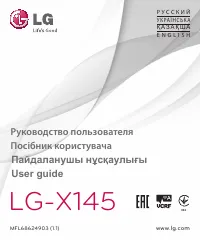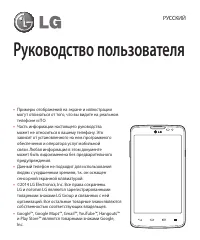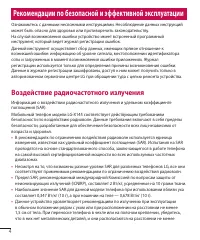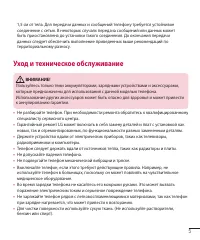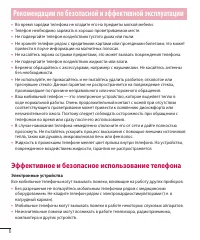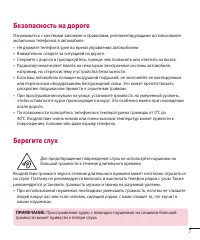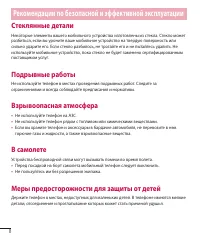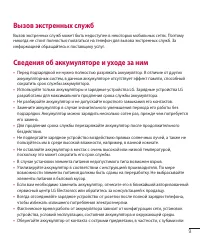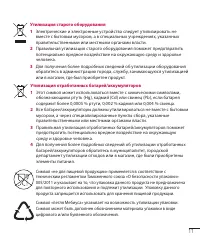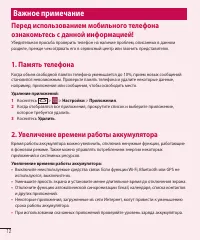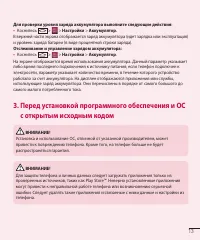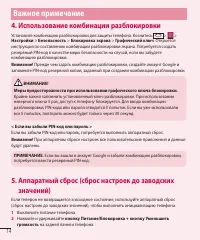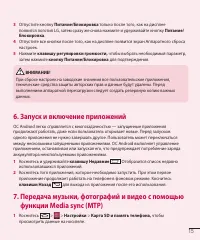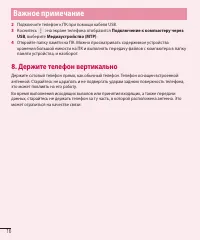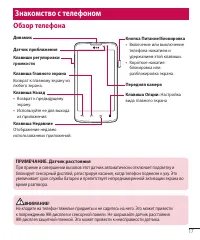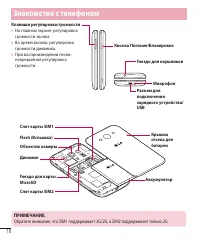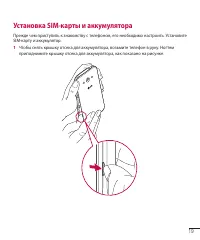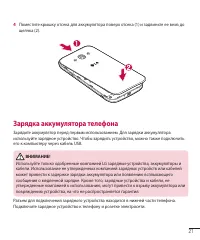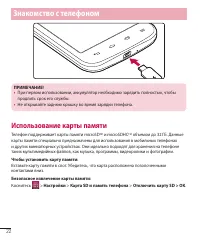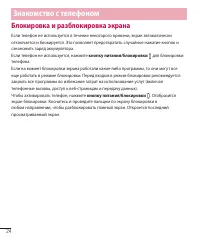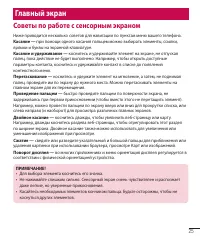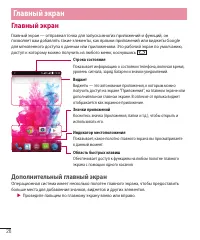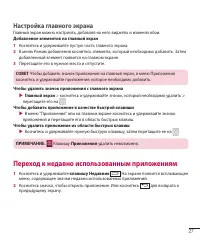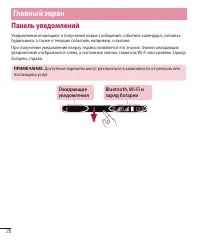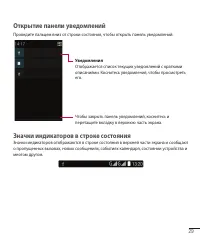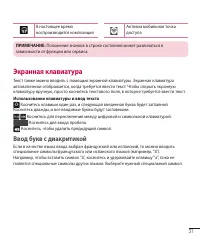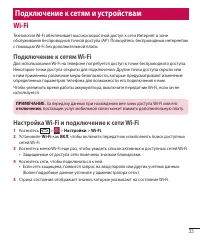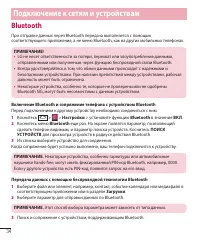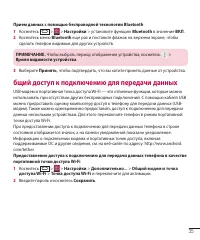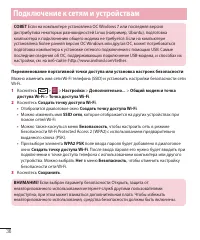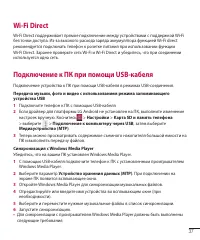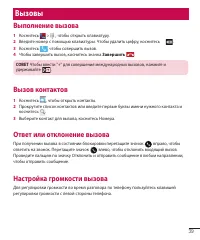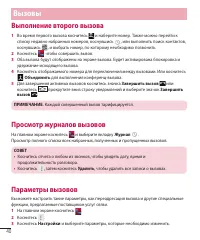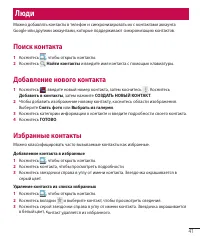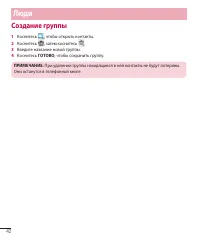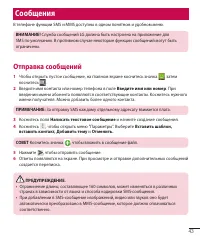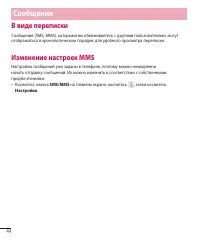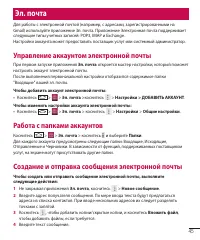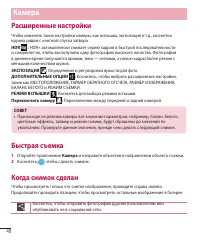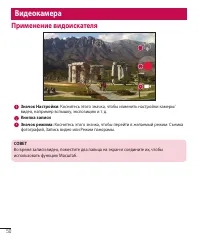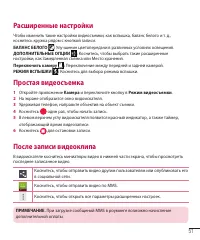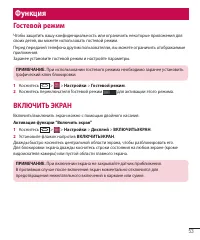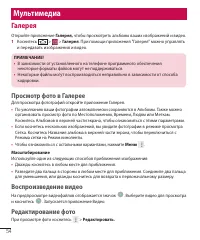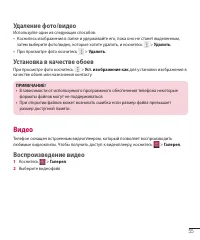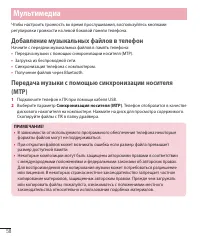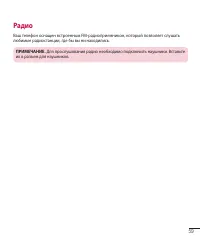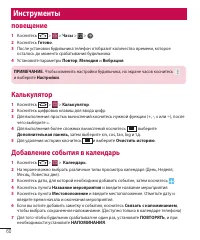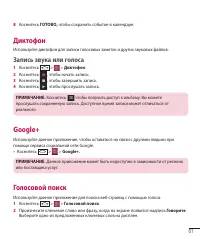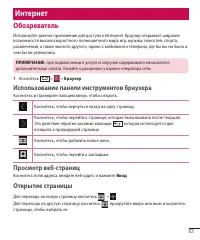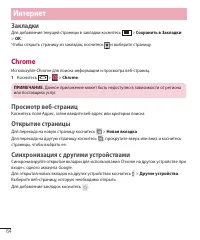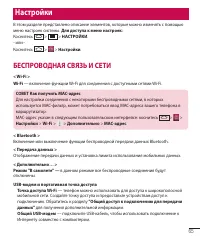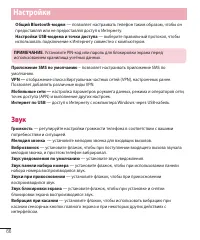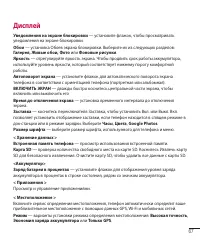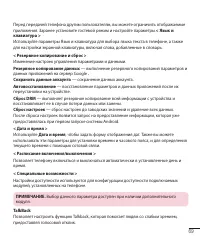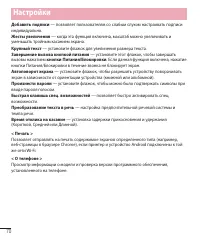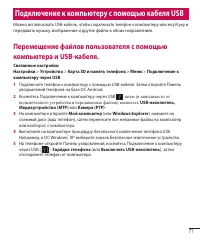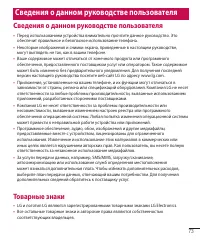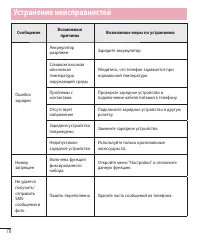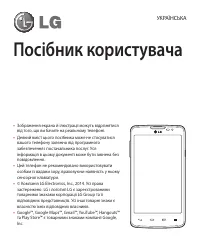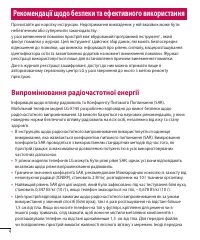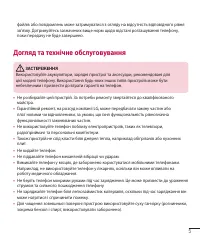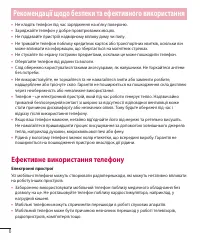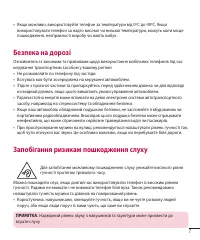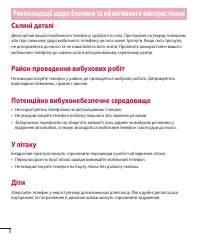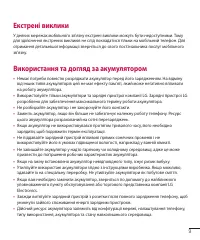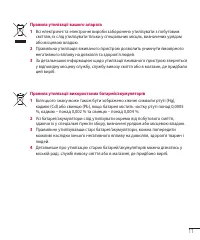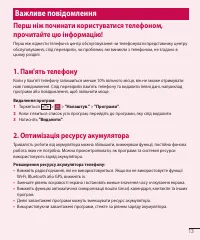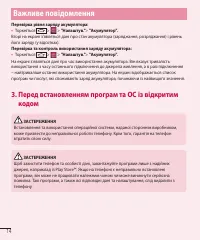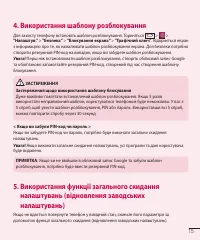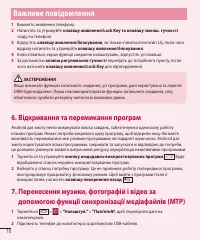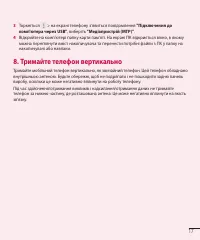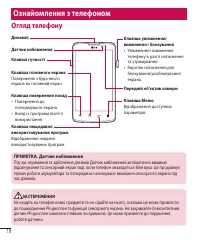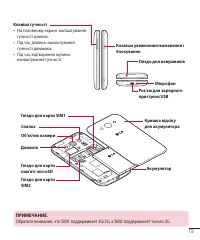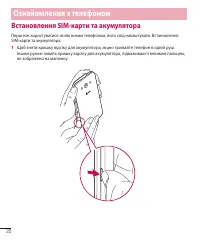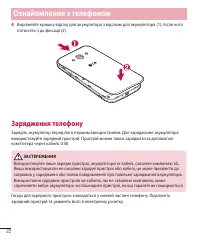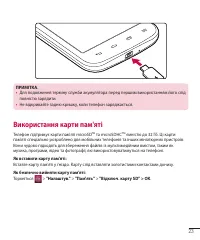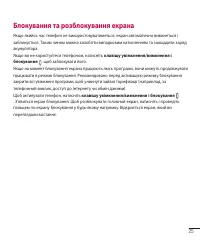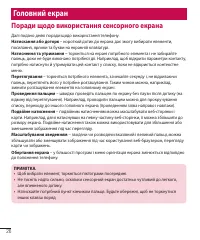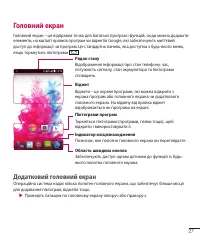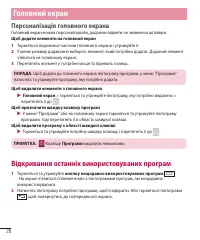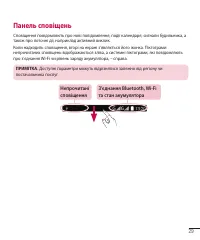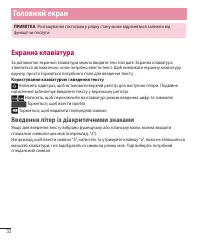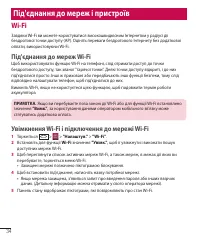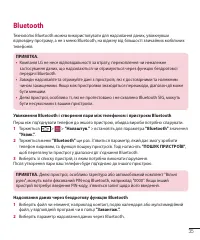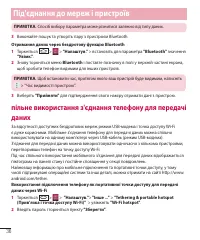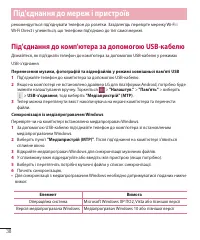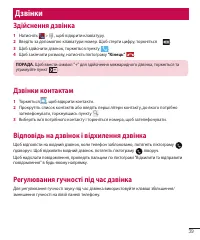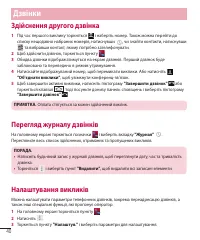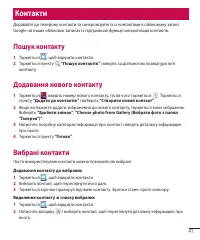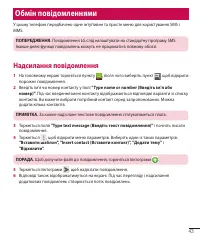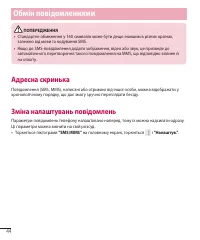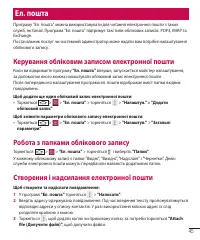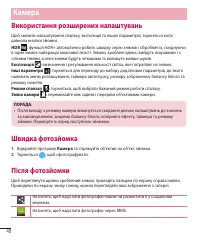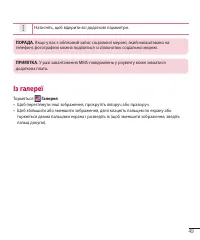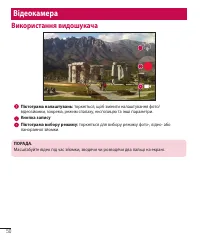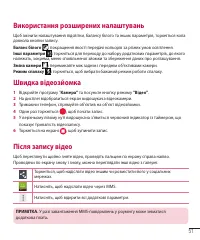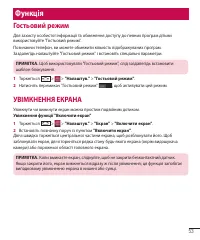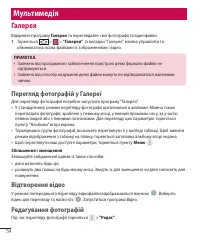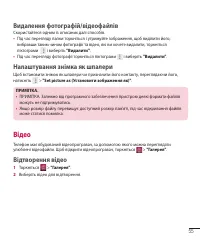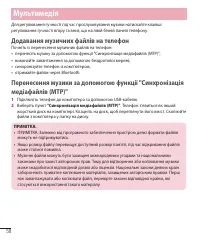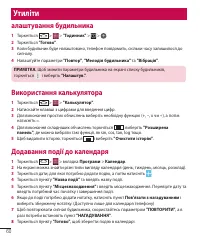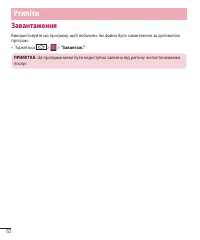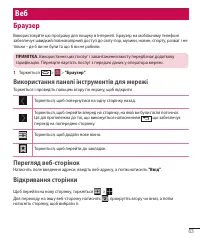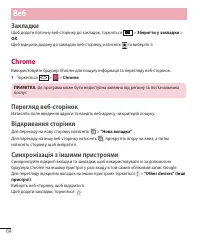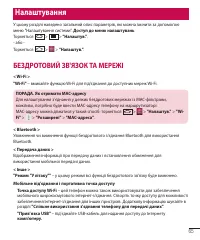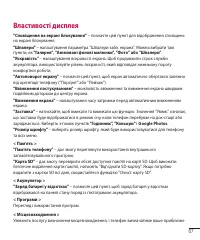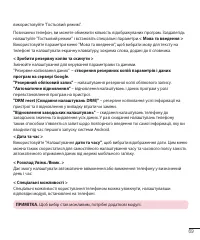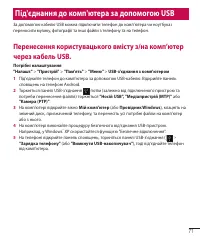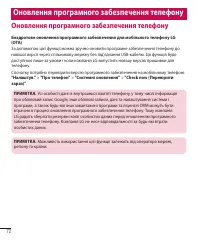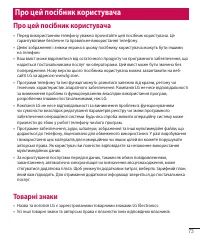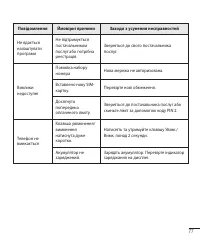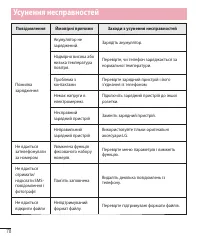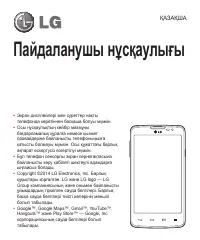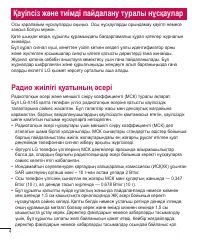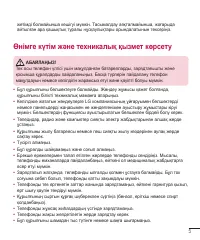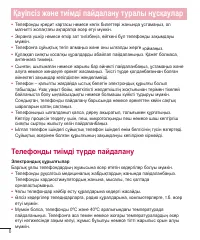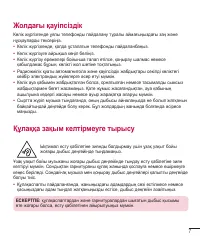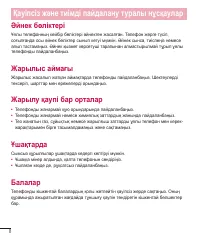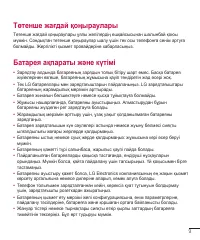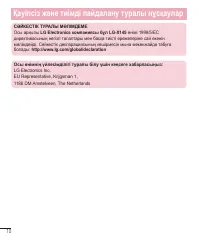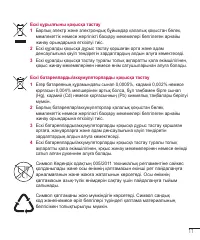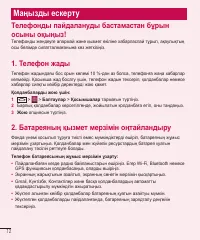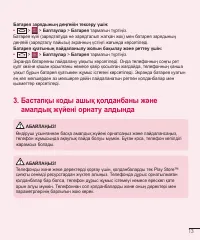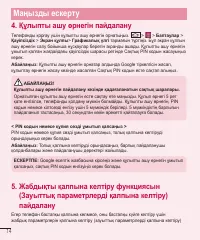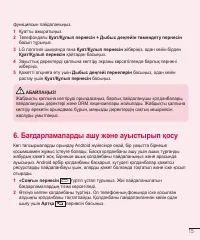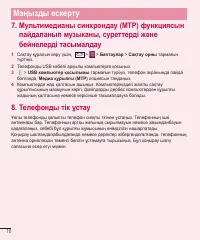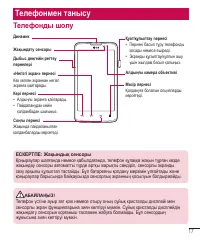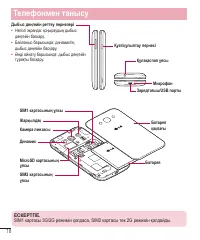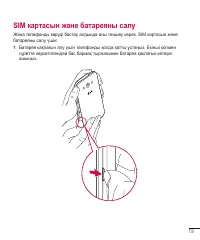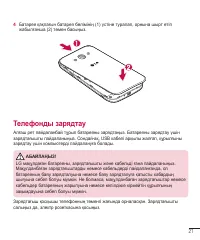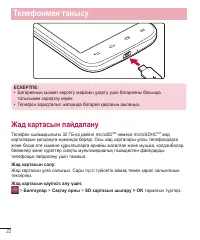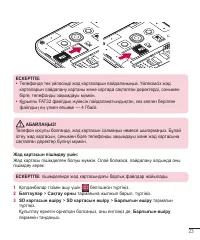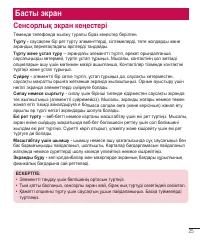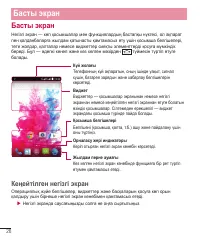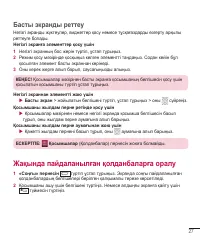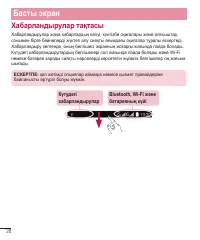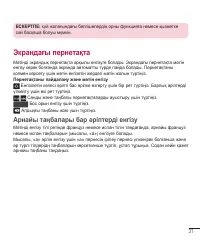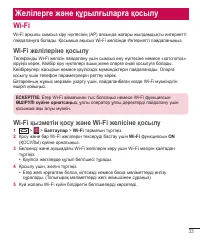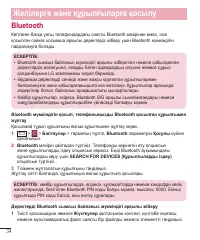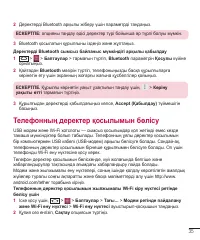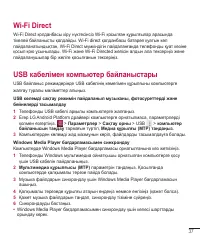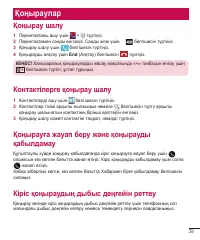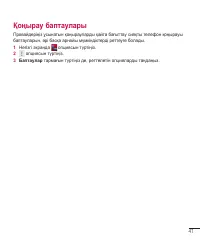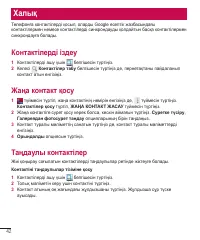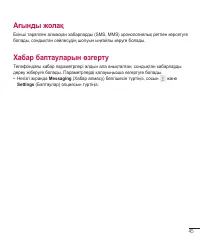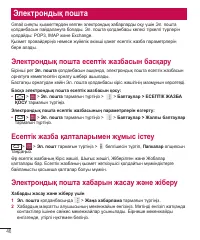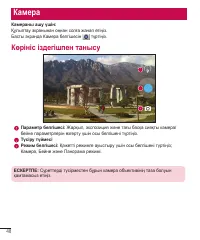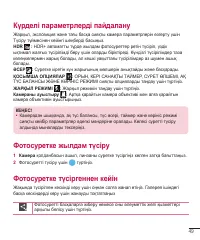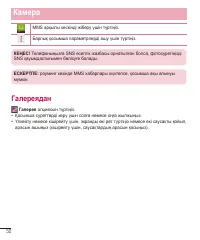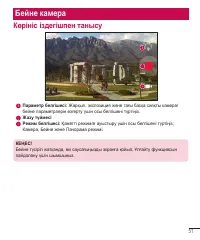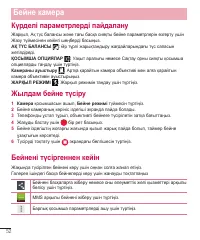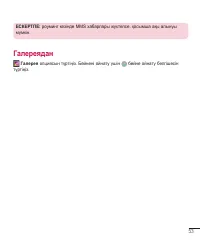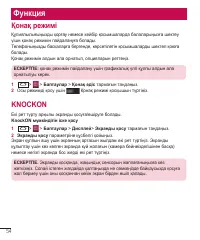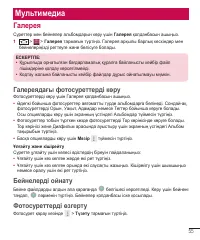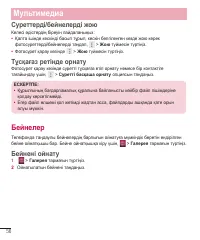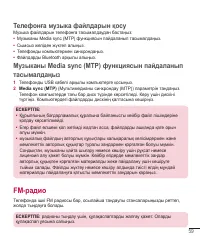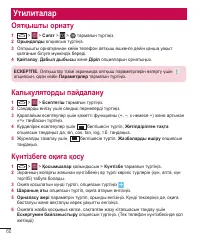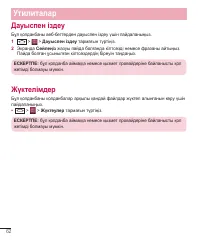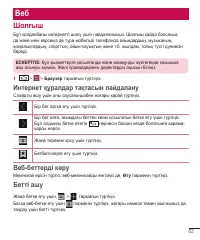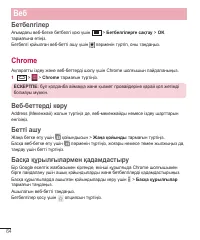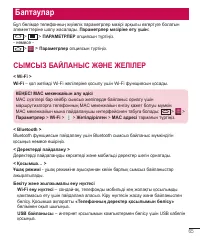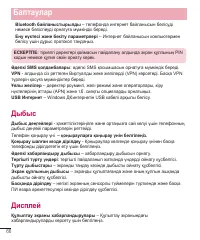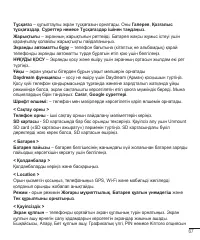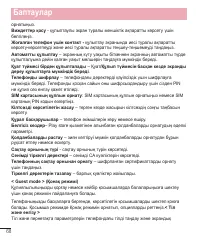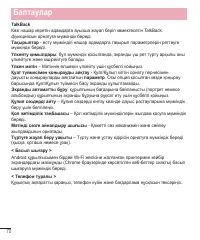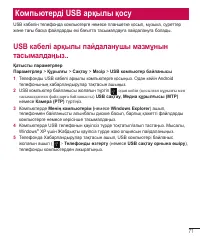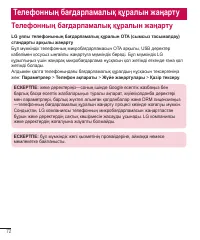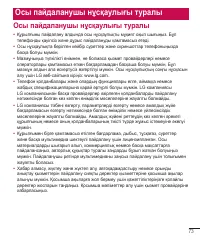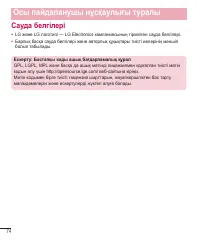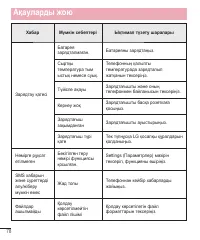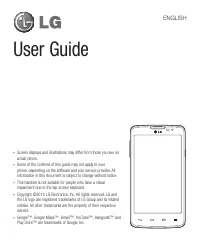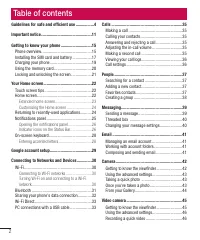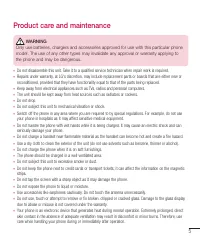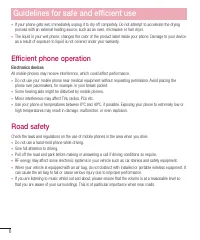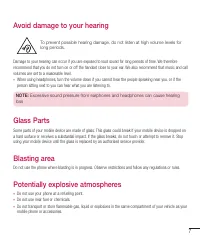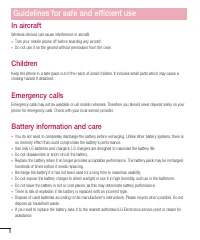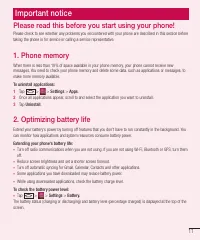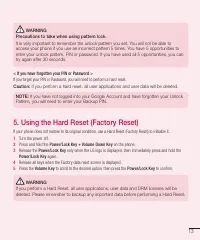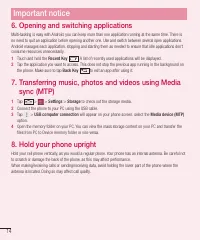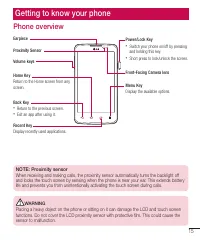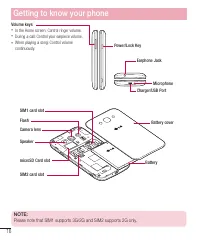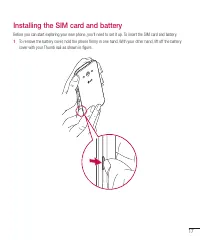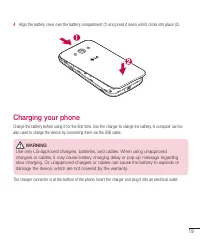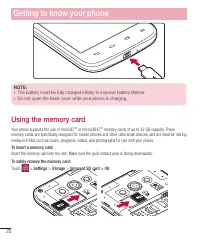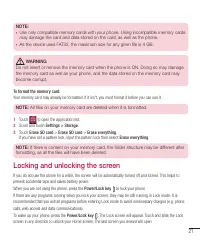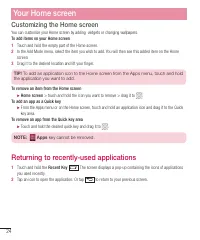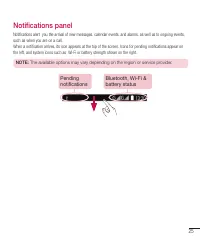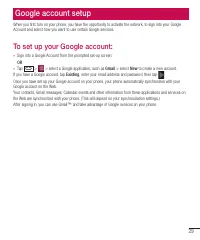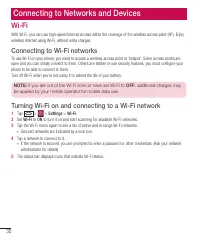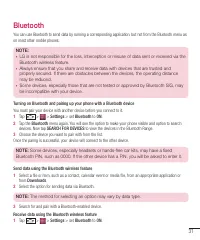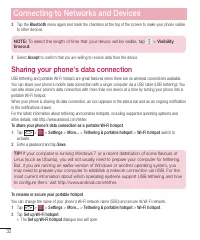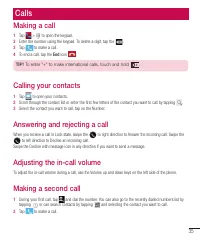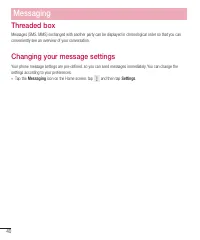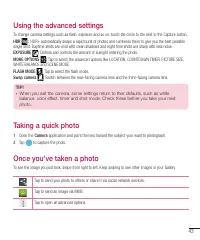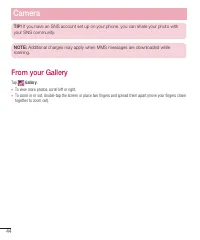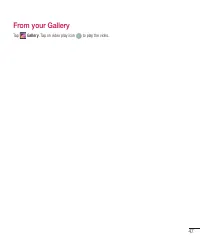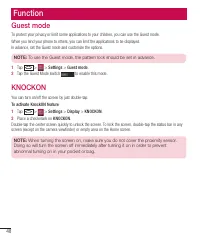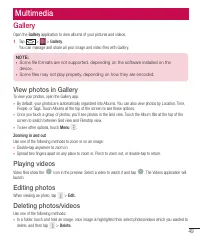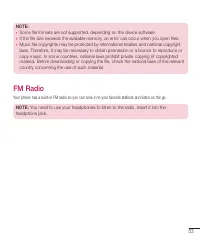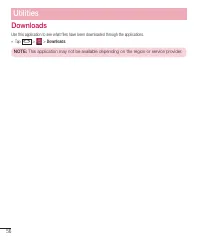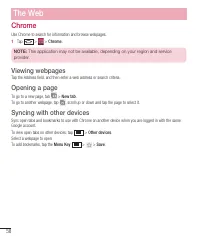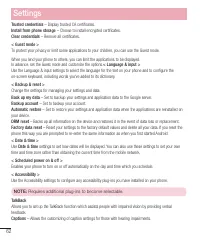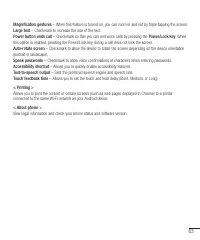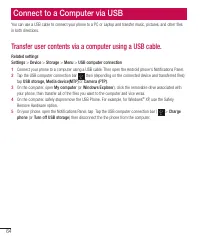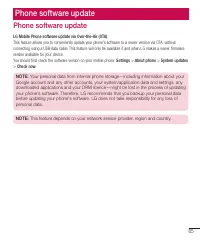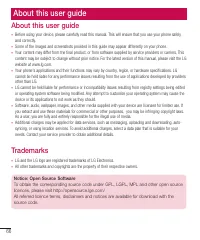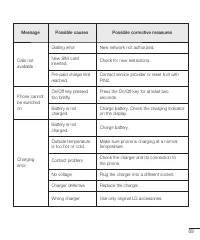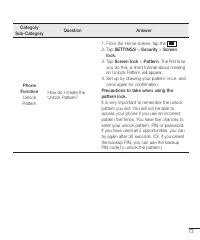Смартфоны LG L60 DS 3G X145 - инструкция пользователя по применению, эксплуатации и установке на русском языке. Мы надеемся, она поможет вам решить возникшие у вас вопросы при эксплуатации техники.
Если остались вопросы, задайте их в комментариях после инструкции.
"Загружаем инструкцию", означает, что нужно подождать пока файл загрузится и можно будет его читать онлайн. Некоторые инструкции очень большие и время их появления зависит от вашей скорости интернета.
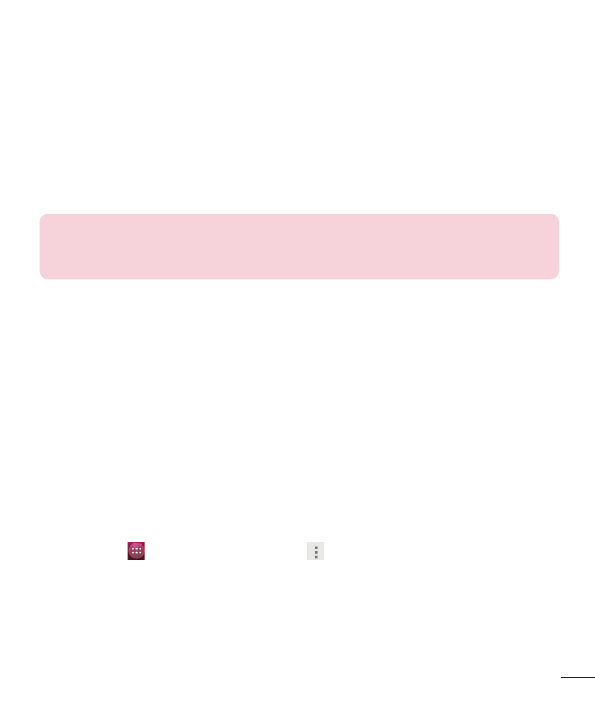
33
•
You can change the
Network SSID
(name) that other devices see when scanning for Wi-Fi networks.
•
You can also tap the
Security
menu to configure the network with Wi-Fi Protected Access 2 (WPA2)
security using a pre-shared key (PSK).
•
If you touch the
WPA2 PSK
security option, a password field is added to the
Set up Wi-Fi hotspot
dialogue box. If you enter a password, you will need to enter that password when you connect to the
phone's hotspot with a computer or other device. You can set
None
in the
Security
menu to remove
security from your Wi-Fi network.
3
Tap
Save
.
ATTENTION!
If you set the security option as Open, you cannot prevent unauthorised
usage of online services by other people and additional charges may be incurred. To
avoid unauthorized usage, you are advised to keep the security option active.
Wi-Fi Direct
Wi-Fi Direct supports a direct connection between Wi-Fi enabled devices without an access point. Due to the
high battery usage of Wi-Fi direct, it is recommended that you plug your phone into a power outlet while using
the Wi-Fi Direct feature. Check your Wi-Fi & Wi-Fi Directed network in advance and make sure the users are
connected to the same network.
PC connections with a USB cable
Learn to connect your device to a PC with a USB cable in USB connection modes.
Transferring music, photos and videos using the USB mass storage mode
1
Connect your phone to a PC using a USB cable.
2
If you haven't installed the LG Android Platform Driver on your PC, you will need to manually change the
settings.Touch
>
Settings
>
Storage
> Choose
>
USB computer connection
, then select
Media device (MTP)
.
3
You can now view the mass storage content on your PC and transfer the fi les.
Synchronize with Windows Media Player
Ensure that Windows Media Player is installed on your PC.
1
Use the USB cable to connect the phone to a PC on which Windows Media Player has been installed.
2
Select the
Media device (MTP)
option. When connected, a pop-up window will appear on the PC.
Содержание
- 4 Содержание
- 6 Воздействие радиочастотного излучения; Рекомендации по безопасной и эффективной эксплуатации
- 7 Уход и техническое обслуживание
- 8 Эффективное и безопасное использование телефона
- 10 В самолете; Меры предосторожности для защиты от детей
- 14 Важное примечание; Увеличение времени работы аккумулятора
- 15 Перед установкой программного обеспечения и ОС
- 16 Использование комбинации разблокировки; Аппаратный сброс (сброс настроек до заводских
- 18 Держите телефон вертикально
- 19 Обзор телефона; Знакомство с телефоном
- 21 Установка SIM-карты и аккумулятора
- 23 Зарядка аккумулятора телефона
- 24 Использование карты памяти
- 26 Блокировка и разблокировка экрана
- 27 Главный экран; Советы по работе с сенсорным экраном
- 28 Дополнительный главный экран
- 29 Настройка главного экрана; Переход к недавно использованным приложениям
- 30 Панель уведомлений
- 31 Открытие панели уведомлений; Значки индикаторов в строке состояния
- 33 Экранная клавиатура; Ввод букв с диакритикой
- 34 Настройка учетной записи Google; Настройка аккаунта Google:
- 35 Подключение к сетям и устройствам; Подключение к сетям Wi-Fi; Настройка Wi-Fi и подключение к сети Wi-Fi
- 36 Bluetooth
- 37 бщий доступ к подключению для передачи данных
- 39 Подключение к ПК при помощи USB-кабеля
- 41 Вызовы; Выполнение вызова; Вызов контактов
- 43 Люди; Поиск контакта
- 44 Создание группы
- 45 Сообщения; Отправка сообщений
- 49 Камера; Применение видоискателя
- 51 Из Галереи
- 52 Видеокамера
- 55 Функция; Гостевой режим
- 56 Просмотр фото в Галерее; Воспроизведение видео; Мультимедиа
- 57 Установка в качестве обоев; Видео
- 58 Музыка; Воспроизведение аудиофайлов
- 60 Добавление музыкальных файлов в телефон
- 61 Радио
- 62 Инструменты
- 63 Запись звука или голоса; Голосовой поиск
- 64 Загрузки
- 65 Интернет; Обозреватель; Использование панели инструментов браузера; Открытие страницы
- 66 Закладки; Синхронизация с другими устройствами
- 67 БЕСПРОВОДНАЯ СВЯЗЬ И СЕТИ
- 68 Звук
- 69 Дисплей
- 73 Подключение к компьютеру с помощью кабеля USB
- 74 Обновление ПО телефона
- 75 Сведения о данном руководстве пользователя
- 77 Аксессуары
- 78 Устранение неисправностей
- 82 FAQ
- 337 СТАРАЕТСЯ ДЛЯ МЕНЯ
Характеристики
Остались вопросы?Не нашли свой ответ в руководстве или возникли другие проблемы? Задайте свой вопрос в форме ниже с подробным описанием вашей ситуации, чтобы другие люди и специалисты смогли дать на него ответ. Если вы знаете как решить проблему другого человека, пожалуйста, подскажите ему :)