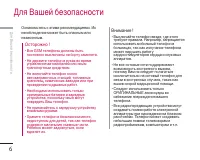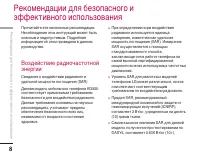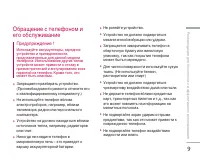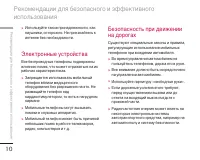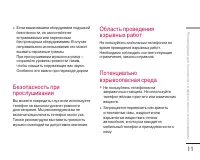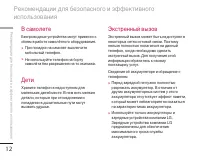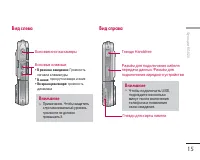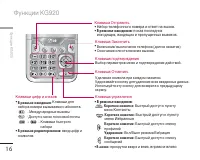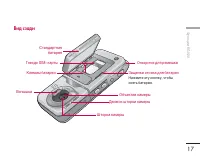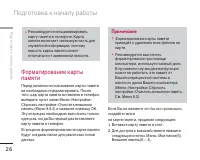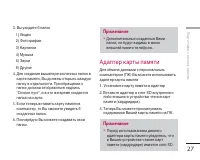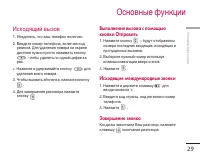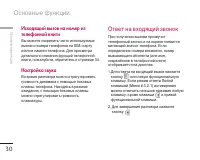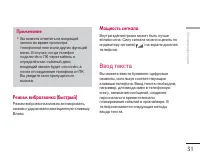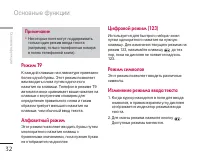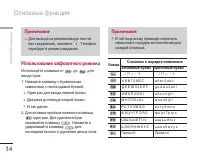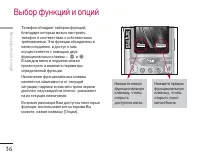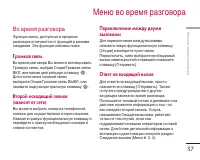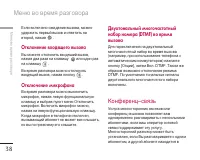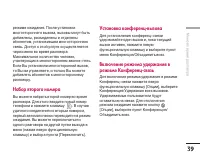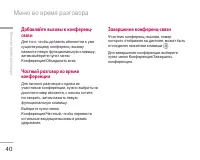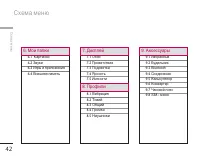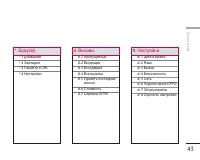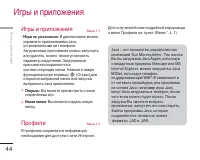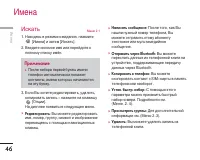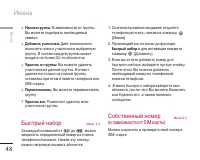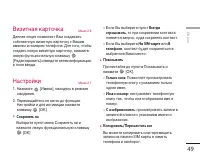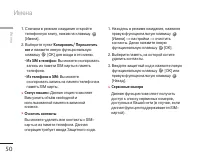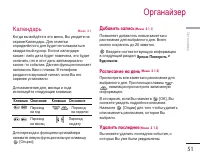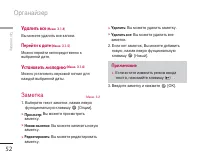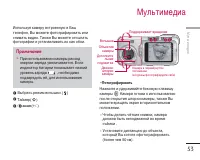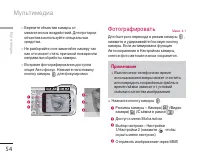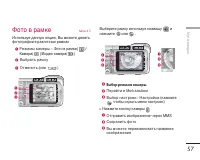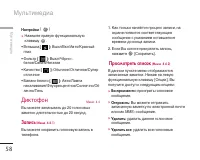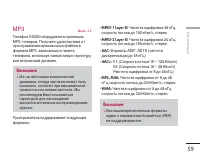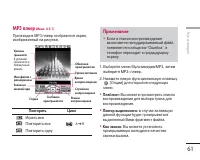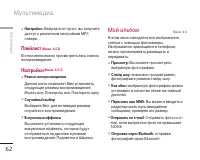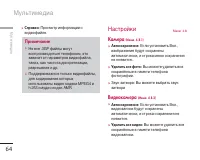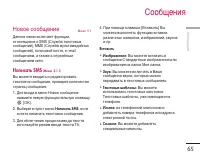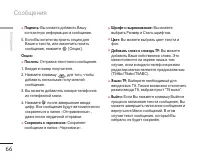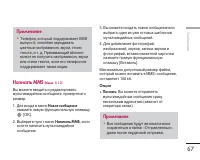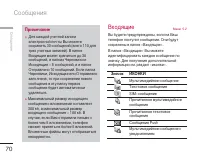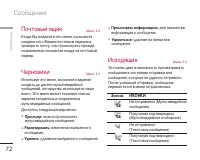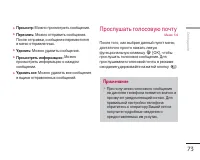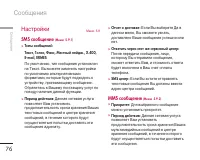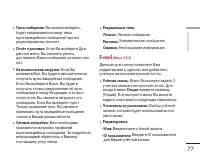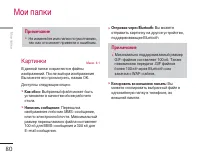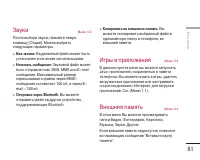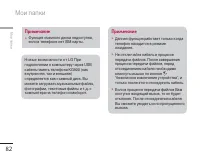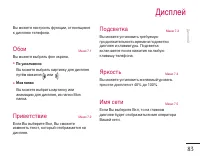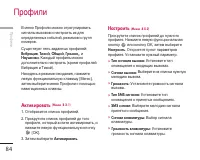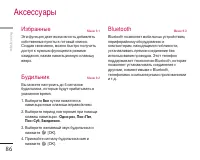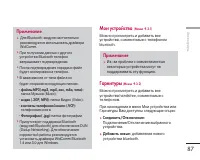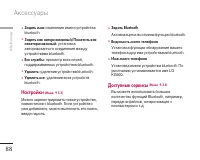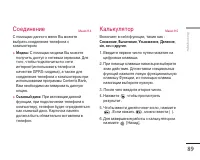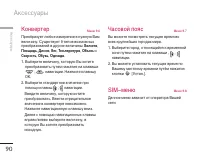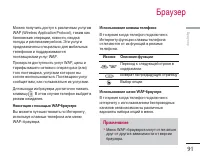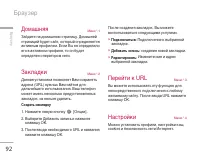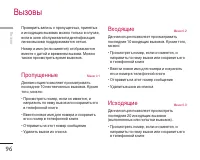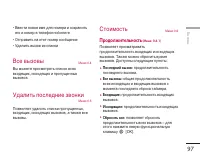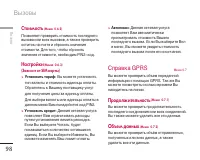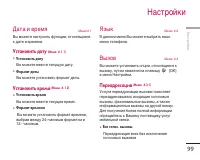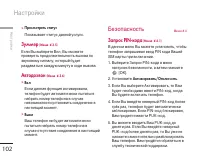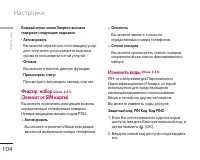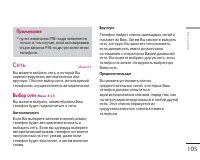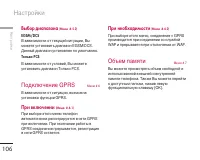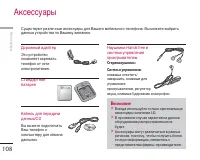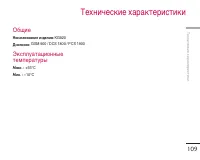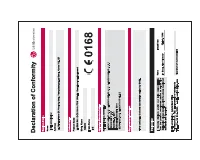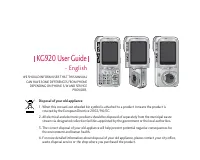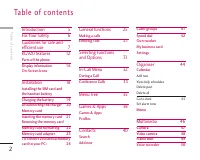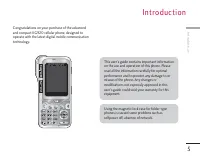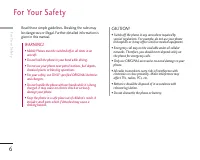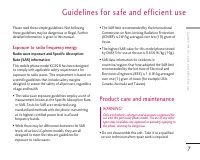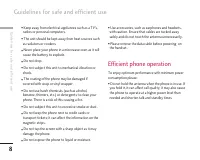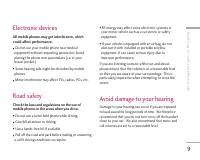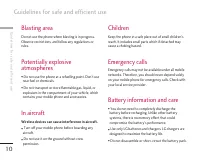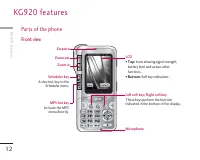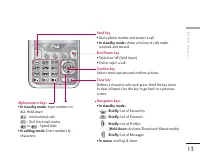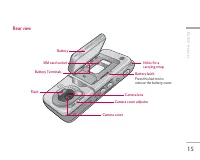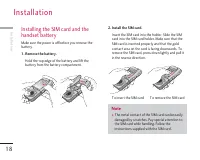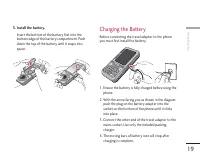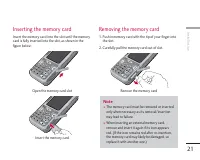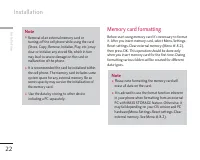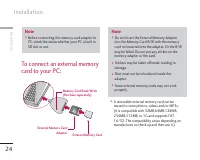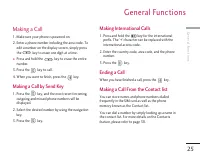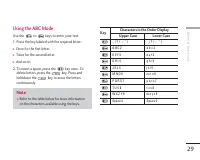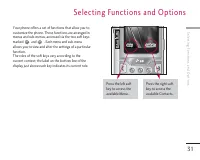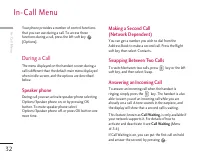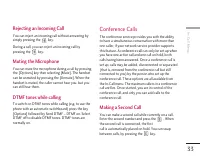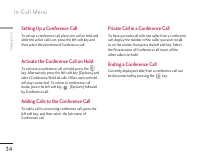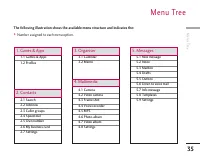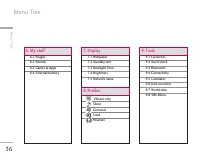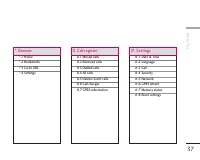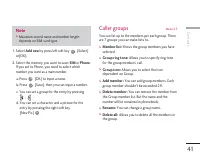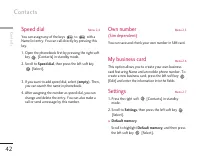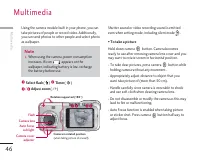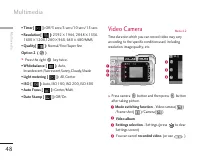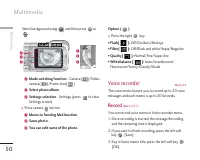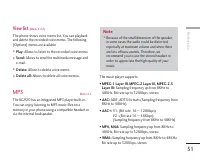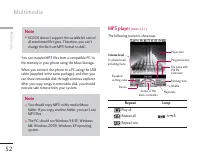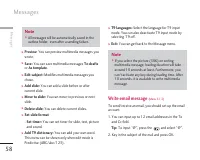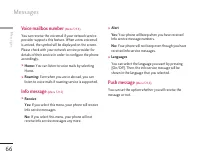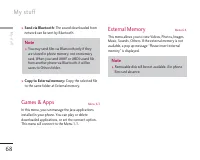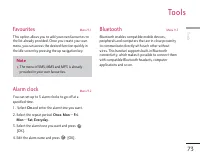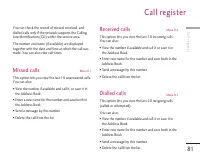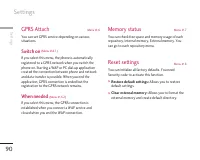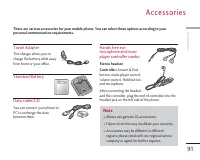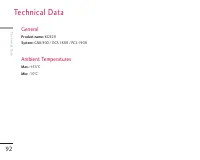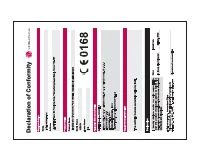Смартфоны LG KG920 - инструкция пользователя по применению, эксплуатации и установке на русском языке. Мы надеемся, она поможет вам решить возникшие у вас вопросы при эксплуатации техники.
Если остались вопросы, задайте их в комментариях после инструкции.
"Загружаем инструкцию", означает, что нужно подождать пока файл загрузится и можно будет его читать онлайн. Некоторые инструкции очень большие и время их появления зависит от вашей скорости интернета.

Games & Apps
Menu 1.1
•
Default Games:
In this menu, you can manage the
Java applications installed in your phone. You can
play or delete downloaded applications, or set the
connect option. The downloaded applications are
organised in folders.
Press the left soft key [Options] to open the
selected folder or launch the selected midlet.
After selecting a folder, press [Options] and then sub
menus available to several options are displayed.
]
Open:
You can see the stored games.
]
New Folder:
Create a new folder.
Profiles
Menu 1.2
A profiles is the network information used to connect
to the Internet.
If you want to see the details of Profile, please refer to
(Menu *.4.1).
Games & Apps
38
G a m es & A p p s
Java
TM
, is a technology developed by Sun
Microsystems. Similar to the way you would
download the Java Applet using the standard
Netscape or MS Internet Explorer browsers, Java
MIDlet can be downloaded using the WAP
enabled phone. Depending on the service
provider, all Java based programs such as Java
games can be downloaded and run on a phone.
Once downloaded, the Java program can be
viewed in the
My games & more
menu where you
can select, execute, or delete. The Java program
files saved in the phone are in .JAD or .JAR format.