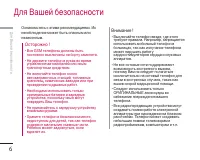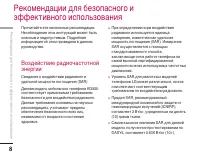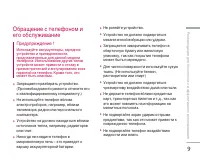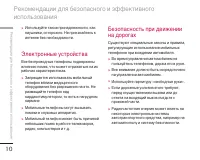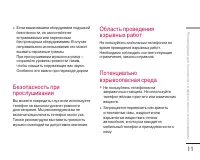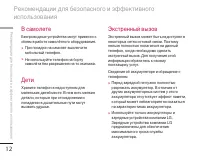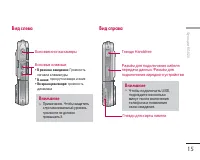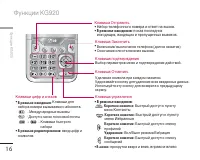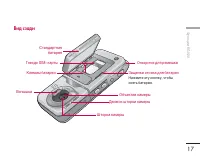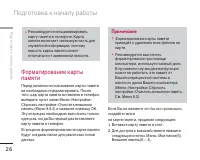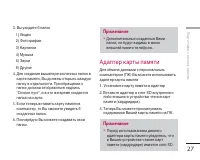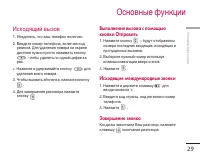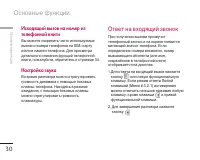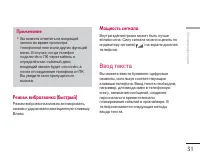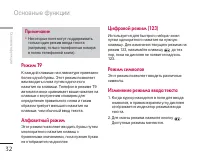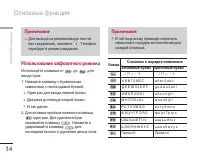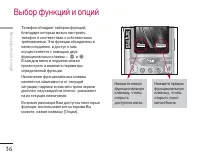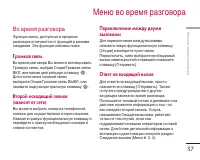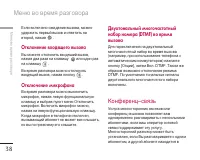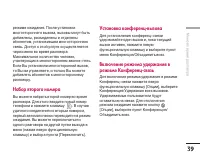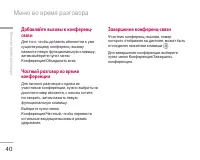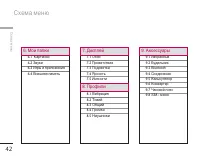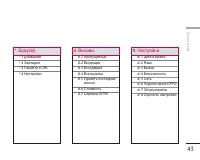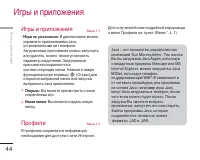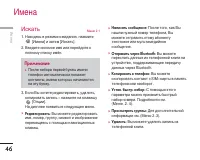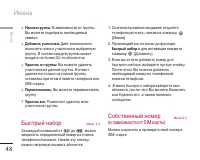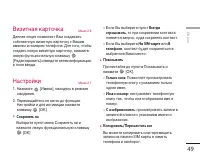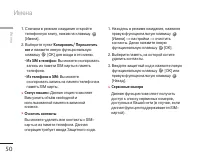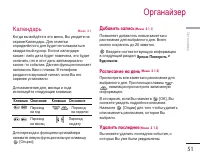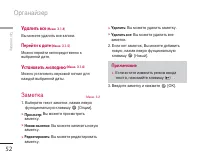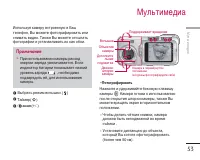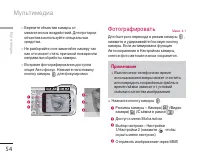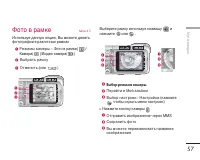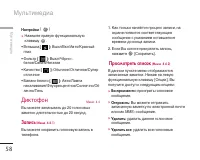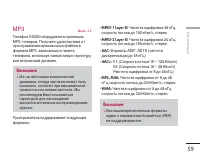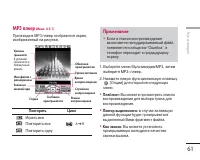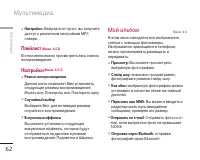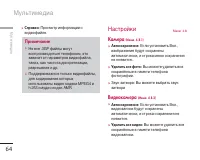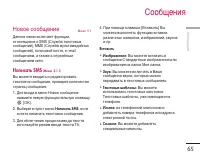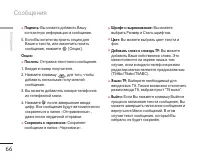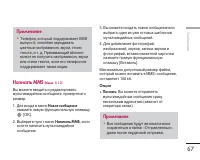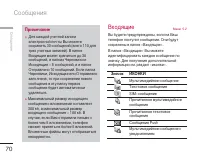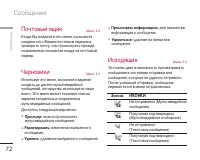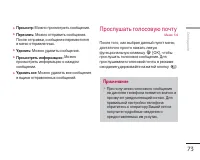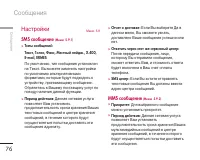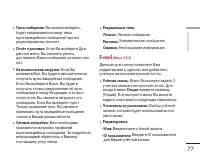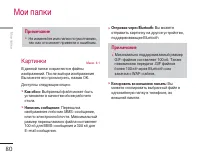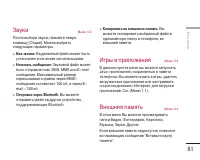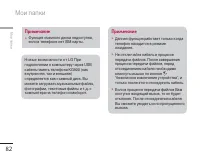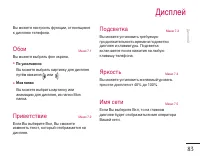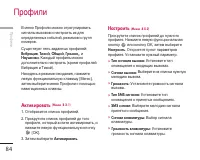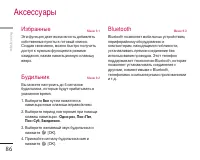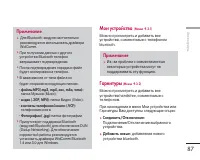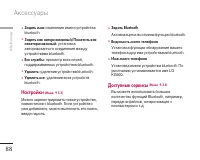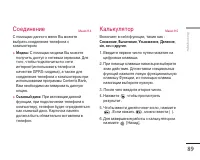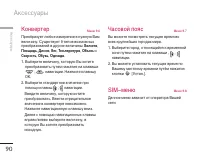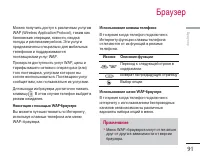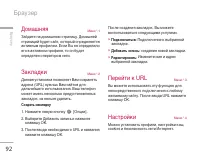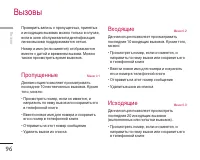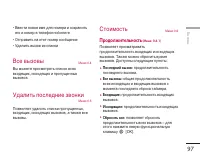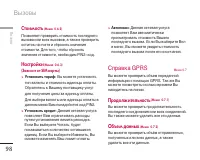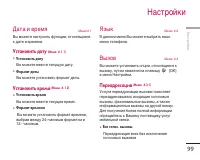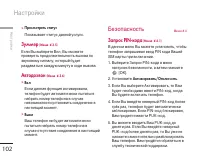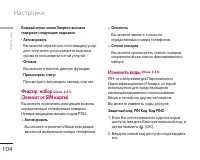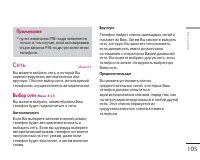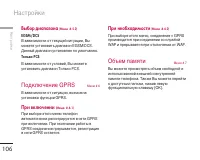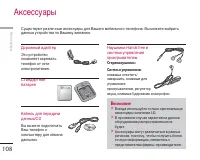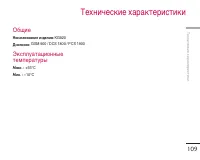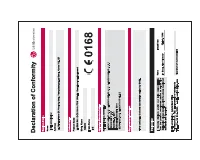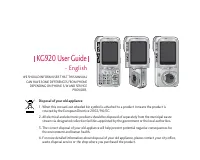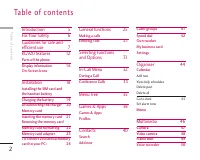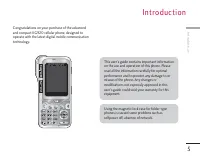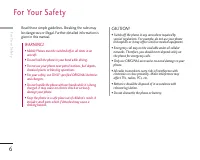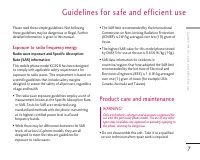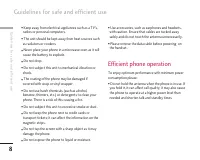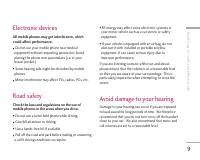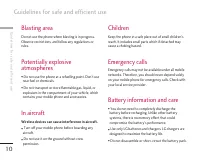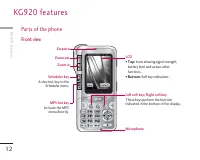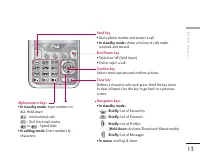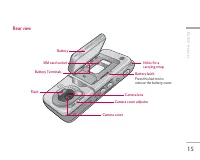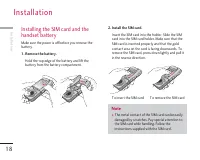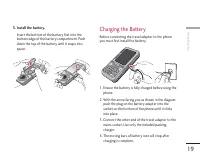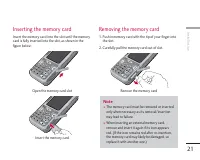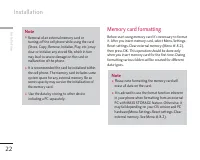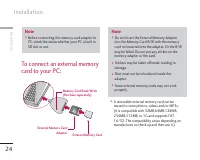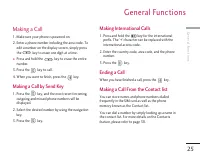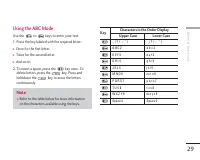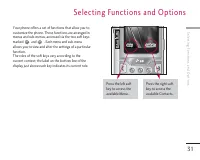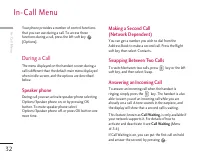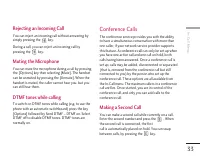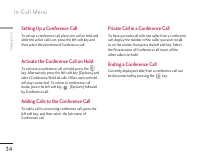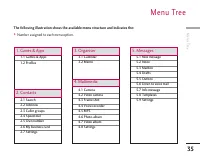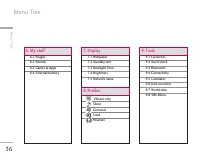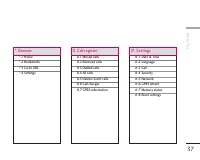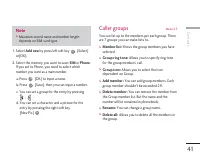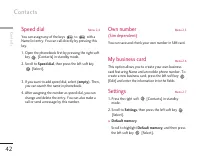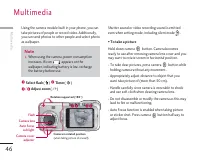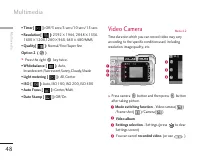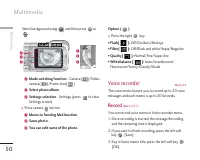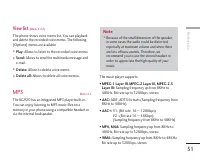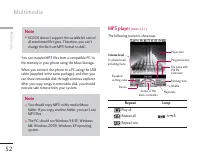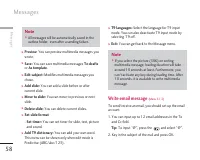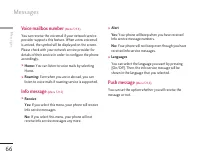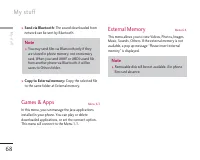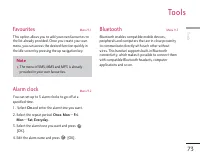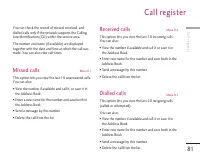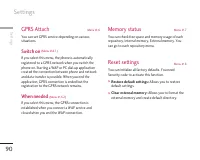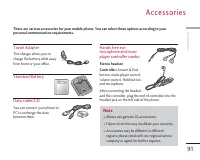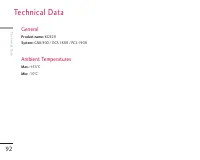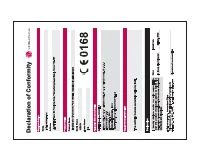Смартфоны LG KG920 - инструкция пользователя по применению, эксплуатации и установке на русском языке. Мы надеемся, она поможет вам решить возникшие у вас вопросы при эксплуатации техники.
Если остались вопросы, задайте их в комментариях после инструкции.
"Загружаем инструкцию", означает, что нужно подождать пока файл загрузится и можно будет его читать онлайн. Некоторые инструкции очень большие и время их появления зависит от вашей скорости интернета.
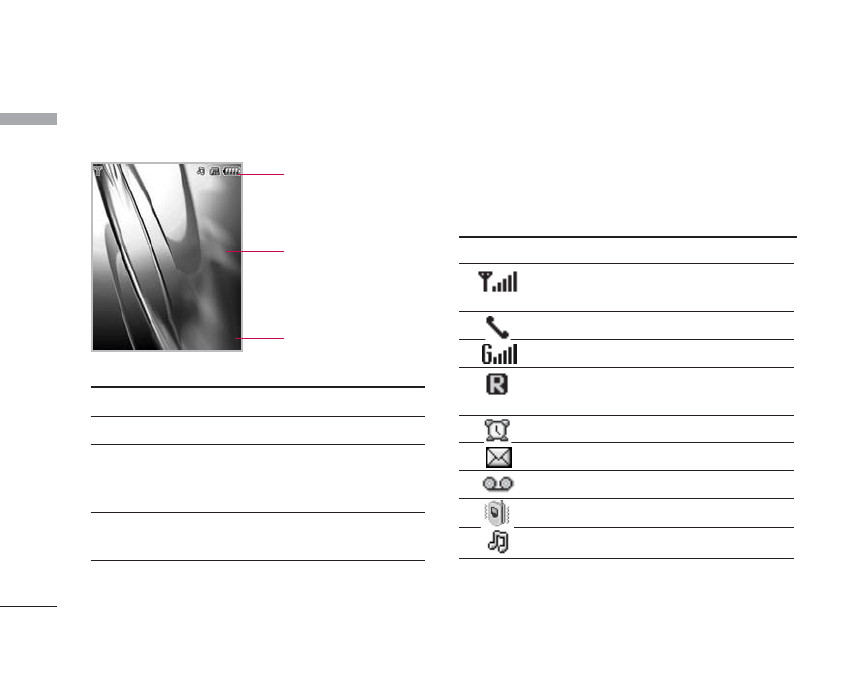
Display Information
Icon area
Text and graphic area
Soft key indications
Area
Description
First line
Displays various icons.
Middle lines
Display messages, instructions and
any information that you enter, such
as number to be dialled.
Last line
Shows the functions currently
assigned to the two soft keys.
The screen displays several icons. These are described
below.
On-Screen Icons
Icon/Indicator Description
Tells you the strength of the network
signal.
Call is connected.
You can use GPRS service.
Shows that you are using a roaming
service.
Het alarm is ingesteld en staat aan.
You have received a text message.
You have received a voice message.
Vibrate only menu in profile.
General menu in profile.
KG920 features
KG920 features
16
'SRXEGXW
'SRXEGXW
'SRXEGXW
'SRXEGXW
'SRXEGXW
'SRXEGXW
'SRXEGXW
'SRXEGXW
'SRXEGXW
'SRXEGXW
'SRXEGXW
'SRXEGXW
1IRY
1IRY
1IRY
1IRY
1IRY
1IRY
1IRY
1IRY
1IRY
1IRY
1IRY
1IRY