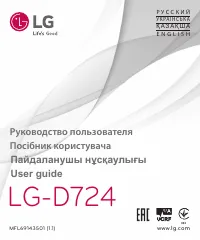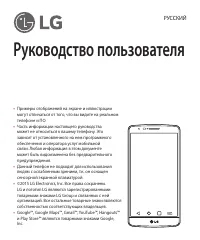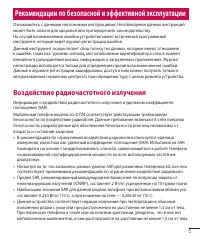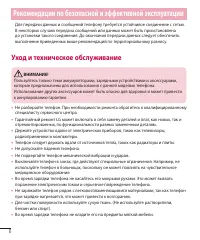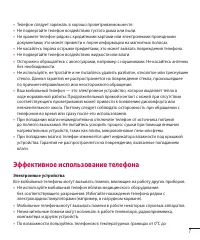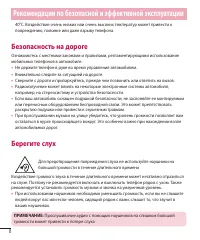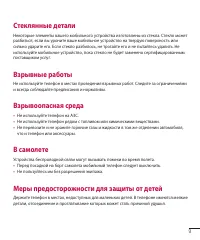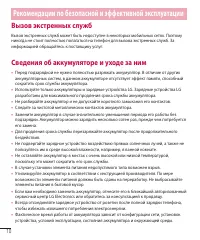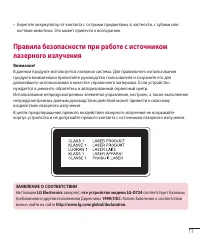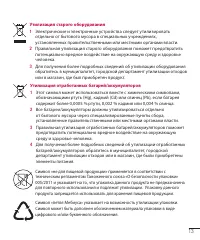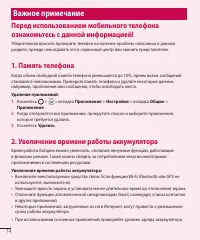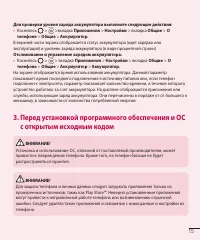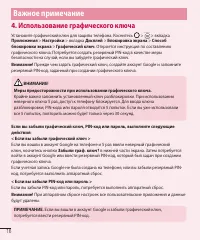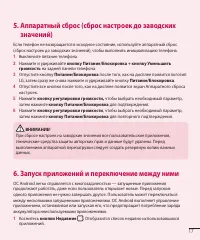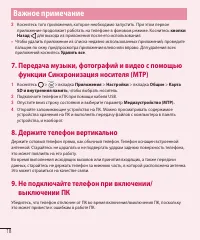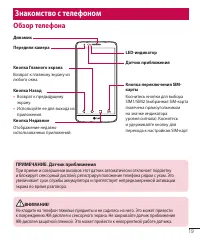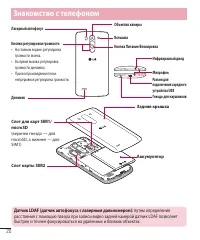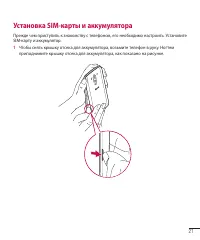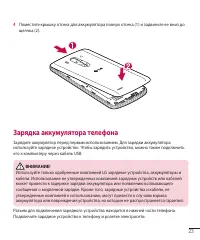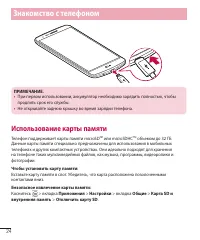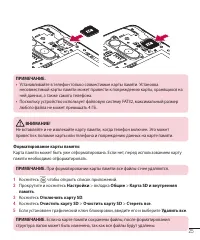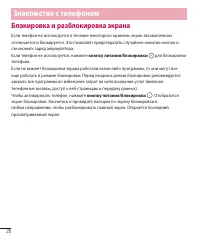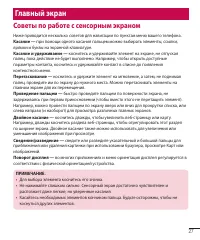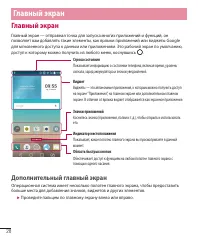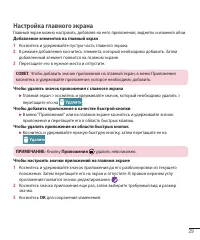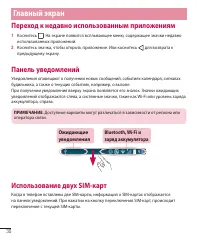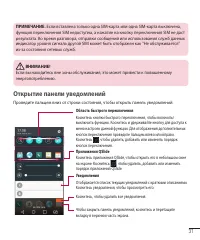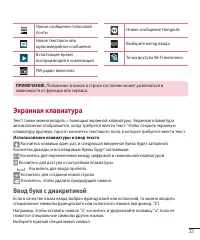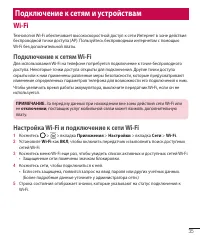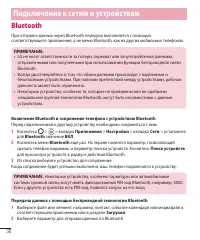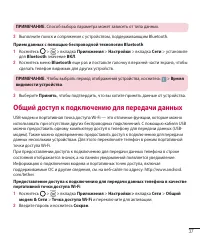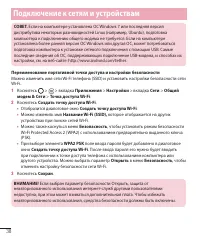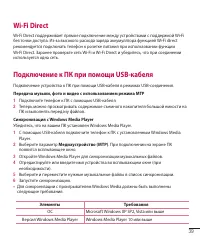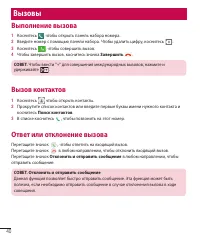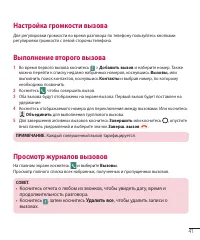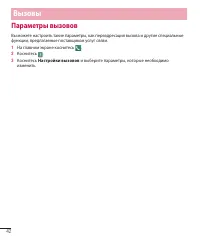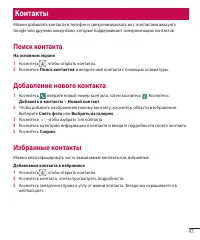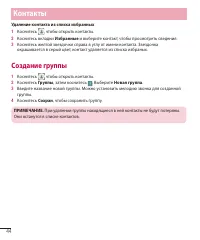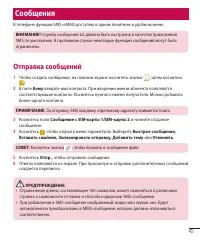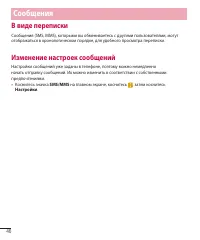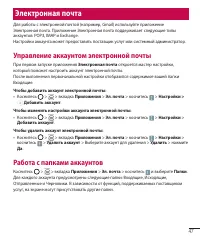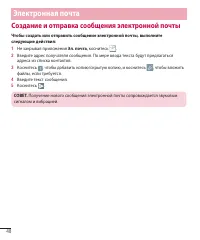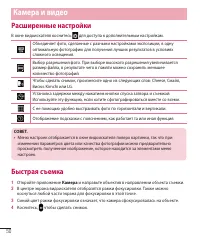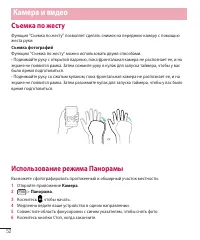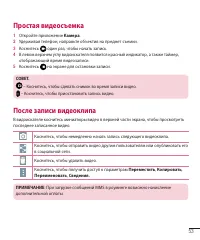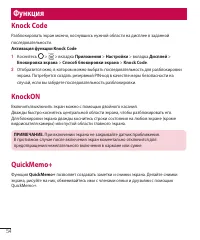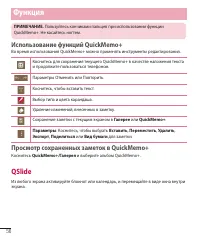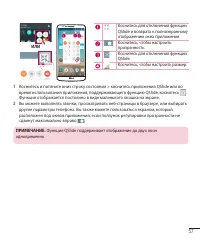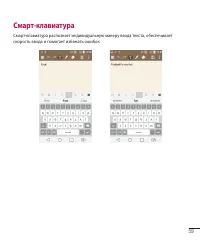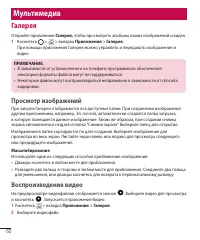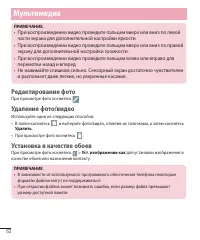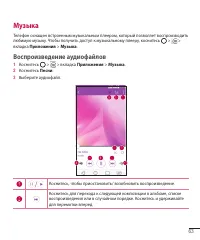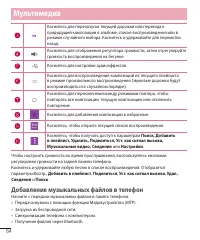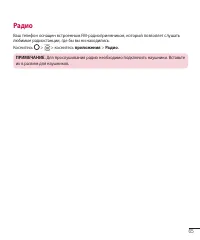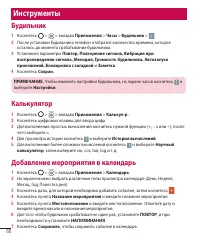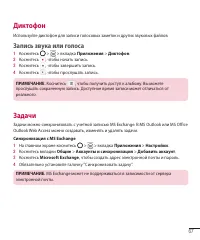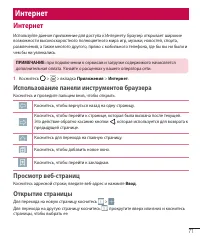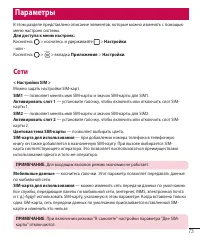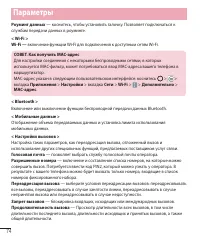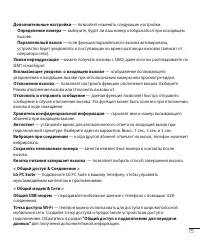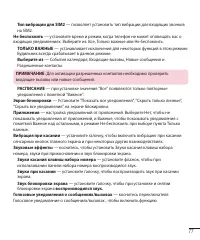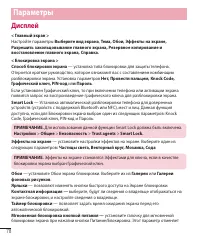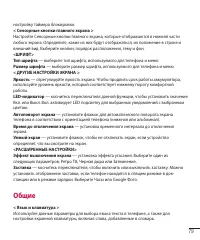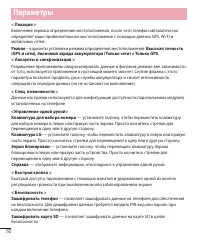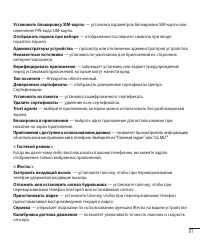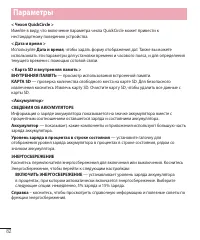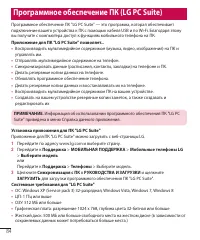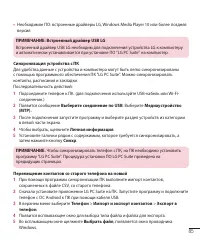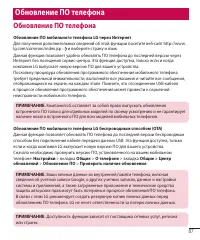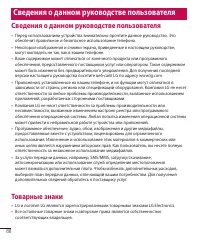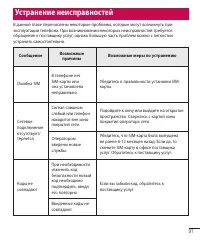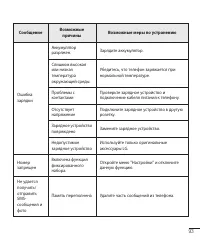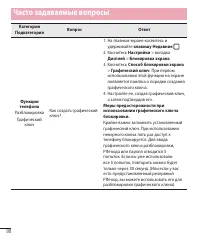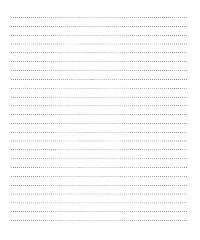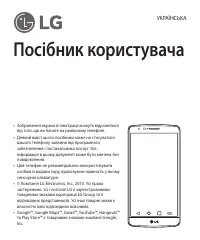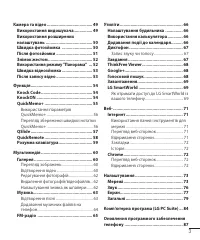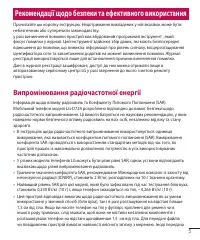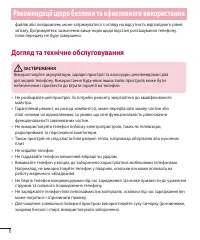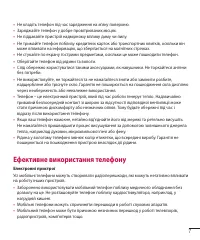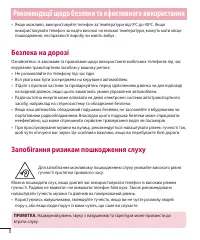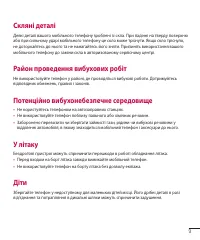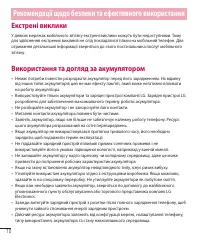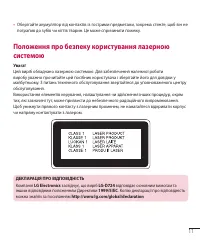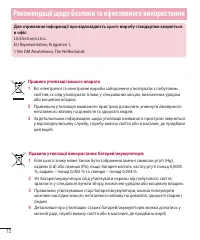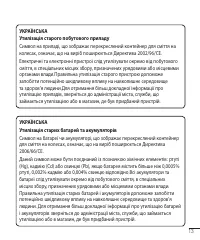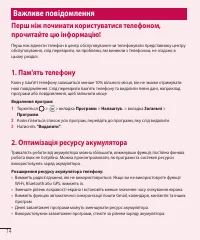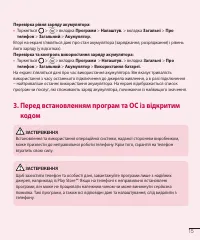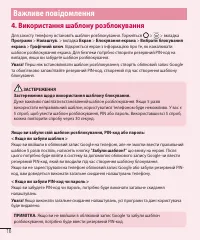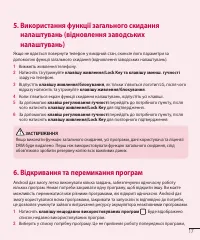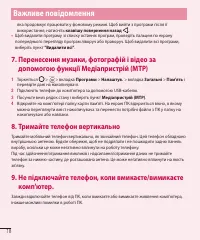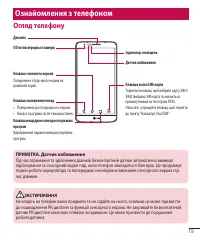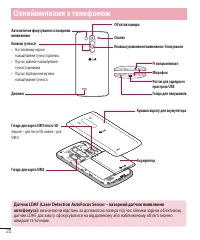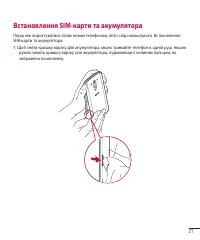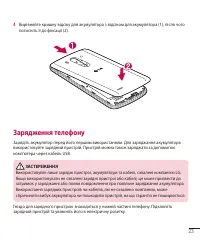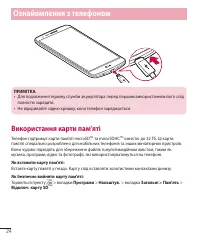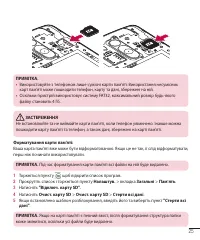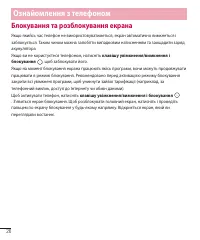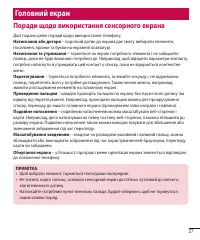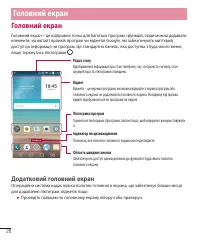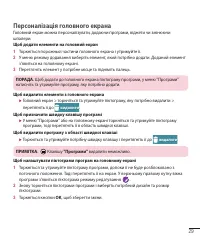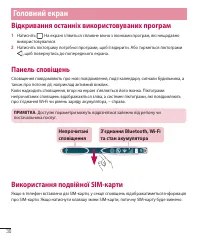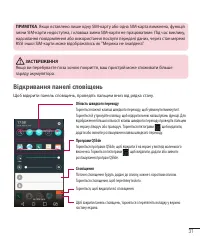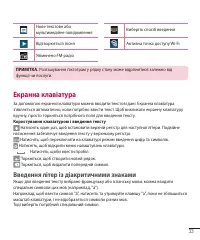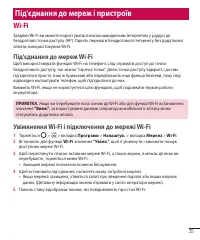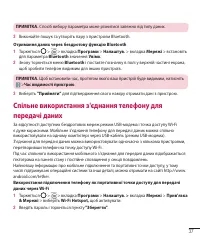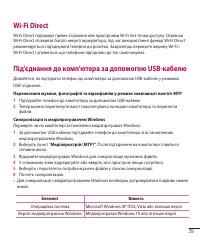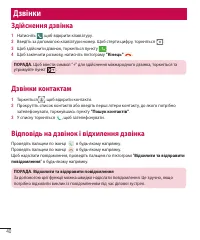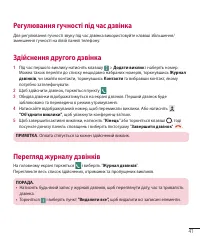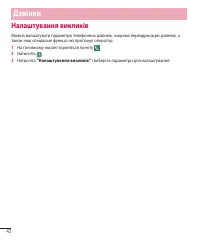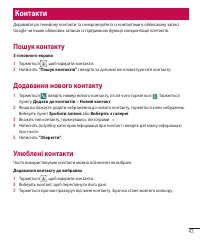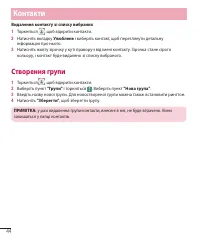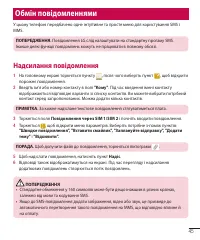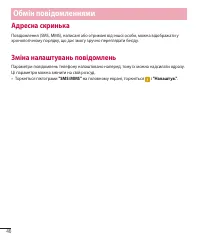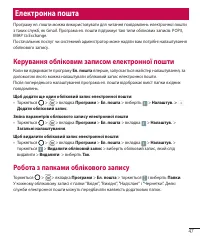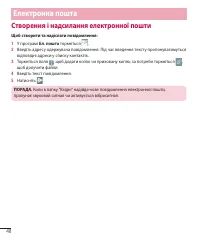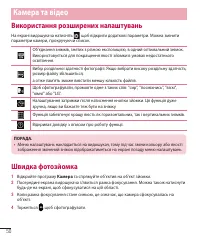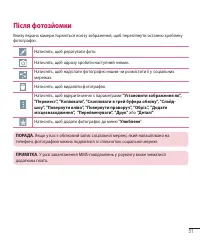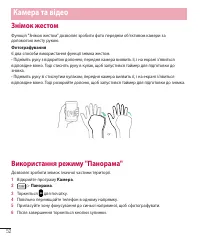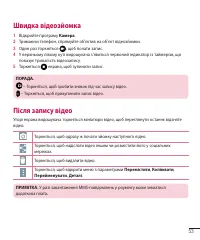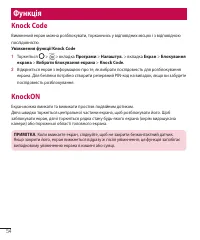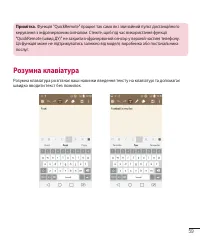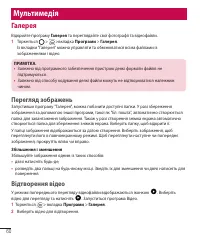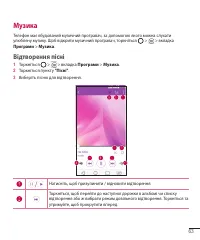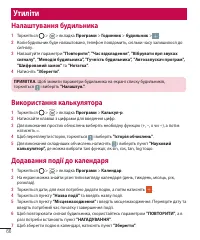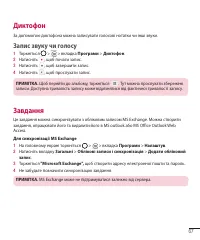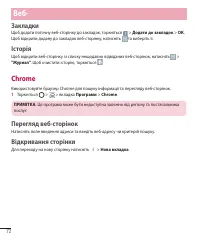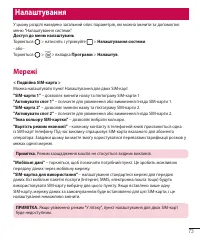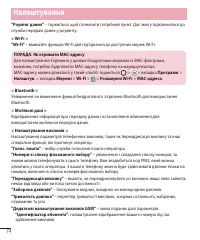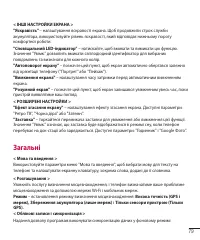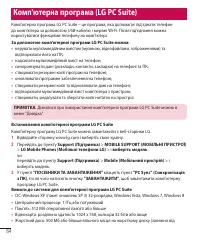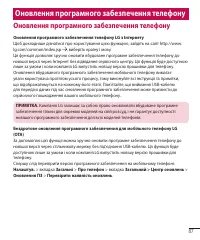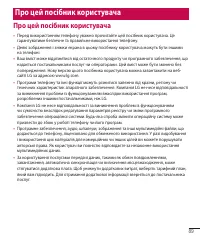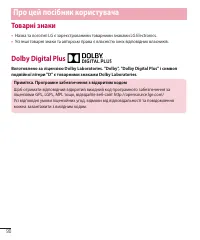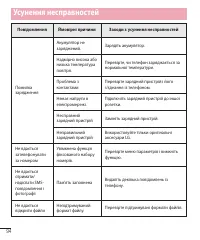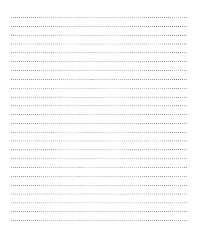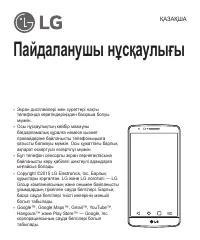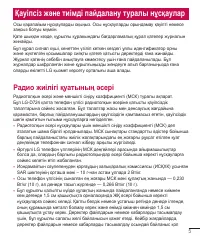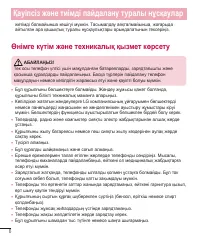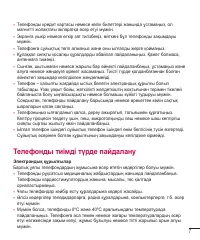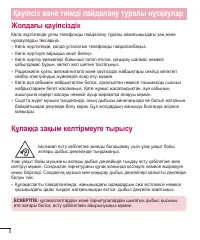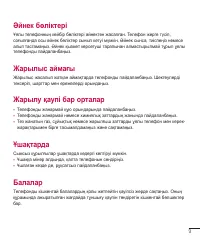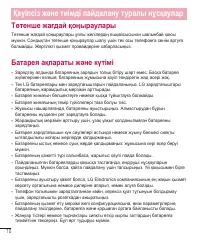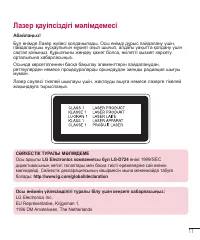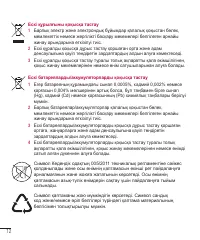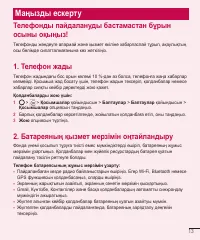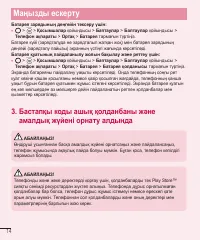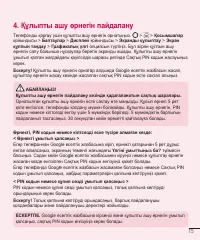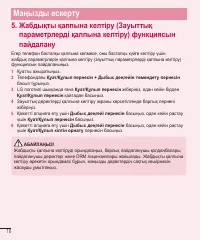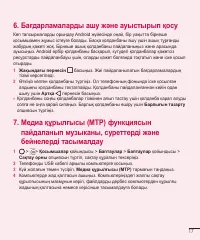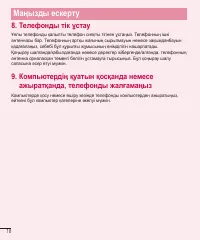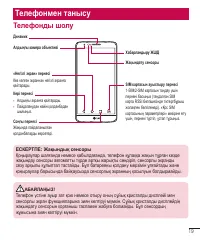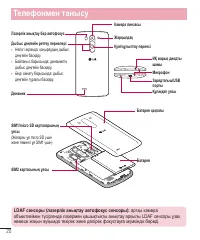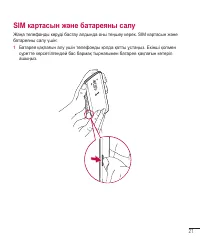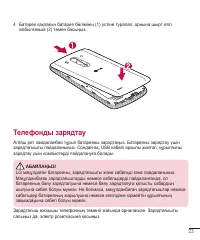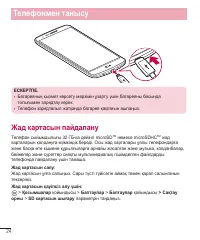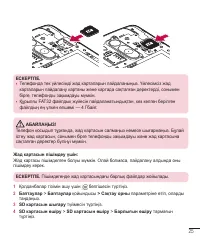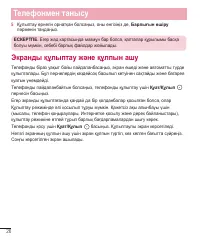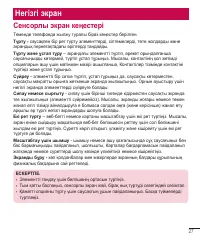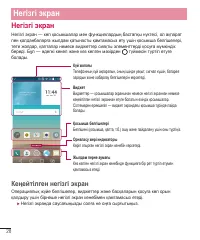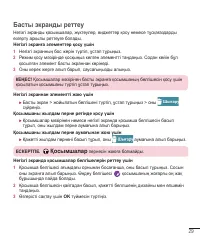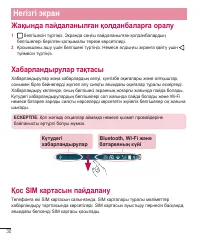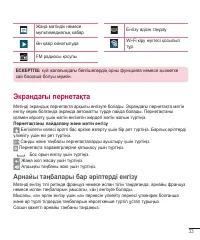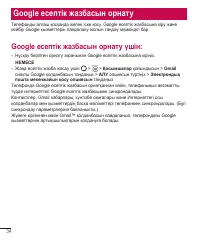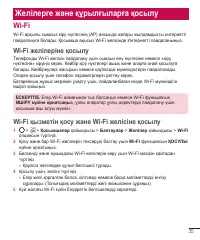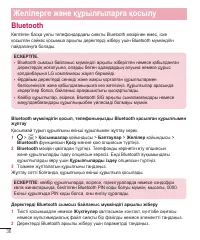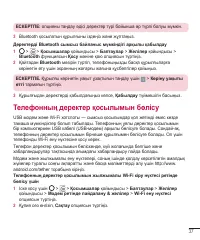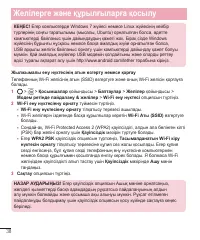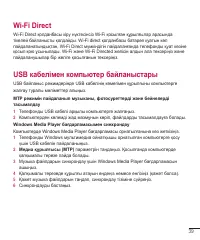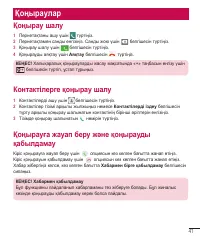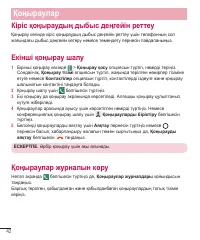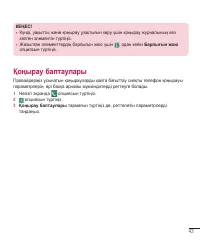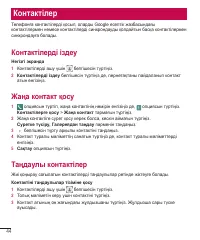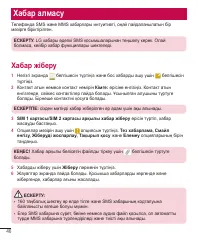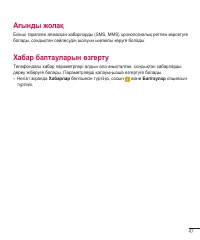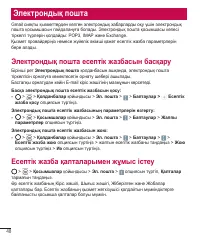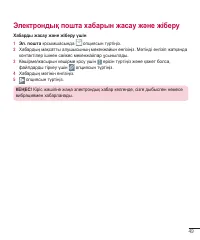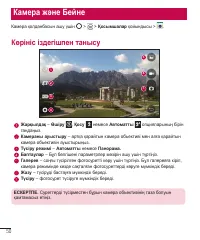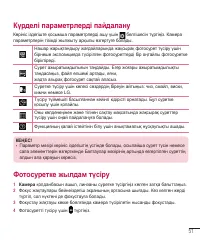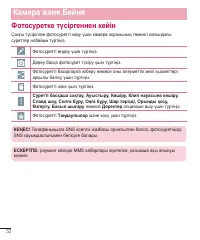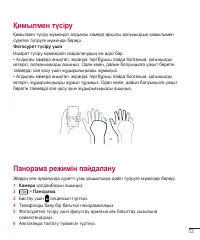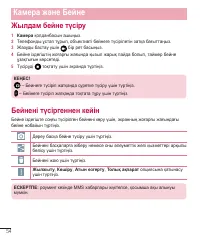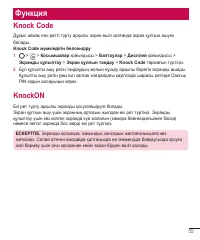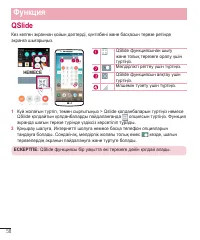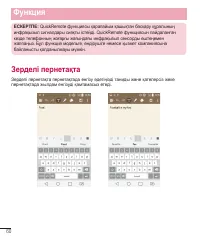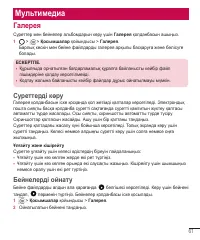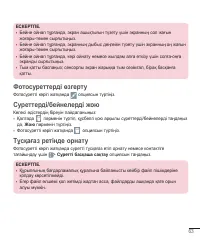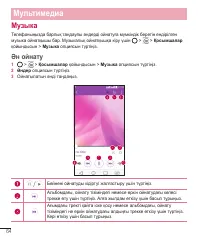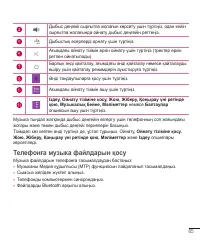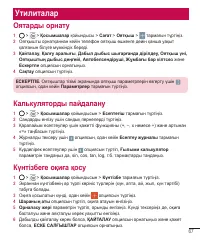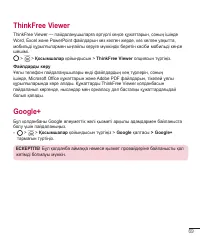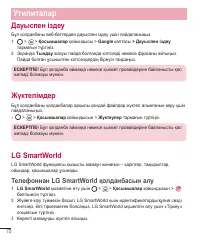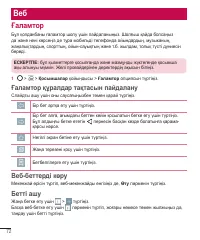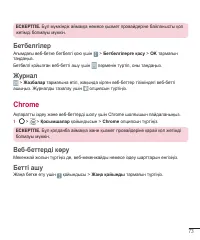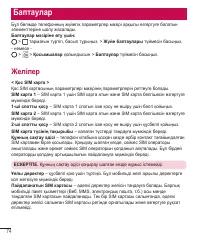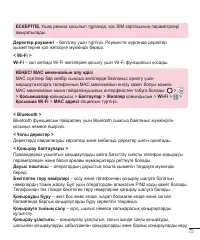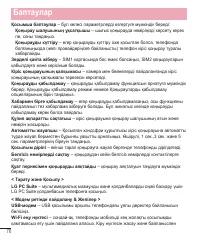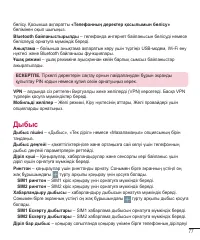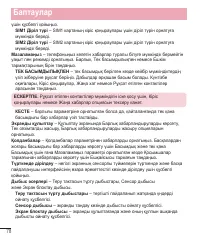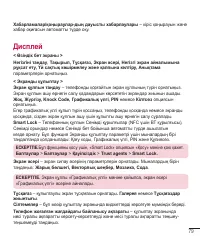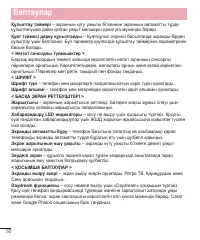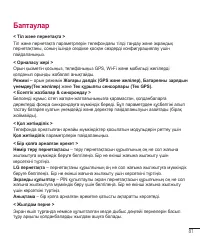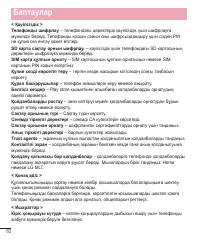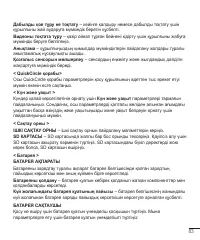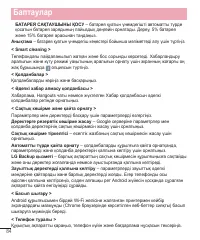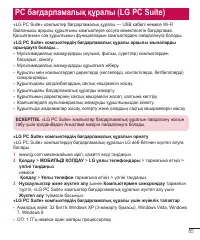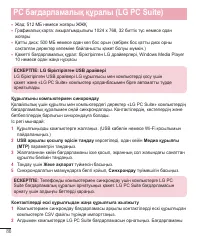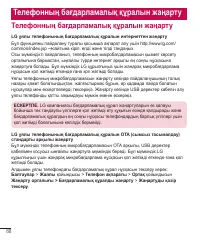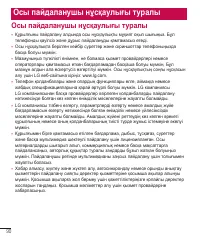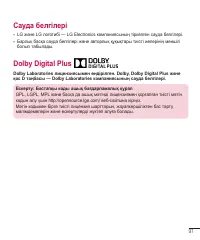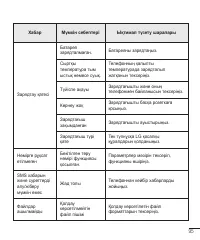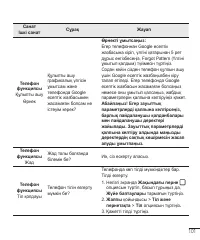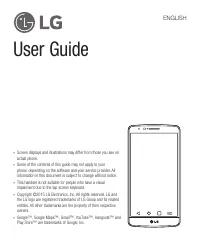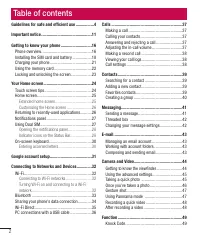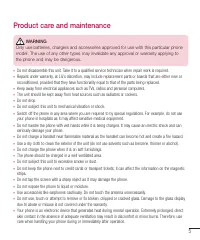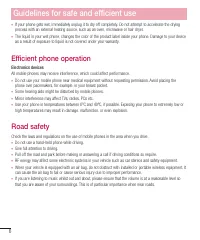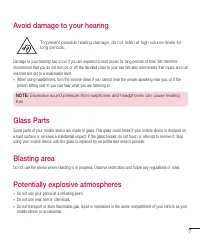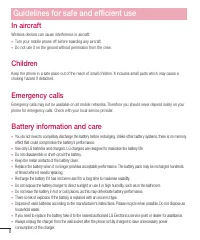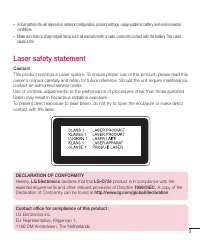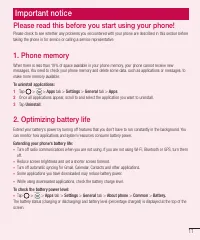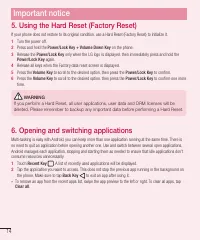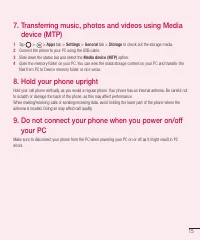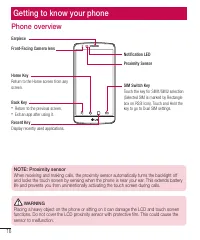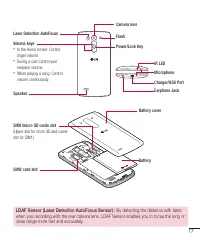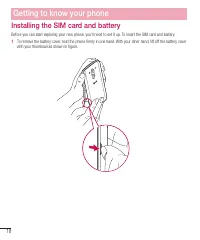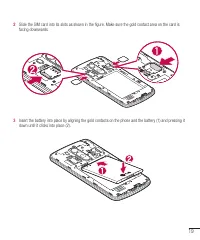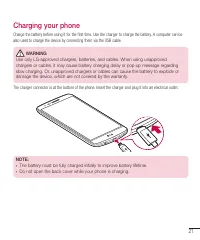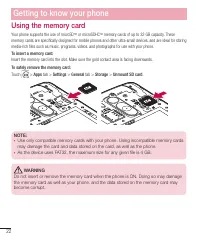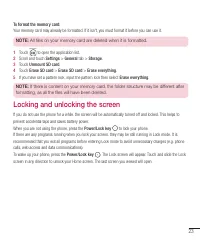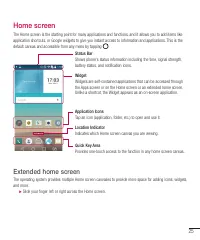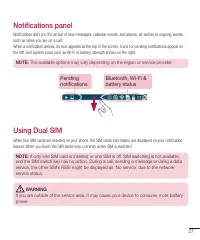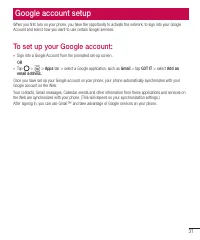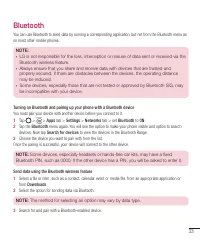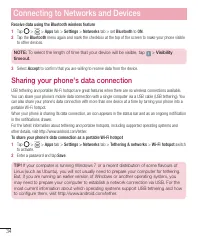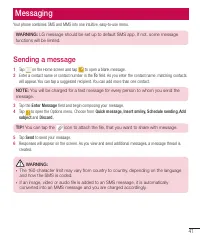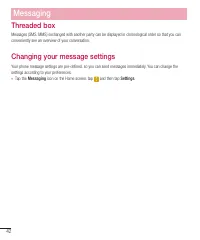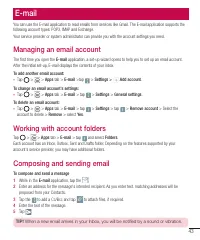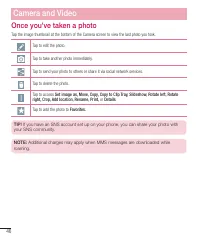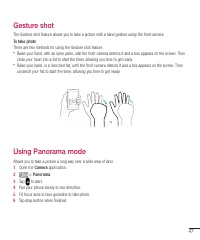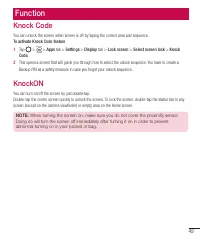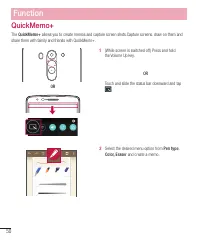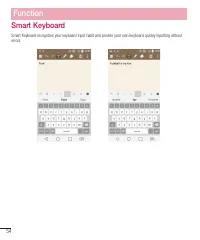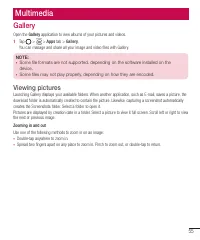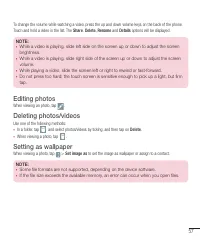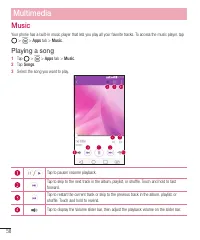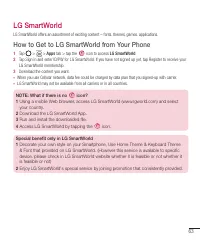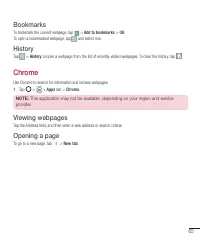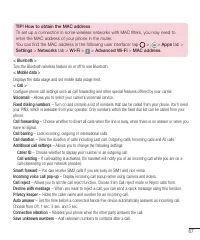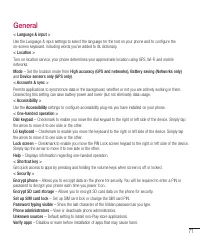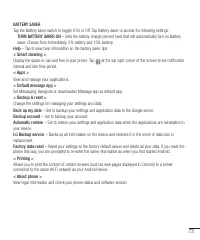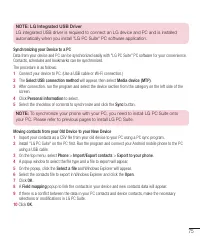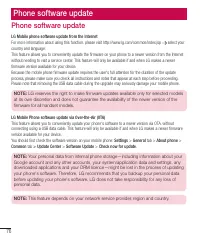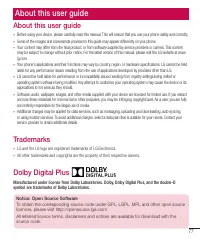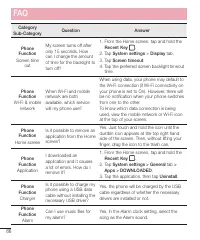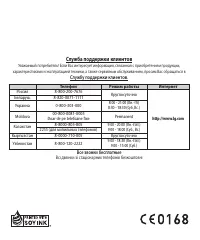Смартфоны LG G3s D724 DS - инструкция пользователя по применению, эксплуатации и установке на русском языке. Мы надеемся, она поможет вам решить возникшие у вас вопросы при эксплуатации техники.
Если остались вопросы, задайте их в комментариях после инструкции.
"Загружаем инструкцию", означает, что нужно подождать пока файл загрузится и можно будет его читать онлайн. Некоторые инструкции очень большие и время их появления зависит от вашей скорости интернета.
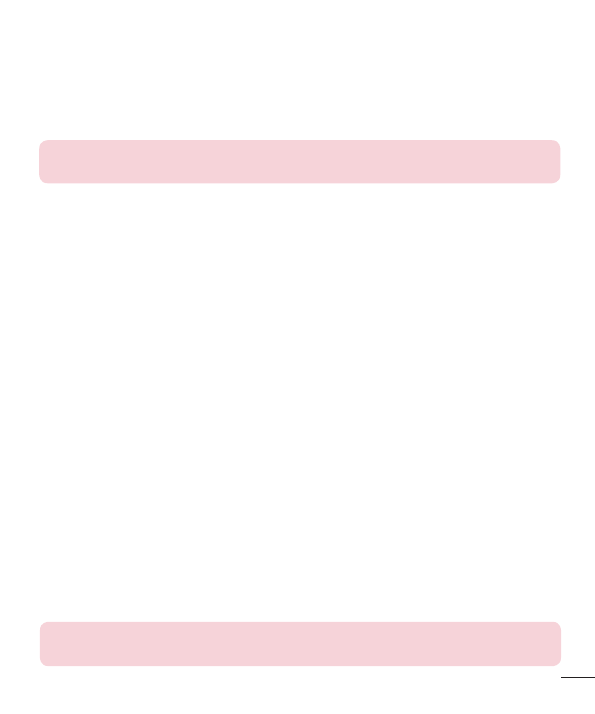
69
Do not disturb
– Set a time and mode when your phone doesn’t let you know about notifications coming in.
Choose from All, Priority only or None.
PRIORITY ONLY
– Allow certain features to interrupt when Priority only. Alarms always have priority. Choose
from Apps with Calendar events,
Incoming calls, New messages or Allowed contacts.
NOTE:
Either Incoming calls or New messages must be checked in order to activate the
Allowed contacts.
SCHEDULE
– Only notification with priority interrupt on repeat even when set to all.
Lock screen
– Set to Show all notifications, Hide all notifications on the lock screen.
Apps
– Set notification from Apps. Choose from None to show no notifications form the Apps, and Priority to
show notifications with priority on top of others and when Do not disturb set to Priority only.
Vibrate on tap
– Checkmark to vibrate when tapping the Home touch buttons and during other UI interactions.
Sound effects
– Tap to set the dialpad touch sounds, touch sound, and screen lock sound.
Dialpad touch sounds
– Checkmark to play tones while using dial pad.
Touch sound
– Checkmark to play sound when making screen selection.
Screen lock sound
– Checkmark to play sound when locking and unlocking the screen.
Message/call voice notifications
– To read out the incoming call and the message event automatically.
Display
< Home screen >
Set the
Select Home
,
Theme, Wallpaper, Screen swipe effect, Allow Home screen looping,
Home backup
& restore, Help.
< Lock screen >
Select screen lock
– Set a screen lock type to secure your phone. Opens a set of screens that guide you
through drawing a screen unlock pattern. Set
None, Swipe, Knock Code, Pattern, PIN
or
Password
.
If you have enabled a Pattern lock type when you turn on your phone or wake up the screen, you will be asked
to draw your unlock pattern to unlock the screen.
Smart Lock
– Set when to automatically unlock phone by Trusted devices (BT device or NFC) , Trusted places or Trusted
face. This function is available when the Lock screen is set to one of the Knock Code, Pattern, PIN and Password.
NOTE:
To use this feature, Smart Lock must be On.
Settings
>
General
>
Security
>
Trust agents
>
Smart Lock
.
Содержание
- 4 Содержание
- 7 Воздействие радиочастотного излучения; Рекомендации по безопасной и эффективной эксплуатации
- 8 Уход и техническое обслуживание
- 9 Эффективное использование телефона
- 11 Взрывоопасная среда; В самолете; Меры предосторожности для защиты от детей
- 16 Важное примечание; Увеличение времени работы аккумулятора; Перед использованием мобильного телефона
- 17 Перед установкой программного обеспечения и ОС
- 18 Использование графического ключа
- 21 Обзор телефона; Знакомство с телефоном
- 23 Установка SIM-карты и аккумулятора
- 25 Зарядка аккумулятора телефона
- 26 Использование карты памяти
- 28 Блокировка и разблокировка экрана
- 29 Главный экран; Советы по работе с сенсорным экраном
- 30 Дополнительный главный экран
- 31 Настройка главного экрана
- 32 Переход к недавно использованным приложениям; Панель уведомлений; Ожидающие; Использование двух SIM-карт
- 33 Открытие панели уведомлений
- 34 Значки уведомлений в строке состояния
- 35 Экранная клавиатура; Ввод букв с диакритикой
- 36 Настройка аккаунта Google; Настройка аккаунта Google:
- 37 Подключение к сетям и устройствам; Подключение к сетям Wi-Fi; Настройка Wi-Fi и подключение к сети Wi-Fi
- 38 Bluetooth
- 39 Общий доступ к подключению для передачи данных
- 41 Подключение к ПК при помощи USB-кабеля
- 42 Вызовы; Выполнение вызова; Вызов контактов; Ответ или отклонение вызова
- 43 Просмотр журналов вызовов; Удалить все
- 44 Параметры вызовов
- 45 Контакты; Поиск контакта
- 46 Создание группы
- 47 Сообщения; Отправка сообщений
- 49 Электронная почта; Управление аккаунтом электронной почты
- 50 Создание и отправка сообщения электронной почты
- 51 Камера и видео; Применение видоискателя
- 52 Расширенные настройки; Быстрая съемка
- 53 Когда снимок сделан
- 54 Съемка по жесту; Использование режима Панорамы
- 55 Простая видеосъемка; После записи видеоклипа
- 56 Функция; Knock Code
- 58 QSlide
- 60 QuickRemote
- 62 Галерея; Просмотр изображений; Воспроизведение видео; Мультимедиа
- 64 Редактирование фото; Установка в качестве обоев
- 65 Музыка; Воспроизведение аудиофайлов
- 66 Добавление музыкальных файлов в телефон
- 67 Радио
- 68 Инструменты
- 69 Диктофон; Запись звука или голоса; Задачи
- 71 Как попасть в LG SmartWorld с телефона
- 73 Интернет; Использование панели инструментов браузера; Открытие страницы
- 74 Закладки; История; Chrome
- 75 Параметры; Сети
- 78 Звук
- 80 Дисплей
- 81 Общие
- 89 Обновление ПО телефона
- 90 Сведения о данном руководстве пользователя
- 91 Dolby Digital Plus
- 92 Аксессуары
- 93 Устранение неисправностей
- 97 Часто задаваемые вопросы
- 400 Cлyжбa поддepжки клиeнтoв; Cлyжбy поддepжки клиeнтoв.; Bce звонки бecплaтныe
- 401 СТАРАЕТСЯ ДЛЯ МЕНЯ
Характеристики
Остались вопросы?Не нашли свой ответ в руководстве или возникли другие проблемы? Задайте свой вопрос в форме ниже с подробным описанием вашей ситуации, чтобы другие люди и специалисты смогли дать на него ответ. Если вы знаете как решить проблему другого человека, пожалуйста, подскажите ему :)