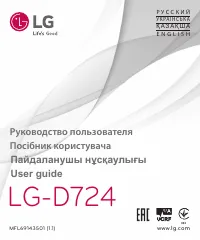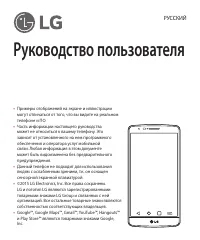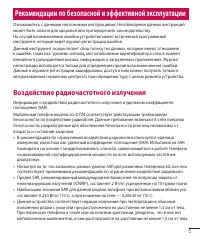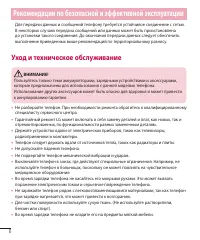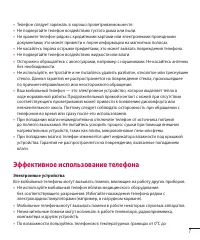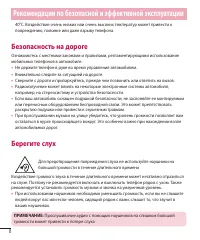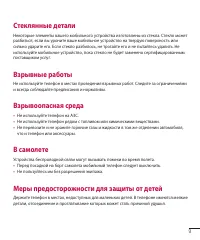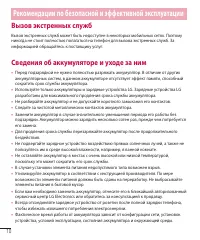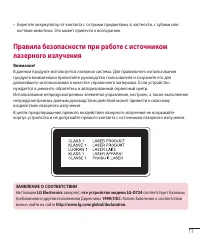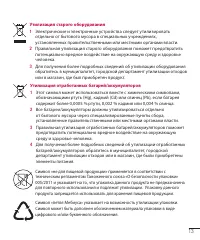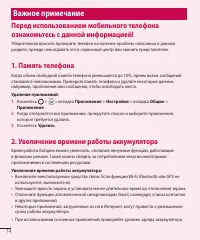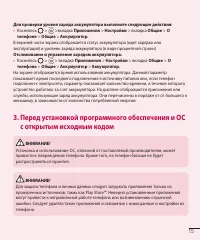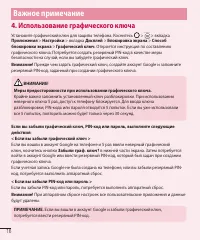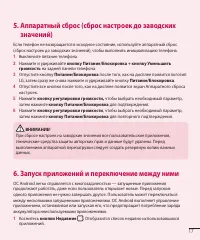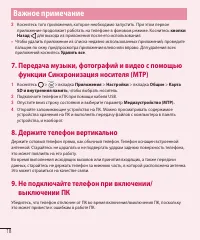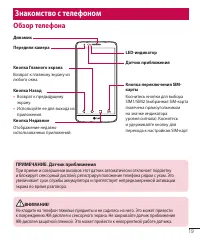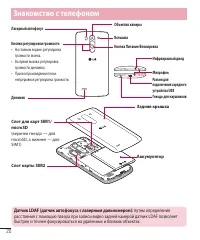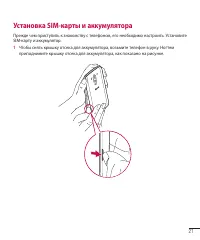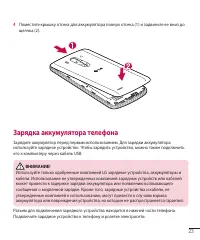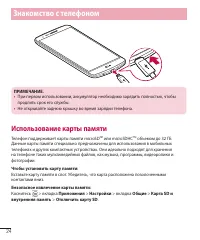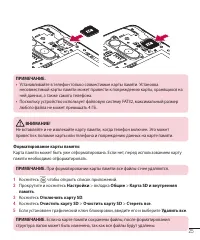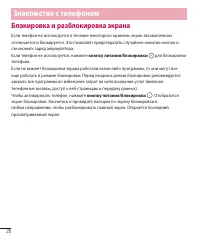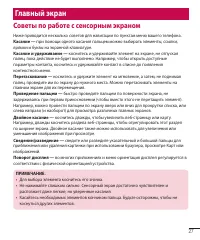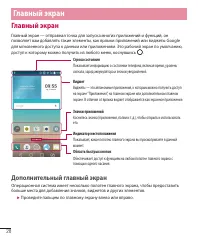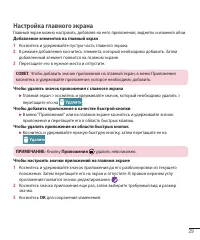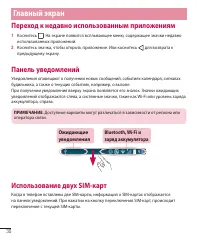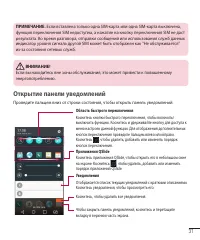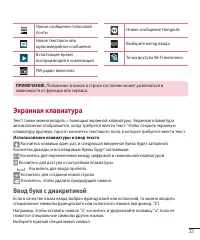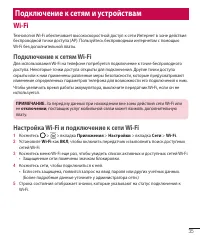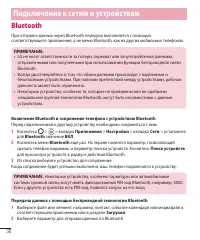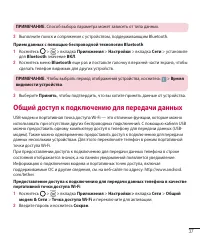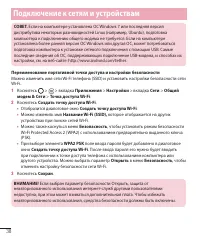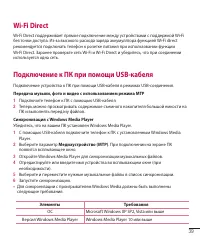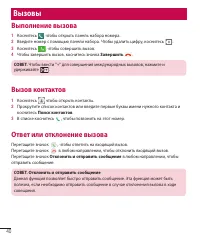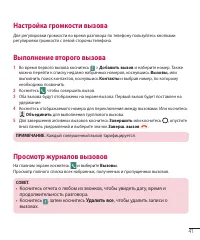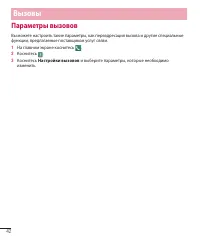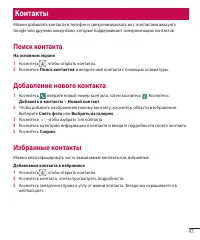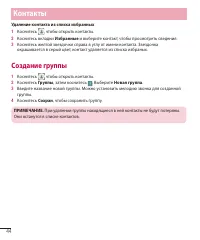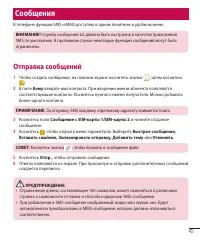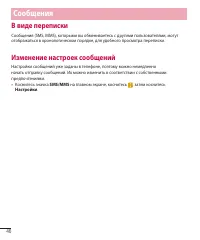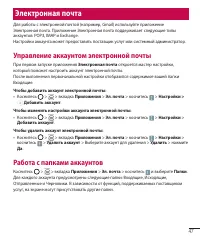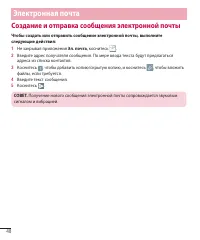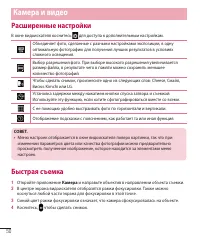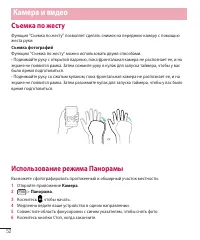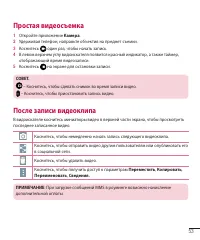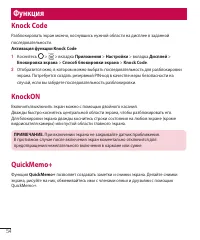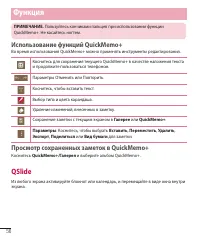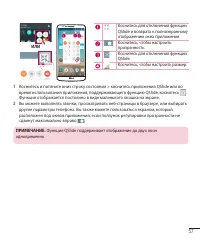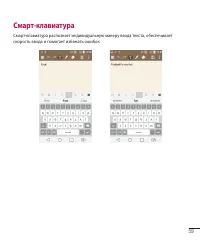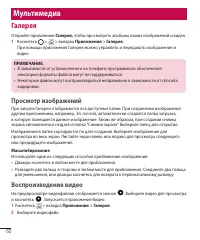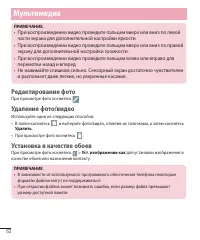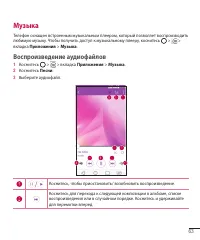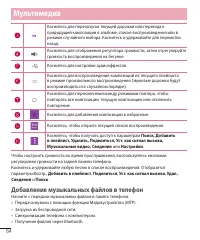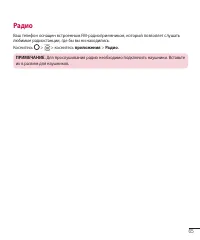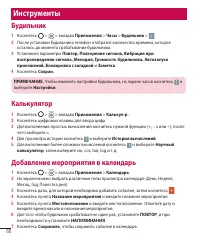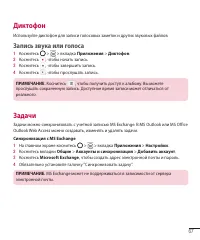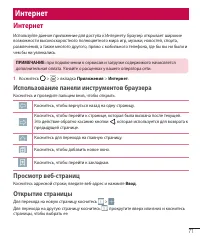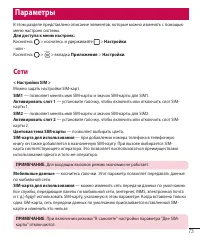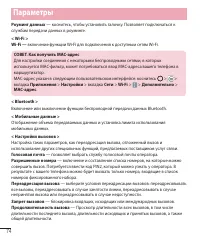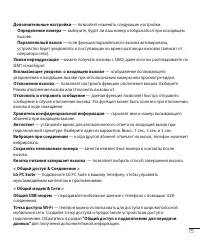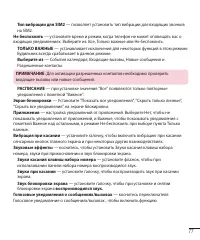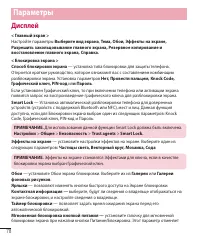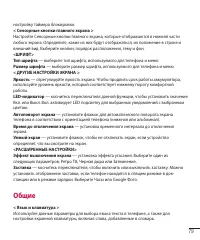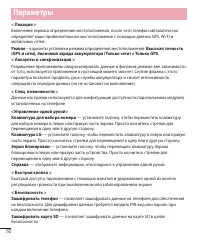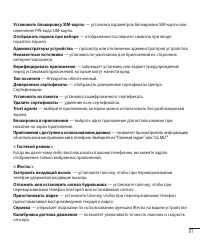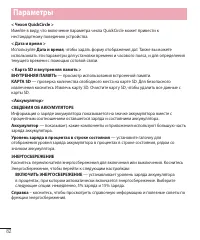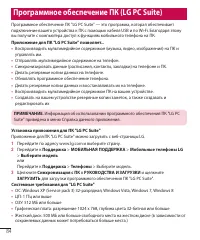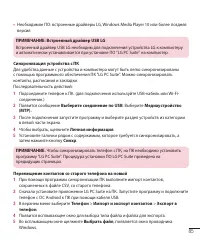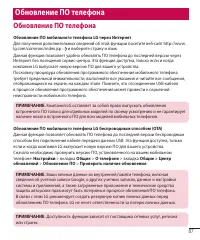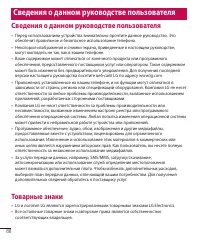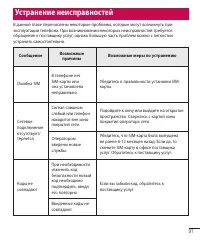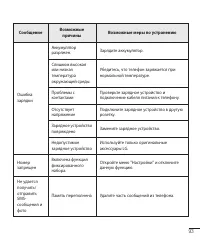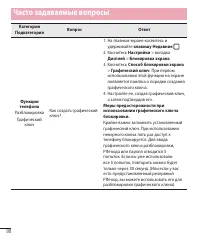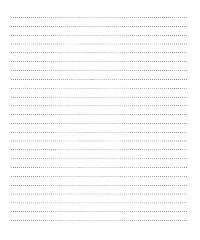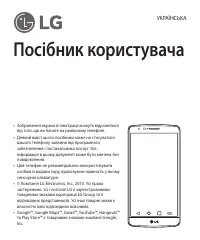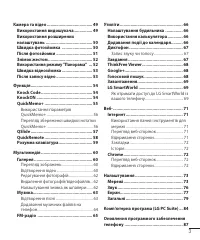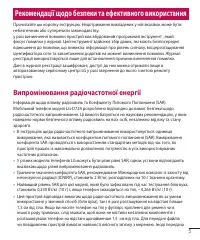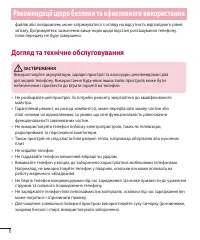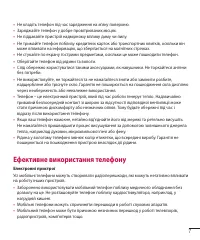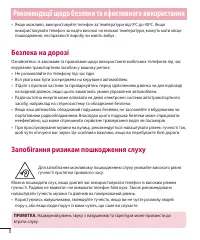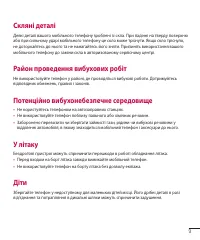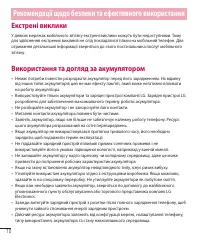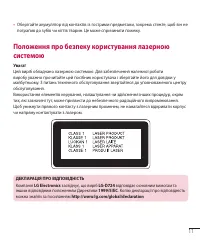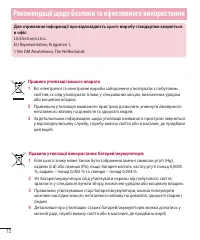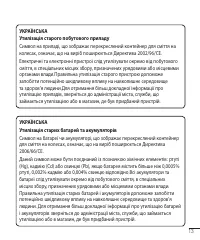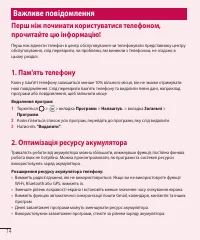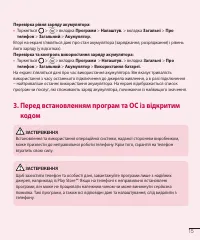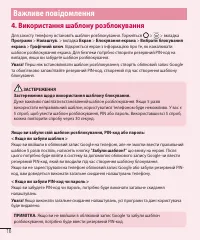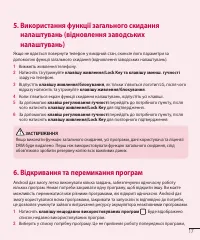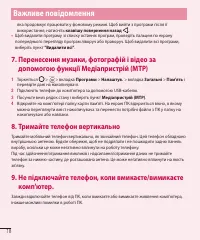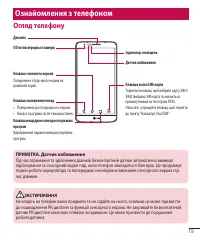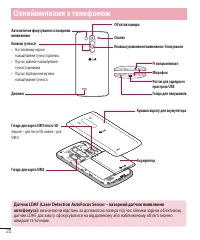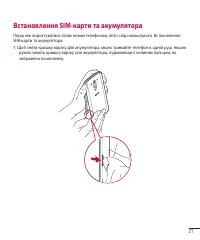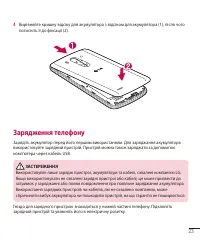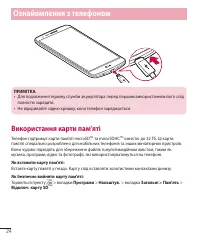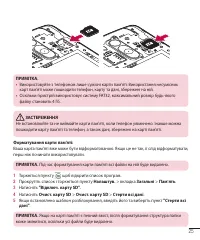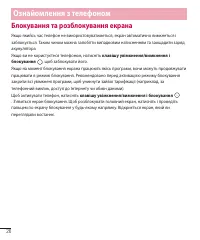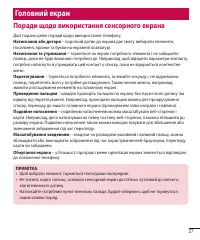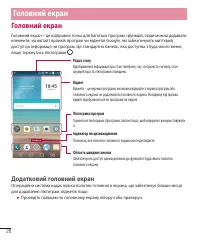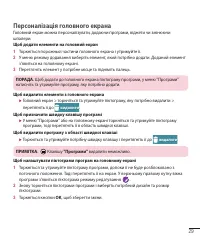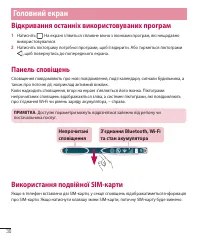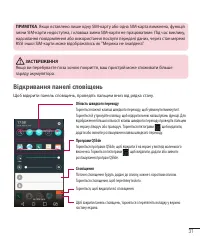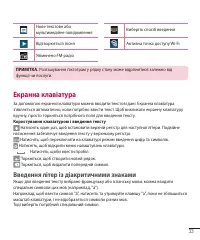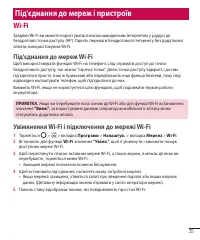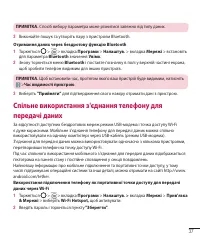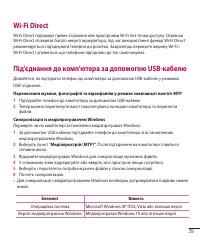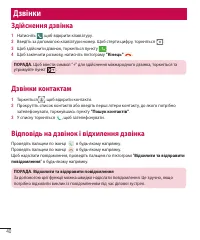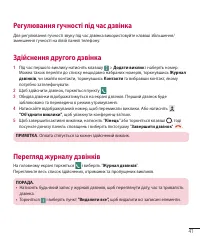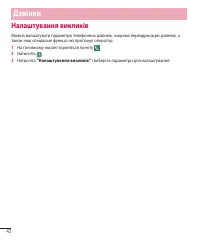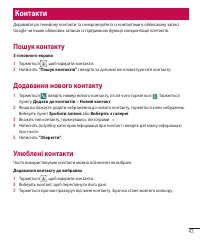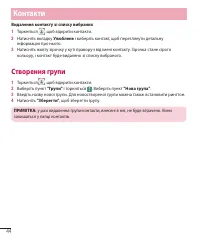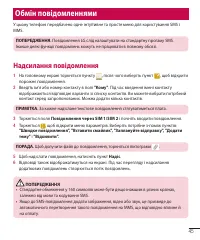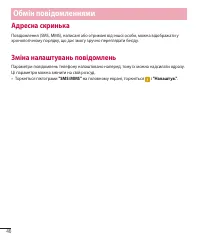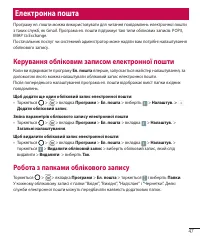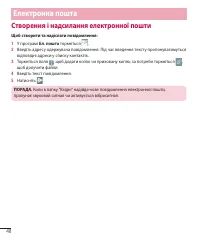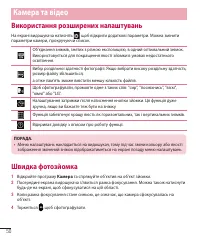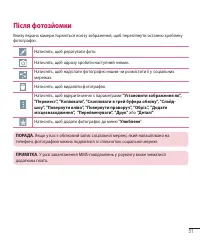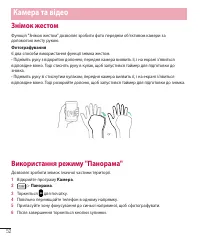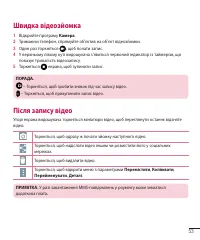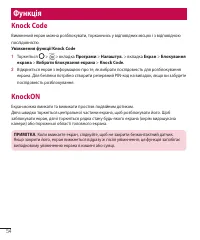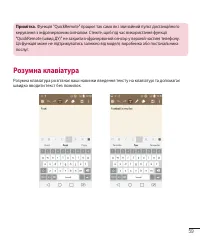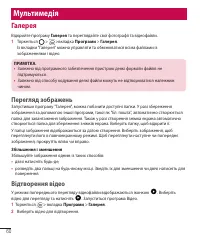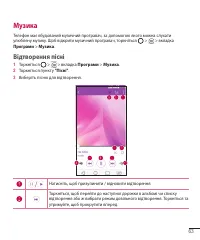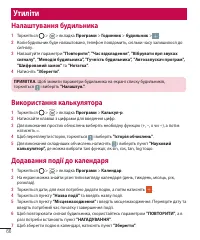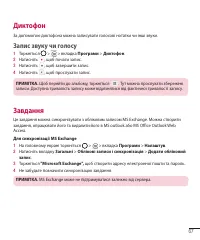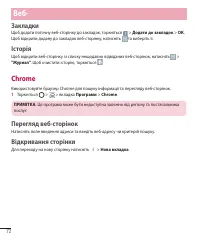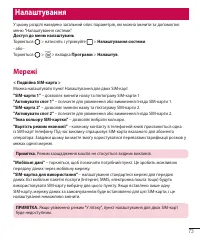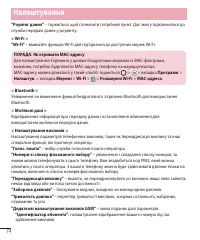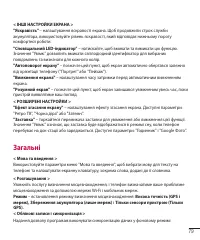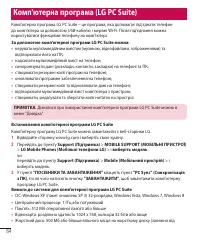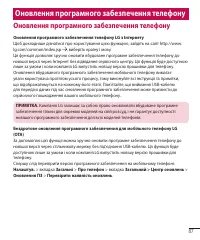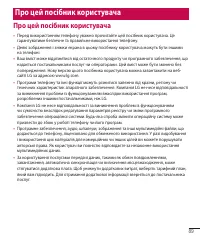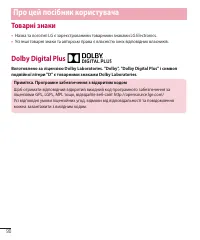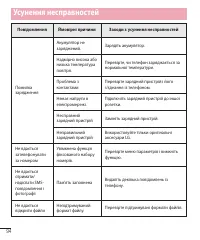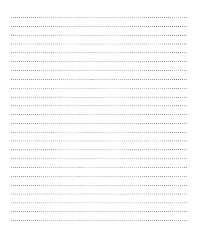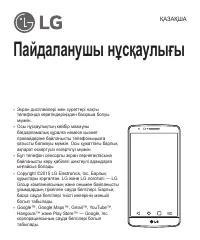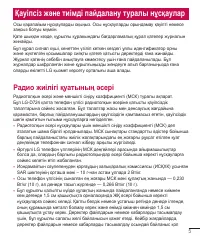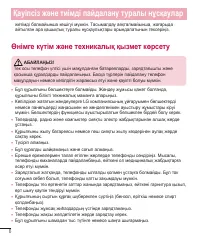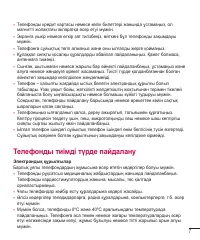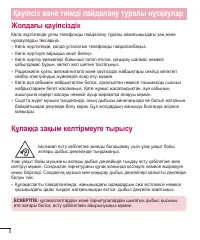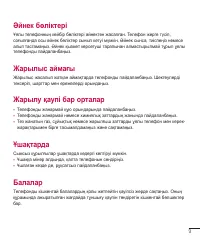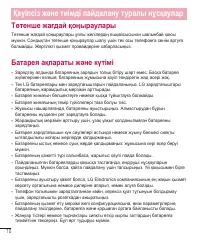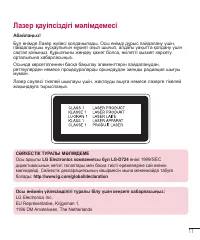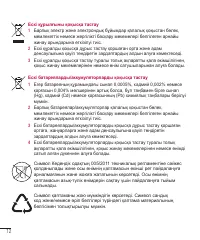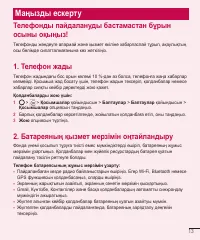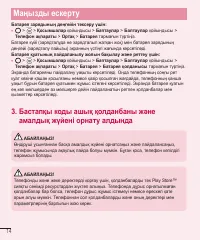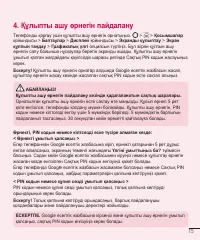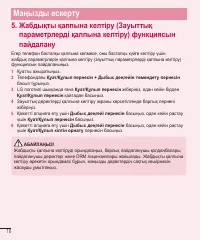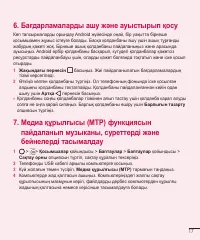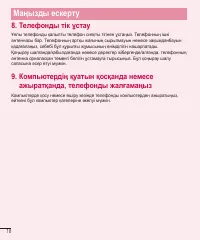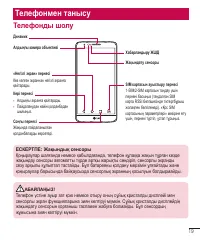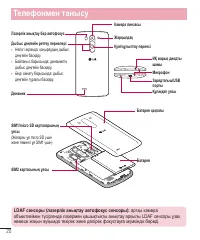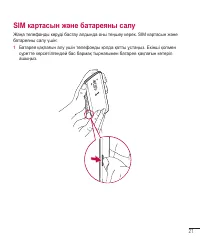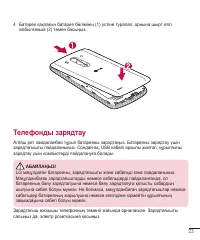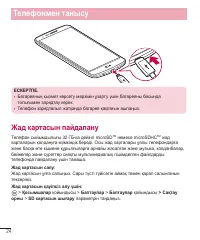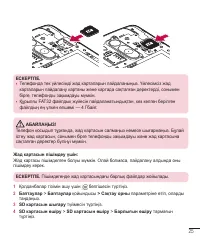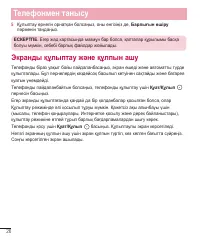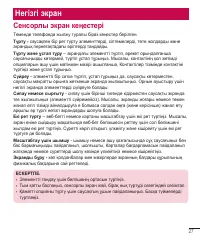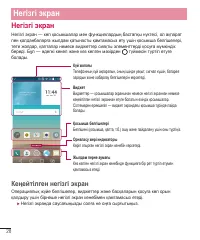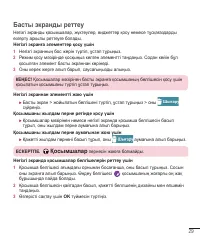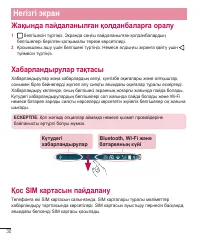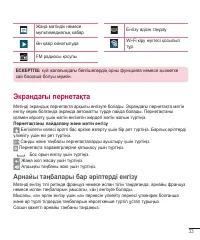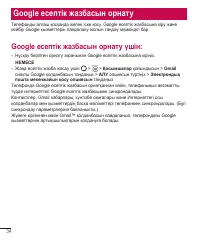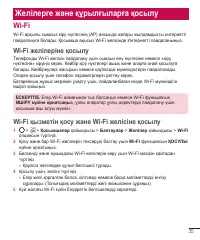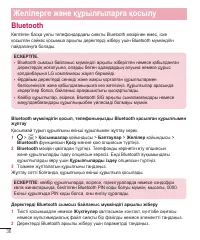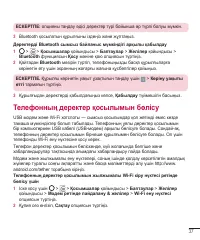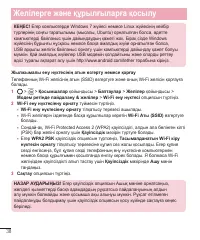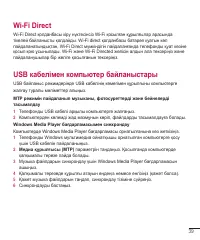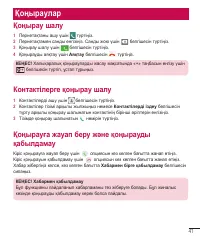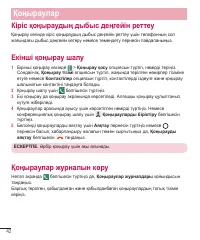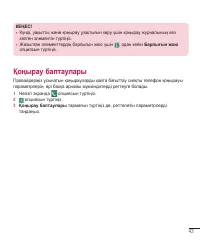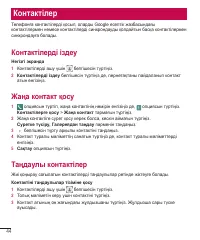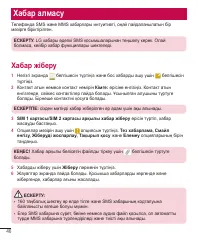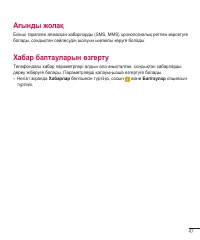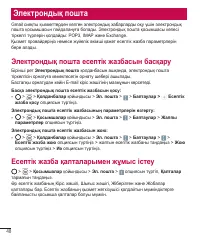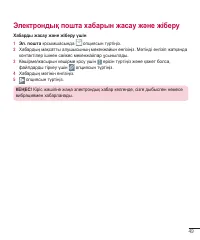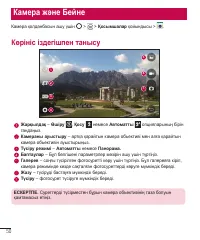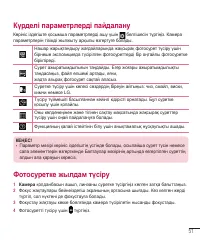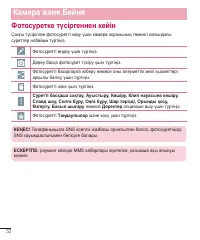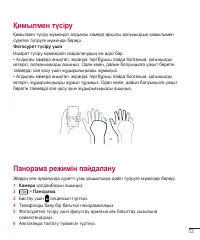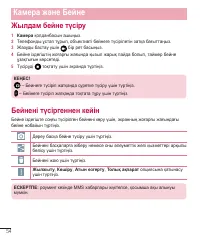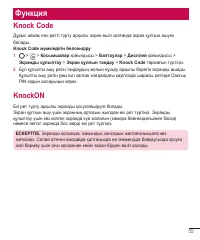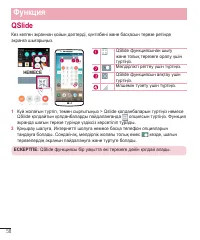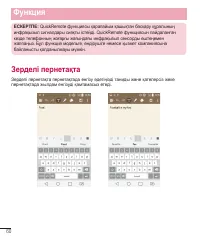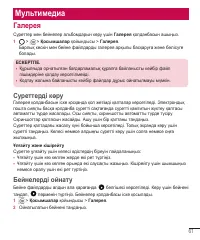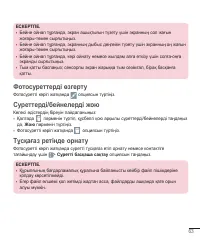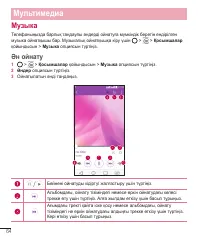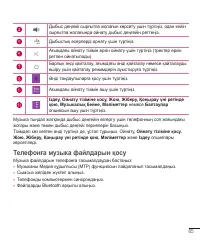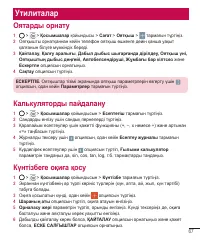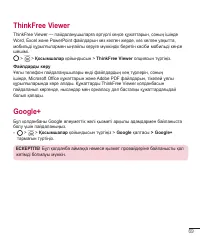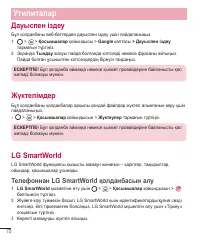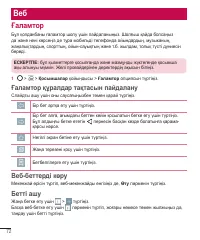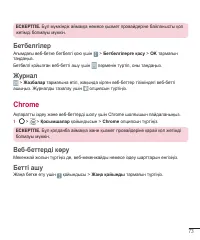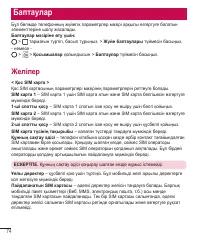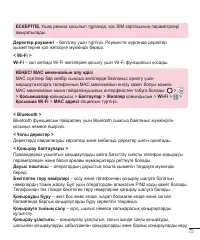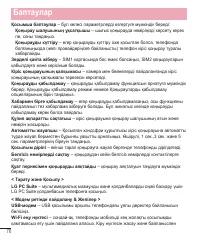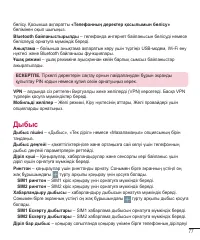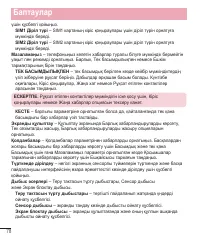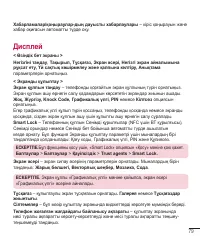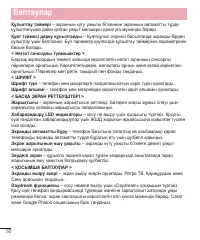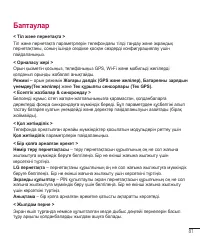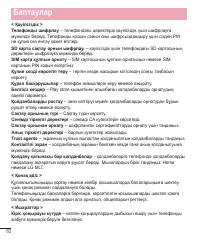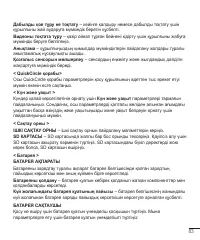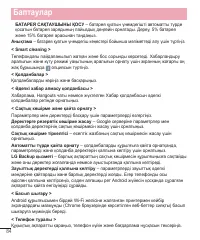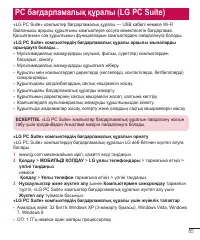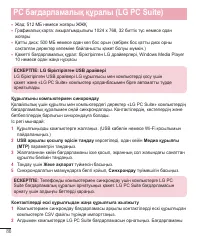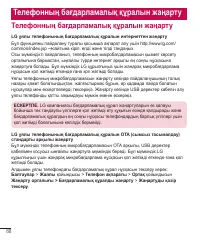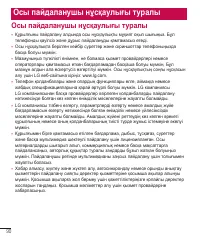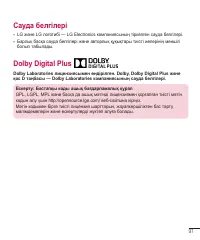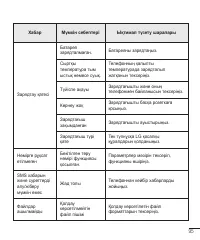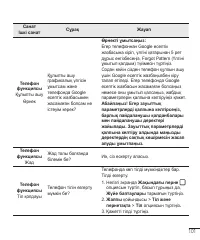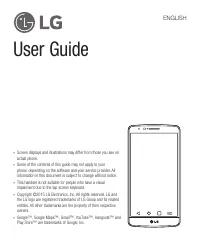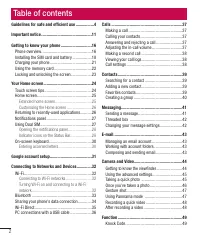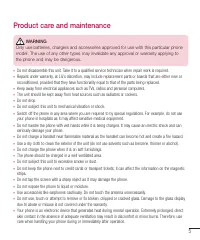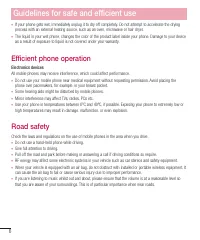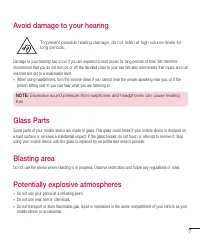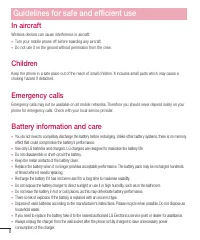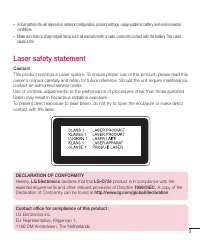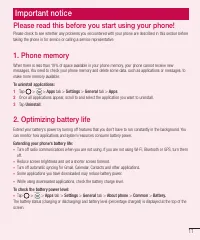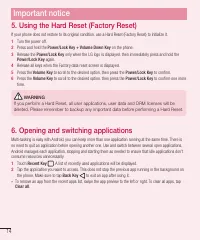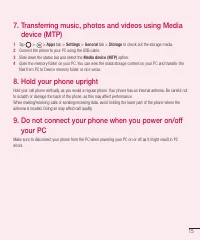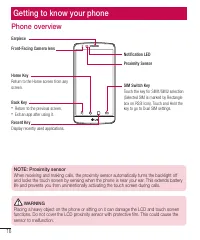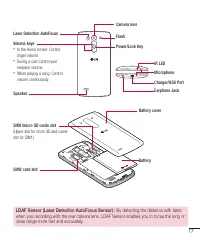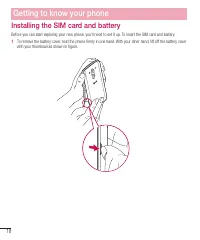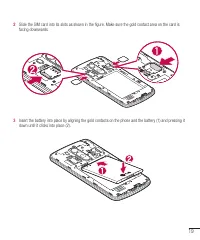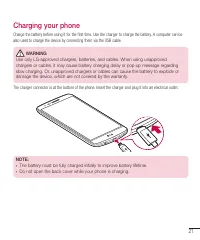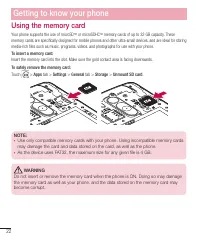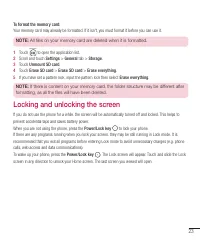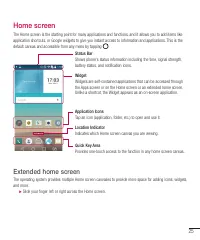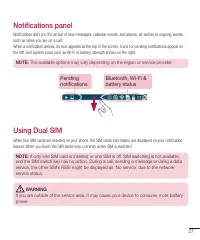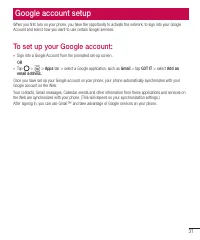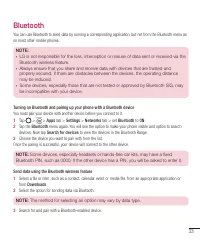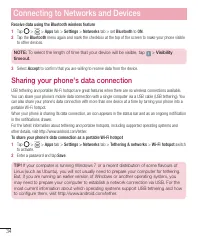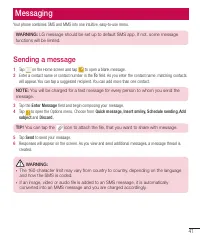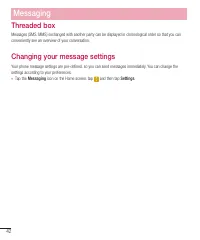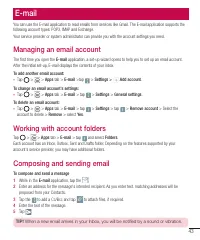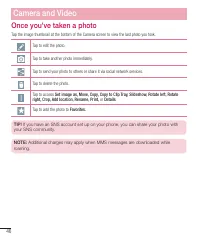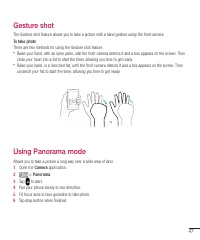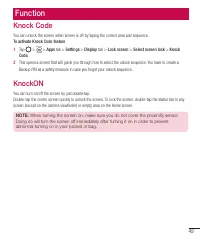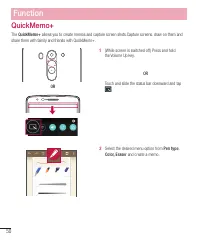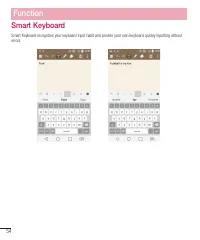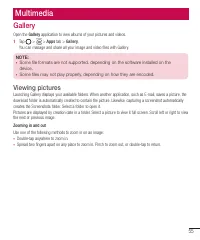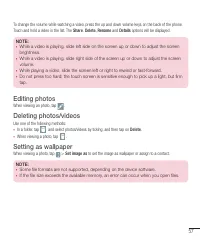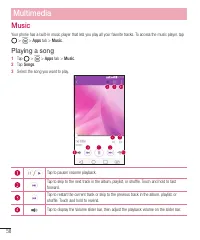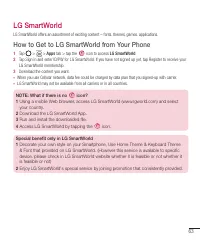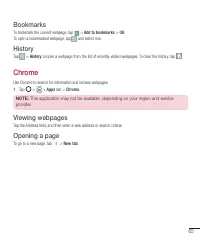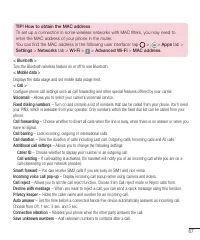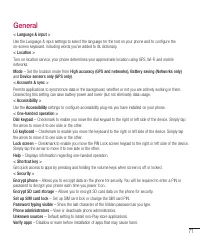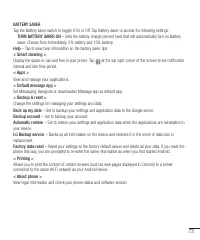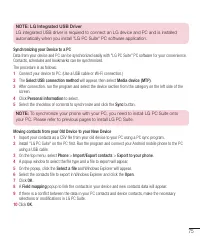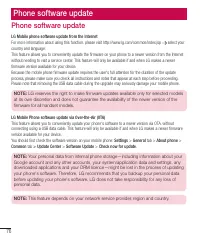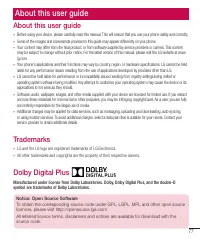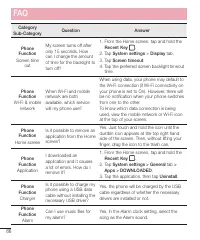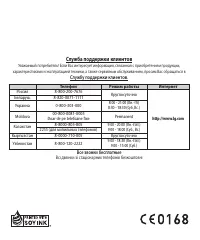Смартфоны LG G3s D724 DS - инструкция пользователя по применению, эксплуатации и установке на русском языке. Мы надеемся, она поможет вам решить возникшие у вас вопросы при эксплуатации техники.
Если остались вопросы, задайте их в комментариях после инструкции.
"Загружаем инструкцию", означает, что нужно подождать пока файл загрузится и можно будет его читать онлайн. Некоторые инструкции очень большие и время их появления зависит от вашей скорости интернета.
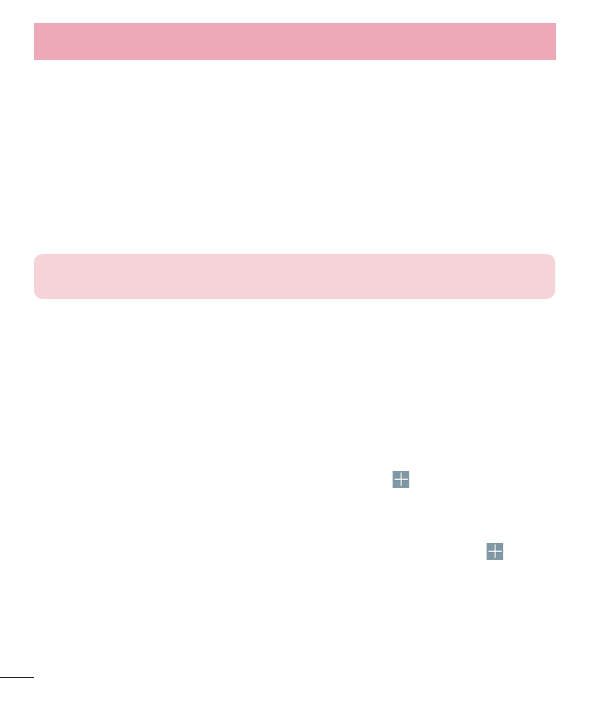
68
Power key ends call
– Allows you to select your end call.
< Share & connect >
LG PC Suite
– Connect LG PC Suite with your phone to easily manage multimedia content and apps.
< Tethering & networks >
USB tethering
– Share your phone’s mobile data connection using a USB connection.
Wi-Fi hotspot
– You can also use your phone to provide a mobile broadband connection. Create a hotspot and
share your connection. Please read
"Sharing your phone's data connection"
for more information.
Bluetooth tethering
– Allows you to set your phone whether you are sharing the Internet connection or not.
Help
– Tap to view help information on the USB tethering, Wi-Fi hotspot and Bluetooth tethering functions.
Airplane mode
– After switching to Airplane mode, all wireless connections are disabled.
NOTE:
You must set a lock screen PIN or password before you can use credential
storage.
VPN
– Displays the list of Virtual Private Networks (VPNs) that you've previously configured. Allows you to add
different types of VPNs.
Mobile networks
– Set options for Network mode, Access point names, Network operators.
Sound
Sound profile
– Choose Sound, Vibrate only or Do not disturb.
Volume
– Adjust the phone's volume settings to suit your needs and your environment.
Vibration strength
– Allows you to set the vibration strength for calls, notifications, and touch feedback.
Ringtone
– Set the ringtone for calls. You can also add a ringtone by tapping
at the top right corner of the
screen.
SIM1 ringtone
– Allows you to set your SIM1 incoming call ringtone.
SIM2 ringtone
– Allows you to set your SIM2 incoming call ringtone.
Notification sound
– Set the notification sound. You can also add a notification sound by tapping
at the top
right corner of the screen.
SIM1 Notification sound
– Allows you to set your SIM1 notification sound.
SIM2 Notification sound
– Allows you to set your SIM2 notification sound.
Sound with vibration
– Checkmark to set the phone to vibrate in addition to the ringtone when you receive calls.
SIM1 vibration type
– Allows you to set the vibration type for incoming calls to SIM1 card.
SIM2 vibration type
– Allows you to set the vibration type for incoming calls to SIM2 card.
Settings
Содержание
- 4 Содержание
- 7 Воздействие радиочастотного излучения; Рекомендации по безопасной и эффективной эксплуатации
- 8 Уход и техническое обслуживание
- 9 Эффективное использование телефона
- 11 Взрывоопасная среда; В самолете; Меры предосторожности для защиты от детей
- 16 Важное примечание; Увеличение времени работы аккумулятора; Перед использованием мобильного телефона
- 17 Перед установкой программного обеспечения и ОС
- 18 Использование графического ключа
- 21 Обзор телефона; Знакомство с телефоном
- 23 Установка SIM-карты и аккумулятора
- 25 Зарядка аккумулятора телефона
- 26 Использование карты памяти
- 28 Блокировка и разблокировка экрана
- 29 Главный экран; Советы по работе с сенсорным экраном
- 30 Дополнительный главный экран
- 31 Настройка главного экрана
- 32 Переход к недавно использованным приложениям; Панель уведомлений; Ожидающие; Использование двух SIM-карт
- 33 Открытие панели уведомлений
- 34 Значки уведомлений в строке состояния
- 35 Экранная клавиатура; Ввод букв с диакритикой
- 36 Настройка аккаунта Google; Настройка аккаунта Google:
- 37 Подключение к сетям и устройствам; Подключение к сетям Wi-Fi; Настройка Wi-Fi и подключение к сети Wi-Fi
- 38 Bluetooth
- 39 Общий доступ к подключению для передачи данных
- 41 Подключение к ПК при помощи USB-кабеля
- 42 Вызовы; Выполнение вызова; Вызов контактов; Ответ или отклонение вызова
- 43 Просмотр журналов вызовов; Удалить все
- 44 Параметры вызовов
- 45 Контакты; Поиск контакта
- 46 Создание группы
- 47 Сообщения; Отправка сообщений
- 49 Электронная почта; Управление аккаунтом электронной почты
- 50 Создание и отправка сообщения электронной почты
- 51 Камера и видео; Применение видоискателя
- 52 Расширенные настройки; Быстрая съемка
- 53 Когда снимок сделан
- 54 Съемка по жесту; Использование режима Панорамы
- 55 Простая видеосъемка; После записи видеоклипа
- 56 Функция; Knock Code
- 58 QSlide
- 60 QuickRemote
- 62 Галерея; Просмотр изображений; Воспроизведение видео; Мультимедиа
- 64 Редактирование фото; Установка в качестве обоев
- 65 Музыка; Воспроизведение аудиофайлов
- 66 Добавление музыкальных файлов в телефон
- 67 Радио
- 68 Инструменты
- 69 Диктофон; Запись звука или голоса; Задачи
- 71 Как попасть в LG SmartWorld с телефона
- 73 Интернет; Использование панели инструментов браузера; Открытие страницы
- 74 Закладки; История; Chrome
- 75 Параметры; Сети
- 78 Звук
- 80 Дисплей
- 81 Общие
- 89 Обновление ПО телефона
- 90 Сведения о данном руководстве пользователя
- 91 Dolby Digital Plus
- 92 Аксессуары
- 93 Устранение неисправностей
- 97 Часто задаваемые вопросы
- 400 Cлyжбa поддepжки клиeнтoв; Cлyжбy поддepжки клиeнтoв.; Bce звонки бecплaтныe
- 401 СТАРАЕТСЯ ДЛЯ МЕНЯ
Характеристики
Остались вопросы?Не нашли свой ответ в руководстве или возникли другие проблемы? Задайте свой вопрос в форме ниже с подробным описанием вашей ситуации, чтобы другие люди и специалисты смогли дать на него ответ. Если вы знаете как решить проблему другого человека, пожалуйста, подскажите ему :)